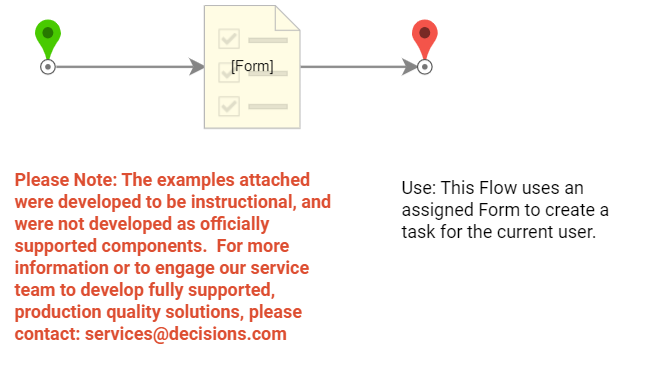Overview
Example Lab Details | |
| Version | 6.9.2 |
| Root Folder | Example Lab - Assignment Reminder |
| Modules | None |
| Dependencies | None |
This Example Lab project demonstrates how to remind a user with an assigned task by email to complete said task daily after seven days.
Explanation
This project sends an email reminder to the assigned user of a task daily after the assignment is seven days old and until the assignment is completed. This project works by using a scheduled job. The scheduled job checks all of the user's assignments that are in the "current" state to see if any are older than seven days. Any project older than seven days will trigger the scheduled job to run the "Send Reminder Email" Flow, which informs the assigned user to complete the task and includes a link to the relevant assignment. The scheduled job runs every day, so a reminder email will be sent daily until the task is marked as complete. Scheduled jobs can be found under System < Jobs and Events < Scheduled Jobs. The scheduled job is titled "Assignment Scheduled Job" in this example.