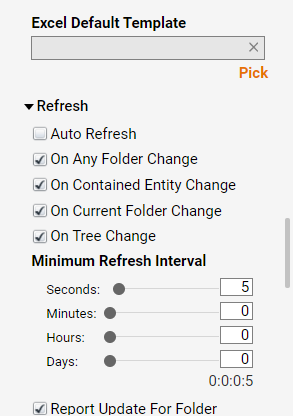Overview
Example Lab Details | |
| Version | 6.8.0 |
| Root Folder | Example Lab - Refresh Report Via User Action |
| Modules | None |
| Dependencies | None |
This Example Lab demonstrates how users can update a Report on a Page via a user action Flow on a specified data structure.
Explanation
The Example Lab has a few key components: the User Action, the Report, and the Page. The project has a User Action (in the Configuration Folder for ExampleEntities) named Update. This Flow will change data that has been created for the project. The Flow contains a step called "Send Folder Change Event". A user can specify the Folder ID on the Page Data. In the Page Data (Example Lab Page), there are specific settings a user can check off. In the Behavior section of the Properties panel for the Report, there is a Refresh section. A user can check off a few of the boxes in this section. This tells the Report that refresh the Report with the updated data when a folder change event occurs.