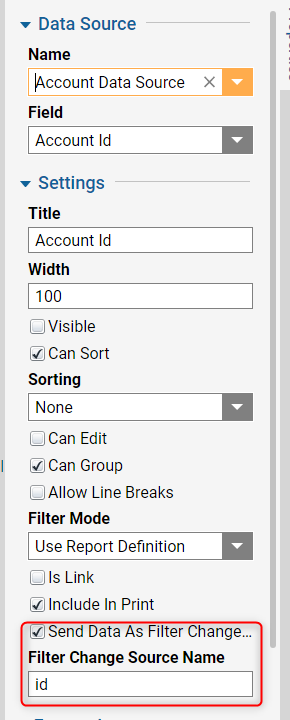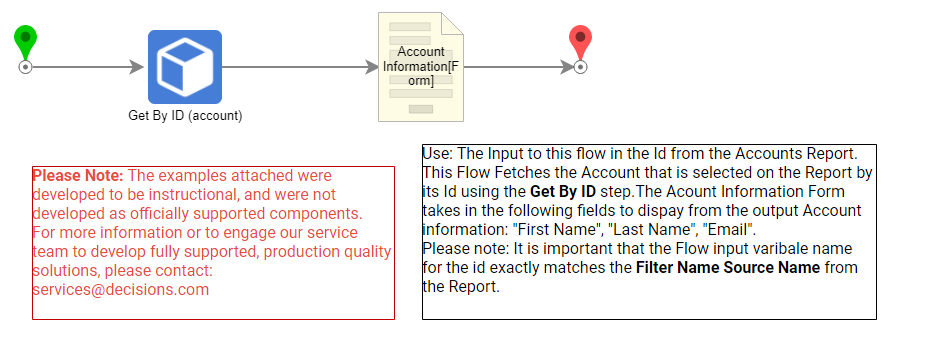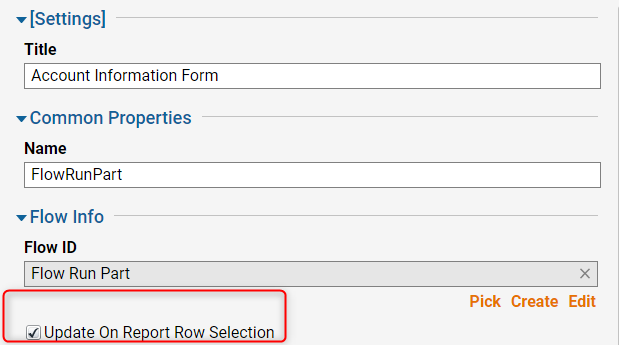Overview
Example Lab Details | |
| Version | 6.10.2 |
| Root Folder | Example Lab-Using Input From Report On Flow Run Part |
| Modules | None |
| Dependencies | None |
This Example Lab project demonstrates how to use a Report row selection as input to a Flow Run Part component on a Page.
Explanation
This Project contains a Page that has a Report and a Flow Run Part that displays a Form. The Report is sourced by the Accounts table and displays the following fields: First Name, Last Name, and Email. It has a hidden field, Account Id. On the Account Id field, the Send Data As Filter Change Source needs to be enabled, and a variable name needs to be provided for the Filter Change Source Name section. This variable will be used as the input variable for the Flow Run Part Flow. It is important that the variable names match exactly. For this example, the Flow Run Part Flow takes in the account Id. The Get By ID step will take in the Account id as input and output the account information. The First Name, Last Name, and Email fields from these results are mapped into the Form. The last thing that is configured is the Flow Run Part element on the Page Designer. The Update On Report Row Selection is enabled. This will update the Flow Run Part Flow with the information for the selected row on the Report.