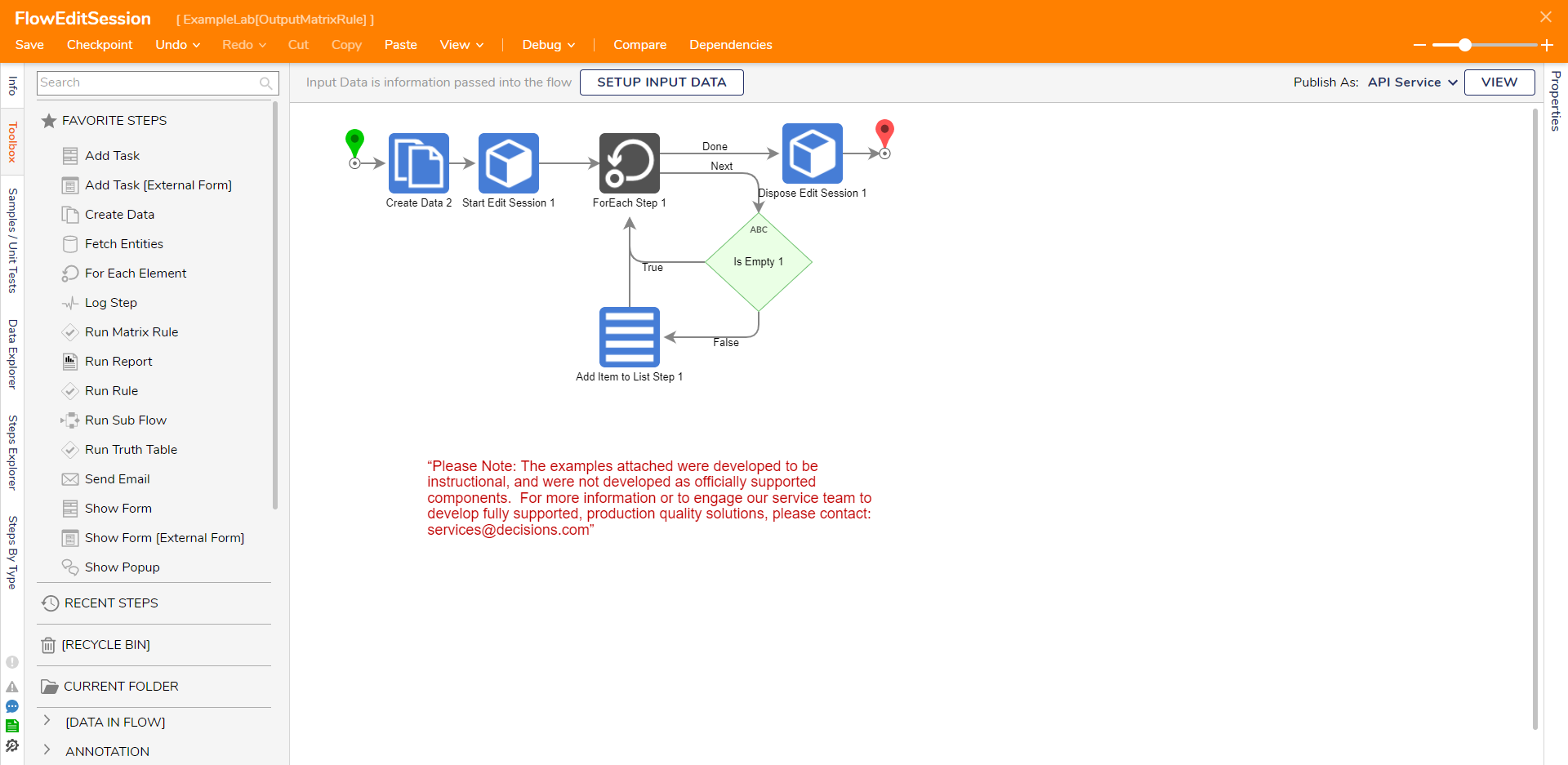Overview
Example Lab Details | |
| Version | 8.0.0 Revision 68933 |
| Root Folder | ExampleLab[OutputMatrixRule] |
| Modules | None |
| Dependencies | None |
This Example Lab Project demonstrates how to extract the output data from a Matrix Rule to be used in a Flow.
Explanation
This example uses the Start Edit Session step for a Matrix Rule to retrieve the output values from a Matrix Rule and output them into a Flow. The step can be found under Integration > Internal Services > Matrix Rule Edit Service. This step allows the user to manipulate and pull data from a Matrix Rule through a Flow. Using the step, the contents for the Matrix Rule are pulled into a loop where the outcomes are placed into a list. The edit session is then disposed of to prevent accidental editing and the outcomes are mapped to the End step. The Flow can be further manipulated to have the outcome values be formatted into an Excel file.