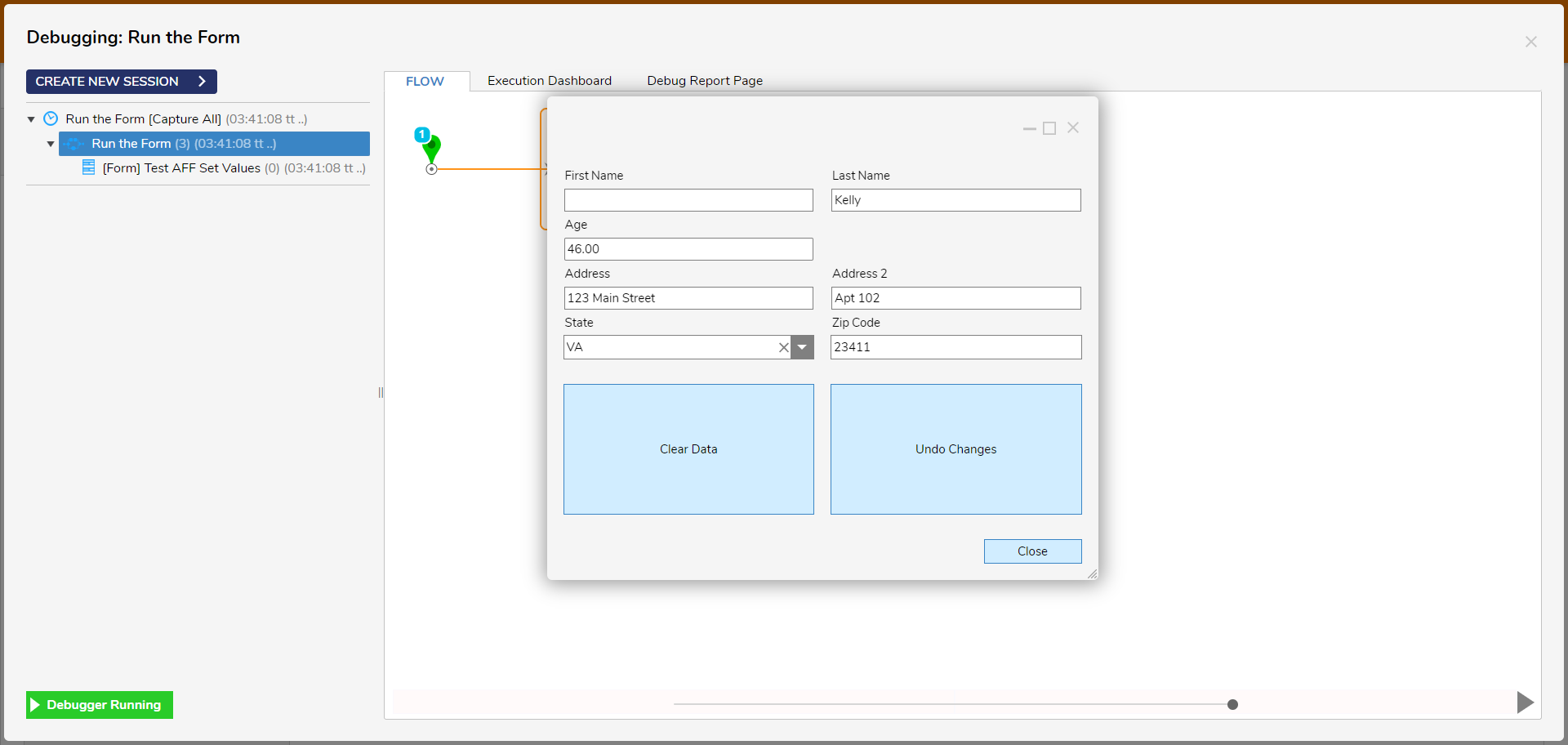Overview
Example Lab Details | |
| Version | 8.3.1 |
| Root Folder | Article Example - Active Form Flow |
| Modules | None |
| Dependencies | None |
For an Active Form Flow, values can be cleared using either a Create Data or Set Value on Form Control step. It is recommended to use the Set Value on Form Control step if only one field needs to be updated. If more than one field needs to be updated, then it is recommended to use the Create Data step.
Explanation
The following example contains a Flow and a Form configured with two Active Form Flows. The Form is designed with multiple pre-filled textboxes along with two buttons that trigger each Active Form Flow. When a button is pressed, the related Active Form Flow will be triggered. This will clear all fields on the Form or undo the latest change. Both Active Form Flow steps utilize a Create Data step, due to multiple fields being updated at a time.