| Project Details | |
| Version | 6.15.0 |
| Root Folder | Example Lab - Changing Report Via Simple Tile |
| Modules | None |
| Dependencies | None |
Project Overview
This example uses two reports. One is an Account Report and the other one is a Group Report. The Page has three simple tiles and a Report viewer element. The "Account Tile Flow" and "Group Tile Flow" uses the step "Create Tile Data". The Tile Action Type is configured to "PushDataToControl". The Data Bus Name is set to "Report". This same exact name is set on the Report viewer setting for the Selection Bus Name. The Data Bus Value is the Report Id. The "Title Tile Flow" is used to output the correct Report name based on which report is displayed on the Page. In this Flow the step "Get Page Variable" is used to get the Report information. The "String Match" step evaluates the Page Variable output and determines which report is current. Based on which Report ID is pulled, the flow continues down that path. The "Create Tile Data" is used to display the Report Title. To test navigate to the Dashboard folder and the Page is already added there. click the tiles to change the reports.
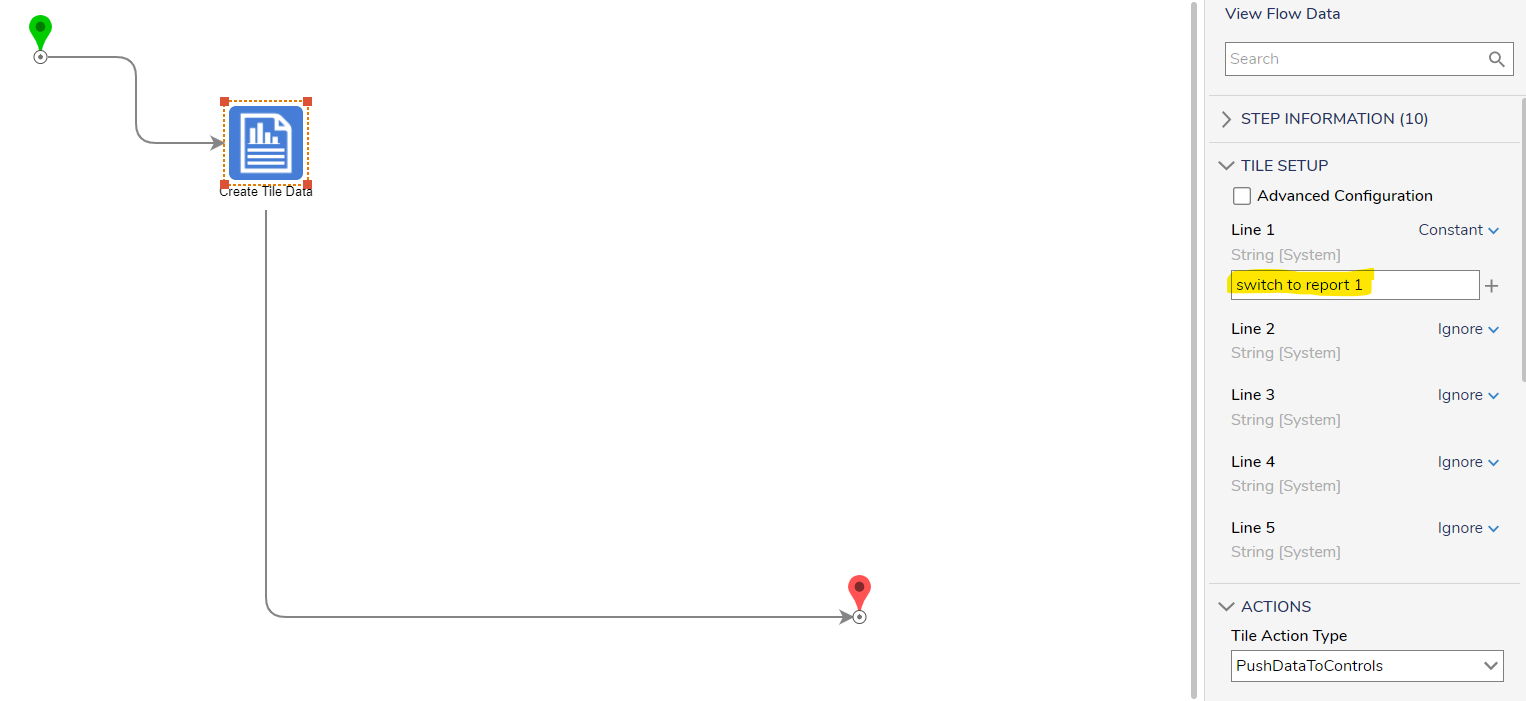
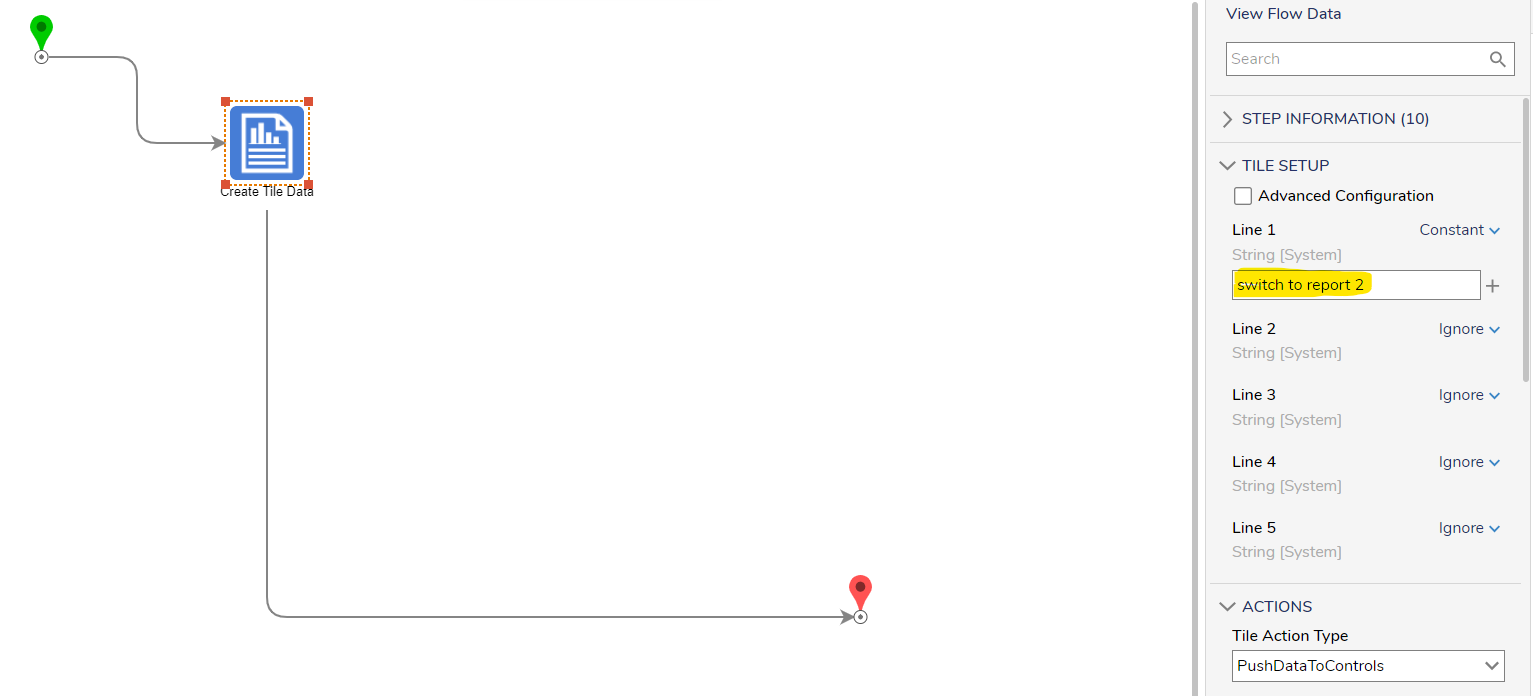
Expected Result
Once configured, the Simple Tiles located at the top of the page will control which report is being displayed on the Dashboard. Clicking on each Simple Tile will switch the data shown to the report associated with that Simple Tile.
