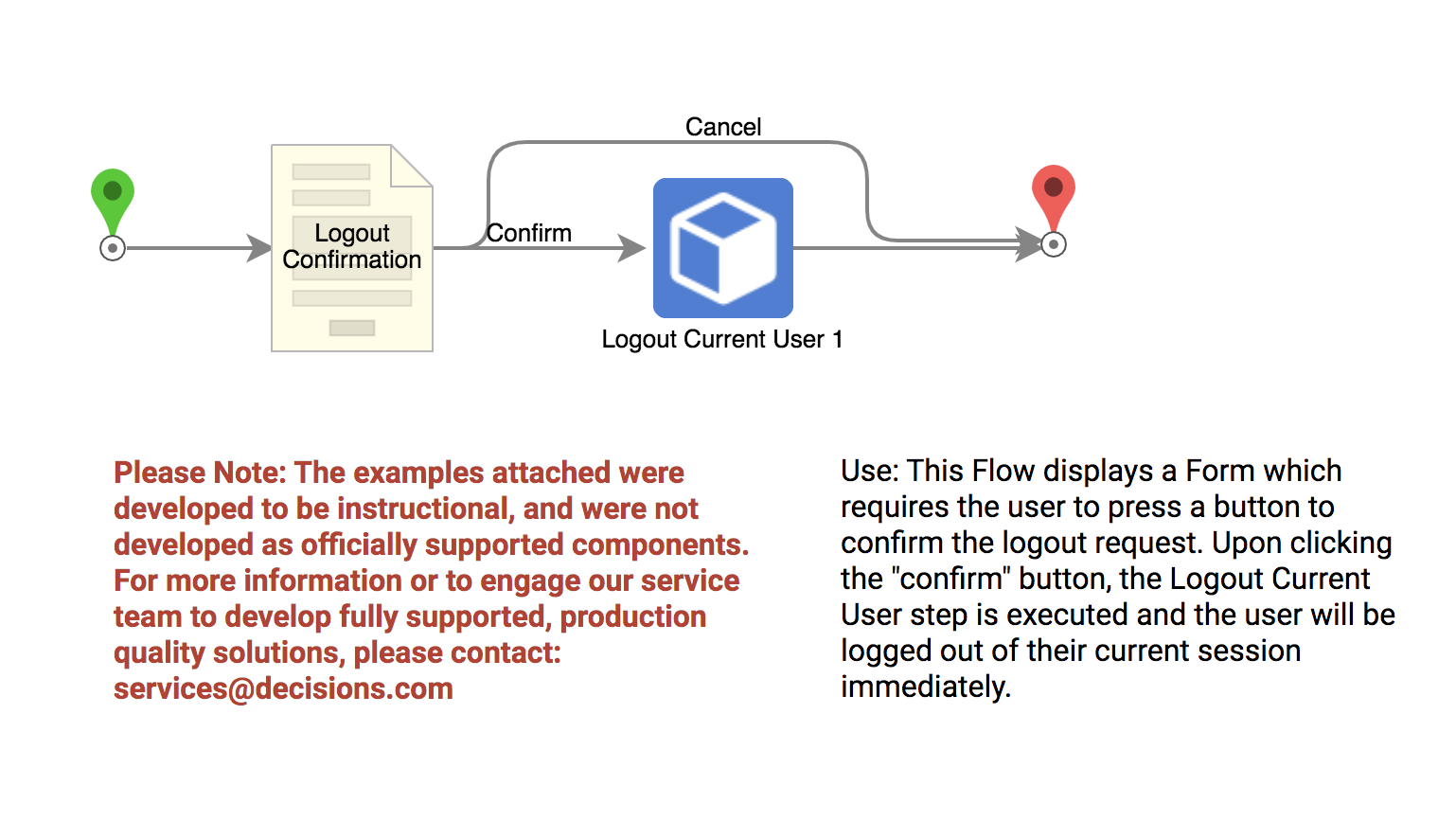Overview
Example Lab Details | |
| Version | 6.4.0 |
| Root Folder | Example Lab - Logout Button |
| Modules | None |
| Dependencies | None |
This Example Lab project demonstrates how to use a button displayed in a dashboard to logout the user from their current session.
Explanation
This example project uses a page displayed in a dashboard to log the current user out of their session. In this example, the Dashboard uses the element "Folder Action Bar" in order to display the logout action to the user as a button across the top of the page. Clicking this button will initiate the Flow titled "Logout Flow" which can be found and reviewed in the designer folder. This Flow will first display a confirmation Form asking the user if they are sure they want to logout. If the user clicks the "Confirm" button the flow will continue to the Logout Current User step. This step will immediately log the user out of their current session.