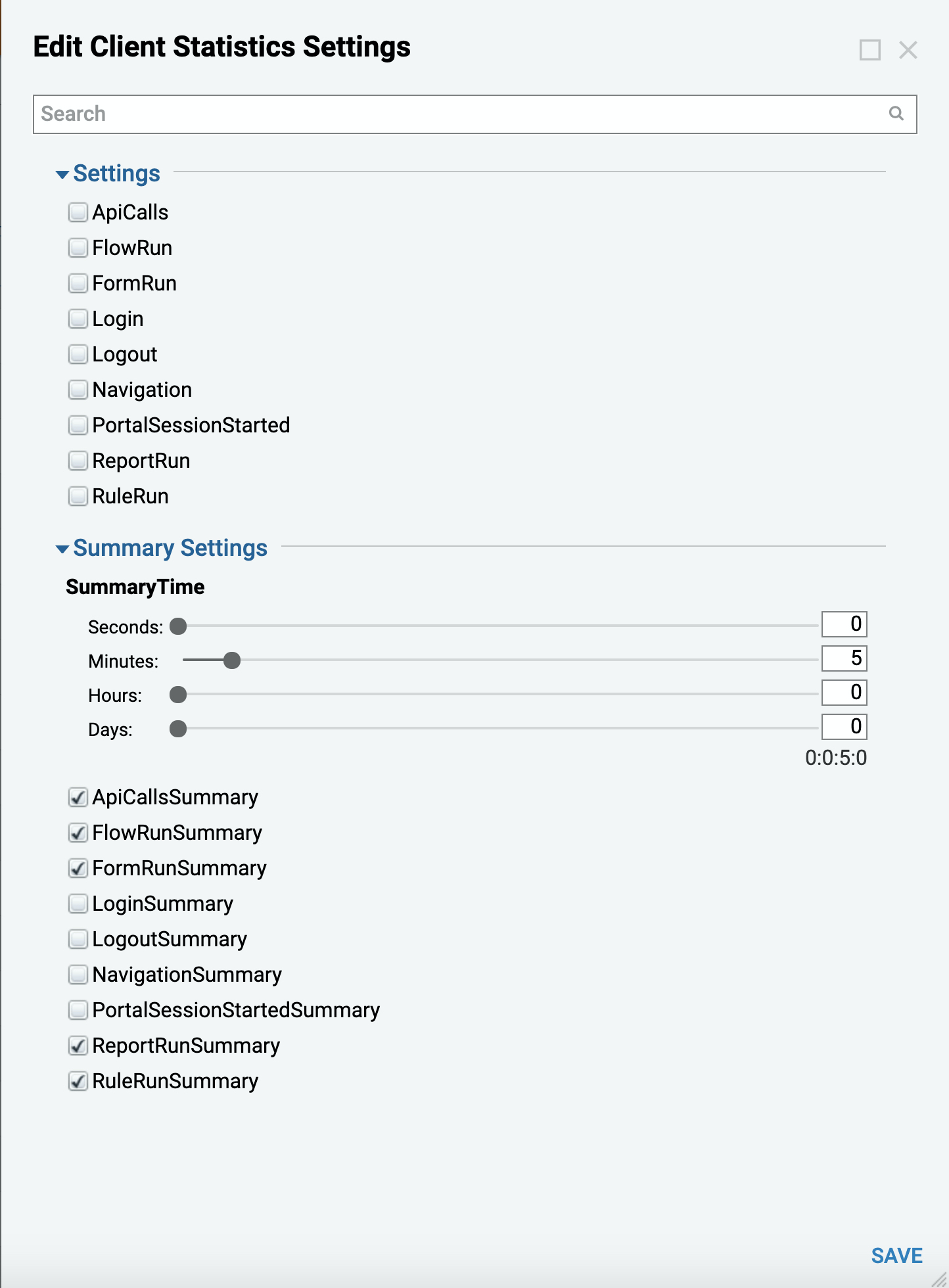Overview
As an additional means of tracking the processes within the Decisions Portal, Decisions offers the ability to turn on Client Statistics. Client Statistics are Reports that provide information pertaining to various functions within Decisions. Such functions that may be reported on include, API Calls, FlowRun, FormRun, etc.
By viewing Client Statistics, Administrators are able to see where/which processes are running as intended. This would allow an Administrator to determine where/if there are any issues with any of the processes within a designated run time.
Edit Client Statistics
To turn on portal statistics, navigate to System > Settings and select the Client Statistic Settings.
You will now see a checkbox for each of the areas of statistics that can be enabled in the portal. Check any that you would like to gather statistics on and click OK. Summary Settings are also available in the editor.
To view the statistics in the portal, navigate to System > System Tools > Dashboards > App Statistics.