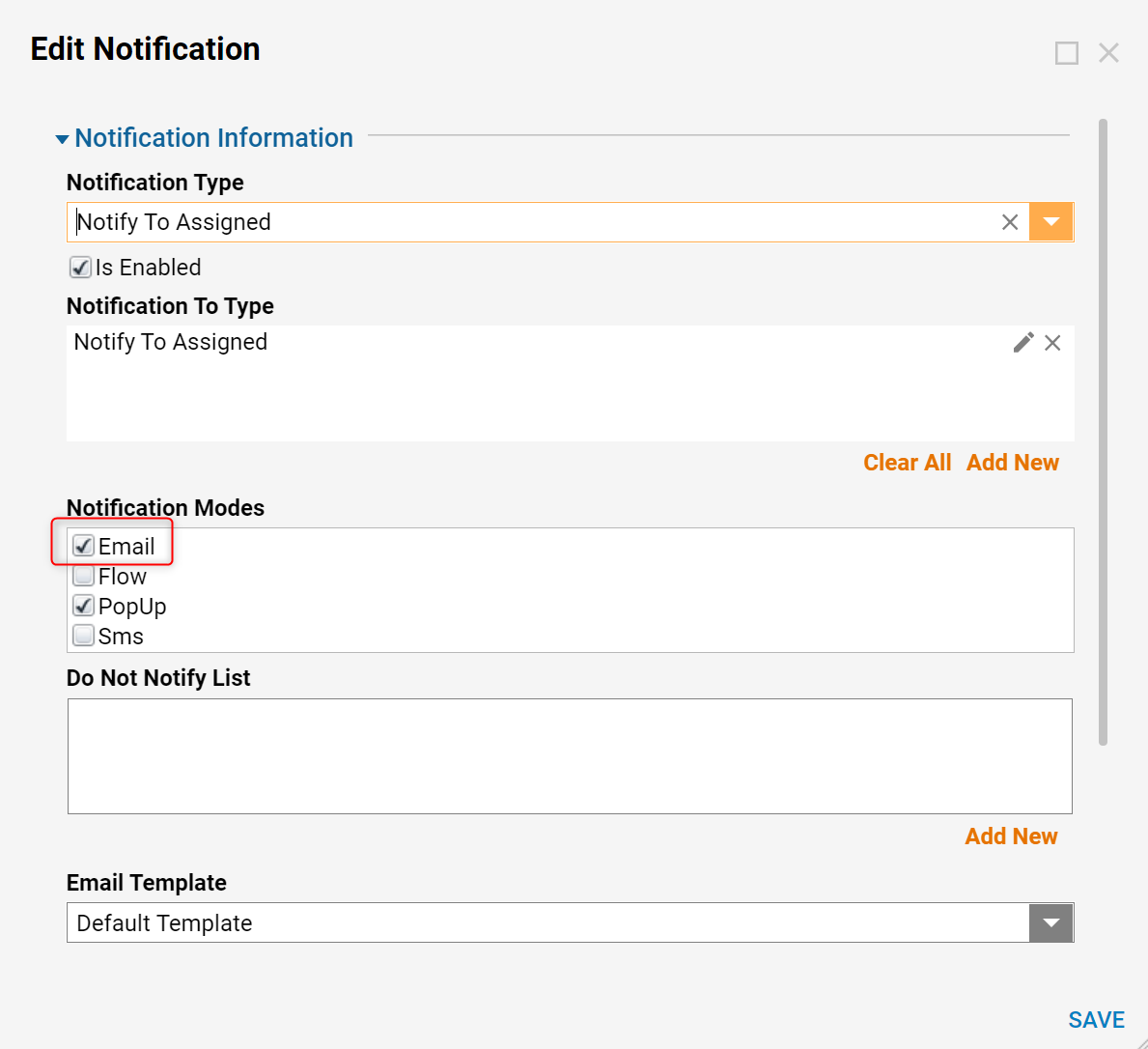Overview
When a user is assigned a task, the system sends a notification containing task details to the user. Notification methods include email, popup, SMS message, Flow, or Twitter. The system can send a notification using one or multiple methods. By default, users receive an email notification and a popup message in the portal to notify of task assignment.
To set a default assignment notification method, navigate to the System > Administration > Notifications > Default Notifications folder, select the (Notification) Notify to Assigned item, and edit it in the Edit Notification pop-up.
Example
Begin by navigating to the folder System > Administration > Notifications > Default Notifications. In the folder data panel, select [Notification] Notify to Assigned, and select Edit from its Action menu that appears, or in the lower right of the Portal.
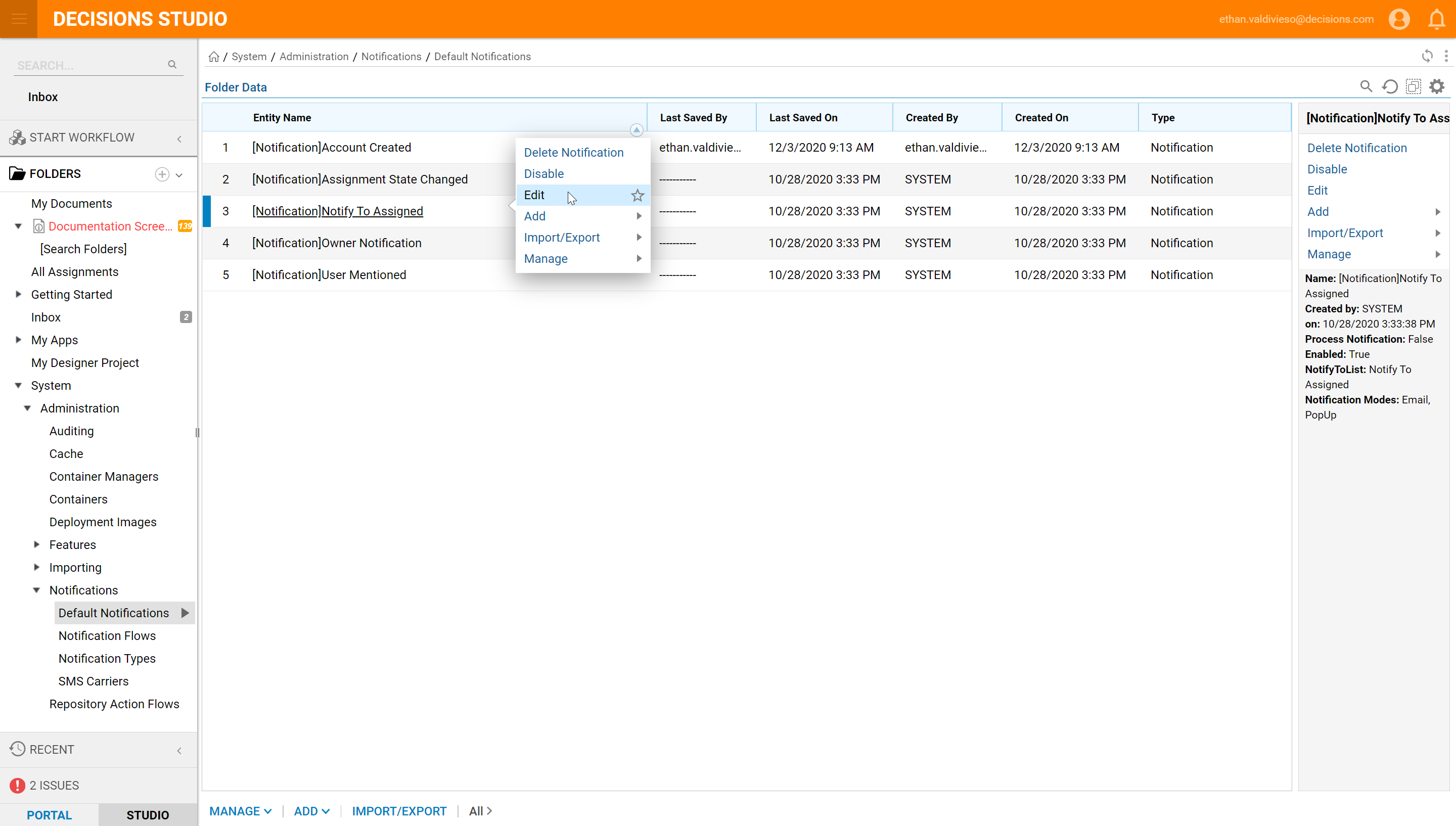
In the Edit Notification dialog, in the Notification Modes list, select the mode that suits your Notification needs and select Save.