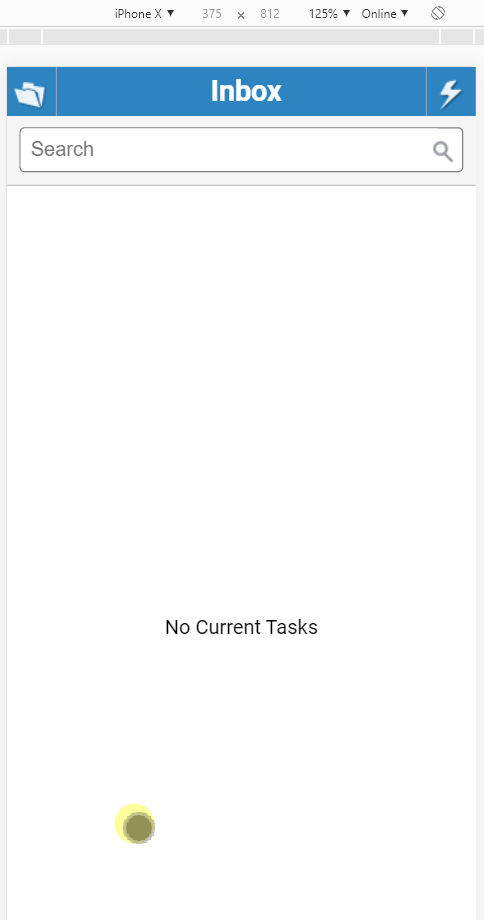Overview
With Decisions, Folders can be made visibly enabled on mobile devices. Capabilities within the Studio on mobile are limited when building in the platform, but Flows can be run from the mobile view. This feature is ideal for showing public applications within the organization in mobile view on the Portal side.
Example
This example will demonstrate how to make a Folder visible in the Mobile View. One Folder is visible on mobile by default, which is the Inbox. While Folders can be pinned with access for all users, the proper Permissions still need to be enabled. For more information on Permission settings, please visit the About Folder Permissions article.
- In the Decisions Studio, locate a Designer Folder that will be enabled to show on mobile. Right-click the name of the Folder, then expand manage and select Pin to Top Menu.
- In the Pinned Folder section of this window, there are configurable options for type and name. The type will determine whether the folder is pinned on the menu for all users, just the current user, or just the current session. The Show On Mobile checkbox must be enabled; it can be found below the name box.There are configurable options for order, color, thumbnail, and icon in the Look and Feel section of this window. Color, thumbnail, and icon are aesthetic modifications that can be made. These settings utilize a wide variety of customization options from Decisions. The order will designate where this Folder would appear in the Top menu. The number '0' is used to represent the Folder that would appear at the top of the list.
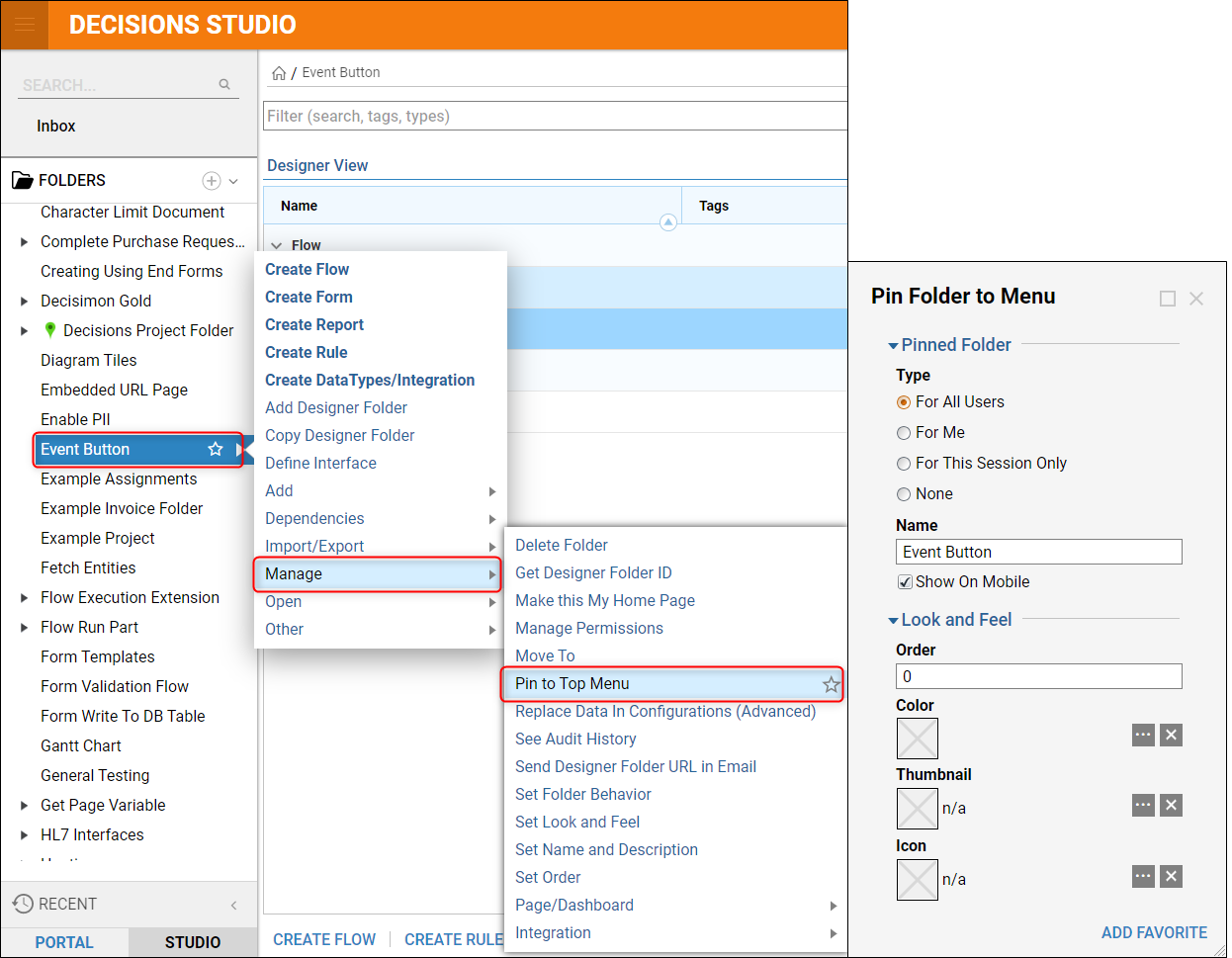
- Now that the Folder has been enabled to show on mobile, it will appear in the Folder menu. The Folder menu on mobile can be accessed by selecting the Folder icon in the top-left corner.
- In the GIF below, the pinned Folder now appears, and it can be opened so the content can be accessed. Keep in mind that the back-end build features are limited on mobile, but some elements can be executed from this view.