Overview
Fetch entities step is used to pull data that meets the Fetch criteria from the database. The Fetch criteria section allows users to input the criteria that the data must meet to be fetched. These criteria are equivalent to database SQL queries. This document explains which SQL operator these criteria are equivalent to.
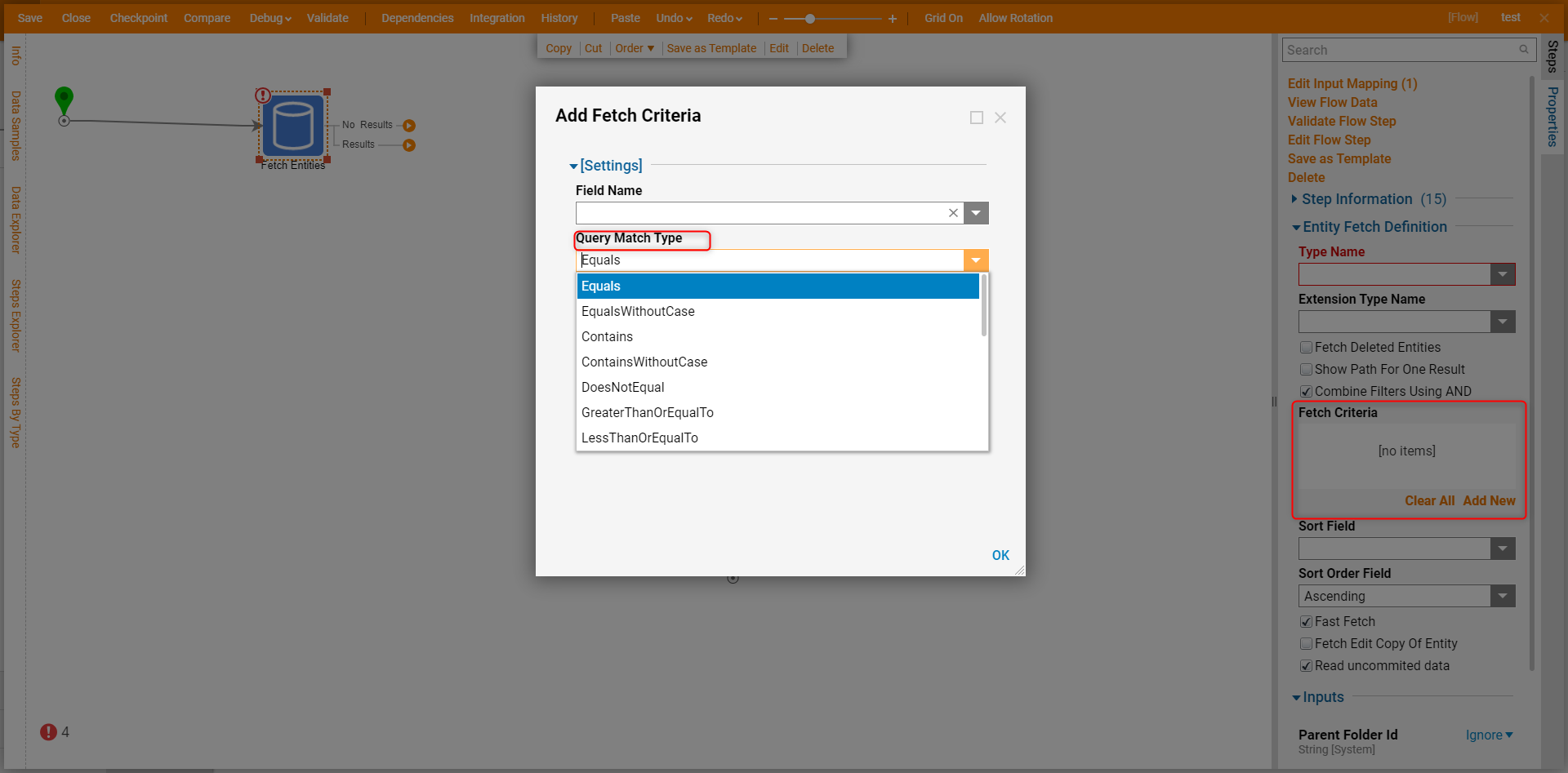
Query Match Type SQL Equivalent
The "Query Match Type" section on a Fetch entities step contains the query operators that are used to fetch specific data that match that condition. In a SQL query statement, these operators would be used in the "WHERE clause". The table below lists the Query Match Types and their equivalence in SQL.
| Query Match Type | SQL Equivalent | Example | Description |
|---|---|---|---|
| Equals | Equal (=) | SELECT (column_names) FROM (table) WHERE (column_names) = {value}; | The "equal to" operator is used for equality tests within two expressions. |
| Contains | CONTAINS | SELECT * FROM(table) WHERE CONTAINS (column_names) , (text_Value); | "CONTAINS" operator does a full-text search on full-text indexed columns containing character-based data types. |
| DoesNotEqual | Not equal (<>, !=) | SELECT (column_names) FROM (table) WHERE (column_names) <> {value}; | "Not equal" operator checks if two expressions are not equal. |
| GreaterThanOrEqualTo | Greater Than of Eqauls To (>=) | SELECT (column_names) FROM (table) WHERE (column_names) >= {value}; | The "greater than equal to" operator is used to test whether an expression is either greater than or equal to another one. |
| LessThanOrEqualTo | Less Than of Eqauls To (<=) | SELECT (column_names) FROM (table) WHERE (column_names) <= {value}; | The "Less than equal to" operator is used to test whether an expression is either greater than or equal to another one. |
| GreaterThan | Greater Than (>) | SELECT (column_names) FROM (table) WHERE (column_names) > {value}; | The "Greater than" operator is used to test whether an expression is greater than another one. |
| LessThan | Less Than(<) | SELECT (column_names) FROM (table) WHERE(column_names) < {value}; | The "Less than" operator is used to test whether an expression is less than another one. |
| Exists | EXIST | SELECT (column_names) FROM {table} WHERE EXISTS (subquery); | The "EXISTS" operator checks the existence of a result of a Subquery. It pulls data that is TRUE if the subquery returns one or more records. |
| DoesNotExist | NOT EXIST | SELECT (column_names) FROM (table) WHERE NOT EXISTS (subquery); | The " NOT EXISTS" operator is also used for existence determination but works opposite of EXIST operator. It will be TRUE if there are no records are returned. |
| IsNotNull | IS NOT NULL | SELECT column_names FROM table_name WHERE column_name IS NOT NULL; | "IS NOT NULL" operator tests for empty values. |
| IsNull | IS NULL | SELECT column_names FROM table_name WHERE column_name IS NULL; | The "IS NULL" operator tests for non-empty values. |
| Start With | LIKE Value% | SELECT * FROM (table) WHERE (Column) LIKE 'S%'; | Finds any record that starts with the given value. |
| Ends With | LIKE %Value | SELECT * FROM (table) WHERE (Column) LIKE '%S'; | Finds any record that ends with the given value. |
| DoesNotContain | NOT IN %value% NOT LIKE %value% | SELECT * FROM (table) WHERE (Column) NOT LIKE '%text%'; | Finds records that do not contain a specific value. |
| DoesNotEndWith | NOT IN %value NOT LIKE %value | SELECT * FROM (table) WHERE (Column) NOT LIKE '%text'; | Finds records that do not end contain a specific value. |
| DoesNotStartWith | NOT IN value% NOT LIKE value% | SELECT * FROM (table) WHERE (Column) NOT LIKE 'text%'; | Finds records that do not start contain a specific value. |
| Input Data Alias | alias | SELECT column_name AS alias_name FROM table_name; | Gives input criteria a separate name from the default field name. Allows differentiation between criteria set on the same field. |