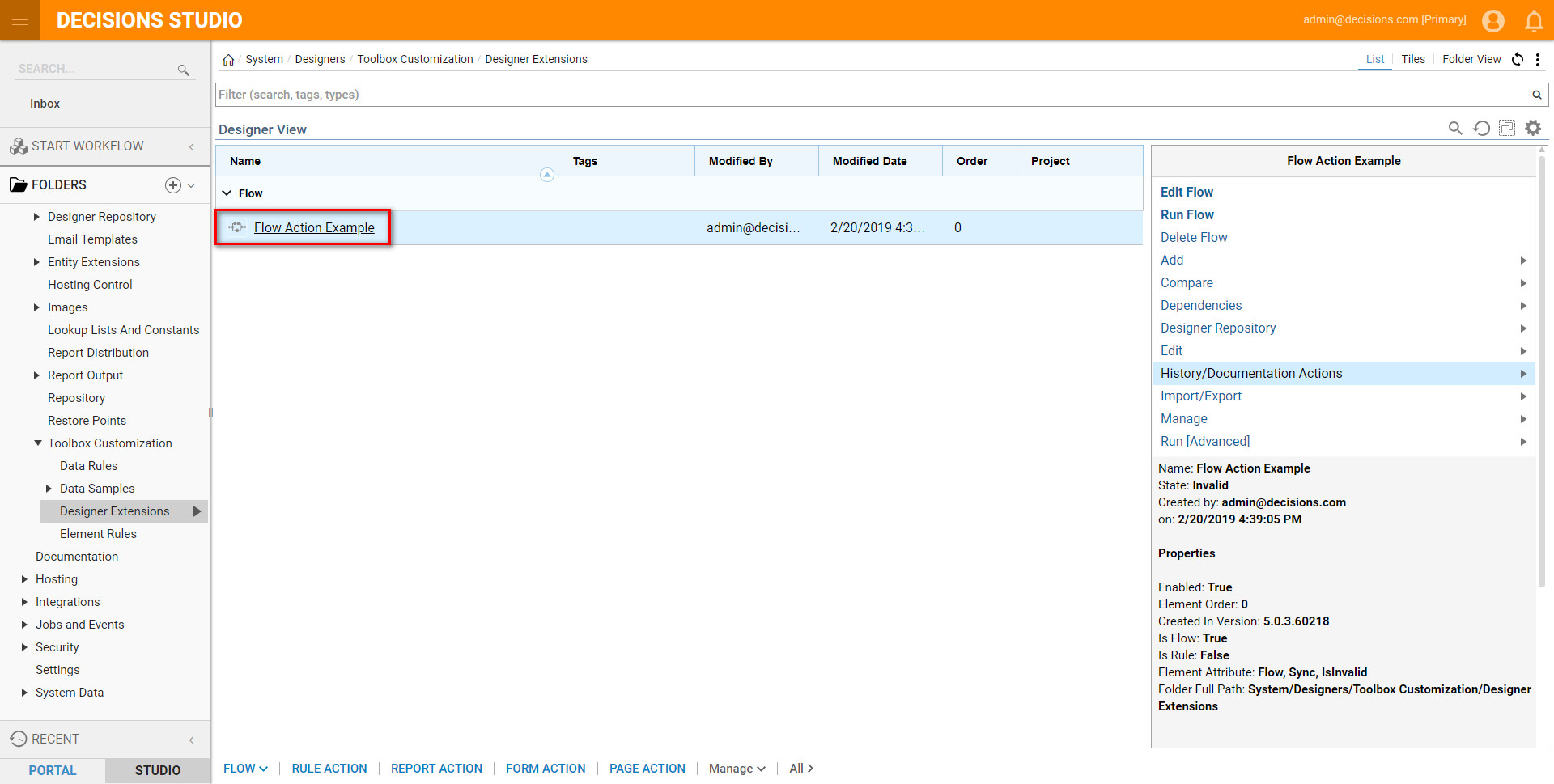Within any flow, you can add different Actions to designer extensions from the Folder Tree. Locate the folder and add an action on a different element.
Start by Navigating toSystems>Designers>Toolbox Customization> Designer Extensions. From this folder view the bottom of the page designer and select from one of the Designer Extension options, Flow, Report Action, Form Action, and Page Action
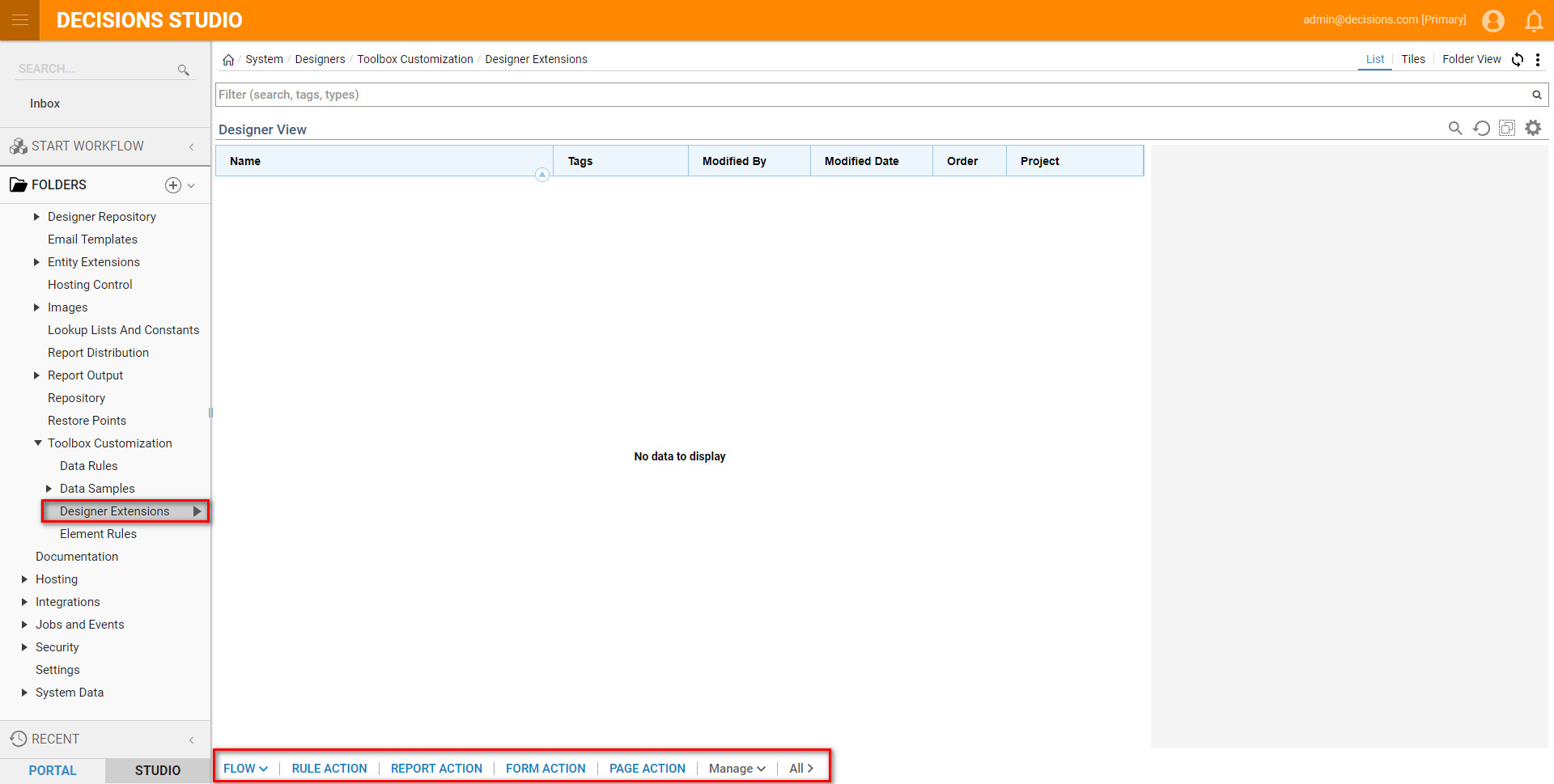
Select Flow and choose Flow Action. This creates aFlow Action that can be found when a designer extension is created. 
After the Flow Action is selected, it will be seen as an action that can be taken in the Designer view.