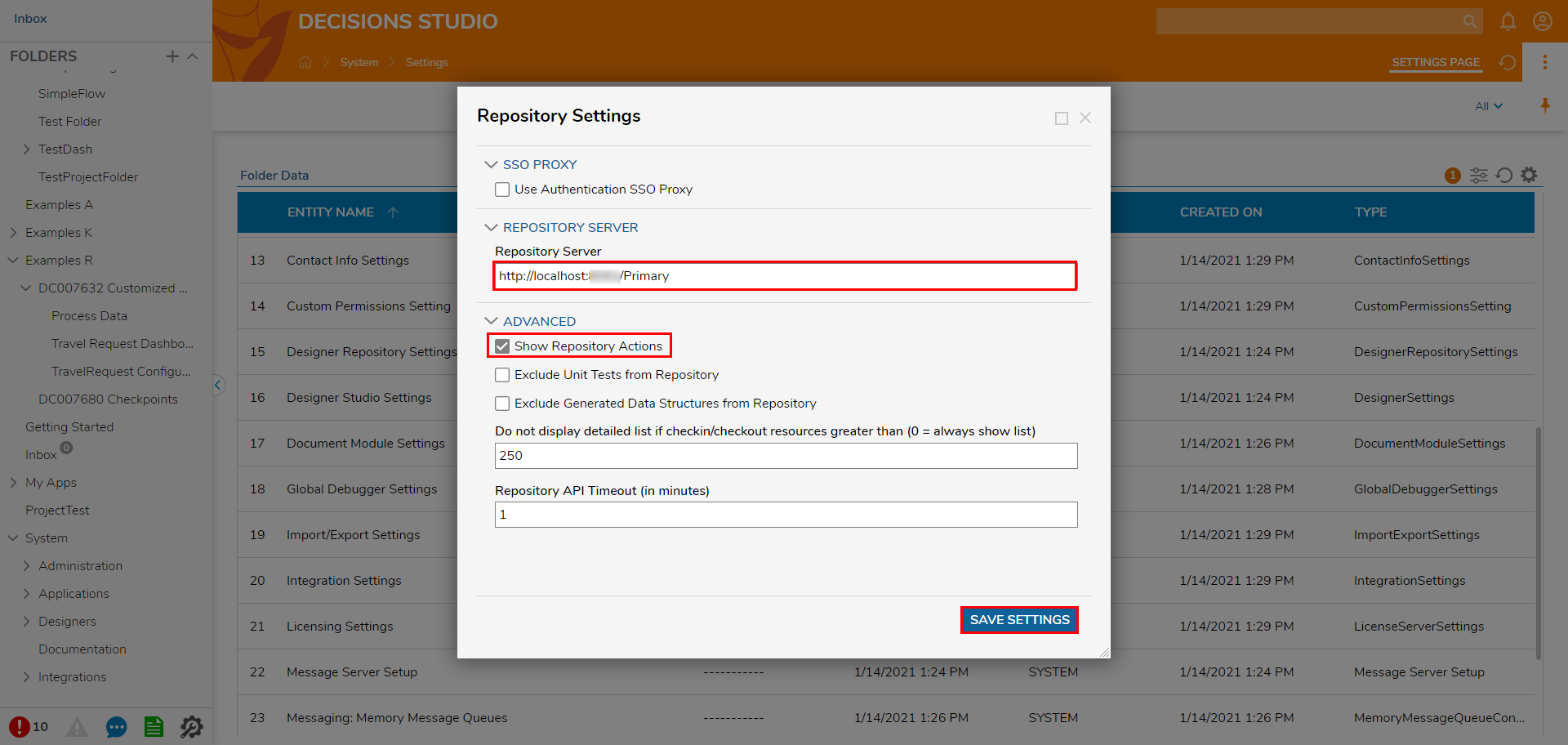Overview
In order to get the Decisions Server to utilize the Repository, the Servers must be able to communicate via IP or DNS. Therefore the Decisions Server must be configured to reference the Repository Server.
Repository Server Must be Installed
A Repository Server must be installed before completing the steps below.
For information on Installing a repository server navigate to Repository Installation.
Example
- Navigate to System > Settings > Designer Repository Settings.
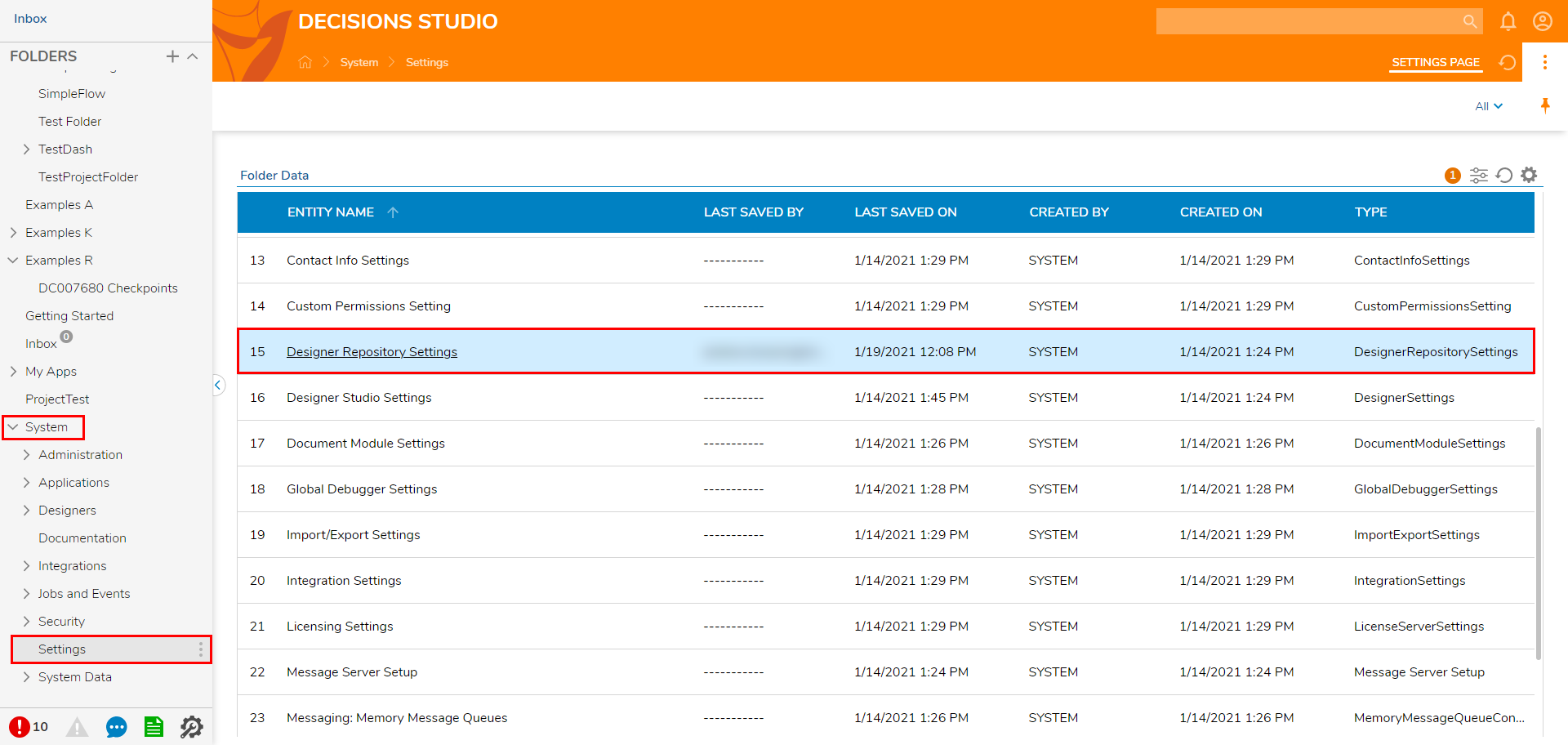
- Input the Repository Server URL. This URL should be the local address of the Server/Decisions/Primary location.
Verify that the IPv4 address matches the Local Address by executing a Run command as an administrator in the File System..png)
- Check the Show Repository Actions box.
- Click SAVE SETTINGS.Saving these settings will connect the Decisions environment to a Repository Server. The Decisions Server or IIS App Pool may need to be restarted.