Overview
The Locations Folder stores various information about companies and divisions within an organization, as well as their users. Users can store Address information of the company or division, and/or its Business Days, and Business hours. These Locations will be used as components for the creation of Flows, Forms, Rules, and Reports.
Example
This example will demonstrate how to add a Location and a Holiday to use within Decisions.
- Navigate to System > System Data > Locations.
- Click the ADD LOCATION button in the top Action bar.
.png)
- In the Add Location window, define the LOCATION INFORMATION, entering any relevant information to its respective Property.

- Configure BUSINESS HOURS by toggling each checkbox for Work Days, then selecting a time from the Open Time and Close Time dropdown menus.
- Click SAVE to save configurations and exit. Users may edit any Location details via the Edit Action found under the Location Actions menu.

- Click SAVE to save configurations and exit.
- From the Locations Folder, right-click the newly added Location and select Add Holiday.
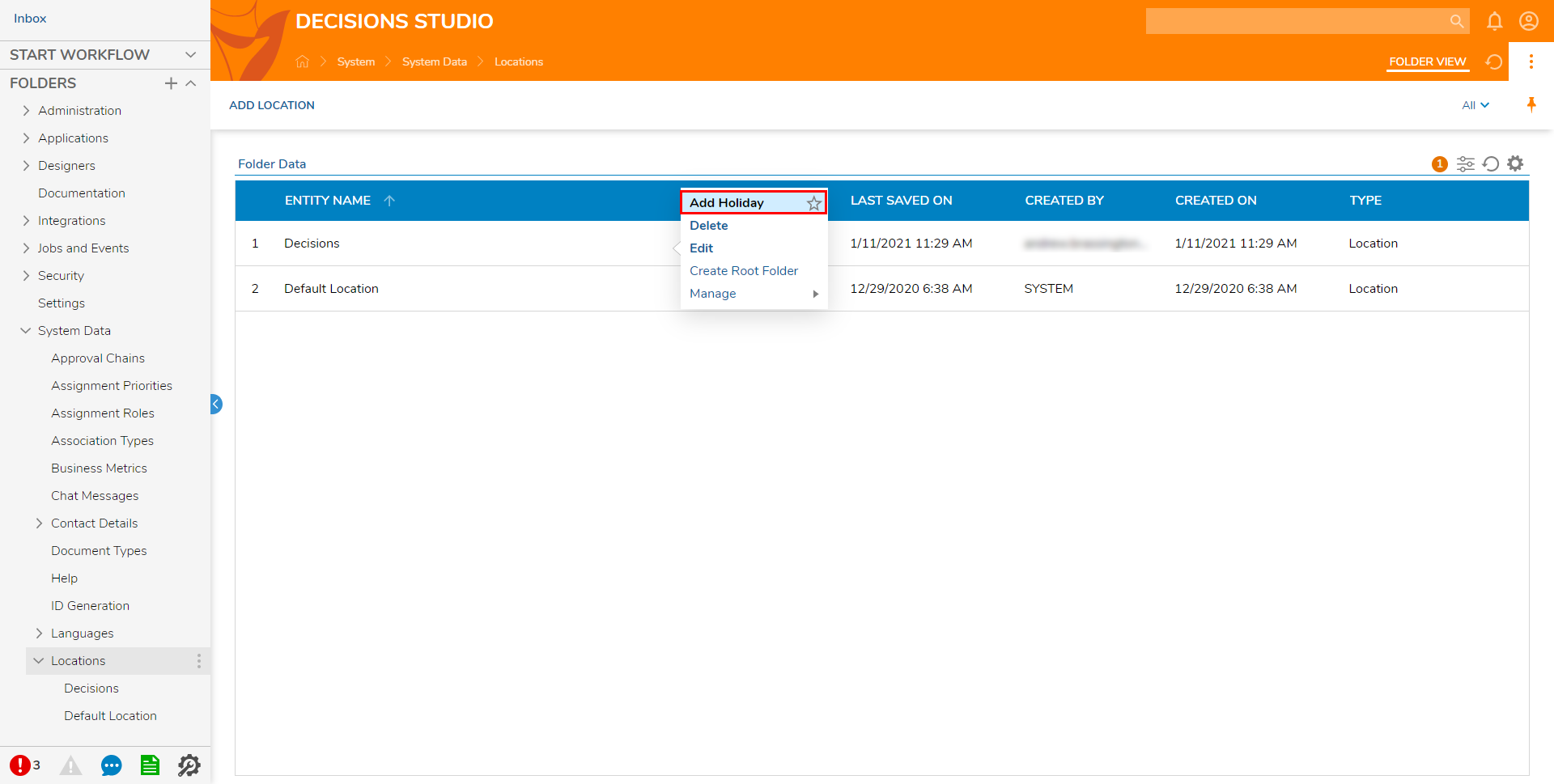
- Enter a Name then a Description.
- Set the HolidayDate.
- Click SAVE to save and exit.
