Overview
When a user is assigned a task, the system sends a notification containing task details to the user.
Notification methods include Email, Popup, SMS message, Flow, or Twitter. The system can send a notification using one of multiple. or multiple methods. By default, users receive an Email notification and a Popup message in the Portal to notify of task assignment.
The following example demonstrates how to change the Default Notification settings upon user assignment.
Example
- From the Studio, navigate to System > Administration > Notifications > Default Notifications.
- In the Report, right-click [Notification] Notify To Assigned, then select Edit.
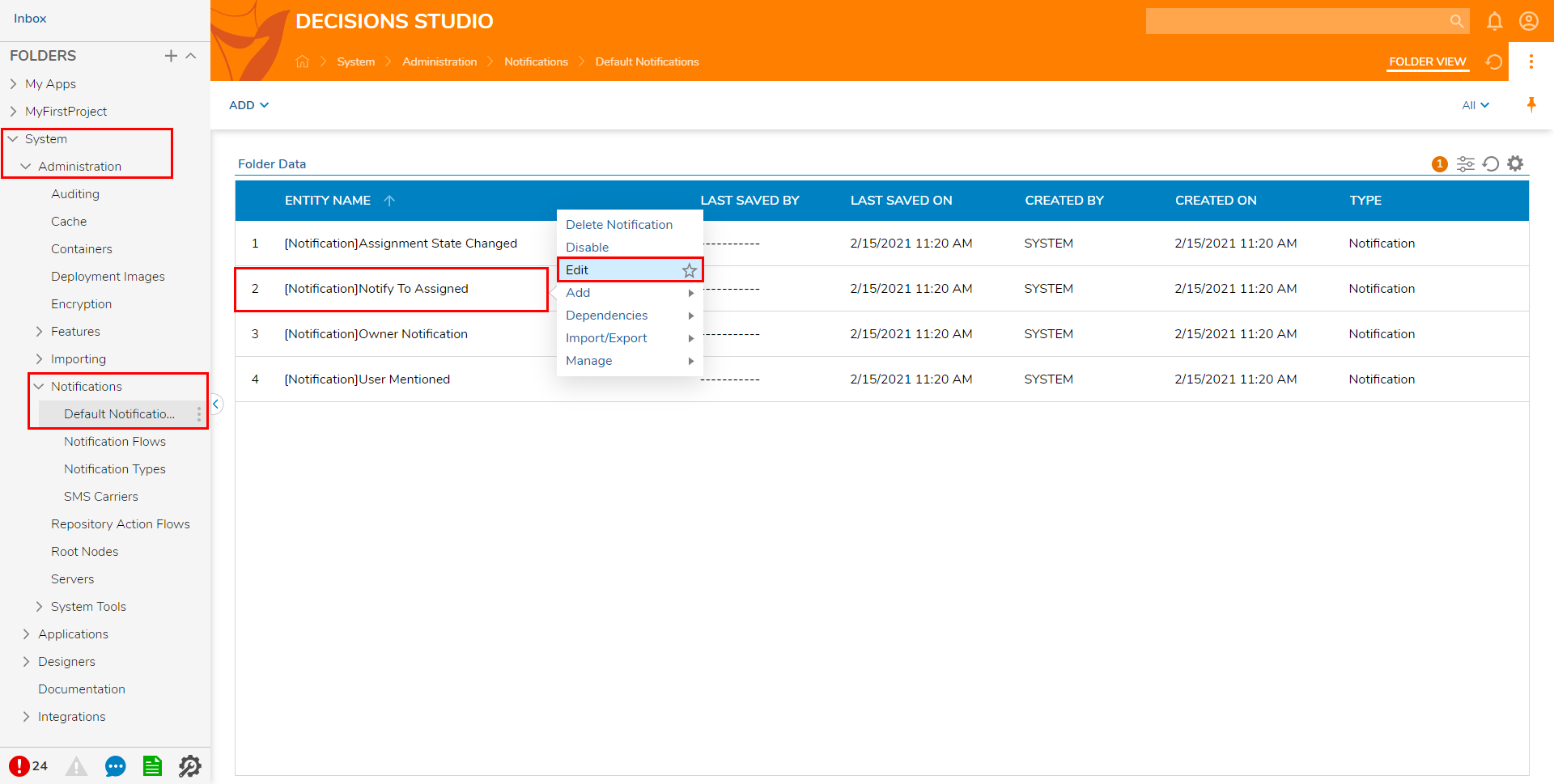
- In the Edit Notification window, under Notification Modes, toggle the desired Notification types by clicking their respective checkbox.
- Once the desired modes have been selected, click SAVE.
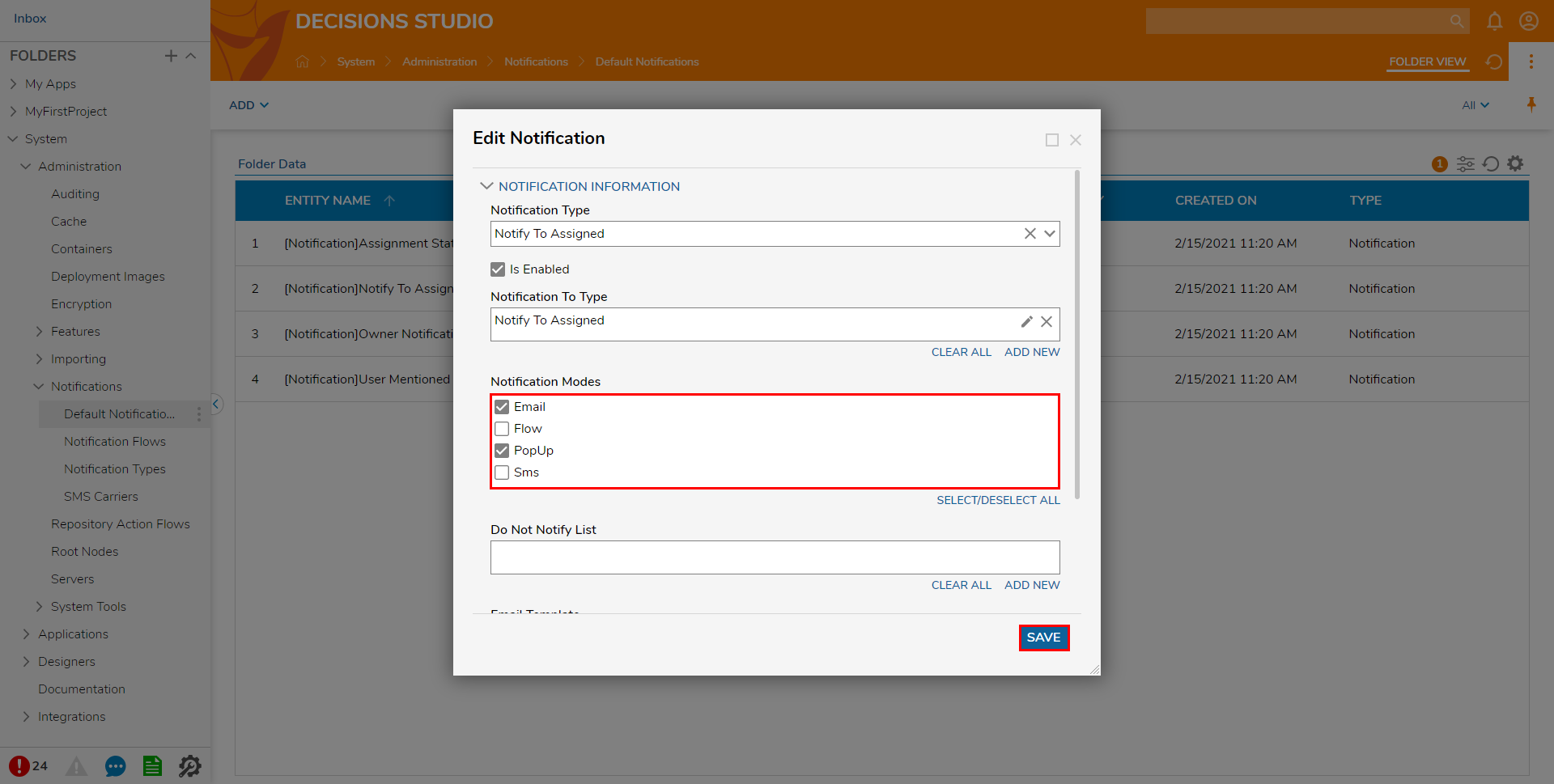
For further information on Settings, visit the Decisions Forum.