Changing Minimum Portal Size
The minimum portal size can be customized by changing the height and width in the Portal Settings. The portal will enforce the size specified here as the minimum size allowed.
Example:
In this example, the portal default size will be set to 1024 x 768. To set the portal size, navigate to System >Settings. From the Entity Namelist, select Portal Settings, then scroll to Portal Settings in the Popup window.
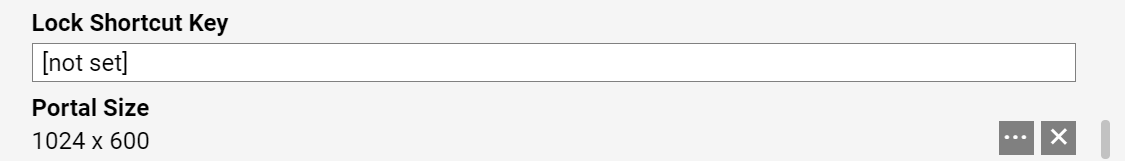
Open Portal Settings by selecting the ellipses button and specify the desired height and width in their respective fields. Click OK.