Overview
Truth Tables can have cells override the verb actions specified for each column, similar to how Rule Tables function. This provides greater customization to a Truth Table and can be used in conjunction with merged table cells.
Override Verb Action
- Create a Truth Table.
- Select Setup Input Data button above the Truth Table and define the input data. For this example, a Decimal input is used.
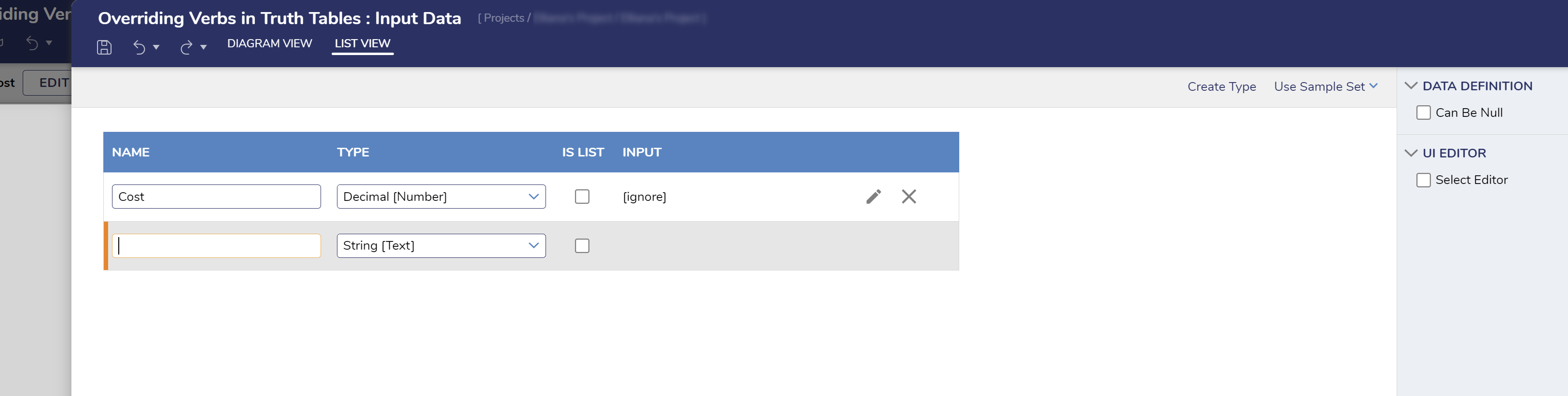
- Save and return to the Truth Table Designer
- Under the first column, click [Select Data Element] and select the defined input, then Close.
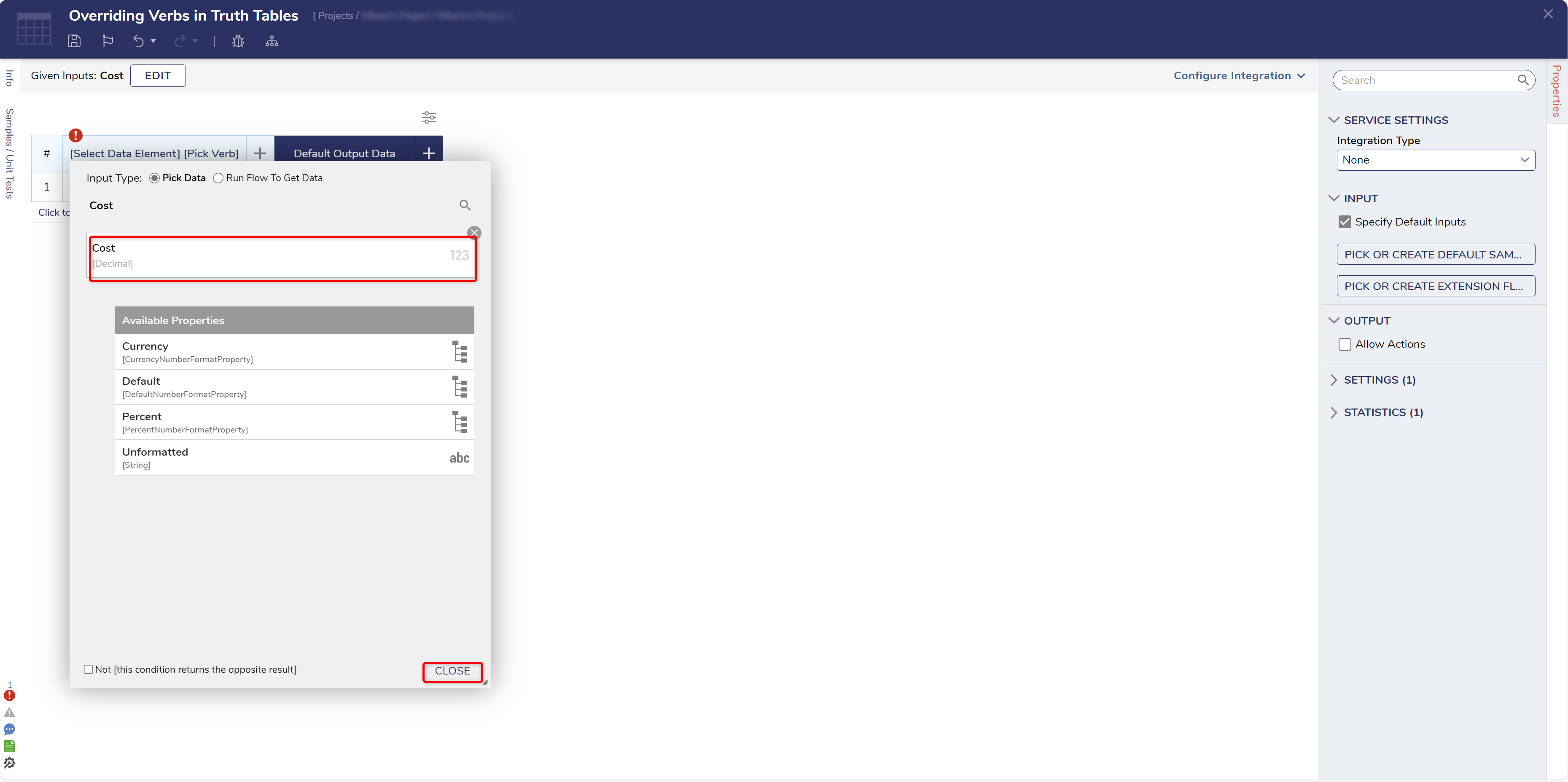
- Select [Pick Verb] and define the verb used for the column. For this example, Exists was chosen.
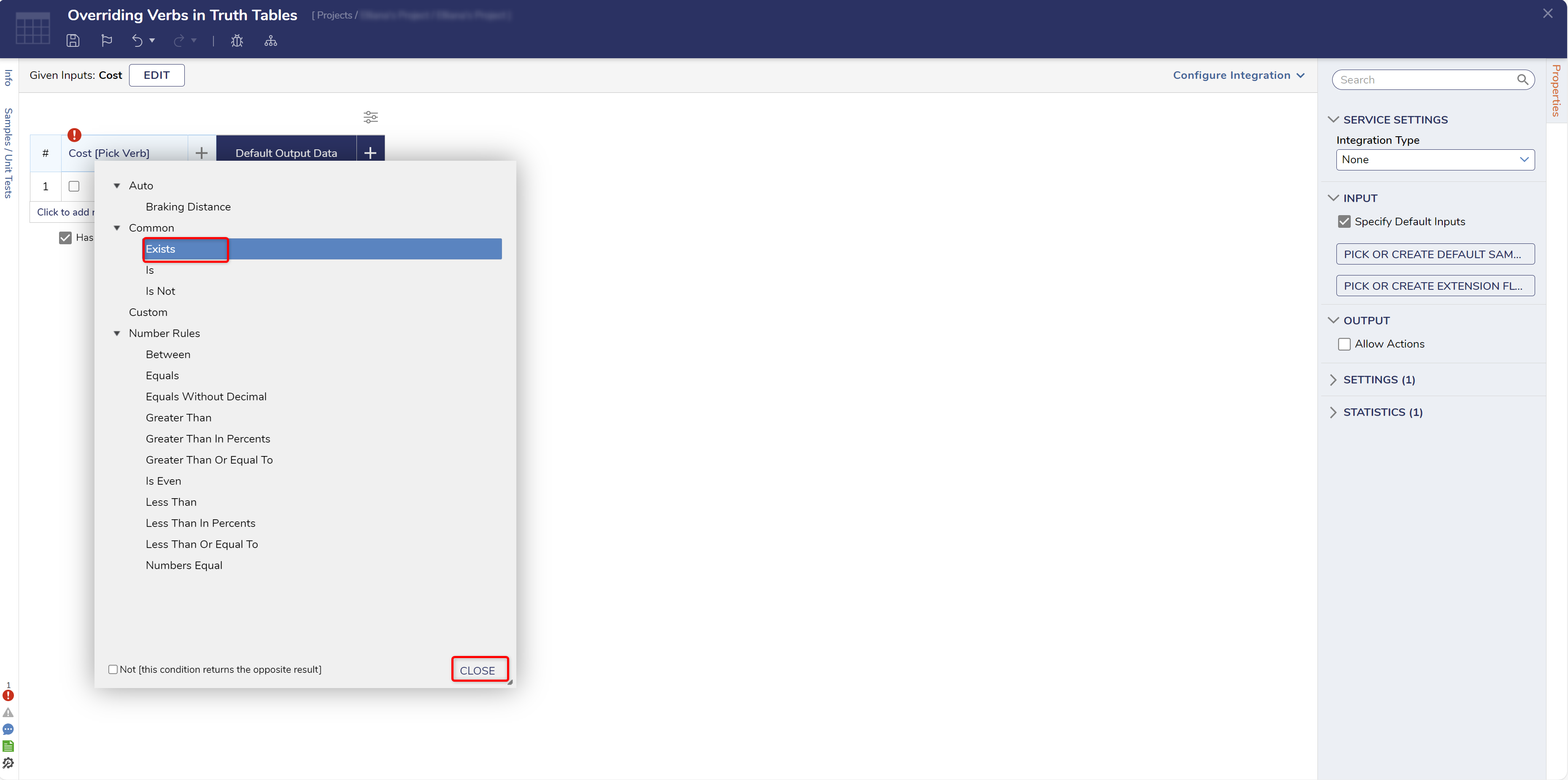
- Under the first column, hover over the first cell, an ellipsis should appear. Select the ellipsis and choose Override Default Verb.
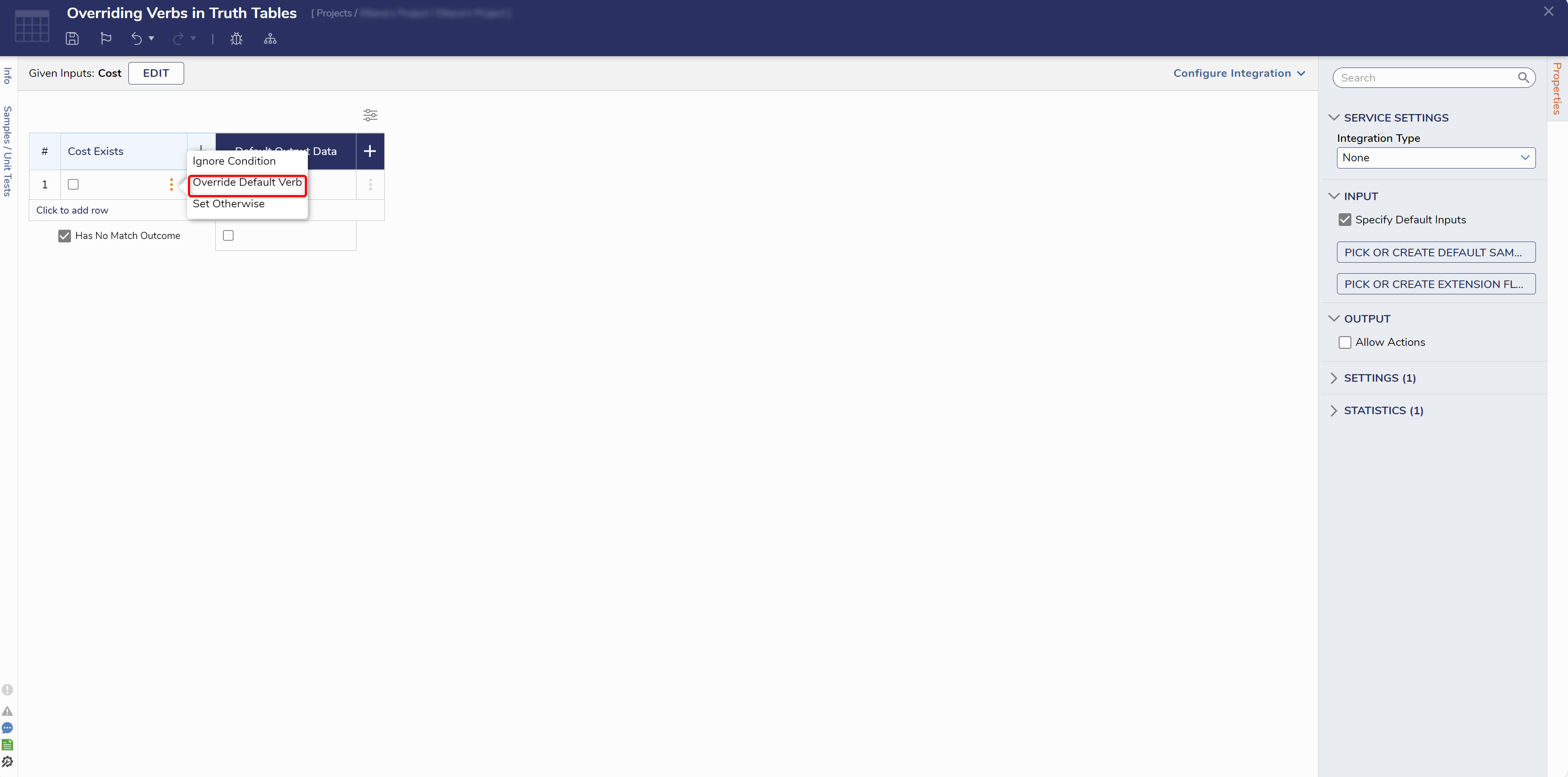
- A dialog will appear, allowing the user to select a new verb for the column. For this example, select Greater Than. Set the Value for the Truth Table to evaluate to override the default verb.
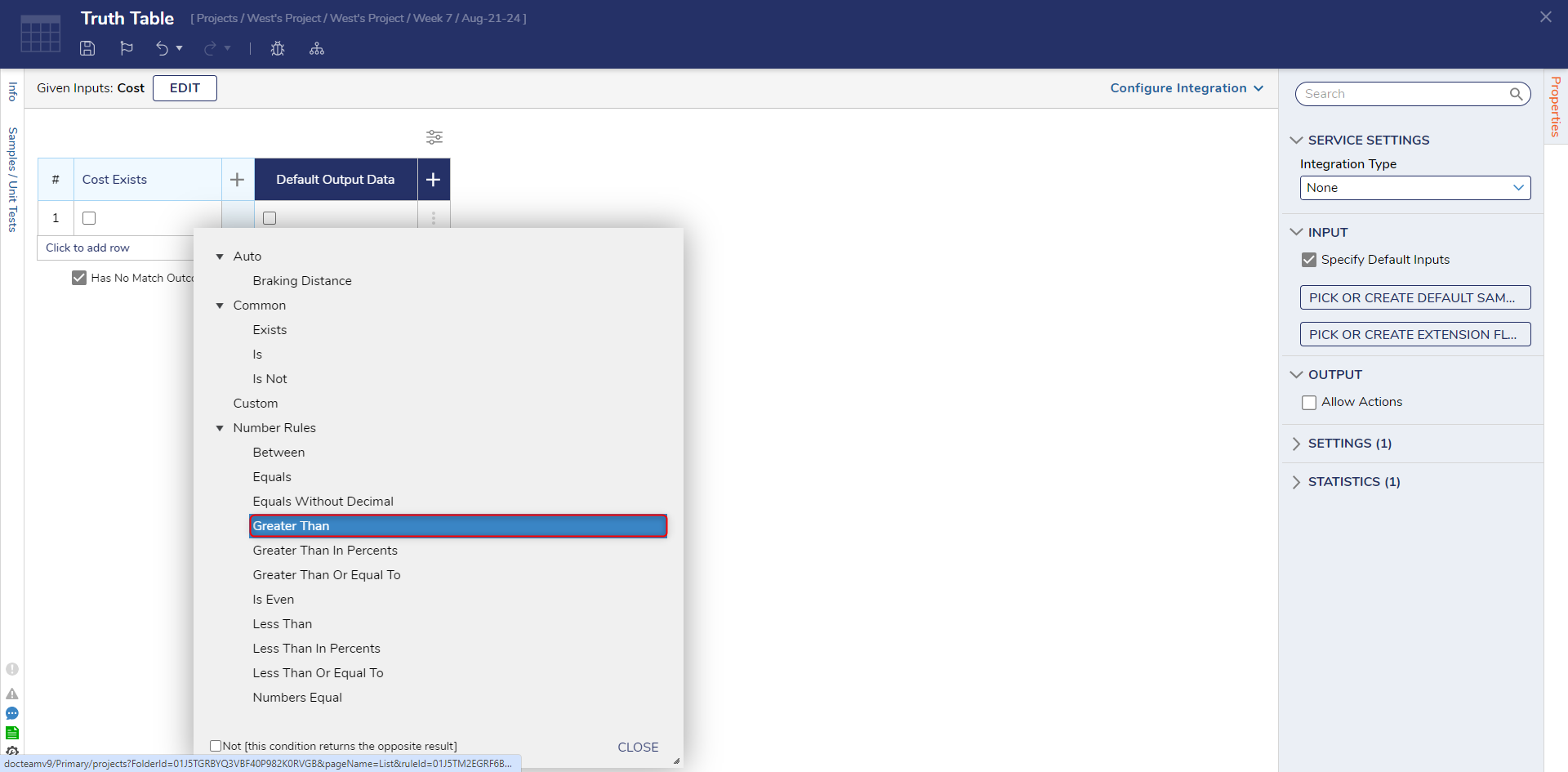
For further information on Rules, visit the Decisions Forum.