Overview
The Set Otherwise action for a Truth Table sets a default execution for a column if there are no matching results. This allows a Truth Table to provide specialized outputs for cases where some column values can have a default match if no other matches exist. Otherwise can be used in two scenarios: at the bottom of the first column or when there are Merged Rows in the column to the left.
Example
- Create a Truth Table.
- Configure the Truth Table, then expand the action menu for the last cell under the first column. Choose Set Otherwise.
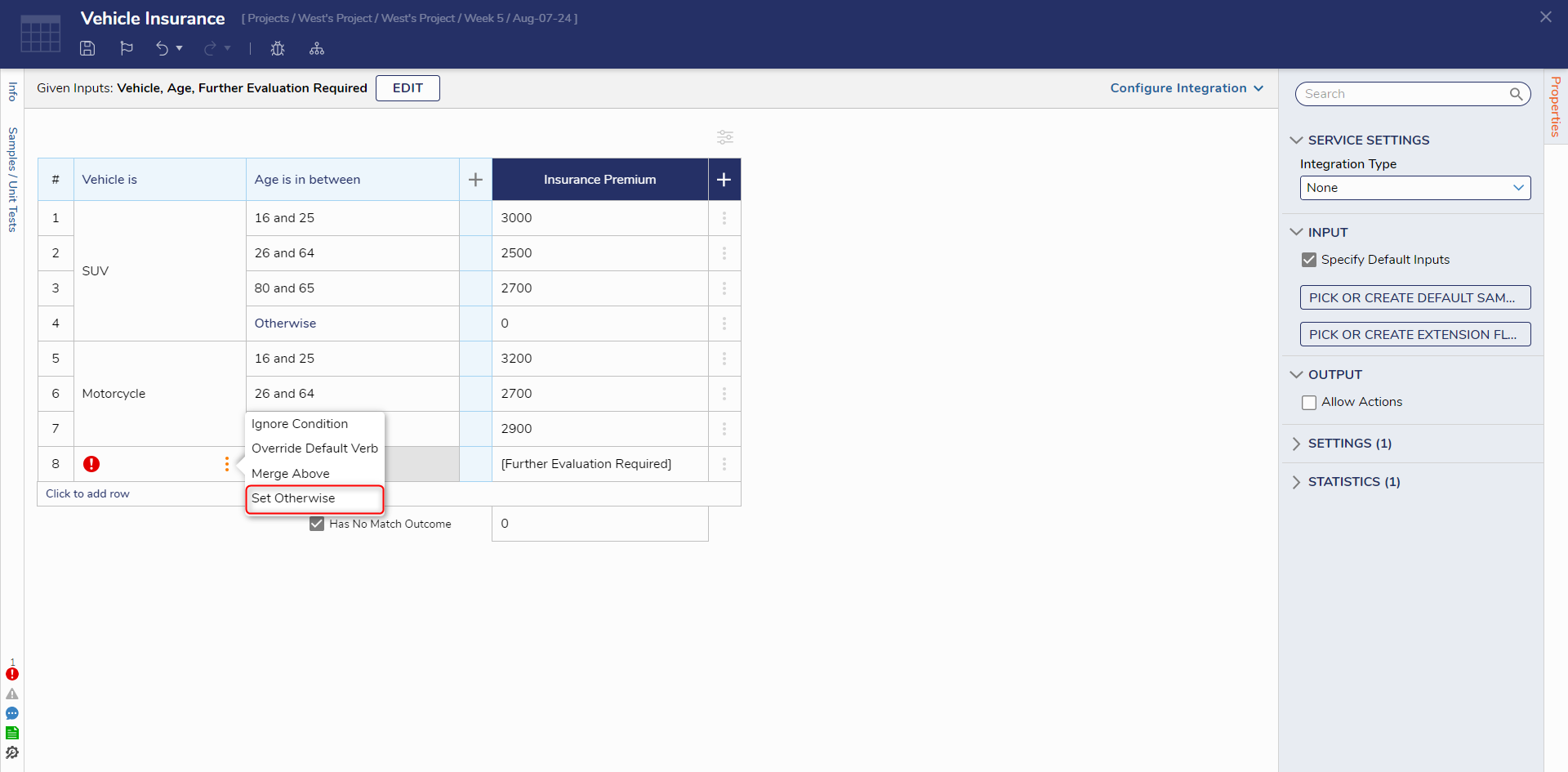
- If the first column contains merged rows, the next column can be set to otherwise. With at least two rows merged in the first column, navigate to the second column, the last row of the merged rows can be set to Otherwise.
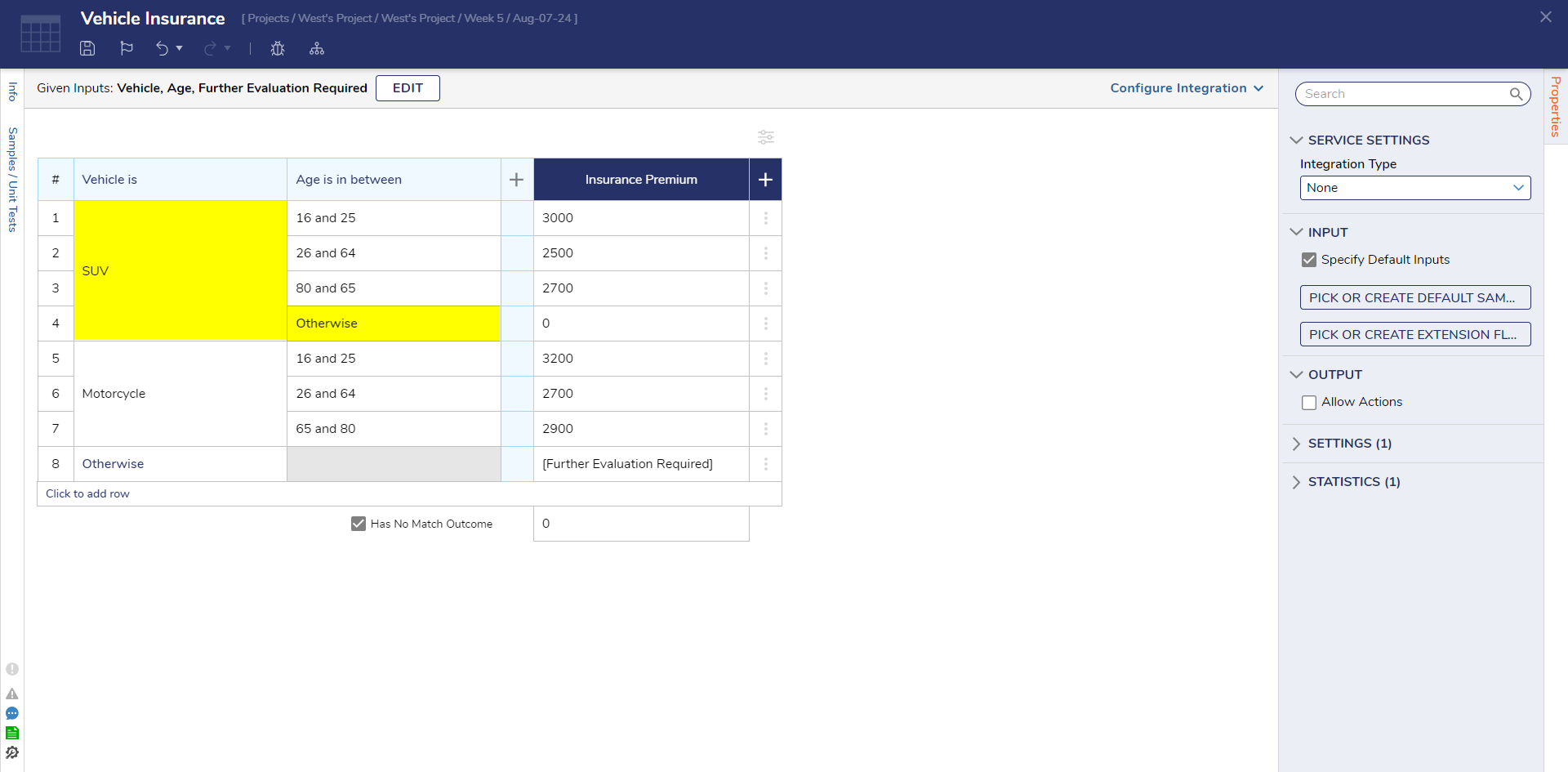
- Debug the result; in this example, the Vehicle was an SUV, and the driver's age was 81 resulting in the Truth Table passing down the Otherwise path.
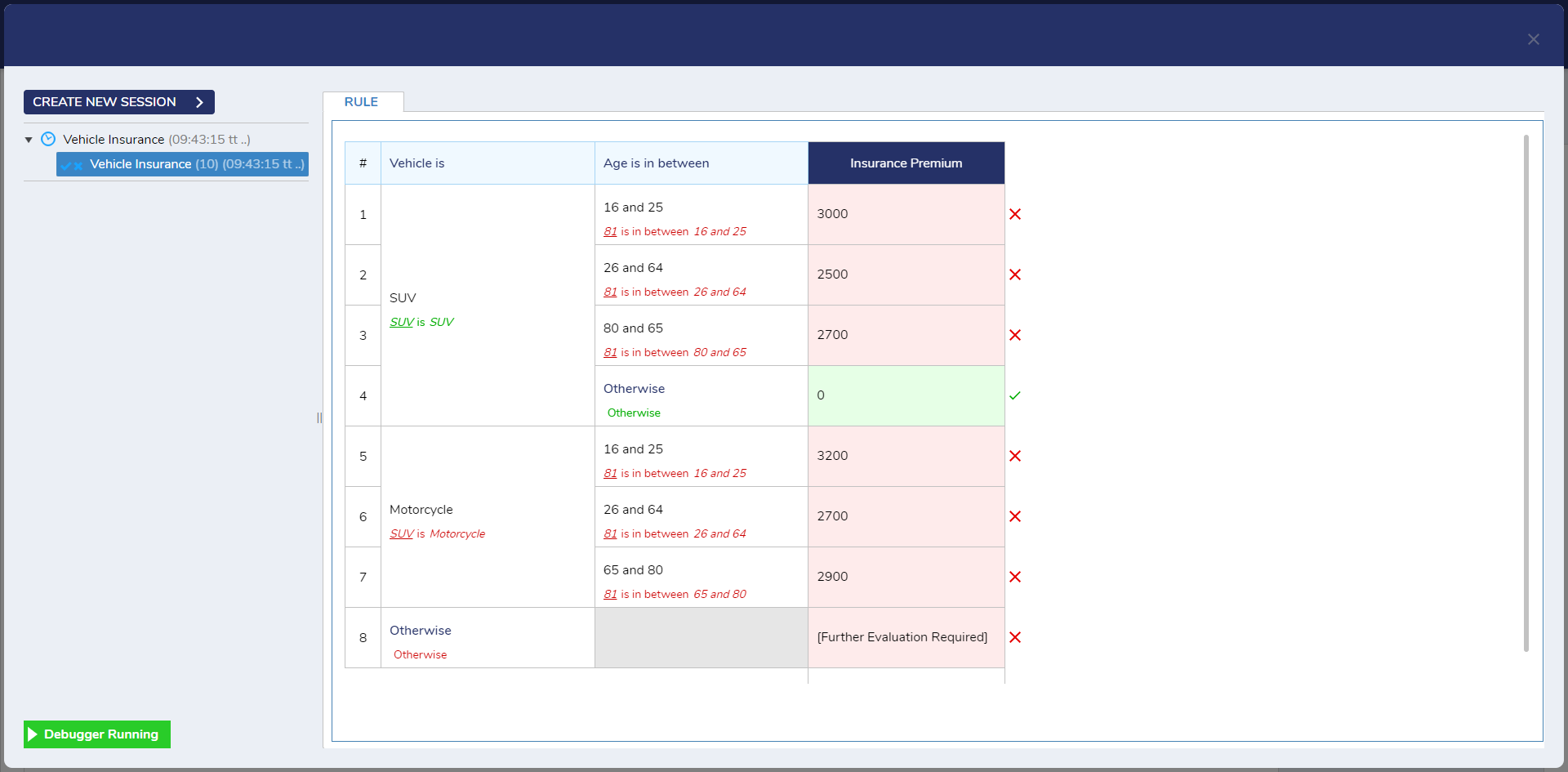
For further information on Rules, visit the Decisions Forum.