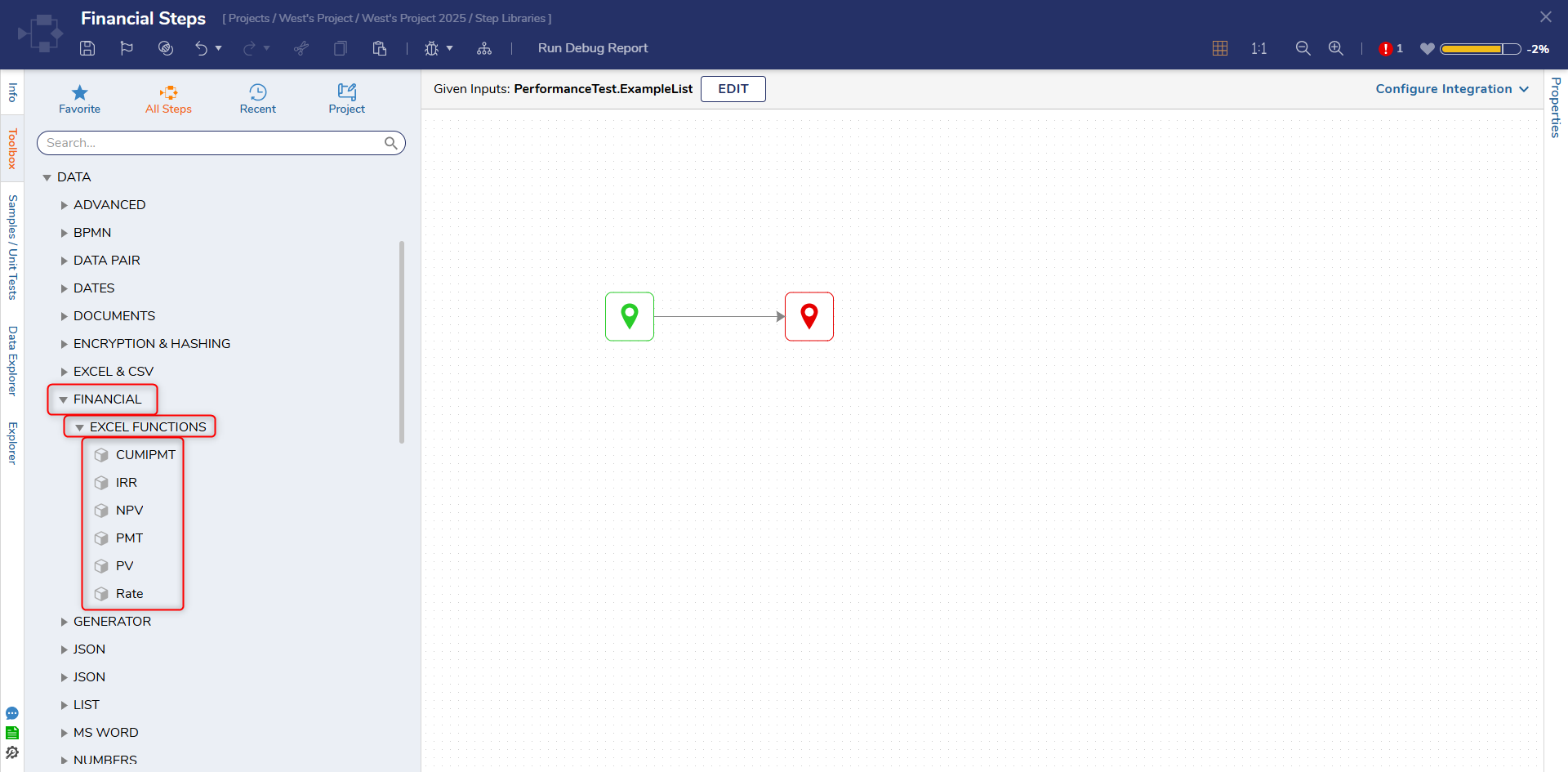Module Details | |
| Core or Github Module | Github |
| Restart Required | No |
| Steps Exposed | Yes |
| Step Location | Data > Financial > Excel Functions |
Overview
The Financial Module provides a set of steps that perform various financial calculations. These steps are inspired by Excel's financial functions and include functions such as CUMIPMT, NPV, PMT, PV, Rate, and IRR. These steps can be used in conjunction with the Set and Get Excel steps.
Prerequisites
- Install the Financial Module.
- Create a project dependency.
Exposed Steps
| Step Name | Description |
|---|---|
| CUMIPMT | Calculates the cumulative interest paid between two periods in a loan or investment. |
| IRR | Calculates the internal rate of return for a series of cash flows. |
| NPV | Computes the net present value of a series of cash flows given a discount rate. |
| PMT | Determines the periodic payment required to repay a loan or achieve a certain future value. |
| PV | Calculates the present value of an investment or loan. |
| Rate | Computes the interest rate per period of an investment or loan. |