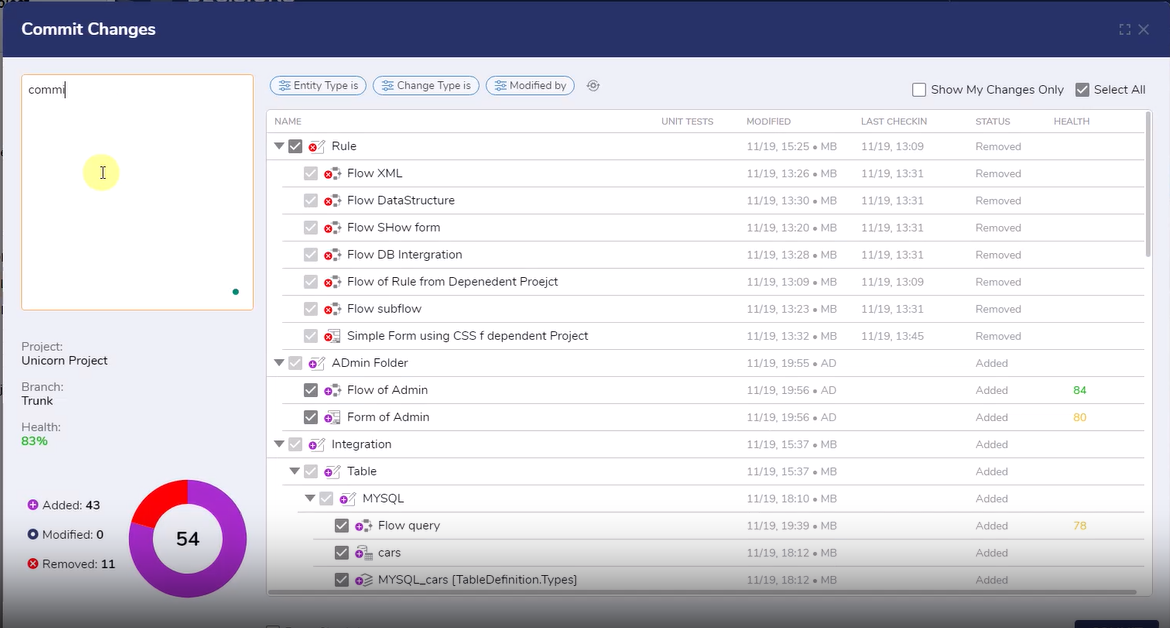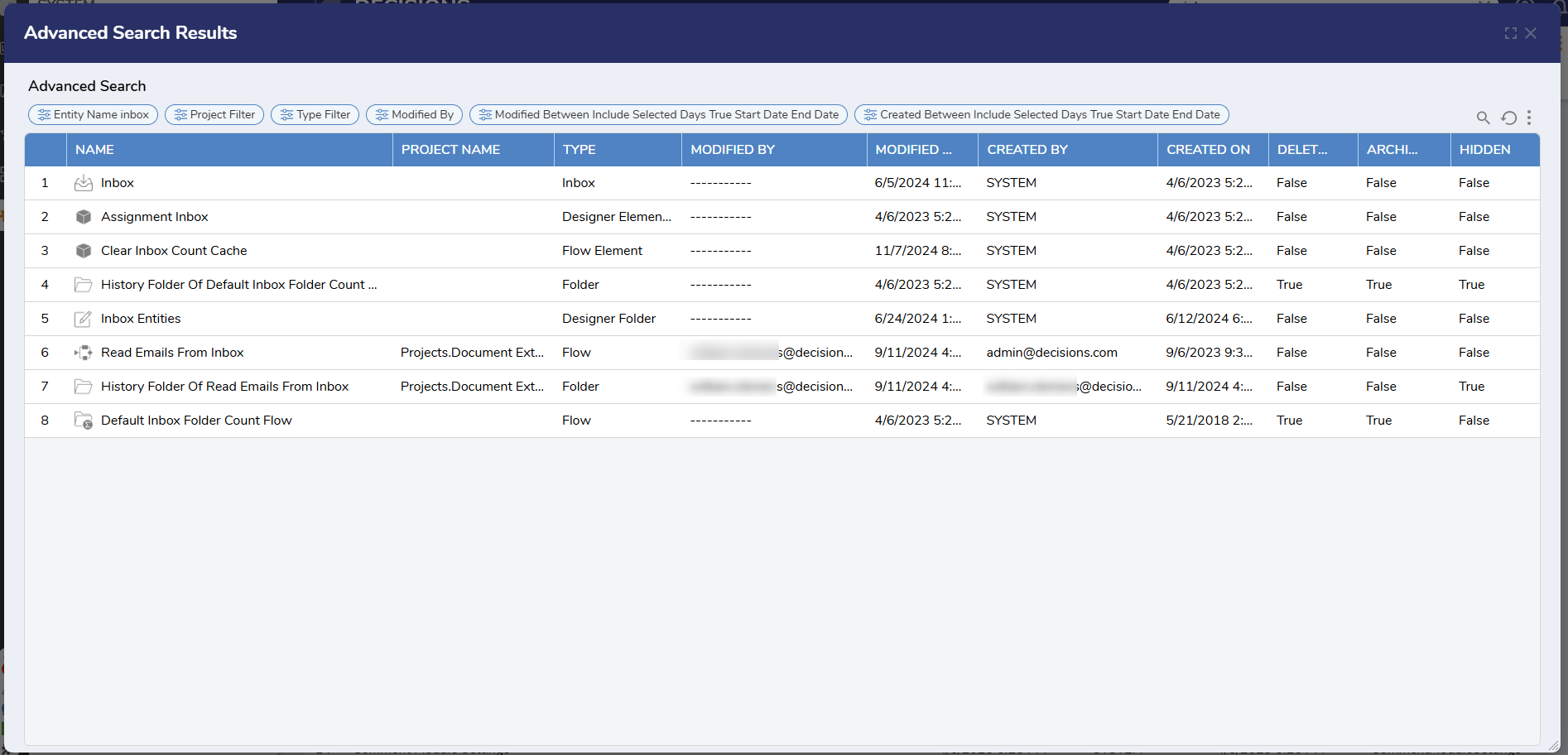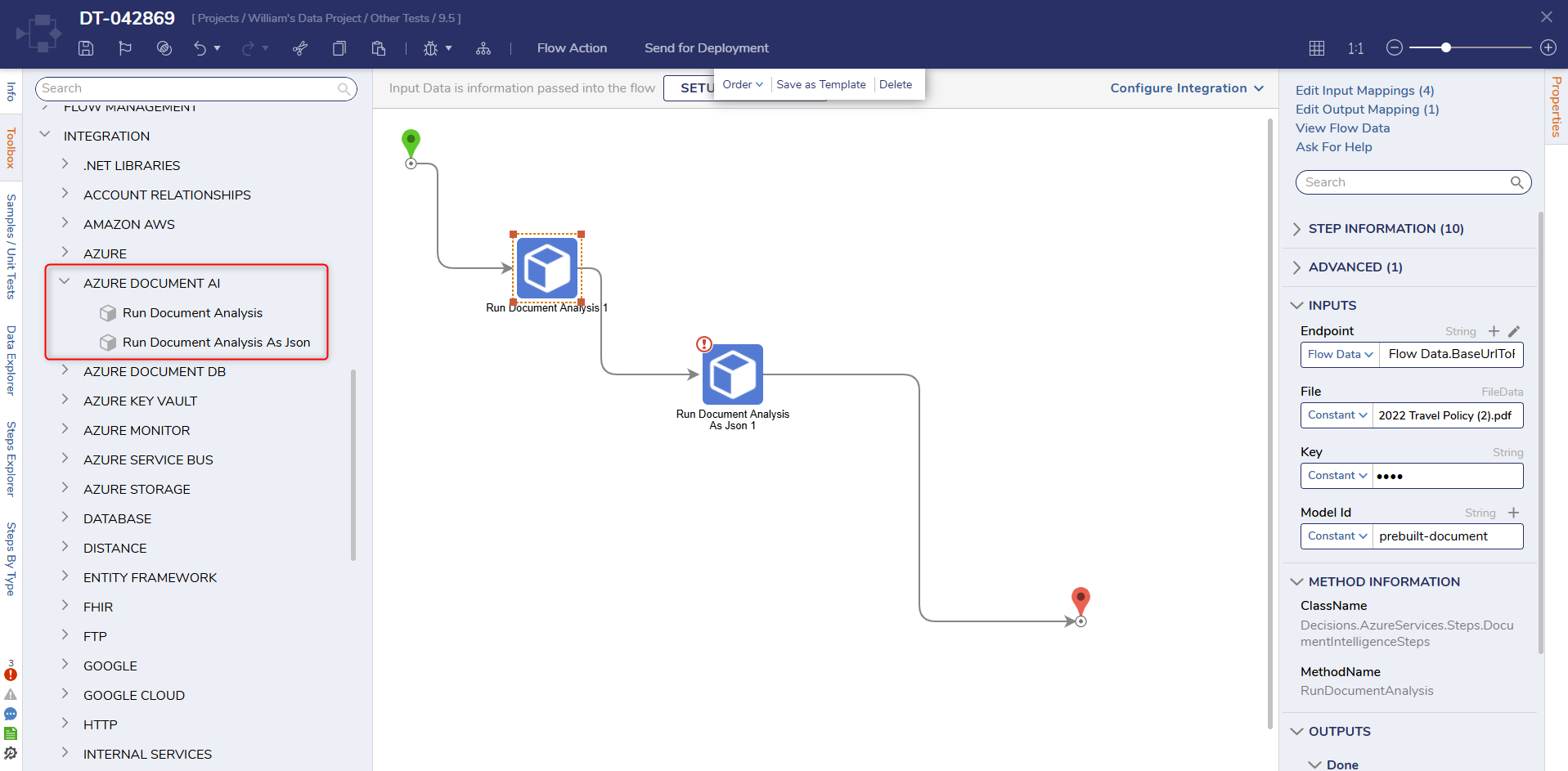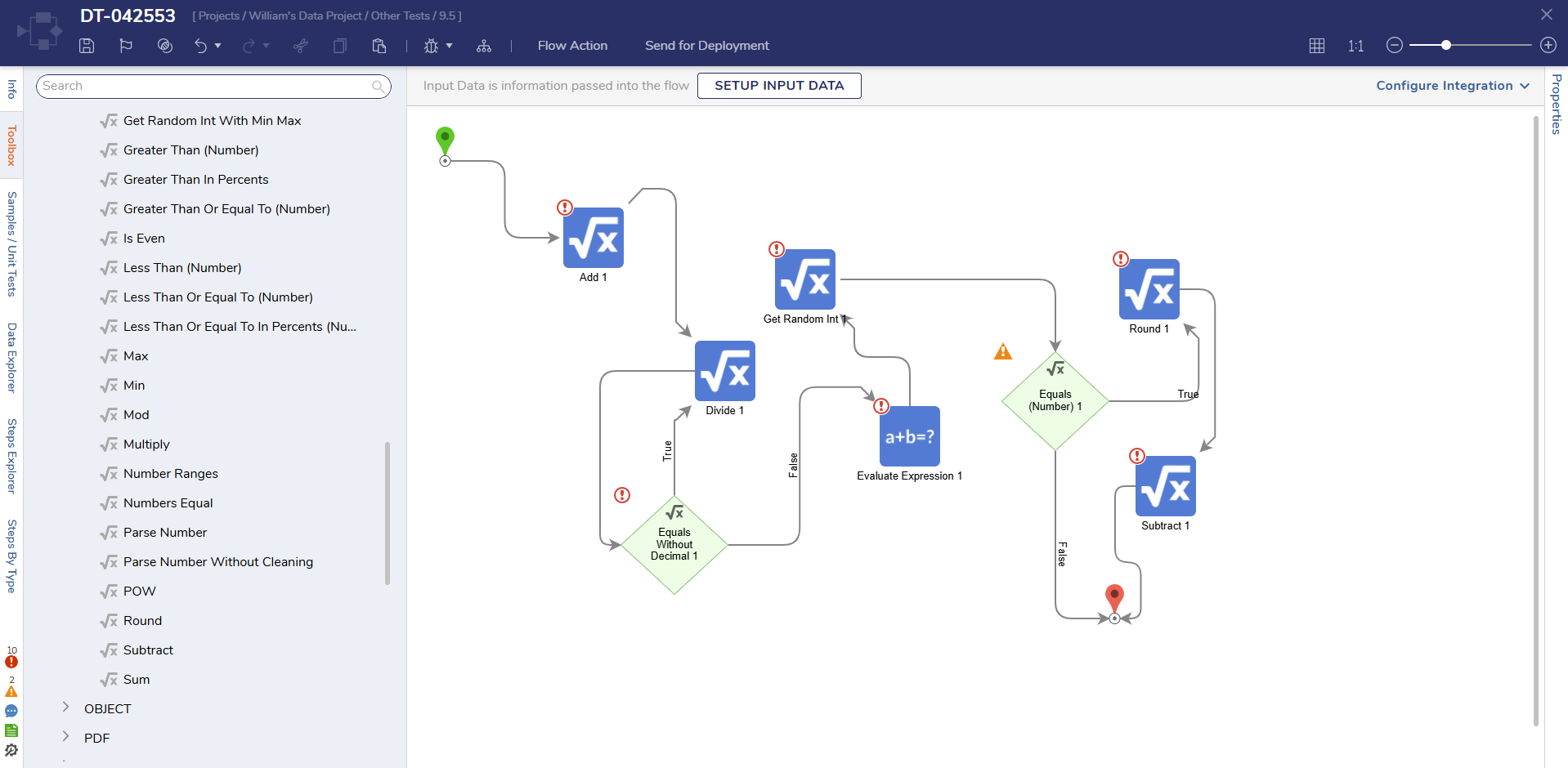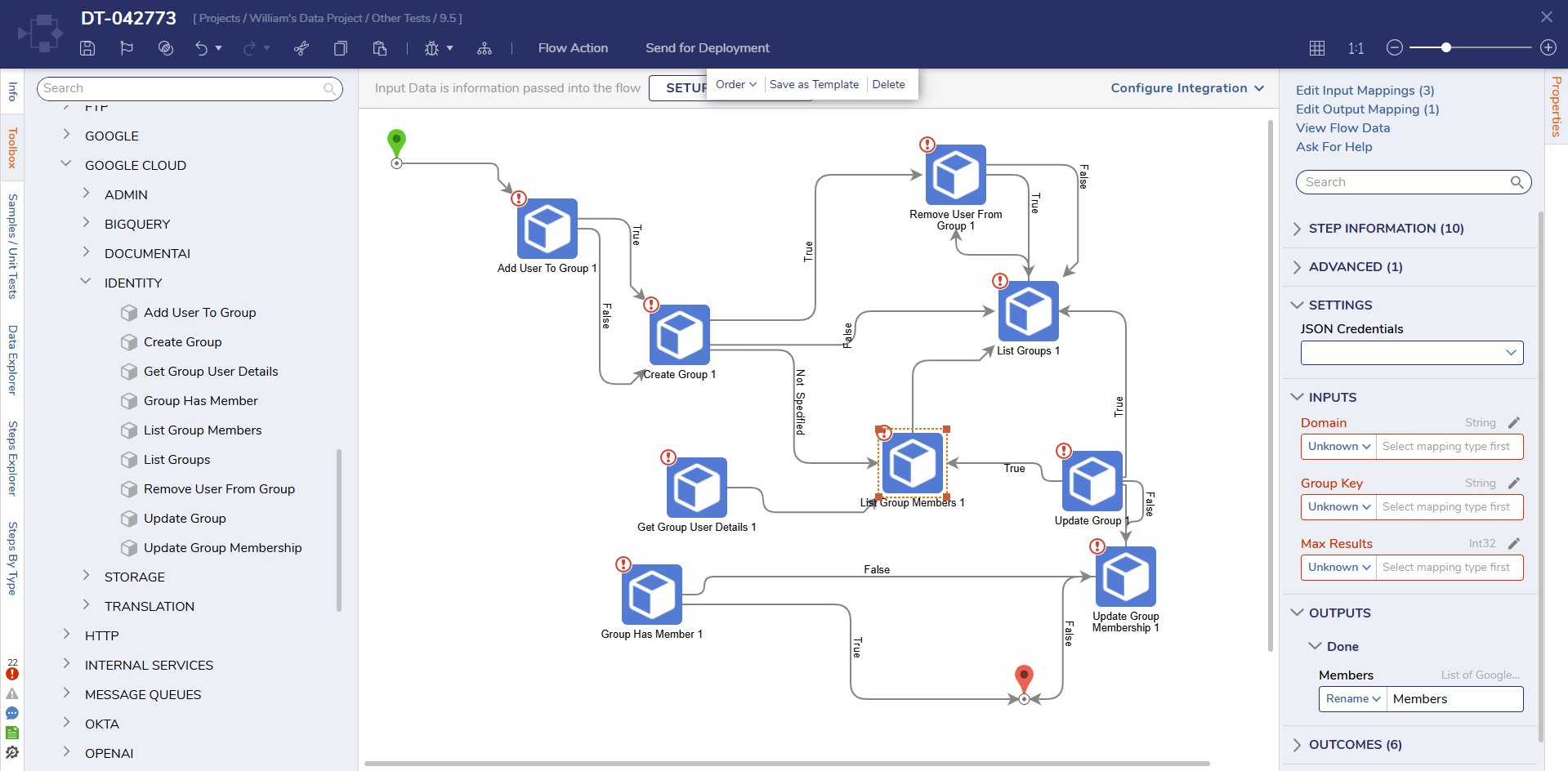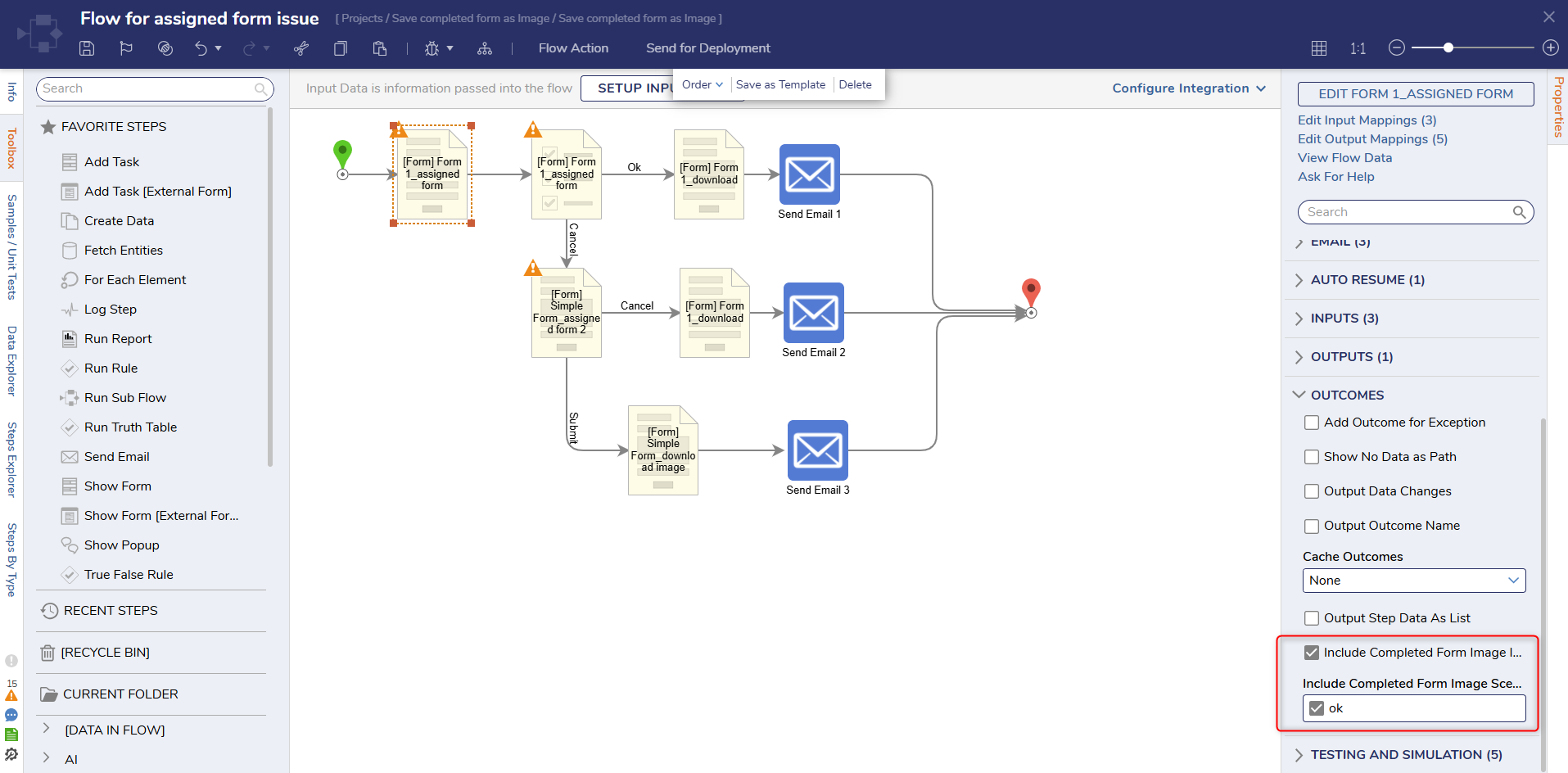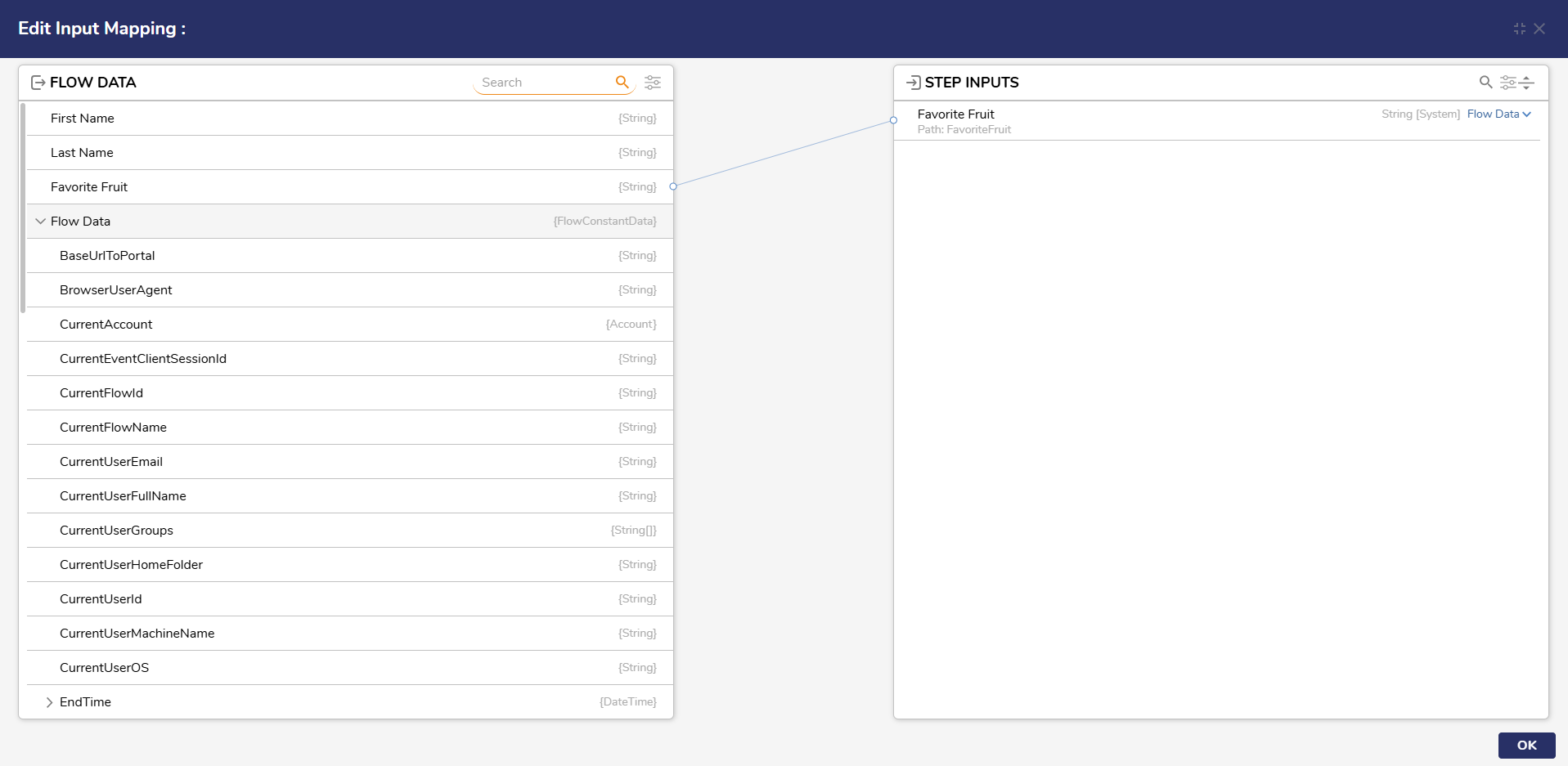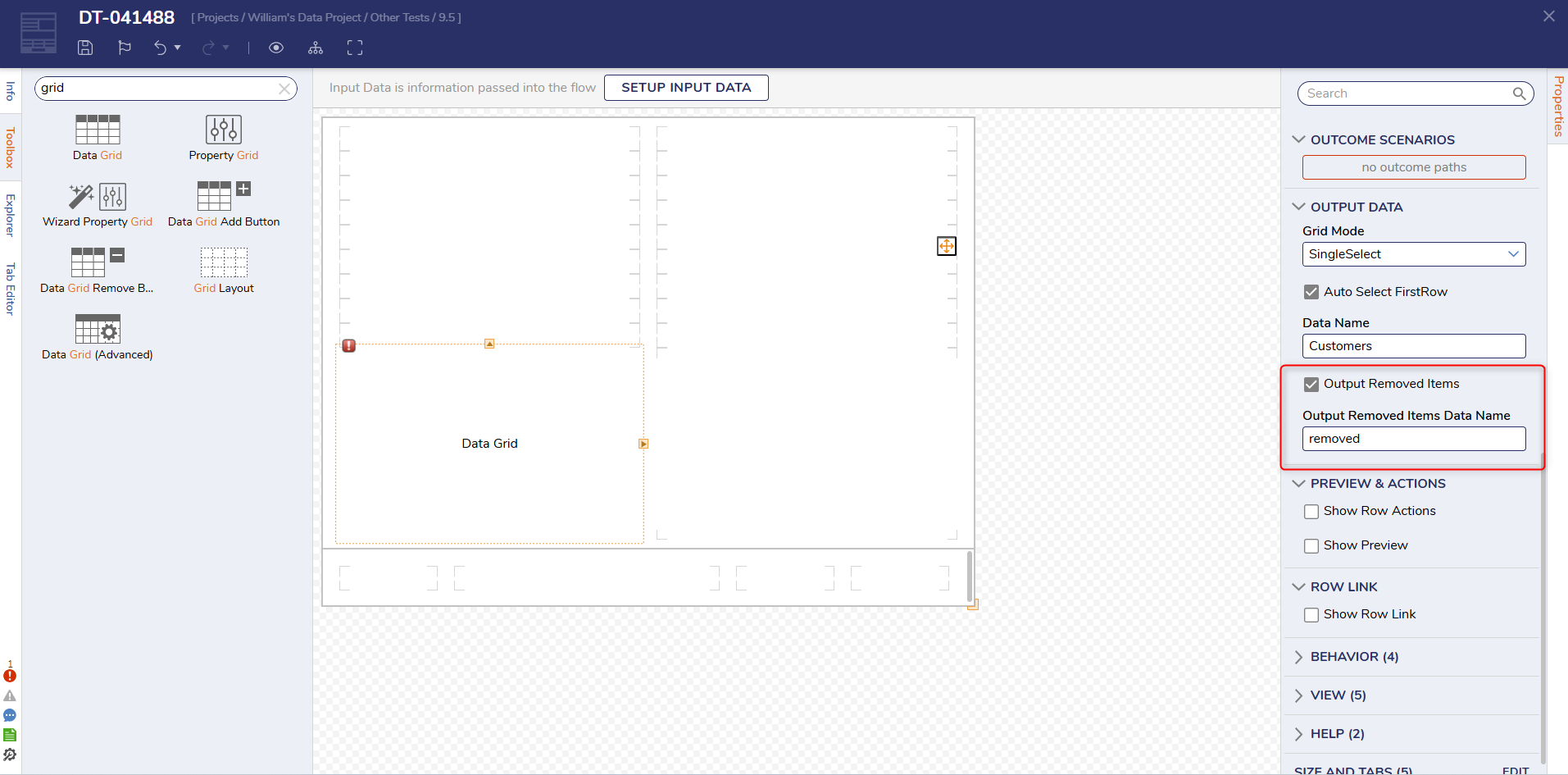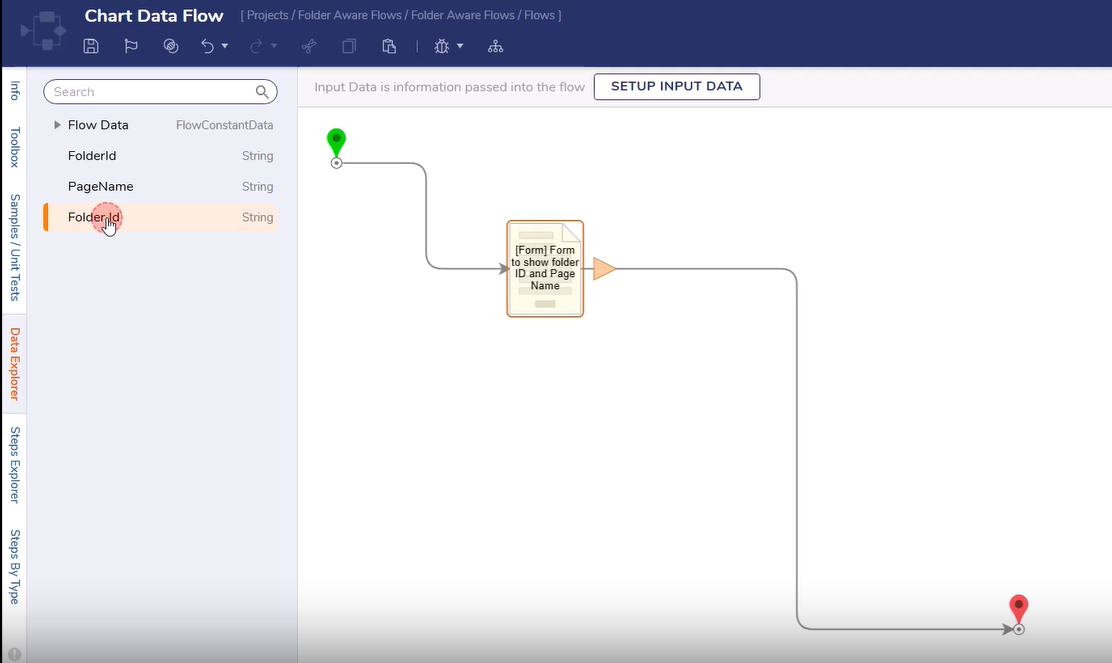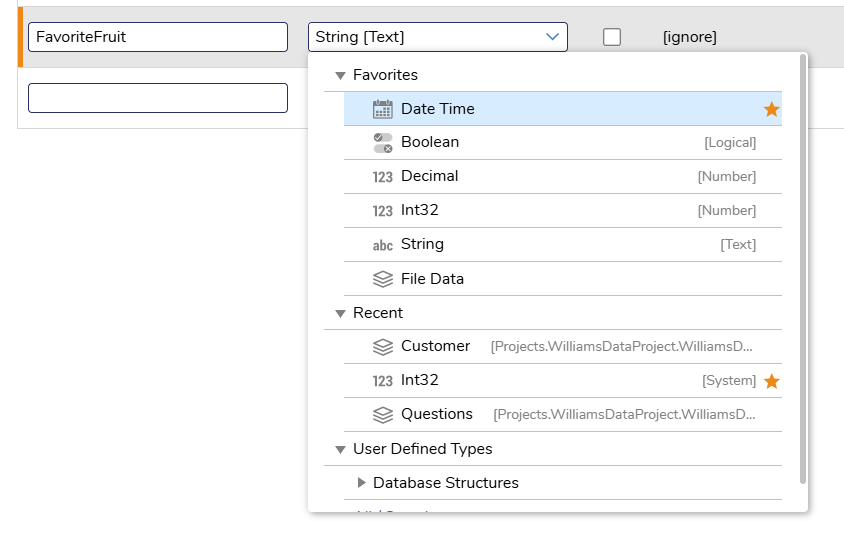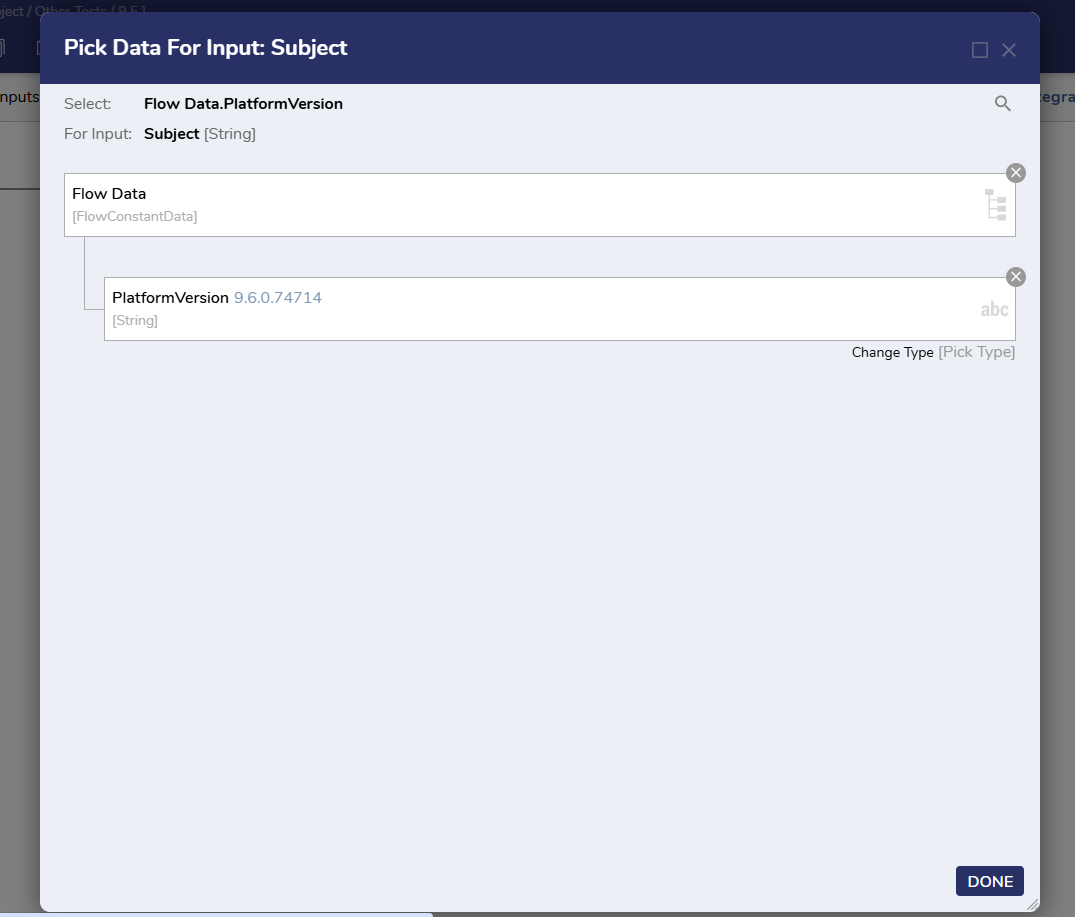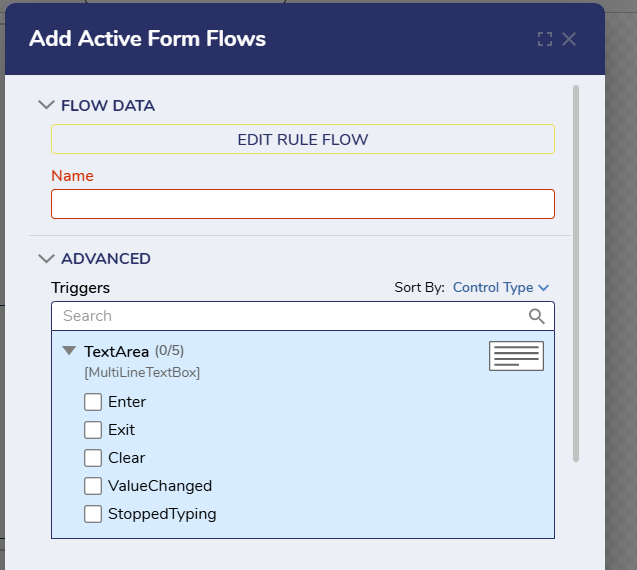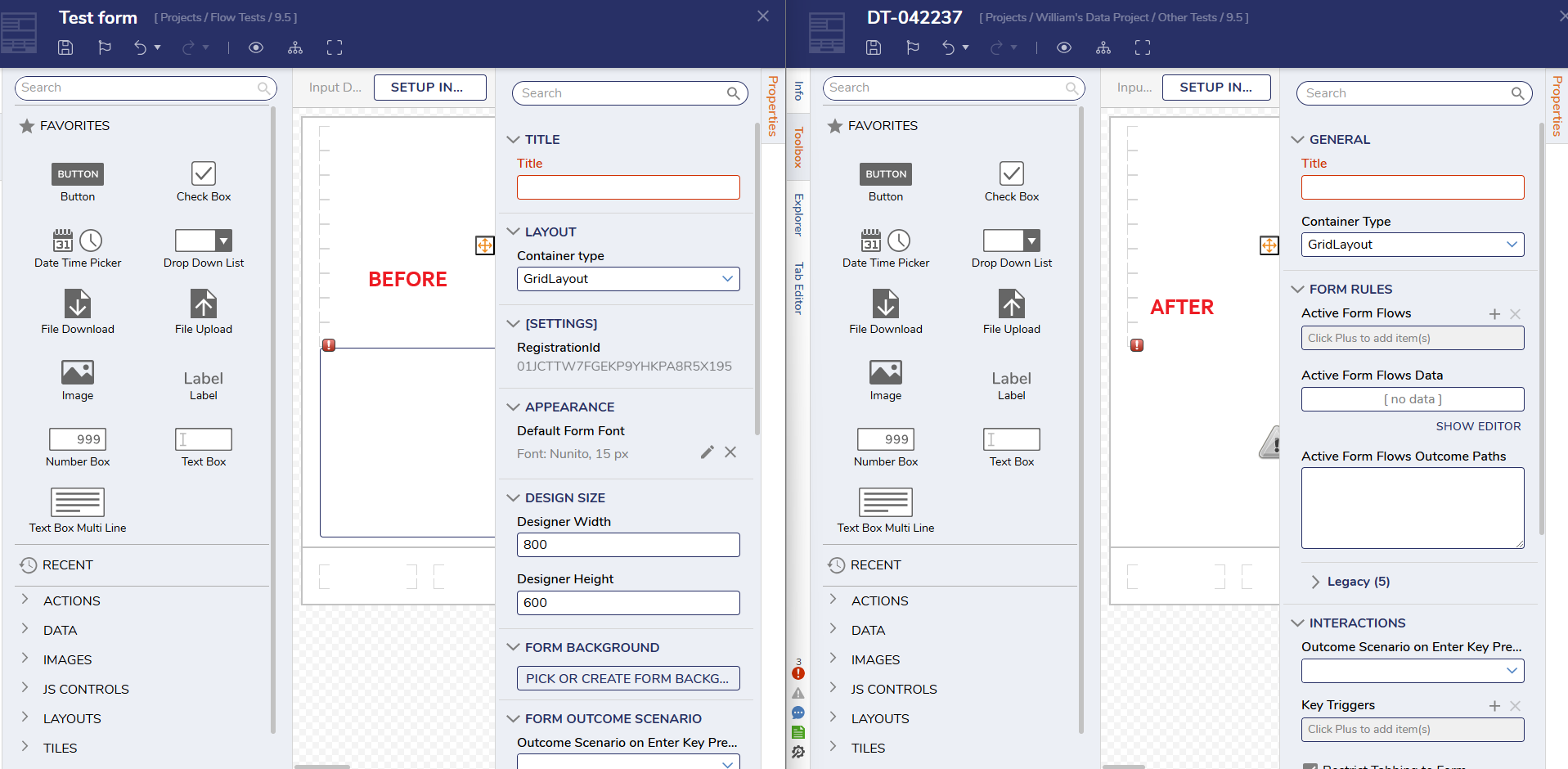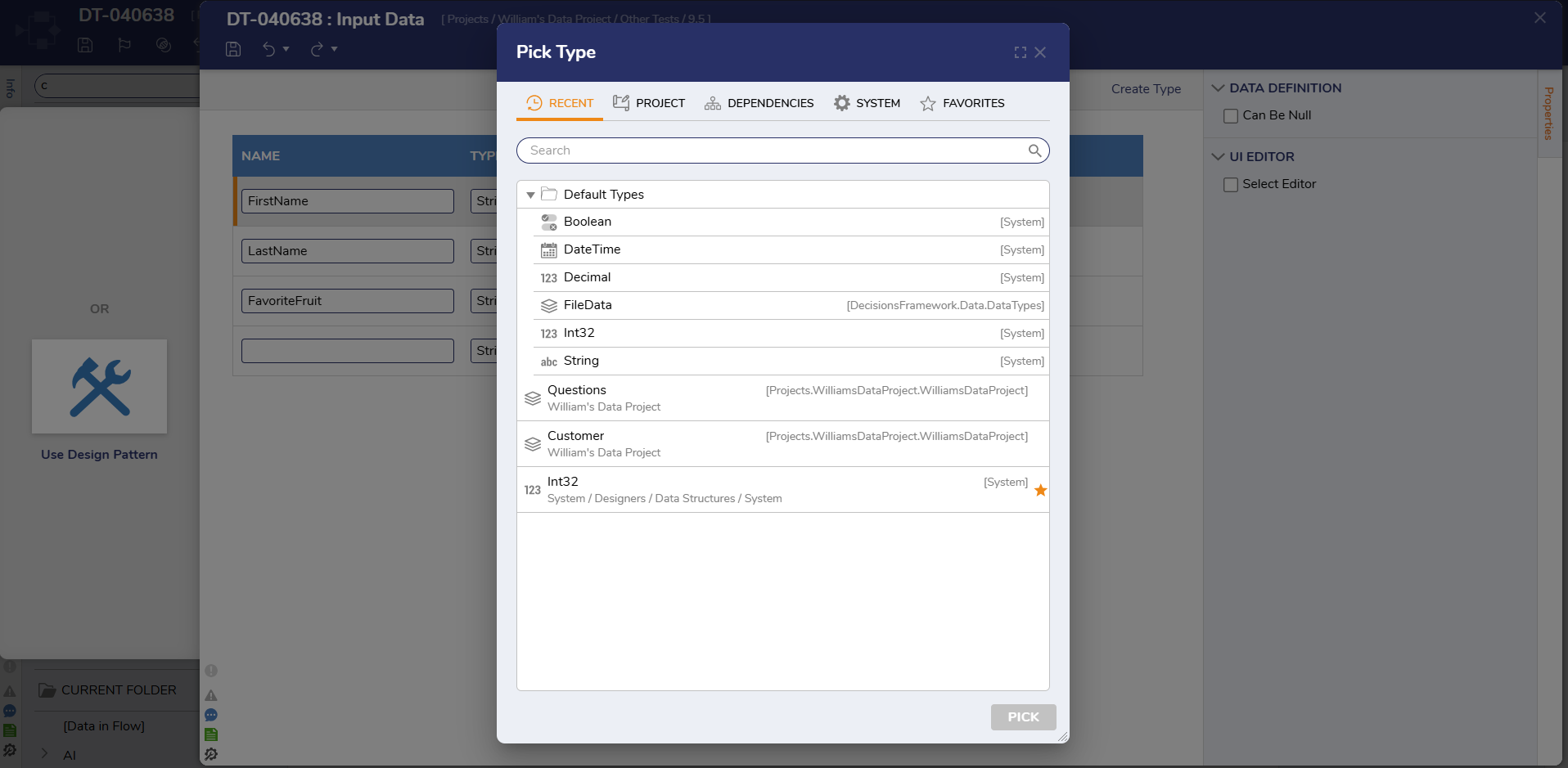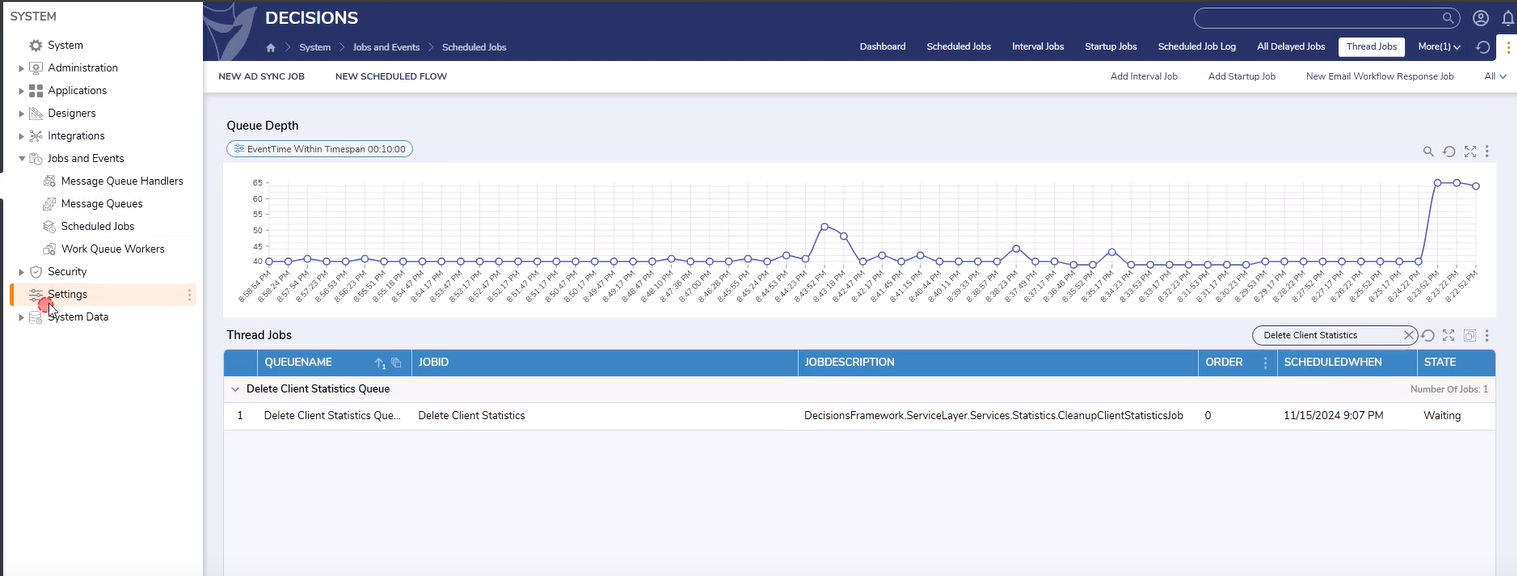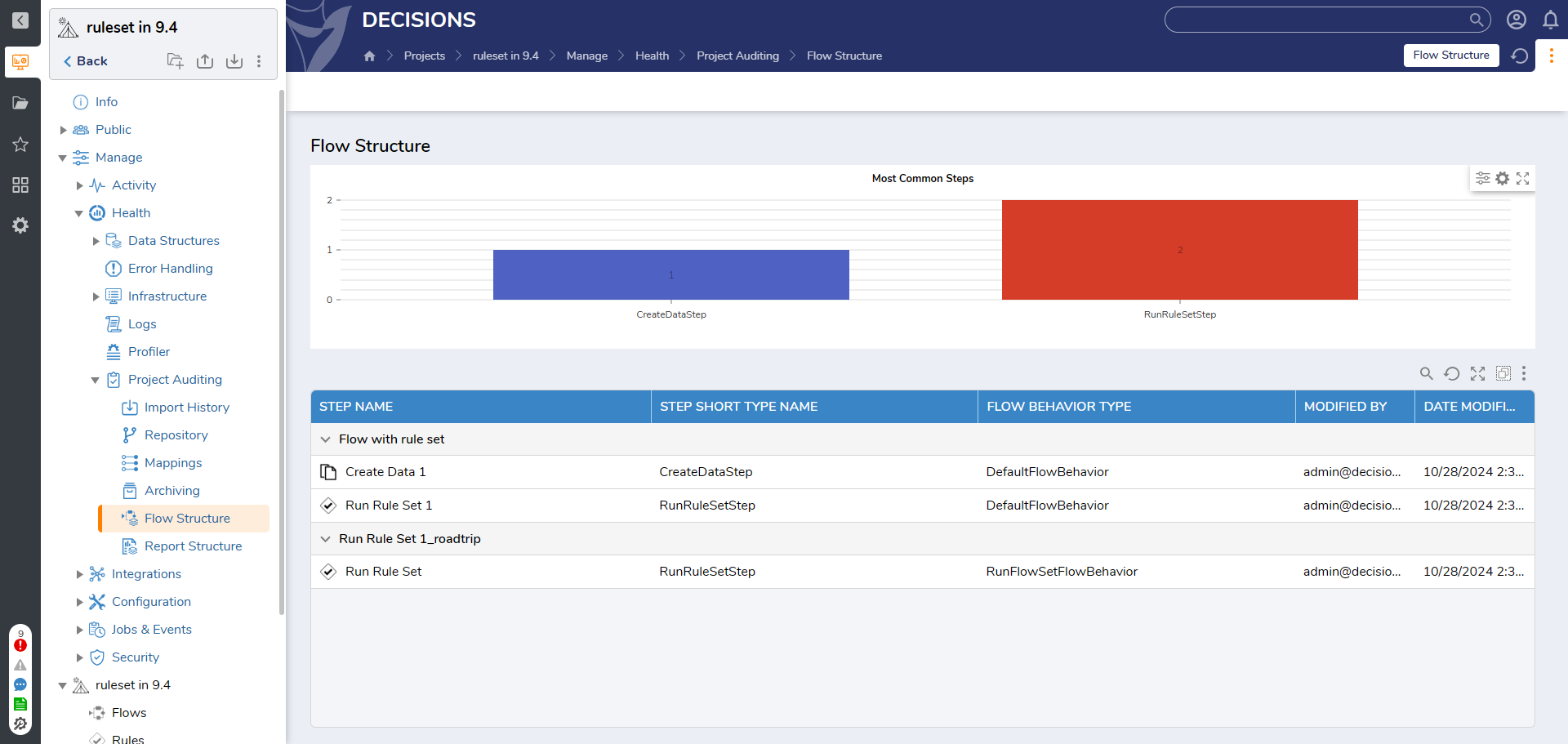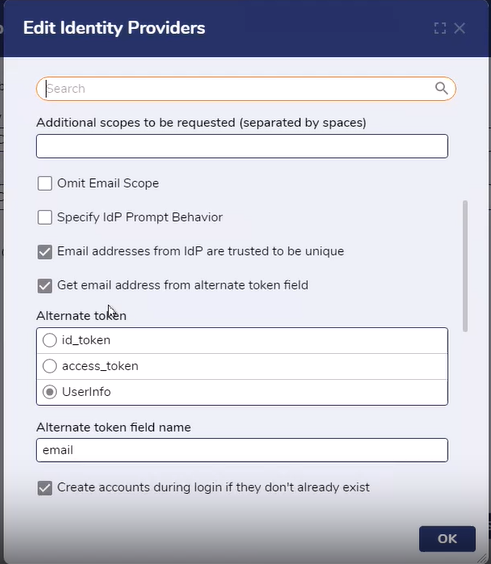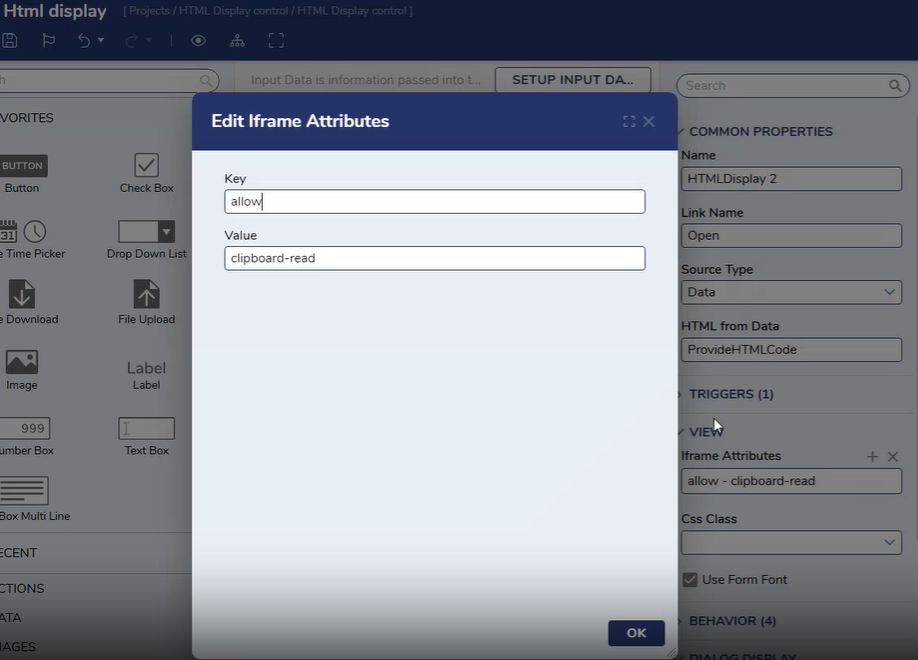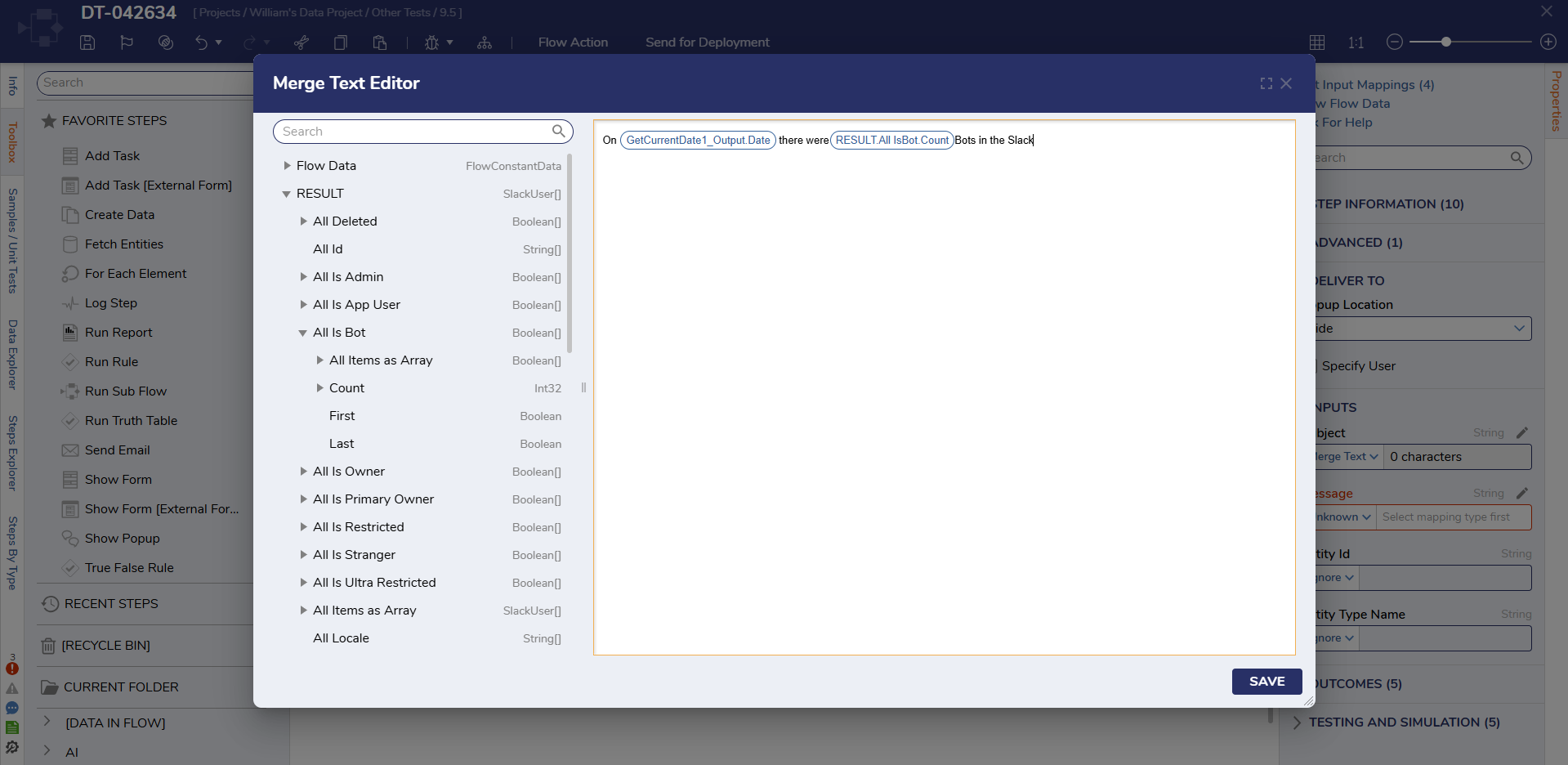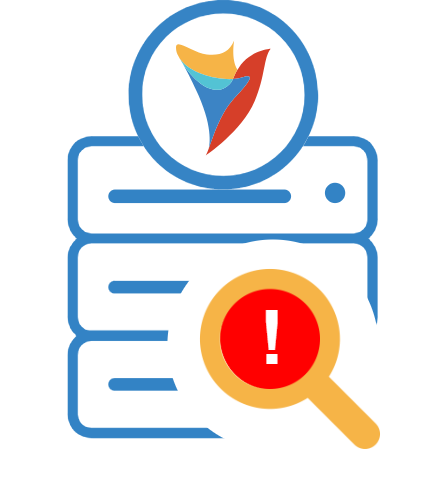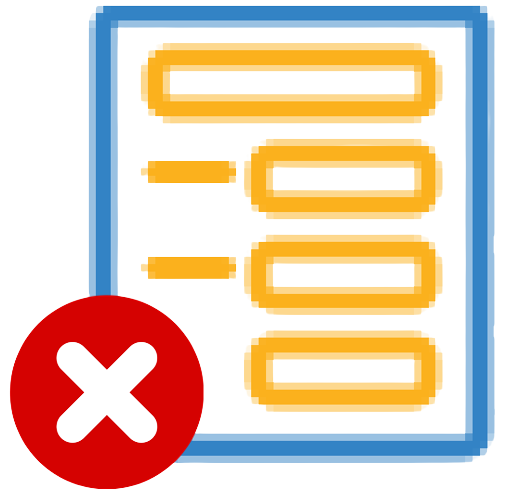Breaking Changes
[DT-041990] Hide Flow Execution Extensions and Allow Case Flows to be Folder Aware - Flow Execution Extensions have been deprecated. Current FEEs will work as expected. New ones cannot be created. Users who need new FEEs are recommended to use Case Entities instead.
[DT-042293] Create Rule dialog: Remove "Expression" as Option - Expression Rules can no longer be created. Existing Expression Rules will function as normal.
9.5 New Features (11/27/2024)
| Feature | Description | Screenshot |
|---|
| [DT-041550] Update Check In: New Checkin Wizard UI | Check In Wizard has been completely redesigned. | 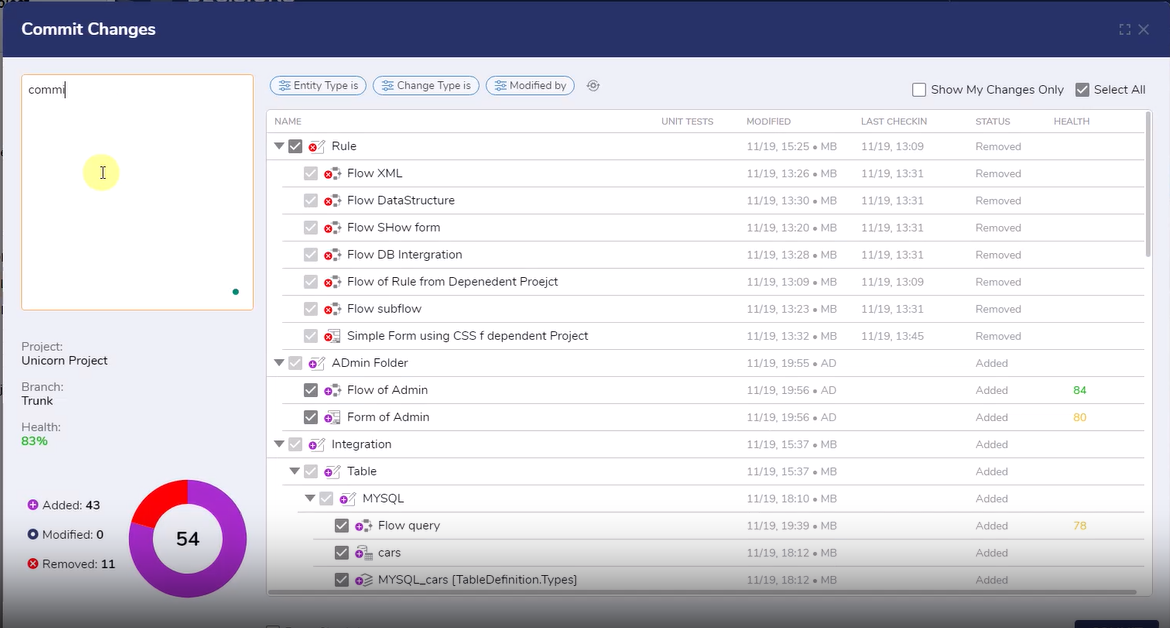 |
| [DT-042852] Remove 'Show Advanced Search' option from the Feature Flag. | Advanced Search is now available by default to all users. This can be found from the Portal Search. | 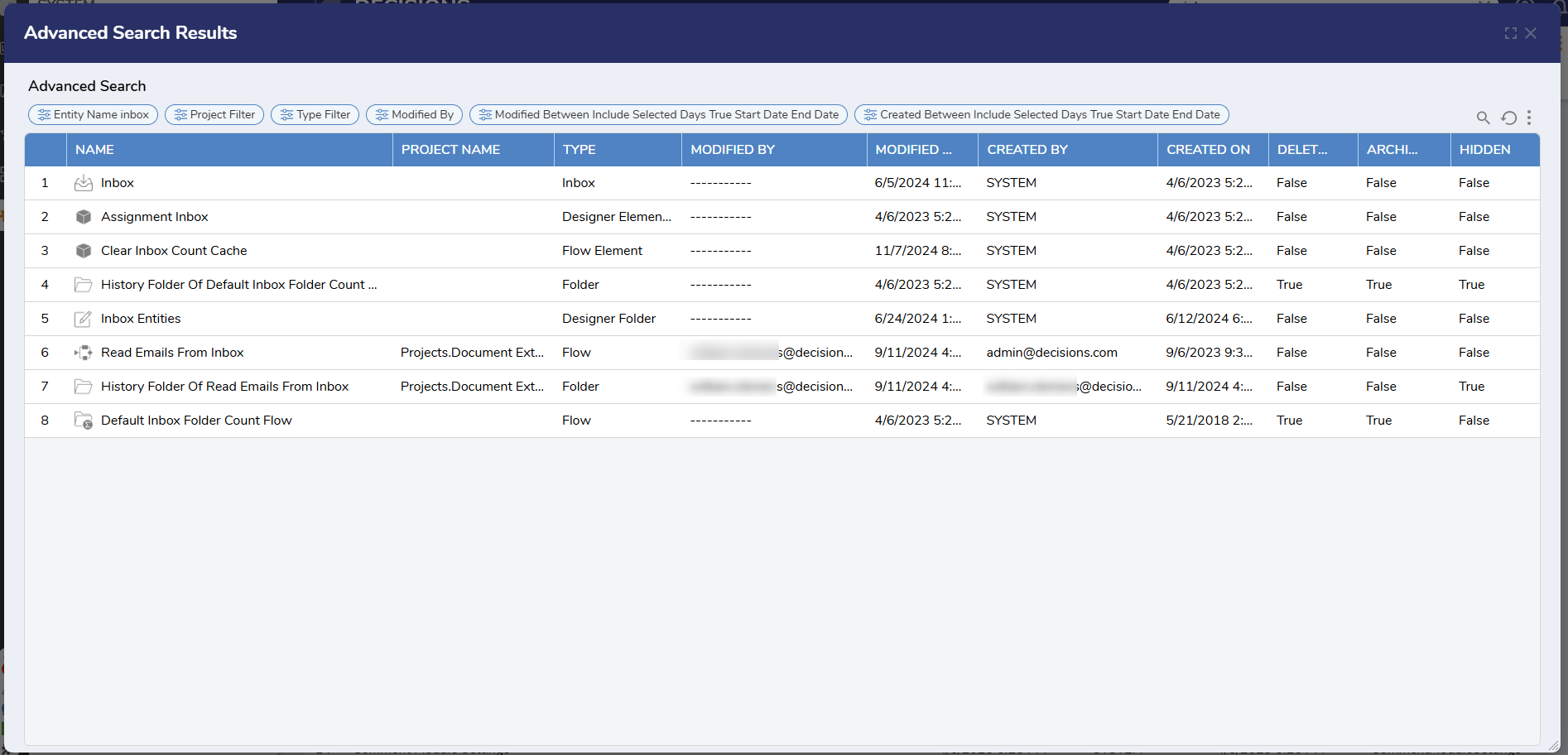 |
| [DT-042869] AzureServices Module - Add Document Intelligence AI | New steps have been added to the Azure Module. They are based around Azure Document Intelligence AI service | 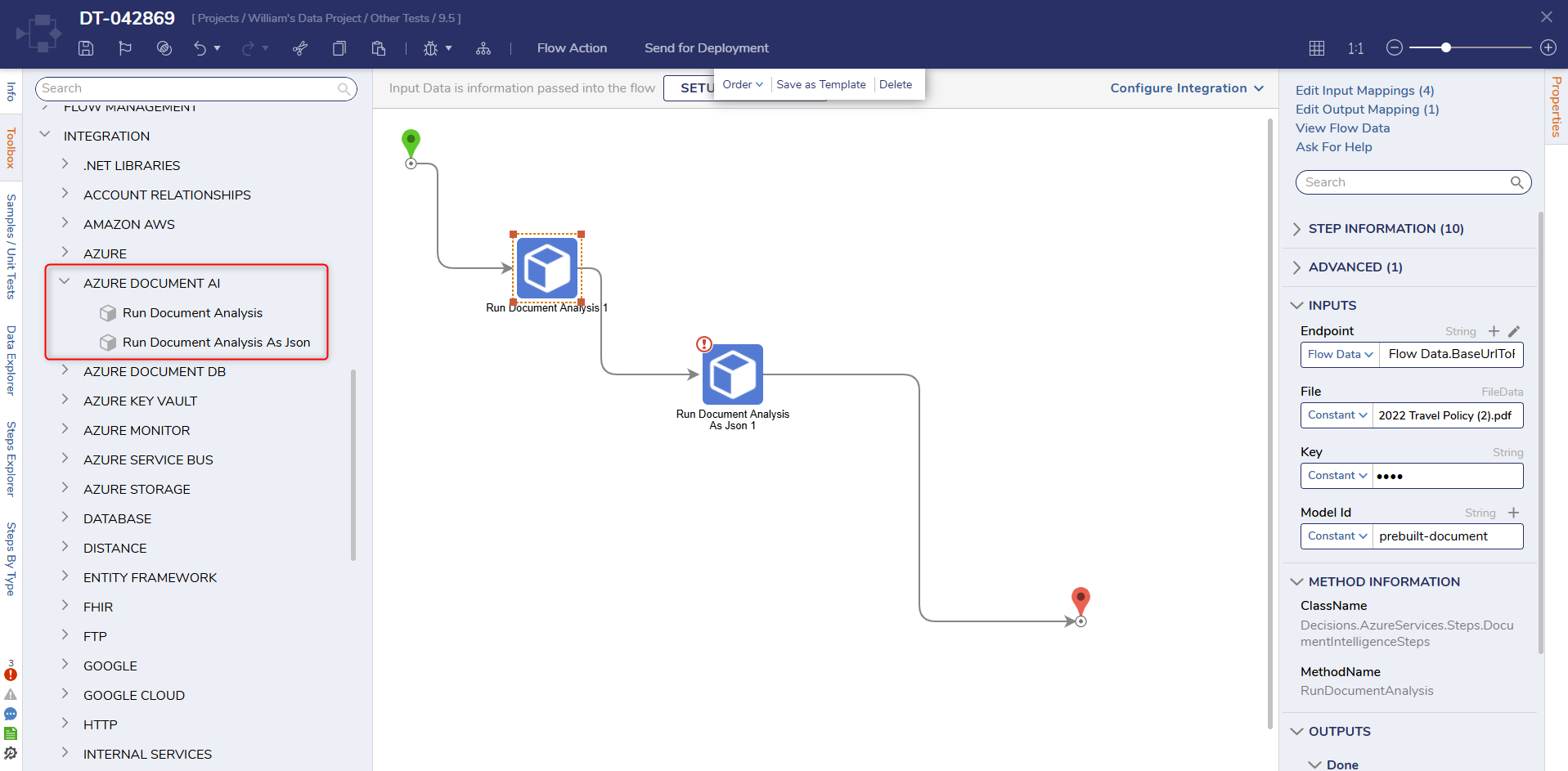 |
[DT-042553] Make extra ports on flow-steps
| Flow paths can now be drawn from the corners of Steps.
| 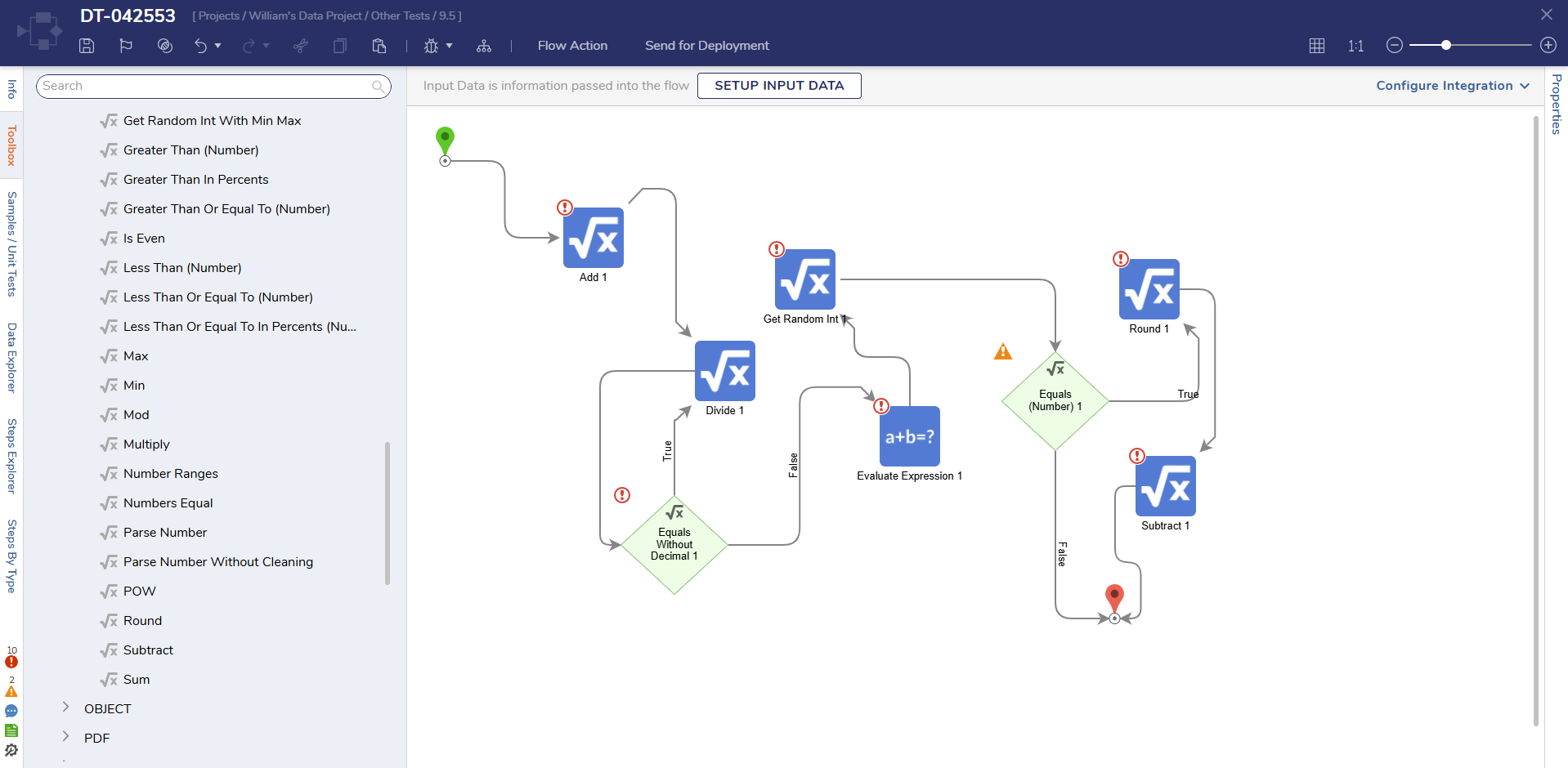 |
[DT-042773] Google Cloud Module - Add steps for Users and Groups
| Added new Steps to the Google Cloud Module. These are under the Identity section in the toolbox.
| 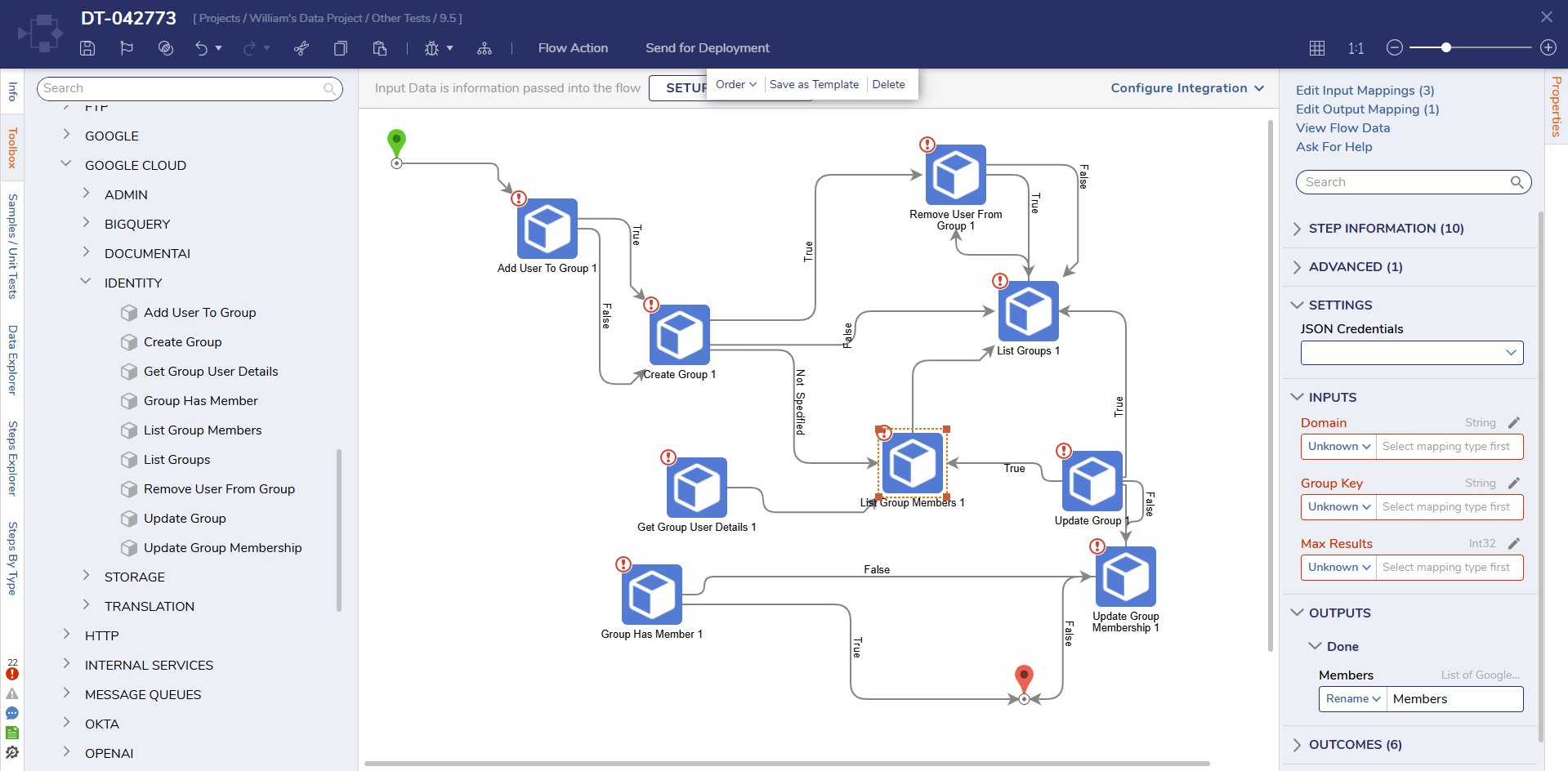 |
Enhancement
| Feature | Description | Screenshot |
|---|
| [DT-036762] Save Completed Form as Image | Users can now save the contents of a filled out Form as a PDF or image file on submission. | 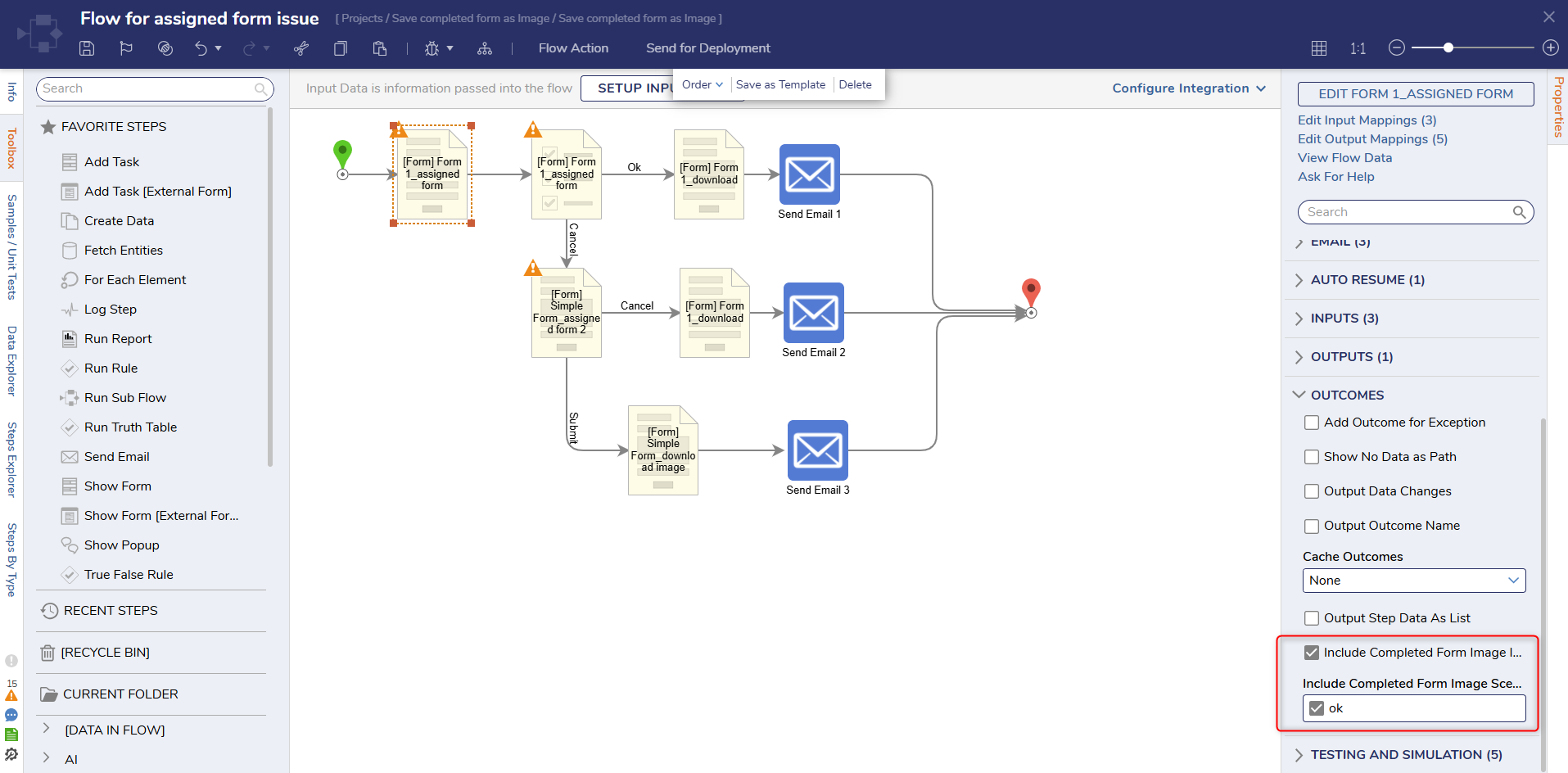 |
| [DT-040638] Enhanced Mapping Editors in Property Grid | The Property Grid used for mapping data has been visually updated. | 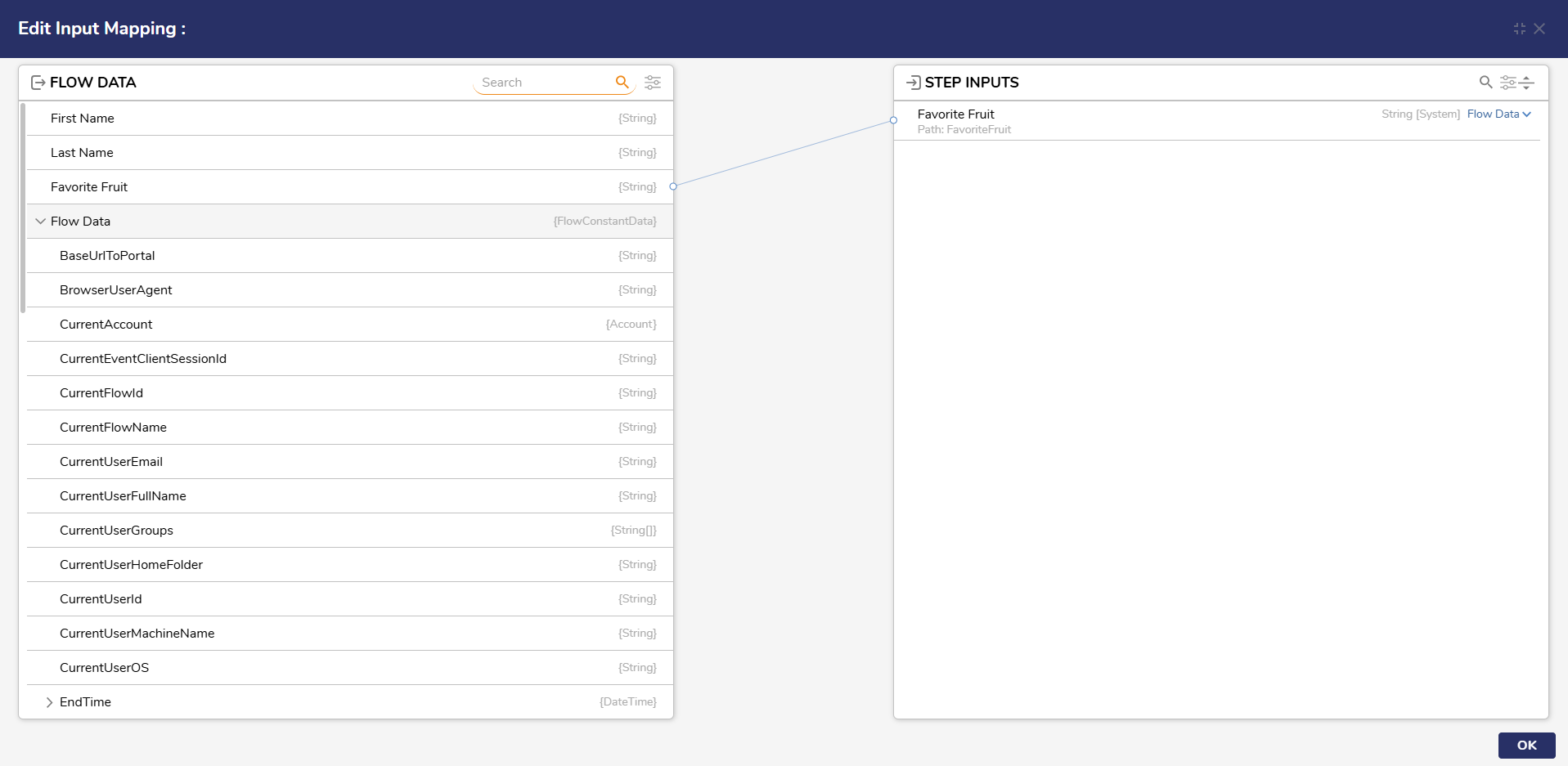 |
| [DT-041488] Add option to Datagrids to output list of removed items as well as normal list when completing a form | Advanced and normal Data Grids now have an option to output a list of items that were removed from them. This works for both normal and Simple Forms. | 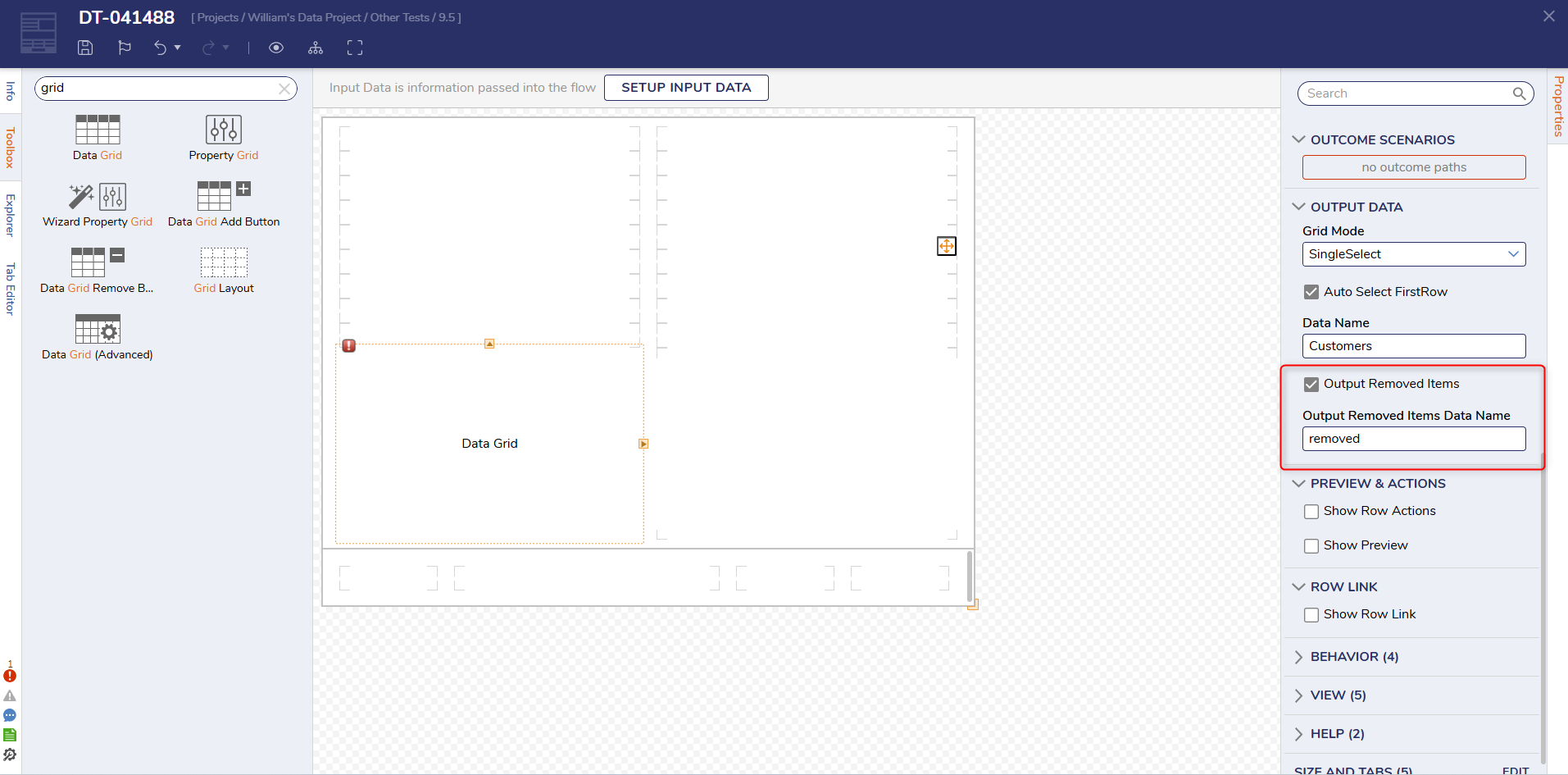 |
| [DT-042016] Update Chart Flow Behavior to be Folder Aware | Chart Data Flows are now Folder Aware. The Folder ID they are in is now passed into the Flow. | 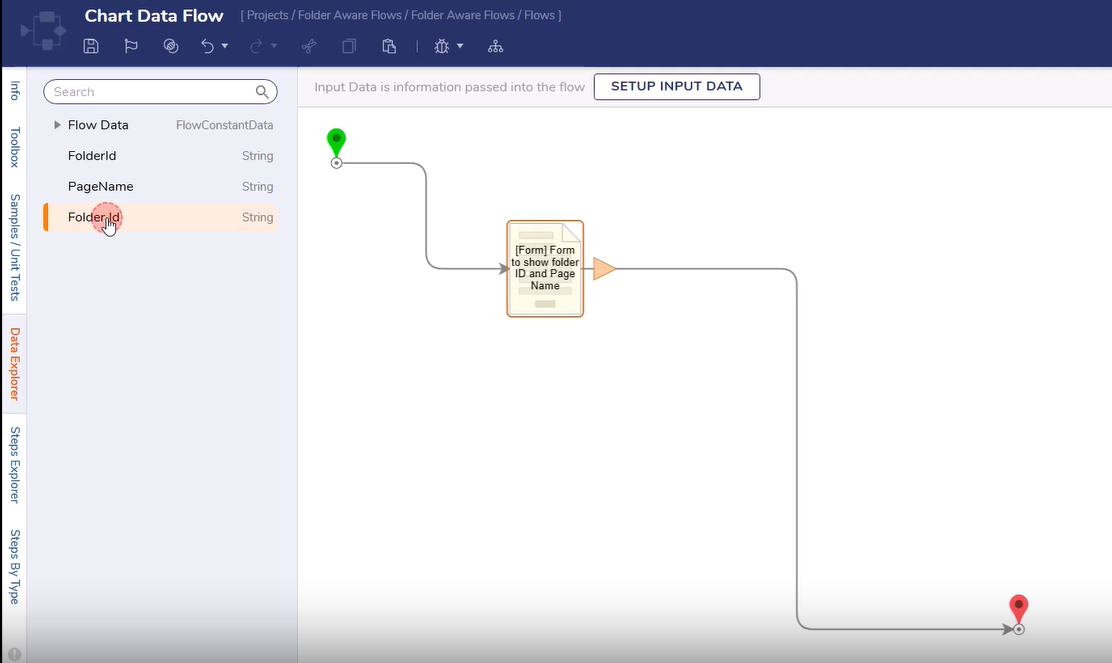 |
| [DT-042023] Data Definition Type Picker | The Data Definition Type picker has been updated. | 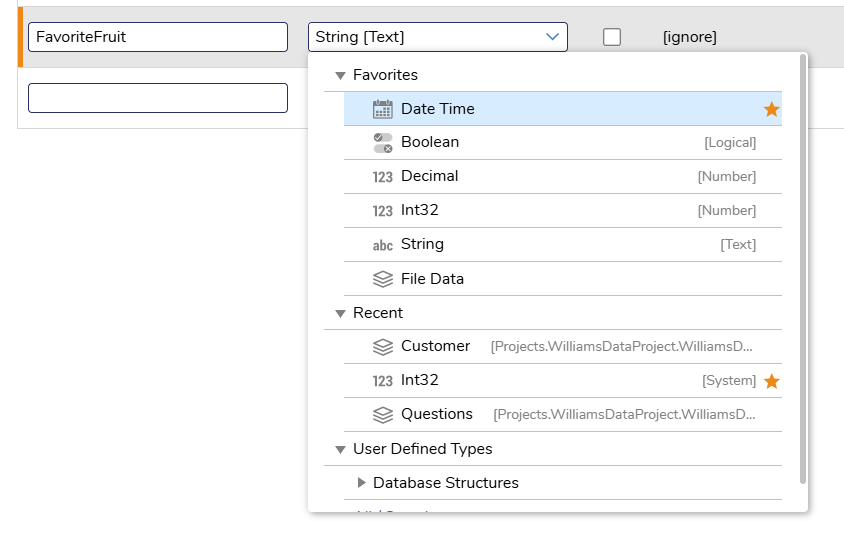 |
| [DT-042088] Decisions Version In Flow Data | The Decisions version can now be used as data inside a Flow. It can be found under Flow Data > PlatformVersion. | 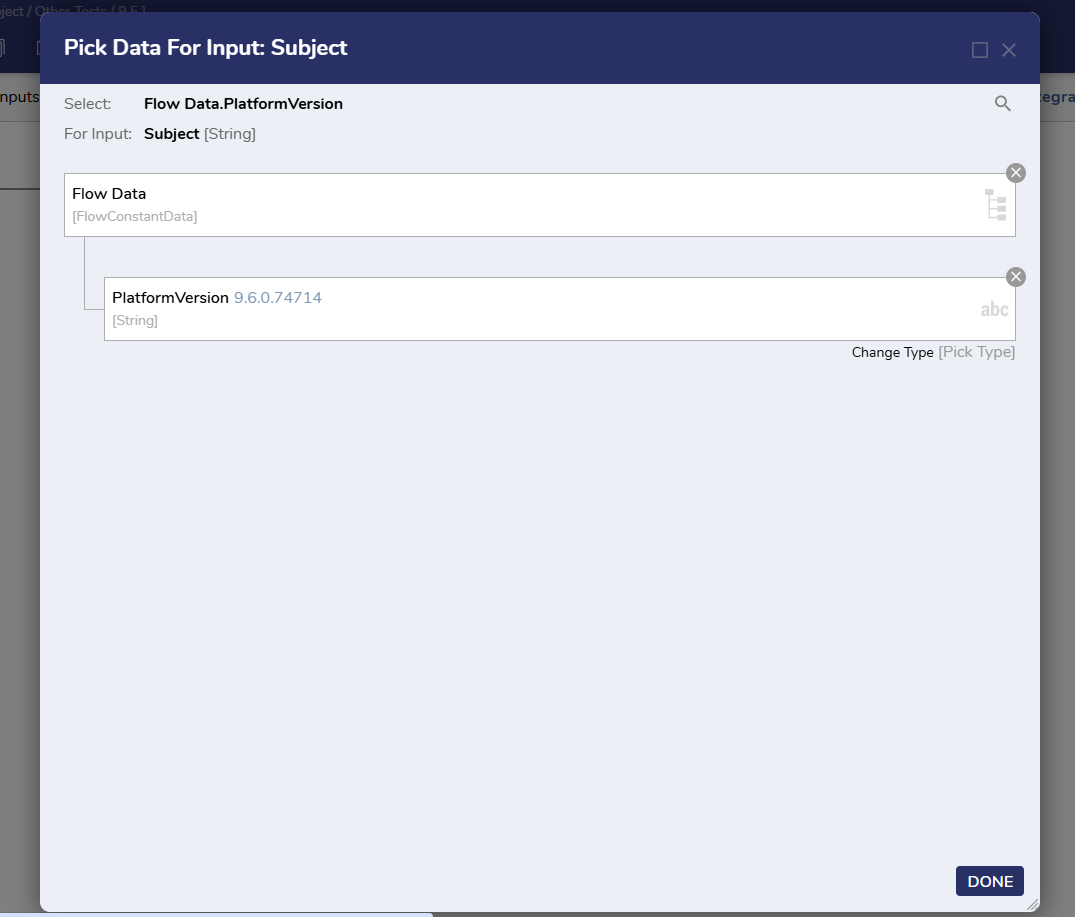 |
| [DT-042163] Additional active form flow trigger conditions for mutli-line text boxes | Multi-line text boxes can now trigger Active Form Flows with the following actions: Enter, Exit, Clear, ValueChanged, StoppedTyping. This puts them in line with what Text Box Form Controls currently do. | 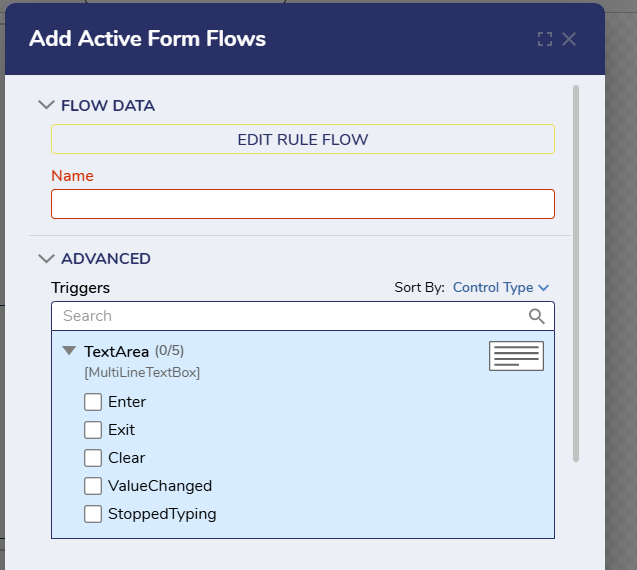 |
| [DT-042237] Update Order of Form Property Sections | The property sections on Form designers has been rearranged by order of importance. No properties have been removed. | 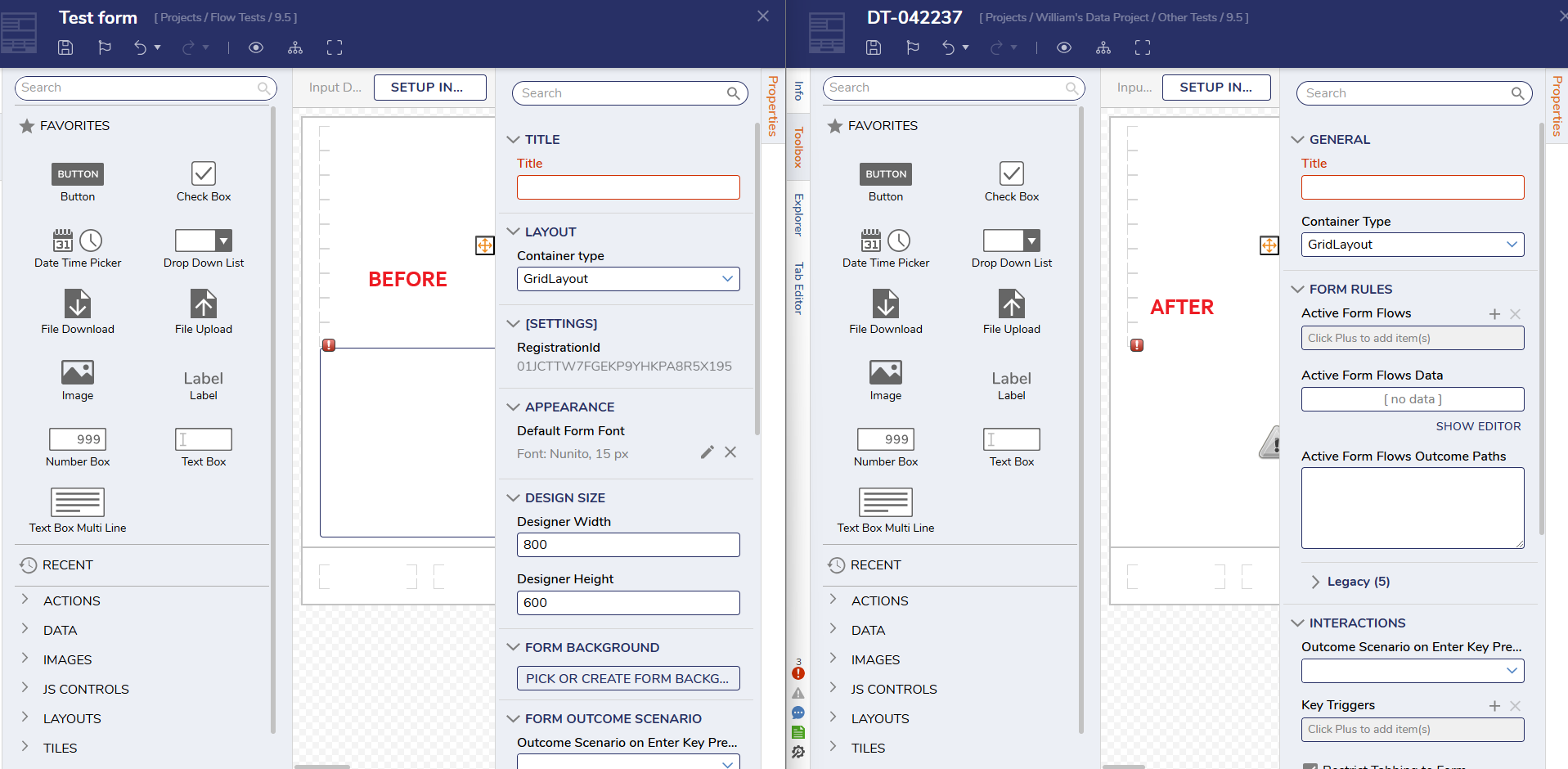 |
| [DT-042365] Type Picker redesign | The Pick Type menu for Inputs to a Flow has been enhanced. | 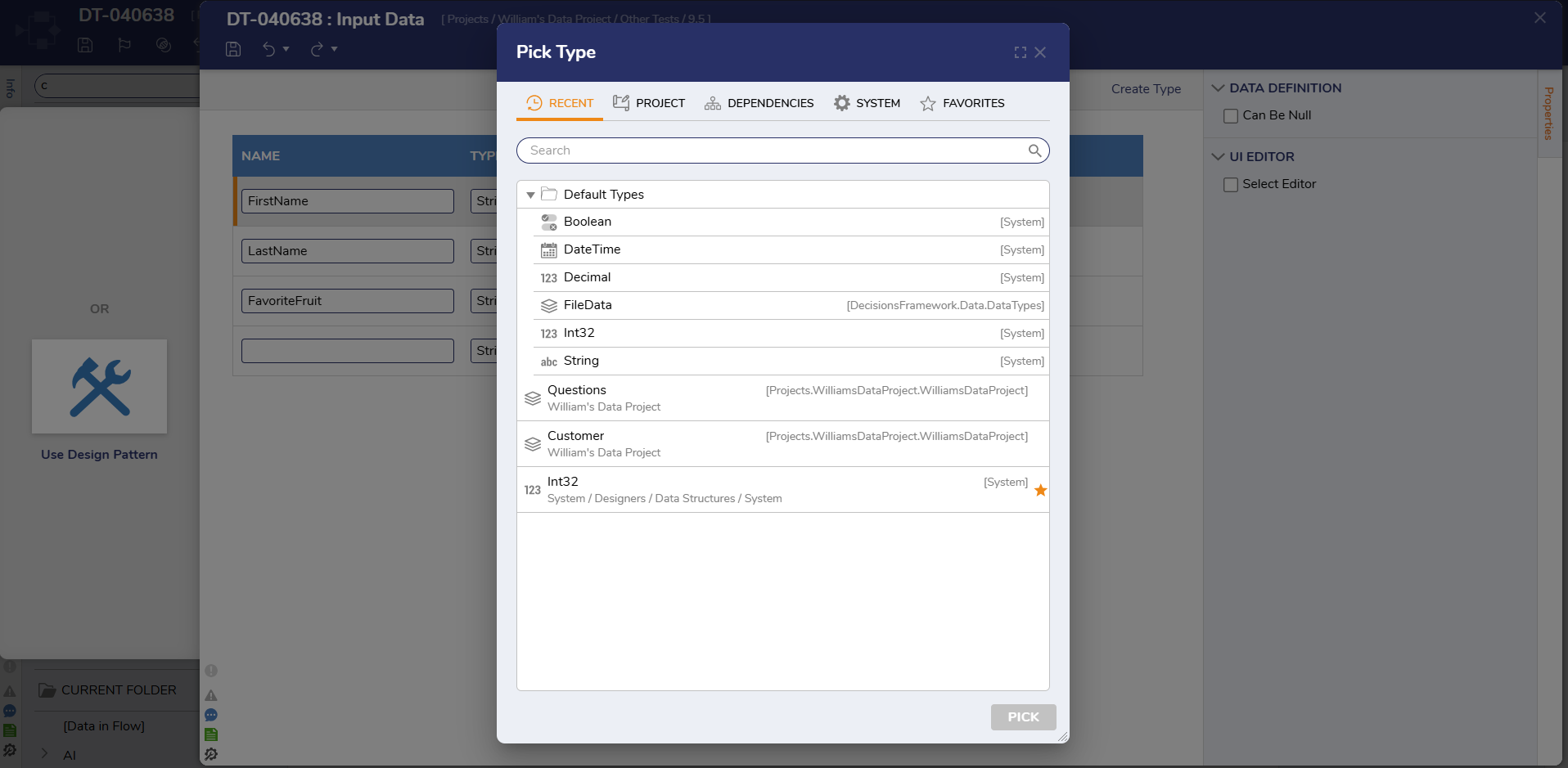
|
| [DT-042465] Automated Clearing of client_statistic table | There is a new thread job that can be used to automatically clear the client_statistic table after a specified amount of time. | 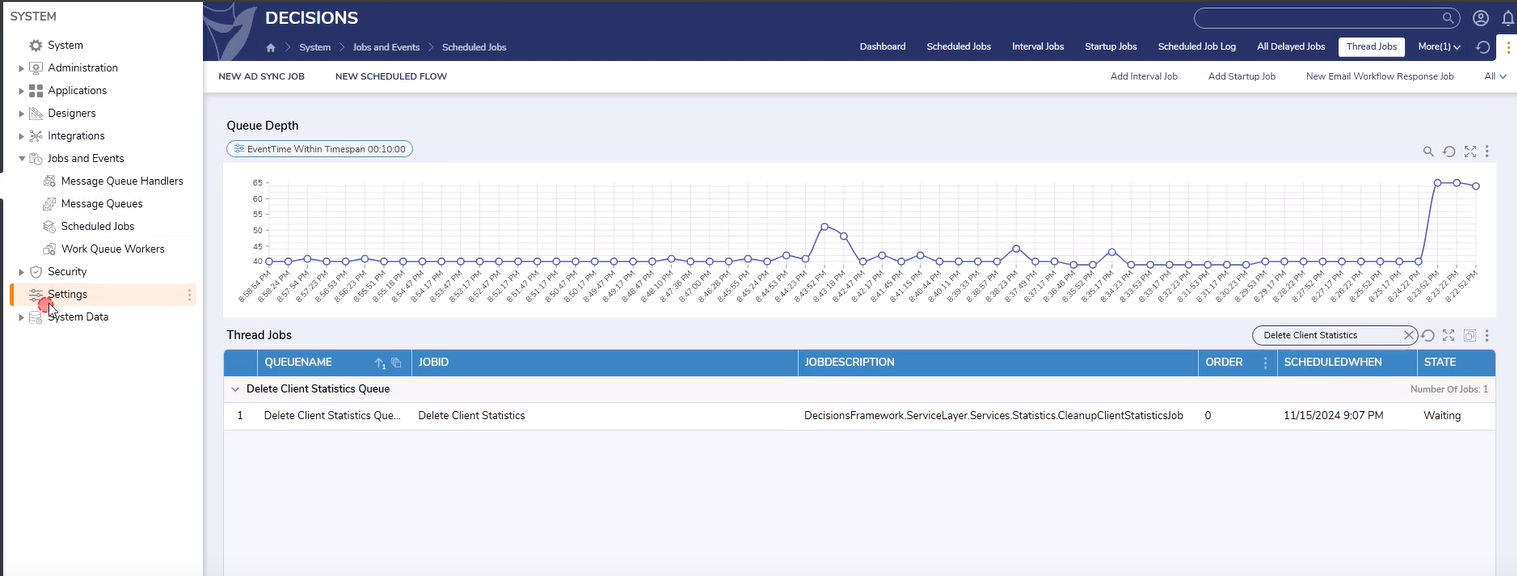 |
| [DT-042496] Reorganize the column order for flow structure report and include step icons inline | Flow Structure Report has been redesigned. | 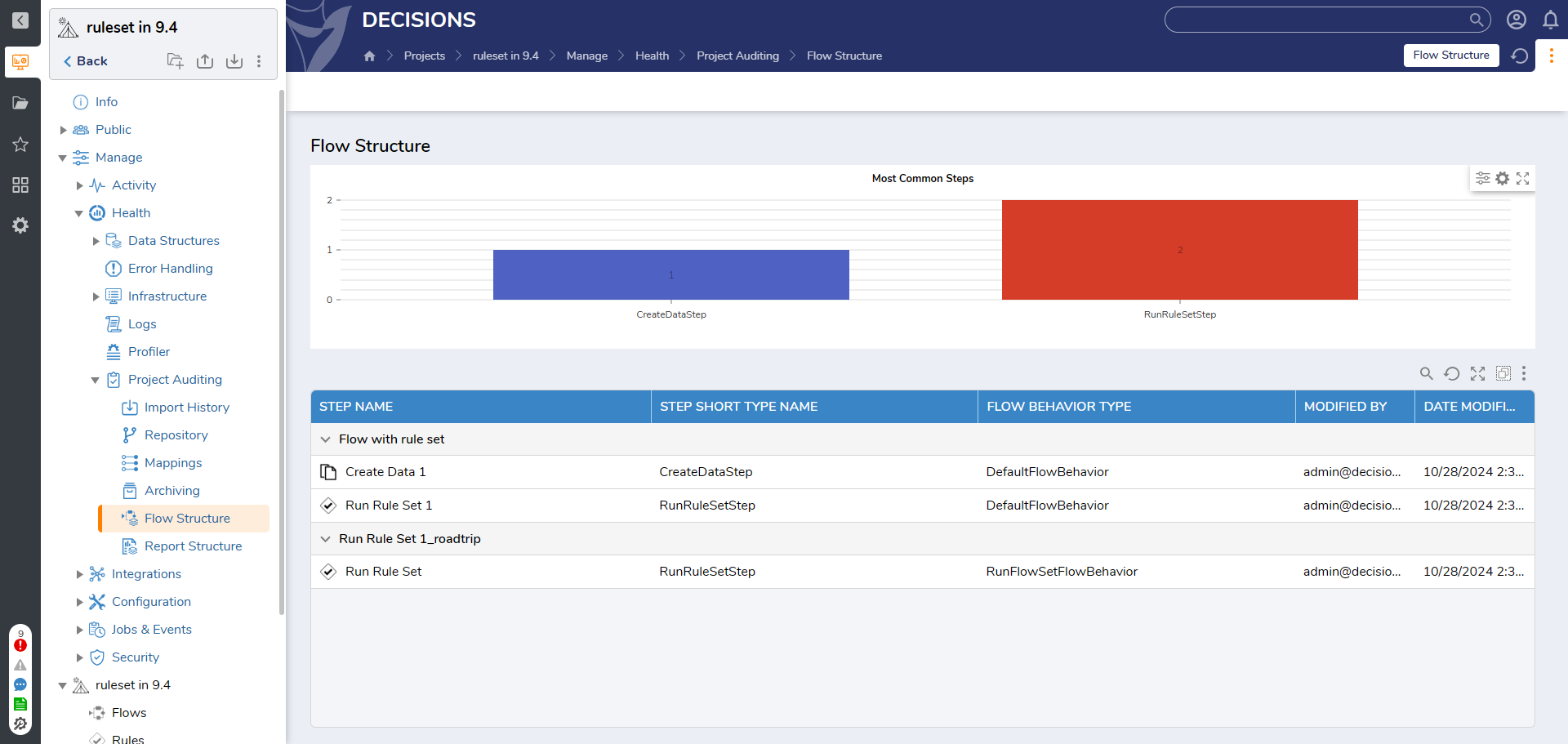 |
| [DT-042684] Add 3rd Option : Get email address from alternate token field | OpenID integration has been updated. There is a new option for Alternate token. Email addresses can now be pulled from Userinfo. | 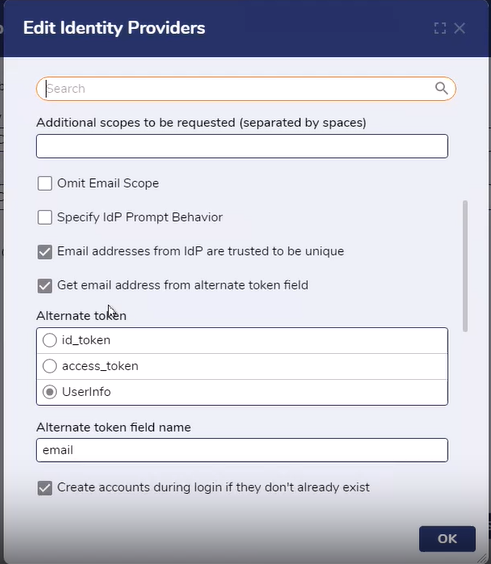
|
| [DT-042715] Option/toggle in the properties/settings of the HTML Display form control | The Form Control HTML Display now has a setting to change the attributes of an iFrame. | 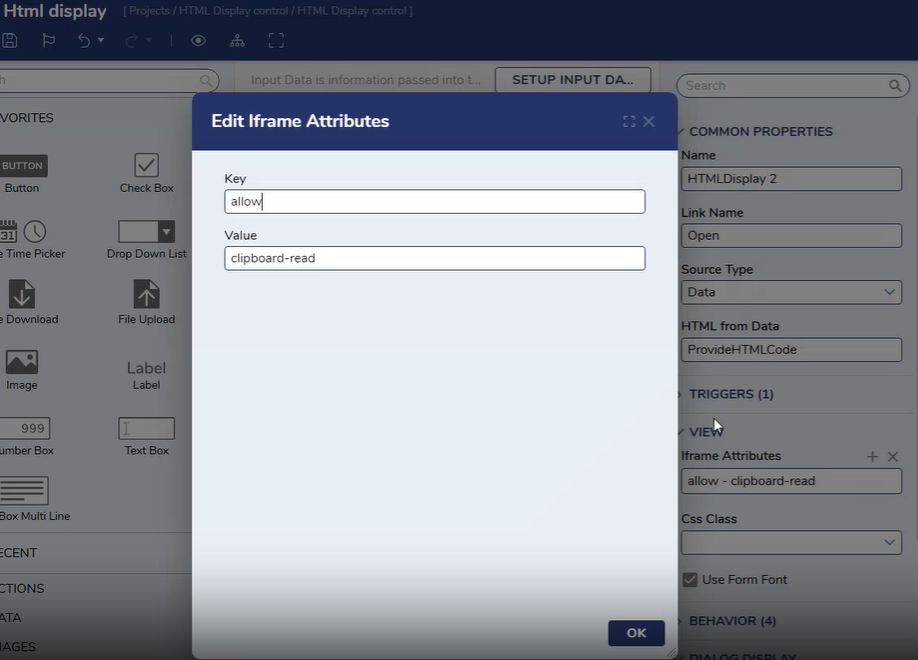 |
[DT-042634] Re-Design & Improve the usability of Text Merge Editor
| The Text Merge Editor has been redesigned.
| 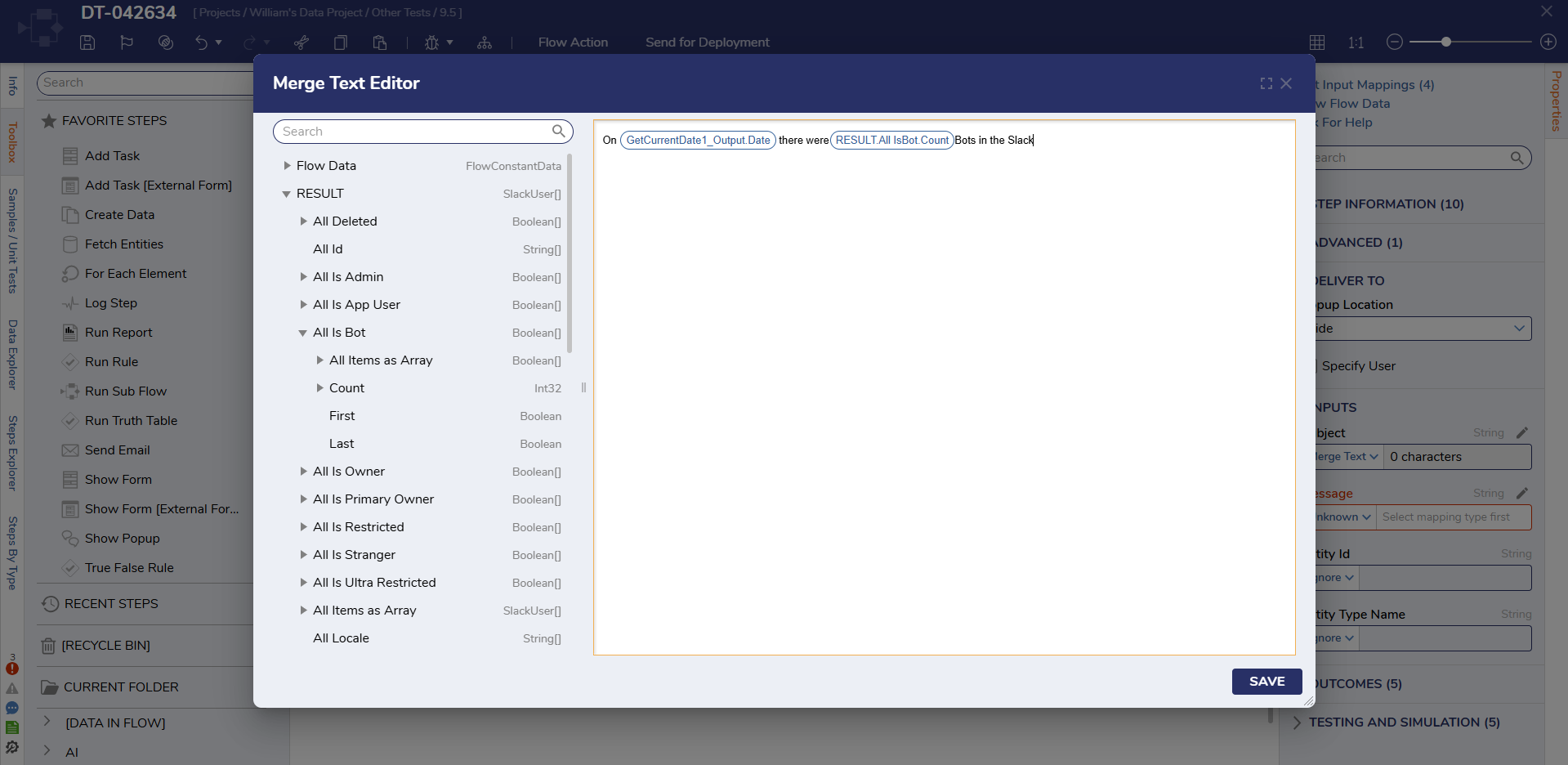 |
Fixes
Infrastructure
| DT Title | Description | Occurs In |
|---|
| [DT-042239] When rolling back a repository project to revision, the revision dropdown list defaults to 01/01/0001 | Using the action "Rollback Project to Revision" will no longer change the revision number to 01/01/0001. | 9.x |
Installer
| DT Title | Description | Occurs In |
|---|
| [DT-042780] Installer 'Edit Settings' not able to find settings file | Fixed a bug that would prevent the Edit Settings button on the installer from working properly. | 9.3, 9.4 |
Modules
| DT Title | Description | Occurs In |
|---|
| [DT-042842] Run Flows for List_Deprovisioned Users needs archived to be set to false | Certain Okta entities have had their archived flag set to false by default to prevent issues with Run Flows For Lists. | 9.x |
Forms
| DT Title | Description | Occurs In |
|---|
| [DT-041070] Unable to tab to date picker on mobile form | iPhone users can now correctly tab on mobile Forms with the Date Picker control. This is not supported for Android. | 9.x |
| [DT-042101] Forms | Form Control | Data Grid Item Source Has a Null Value In Sub Dialog Flow | Data Grids using Item Source would always display null values when used in a Sub Dialog. This has been fixed. | 9.x |
| [DT-042236] Form Controls: 'Rich Text Box', 'Rich Text Display': Unable to change font size of text copied and pasted from word document via Rich Text Editor or control. | Text pasted from a Word document into the Rich Text Editor can now have its font size changed. | 9.x |
| [DT-042283] CSV Editor - When "First Row Is Header" is selected the Move Up and Move Down Actions are inconsistent | Fixed a bug that made it difficult to move columns around in the CSV editor if the First Row is Header property was set to true. | 9.x |
| [DT-042316] Email Template not reflected in Assignment Email | Emails sent through Forms will now use Custom Email Templates, instead of the default template. | 9.x |
| [DT-042333] Replace icons for Side Menu Container and Vertical Split Panel | Fixed icons in the Form Designer for Side Menu Container and Vertical Split Panel | 9.x |
| [DT-042371] Form Control - Multi Select Drop Down: Search results remain visible even after clearing the searches. | Search results will now properly clear from Multi-Select Drop Down Form Controls. This issue did not occur in Simple Forms or for the Single Select Drop Down control. | 9.x |
| [DT-042373] Override Required Message feature not working properly in a MaskedTextBox | Custom Require Messages will now appear properly in Masked Text Box Form Controls. | 9.x |
| [DT-042386] Rename Formula Builder to Designer | The Formula Builder has been properly named Formula Designer. | 9.x, 9.5 |
| [DT-042409] Forms: RichText Editor using uploaded images are not displayed in design time or runtime when exported from 9x and imported to another 9x instance | Images uploaded to the Rich Text Editor will now properly display after being imported to another instance. | 9.x |
| [DT-042742] Simple Forms: Sortable List Box and Check Box List form controls are not displaying correctly | Fixed a bug for the Simple Form controls Sortable List Box and Check Box List. | 9.x |
[DT-042500] Modify file upload single/multi to default their file types to fileReference
| File Upload and Download Form Controls are now set to File Reference by default, rather than FileData.
| 9.5 |
[DT-042713] Add Inputs to JS Action Controls
| JavaScript action controls now have inputs. They can consume runtime data and have different outcomes be triggered by that data.
| 9.5 |
Flows
| DT Title | Description | Occurs In |
|---|
| [DT-042052] Creating Powershell, Python, or R scripts with duplicate names and then hovering over the steps in the toolbox will show all duplicate named steps as highlighted in the toolbox. | Added a validation to prevent the creation of Powershell, R, and Python scripts that have duplicate names. | 9.5 |
| [DT-042241] Textual Comparison: Step modifications showing as deleted instead of modified in specific scenarios | The Text Comparison utility will no longer show Flow Steps, Connections and Annotations as deleted when they were not actually. | 9.3, 9.4 |
| [DT-042337] Move the 'Compare' icon position available on the taskbar in all Designers | The icon for using the Compare Utility is now besides the Check Point icon. | 9.5 |
| [DT-042339] Move the 'Legend' location of compare utility into the designer's title bar | Moved the legend for the Compare Utility from the 'I' icon to the bottom of the utility. | 9.5 |
| [DT-042372] Merge Text editor cuts off text beyond 65,501 characters without warning | The Merge Text Editor no longer has a limit of 65,501 characters. | 9.x |
| [DT-042410] File does not get uploaded to Byte Array with constant mapping in Input Mapping Editor | Files can now be uploaded to a constant byte array through the Input Mapping Editor without failing. | 9.x |
| [DT-042491] Update List Mapping Step Item Mapping editor to proper button | The List Mapping Step has had its properties updated so that inputs are easier to add and edit. | 9.5 |
| [DT-042711] Creating Suggestion Lists for Constant input mapping is not working in v9 | Suggestion Lists will now work correctly as they did in prior versions. | 9.x |
| [DT-042730] Hide steps Get String From Bytes and Get Bytes From String | The steps Get String From Bytes and Get Bytes From String have been removed from the platform. | 9.5 |
| [DT-042764] Flow Toolbox: The "Expression" category is displayed even when no expressions are present in the portal. | The Expression step category will no longer display if no Expressions exist. | 9.x |
| [DT-042795] Error cloning data on flow run part after code recompile | Fixed a code compile issue with Flow Run Parts. | 9.x |
| [DT-042816] DistinguishedName property is hidden | The DistinguishedName property is now viewable and editable within Flows. | 9.5 |
| [DT-042830] Editing flow is slow for designer user | Designer users will now have better performance when editing Flows. | 9.x |
[DT-042594] Performance Update for ForEachExcelOrCSVRow Step
| The ForEachExcelOrCSVRow Step now loads from File Reference and its performance has been increased.
| 9.5 |
[DT-042302] Hide Step Categories in Toolbox
| Added a new Designer Setting "Hide Advanced Flow Steps". There are 158 steps hidden by this setting. These steps are not meant for customer use.
| 9.5 |
[DT-042516] In Flow Sampling, set the default store step statistics to none on all flow behaviors
| The property "Store Step Statistics" is now set to Never by default for Simple Flows, Active Form Flows, and Unit Test Data Source Flows.
|
|
Rules
| DT Title | Description | Occurs In |
|---|
| [DT-042293] Create Rule dialog: Remove "Expression" as Option | The Expression Rules can no longer be created. | 9.5 |
| [DT-042459] Rule set: Incorrect icon displayed for Truth Table | Fixed the icons for certain Rule types that were displaying incorrectly when used in a Rule Set. | 9.x |
Reports
| DT Title | Description | Occurs In |
|---|
| [DT-042612] Using a category action filter on a report viewer control disables default action for row items | Default actions on rows seen in a Report Viewer will no longer be disabled if a Category Action Filter is added to that Report. | 9.x |
| [DT-042631] Current User Filter on a report is causing an Oracle error ORA-00904: SPLITSTRING: Invalid identifier | Reports with data from an Oracle database will no longer error out if a Current User Filter is added to them. | 9.x |
| [DT-042720] Repeated Row Selection in Parent Report Results in Blank Output in Child Report when Chrome=Small or Chrome=Off | Child Reports will no longer appear blank on Pages that also have the Parent Report and Chrome=off or Chrome=small. | 9.x |
| [DT-042754] Modify Assigned to me filter to use Left Join instead of Except | The "Assigned to Me" filter has been fixed to perform faster on Reports. | 9.x |
Dashboards
| DT Title | Description | Occurs In |
|---|
| [DT-042760] Pages: The word "Separator" is misspelled for simple tiles | Fixed a typo. | 9.x |
| [DT-042844] Unable To Select Data Types In Project Using JavaScript Design Time Data Page Control | JavaScript Page Controls can now select any data types available within a given Project. | 9.x |
Data Structures
| DT Title | Description | Occurs In |
|---|
| [DT-042341] Data Extension Fields duplicated on a datastructure on Migration | Users can no longer add duplicate data fields when selecting them from a data structure in a Flow. | 9.x |
| [DT-042370] Import Data From CSV - Throws Error When there is no id column in the CSV file | When creating a data structure by importing a CSV file, an error will no longer occur if the CSV file is missing an 'id' column, or if it has an 'id' column with data. | 9.x |
| [DT-042699] XSD Structures That Have Hyphens In Values Switch Them To Underscores In Decisions | XSD structures with hyphens in them will no longer have those hyphens appear as underscores when mapping data in a Flow. | 9.x |
| [DT-042792] Case Entity - Show Change State Action - Setting previously saved as false is overridden to true on editing the structure or when exported/imported to new instance including checkin/checkout to repo. | The Case Entity setting "Show Change State Action" would not persist when it was supposed to. This has been fixed. | 9.x |
| [DT-042840] Shadow Tables Validation - Change Delete Table to Clear Validation | Shadow Table validations can now be cleared. Shadow Tables can no longer be deleted through the validation message. | 9.4 |
[DT-041990] Hide Flow Execution Extensions and Allow Case Flows to be Folder Aware
| Flow Execution Extensions have been deprecated.
| 9.5 |
[DT-042291] Update Icon for Configuration Folder of a DataStructure
| Configuration folders for Entities have a new icon.
| 9.5 |
[DT-042653] Updates to the Process Flow Steps
| Case Entities can now use all the steps found in the Process folder in the Step Toolbox.
| 9.5 |
[DT-041895] Enhance Case State Triggers and Action Flows to Accept Inputs
| Case Entity Triggers can now accept inputs.
| 9.5 |
Integrations
| DT Title | Description | Occurs In |
|---|
| [DT-041951] Add Validation for 'name' when creating DB integration types | Fixed a bug that allowed Database Integration types to have forbidden special characters in their names. | 9.x |
| [DT-042454] Saved-Edited Oracle External Database Queries with String Constants Causes Code Compile Issues | A validation was added when creating an External Database Query with Oracle, to prevent bad data structures from being created and code compile issues. | 9.x |
| [DT-042656] Projects - Integrations: Page displays as blank and an error appears in the console if 'Rule Sets' are configured with API and Webhook services. | Fixed a regression that caused an error to appear when configuring a Rule Set with either an API or Webhook service. | 9.2, 9.3 |
| [DT-042663] Relationship dialog: Editing the definition updates the selected table if another table with the same name exists in the default schema. | Fixed a bug that occurred when editing a relationship between two tables that would cause one of the tables to change names. | 9.x |
Projects
| DT Title | Description | Occurs In |
|---|
[DT-041948] Can View Permissions in Designer Group 2
| Fixed issues with Can View permissions for Designers.
| 9.x |
[DT-041986] Flow steps for Database Integrations are not project-specific
| Steps created by Database Integrations are now Project specific and will not be seen in Projects that they were no created in, unless a dependency has been made.
| 9.2. 9.3. 9.4 |
[DT-042152] Checking out a converted project, then selecting the projects designer folder, the user is incorrectly navigated to the projects tree.
| Fixed a navigation issue around the checkout of converted Legacy Projects.
| 9.x |
[DT-042210] 'Publish Flow' dialog: Show Nested Folders as Options when Publishing Flow
| Subfolders will now appear in the dropdown menu when selecting Publish to Workflow Catalog.
| 9.2 |
[DT-042277] Projects - Workflow Catalog Page: Tooltip is not displayed when hovering on the catalog item if long description is provided
| Workflow Catalog tooltips will now work even if the description is very long.
| 9.x |
[DT-042305] Projects - Catalog and Scripting Page: 'No Data To Display' icon is inconsistent when comparing it with icon present on the report.
| Fixed an issue with the "No Data To Display" icon in the Project Catalog.
| 9.x |
[DT-042311] Moving Exchange Event Handler flow to Project throws Exception
| Exchange Event Handler Flows can now be moved to Projects without errors appearing. *If upgrading from a prior version please visit Version 9 Known Issues.
| 9.x |
[DT-042338] Setting a project with a form template as a dependency does not allow use of the form template
| Form Templates created in one Project can now be used in dependent Projects.
| 9.x |
[DT-042377] Project: Icons overflow when the horizontal width of the folder tree is too small.
| Fixed an issue with the Check-In and Check-Out icons in a Project.
| 9.x |
[DT-042402] Issue with Updating Project Description After Converting Legacy Project in v9
| Converted Legacy Projects can now have their descriptions changed.
| 9.x |
[DT-042603] New entity picker folder dialog is not implemented for 'Move' dialog.
| The Move dialog screen now has a new design.
| 9.5 |
[DT-042641] Code compile fails when deleting a project that has a JSON datatype in it
| Deleting Projects with JSON datatypes will no longer cause errors.
| 9.3, 9.4 |
[DT-042651] Project: Update 'Databases Dashboard Tile' flow to improve performance
| Databases Dashboard tile has had its performance enhanced.
| 9.5 |
[DT-042690] Flow Designer- Pick or Define dialog: Inputs provided for datetime inputs is not removed after clicking on 'Clear' action.
| The Clear button on the Pick or Define menu will now properly clear out Date/Time fields.
| 9.3, 9.4 |
[DT-042729] Folders in 'Public' folder inside the project is not visible to Accounts in 'Designer' Group
| Designer users can now see folders inside Public Folders if they have the correct permissions.
| 9.x |
[DT-042825] Entity Pickers need to be project specific
| Several Entity Pickers have been updated to be Project specific.
| 9.x |
[DT-042257] Restrict Normal Folders to be moved to Public Folders only
| Normal Folders can now only be moved to Public Folders.
| 9.5 |
[DT-042913] Project Constants folder should only be visible to Administrators or users with Administrator permissions for the project
| Users now must have Admin permissions to see Project Constants, just like how System Constants behave. | 9.5 |
System / Portal Administration
| DT Title | Description | Occurs In |
|---|
| [DT-041840] Portal Settings: Search Subfolders Threshold, Field Should Have Minimum Value Setting | Users can no longer set the Search Subfolder Threshold below 20. | 9.5 |
| [DT-042198] Issue with collapsing the Folder tree using Custom URL | The Folder tree will stay properly collapsed when using custom URLs to collapse it. | 9.x |
| [DT-042331] Files: Accessing the Data of a FileReference that's larger than 2GB throws an unhandled System.Overflow exception | Changed the validation message when using files larger than 2 GB for FileReference objects. A FileReference object can still only have its data be accessed if it is 2 GB or less. | 9.x |
| [DT-042350] Startup Job initiates even if the services are not completely up and running. | Start-up jobs will no longer start before the instance they are on starts. | 9.x |
| [DT-042488] Identity Provider Tile Spacing | Fixed a minor UI issue with Identity Provider tiles. | 9.x |
| [DT-042490] Need new icon for PageData and Unit Tests | PageData and Unit Test entities now have new icons. | 9.5 |
| [DT-042518] Default the download profiler action to the txt file output | The Profiler now has "Download Text View" set to true by default. In prior versions this was set to XML. | 9.5 |
| [DT-042609] Error Message not getting translated on Change Password screen | "You must change your password" message that appears on logins will now translate properly. | 9.x |
| [DT-042662] When editing a scheduled job, Unable to see any flows from the current project available to pick from. | Fixed an issue with editing Scheduled Jobs that prevented any existing Flows from being selectable. | 9.x |
| [DT-042739] Service crashing with stackoverflow error | Fixed a rare crash. | 9.x |
| [DT-042750] Pick image dialog - From library | Fixed an issue with searching with the Pick Image dialog. | 9.x |
| [DT-042767] Active Directory Authentication not working with agents | Active Directory will now work correctly with Agents. | 9.x |
[DT-042772] Key Rotation Feature for Default and ORM Key
| A Default Key rotation has been implemented that enables Users to rotate the encryption key in the key.dat file if desired. Users should be aware that this action will have an effect on certain areas of their system. A warning will be issued before the action is completed. |
|
Project Deployment
| DT Title | Description | Occurs In |
|---|
| [DT-042160] Throw Import Resolution for System Constants | Any Project with a System Constant will now be caught on import and will require an import resolution. | 9.5 |
| [DT-042286] Workflow Catalog - Add Catalog Item - Add Report: Unable to clear the selected report on 'Add Report Workflow Catalog Item' dialog. | Selected Reports can now be cleared out from the Edit Report Dialog found in a Project Catalog. | 9.5 |
| [DT-042288] Repository Checkout: Incorrect values are displayed for 'Action' and 'Type' columns when checking out a branch not present on local | Fixed inconsistencies with which columns appear in the Repository server when checking out a project. | 9.x |
| [DT-042362] Repository: Resources - Download Specific Revision: Entities are being downloaded even after providing an invalid revision ID. | Entering an invalid revision ID will now prevent a user from moving on to the Download Resources dialog on a Repository server. | 9.x |
| [DT-042629] Workflow Catalog: 'Move To Project' action to be displayed on legacy catalog folders | Workflow Catalog folders at the System level can now be moved to a Project. | 9.3, 9.4 |
Mobile
| DT Title | Description | Occurs In |
|---|
| [DT-042165] Mobile Loading Bar on iPhone | Fixed a bug that caused a 'loading' indicator to appear on Forms on mobile devices when no loading was occurring. | 9.x |
| [DT-042755] Cannot Submit Form on Mobile Using Assignment URL | Forms can now be submitted properly on mobile devices when using Assignment URLs. | 9.x |