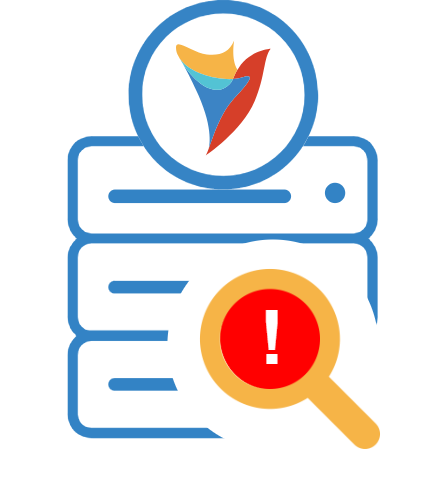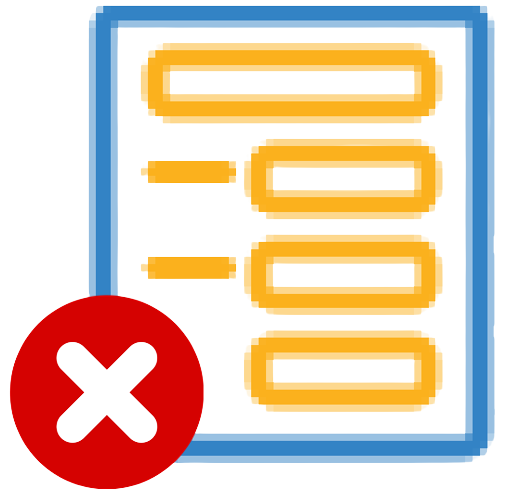Breaking Changes
In v8.16 changes were made to steps involving accounts and groups. Upon upgrade these steps may no longer work. Flows that use those steps may not work for anyone who does not have Administrator or System level permissions. Please use the Upgrade Validator to determine if you are impacted.
Known Issues
Users may experience the following issues when upgrading to version 8.16. These issues may have been resolved in a future version.
| DT | Issue Description | Resolved |
|---|---|---|
| DT-040010 | Convert Excel Or CSV To Dynamic Data Rows step will fail if there is no column header name or if a cell contains a comma ',' symbol. | v8.18 |
| DT-039880 | Reports would fail if they use ElementRegistration Data Source with Join Containing Folder. | v8.18 |
8.16.1 (9/18/2024)
| Feature | Description |
|---|---|
| Security enhancements | Customers on v8.16.0 are strongly encouraged to upgrade to v8.16.1. Contact support@decisions.com for more assistance. |
8.16 New Features (11/7/2023)
| Feature | Description | Screenshot |
|---|---|---|
| [DT-039206] FR: Add Requested File Management>Network Steps | Added new Steps: Network Get Sub Directories, Network Find Files, Network Rename File. | 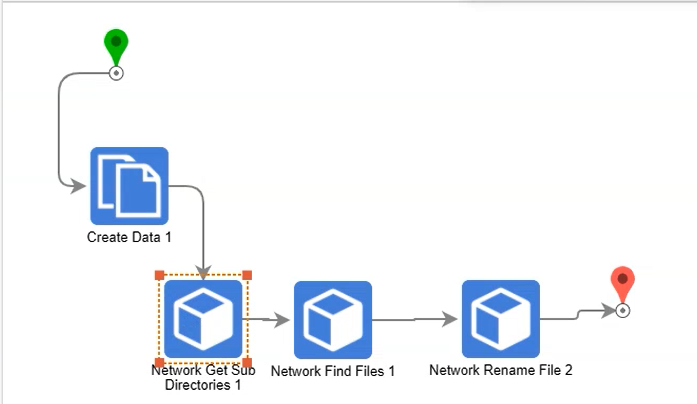 |
[DT-038427] Distributed Scheduled Jobs | Scheduled Jobs now have a setting "Run Only on Job Server". This is set to true by default, but if changed to false a Scheduled Job can be run on any server. This is useful if you want to run a scheduled job on all nodes of a cluster. | 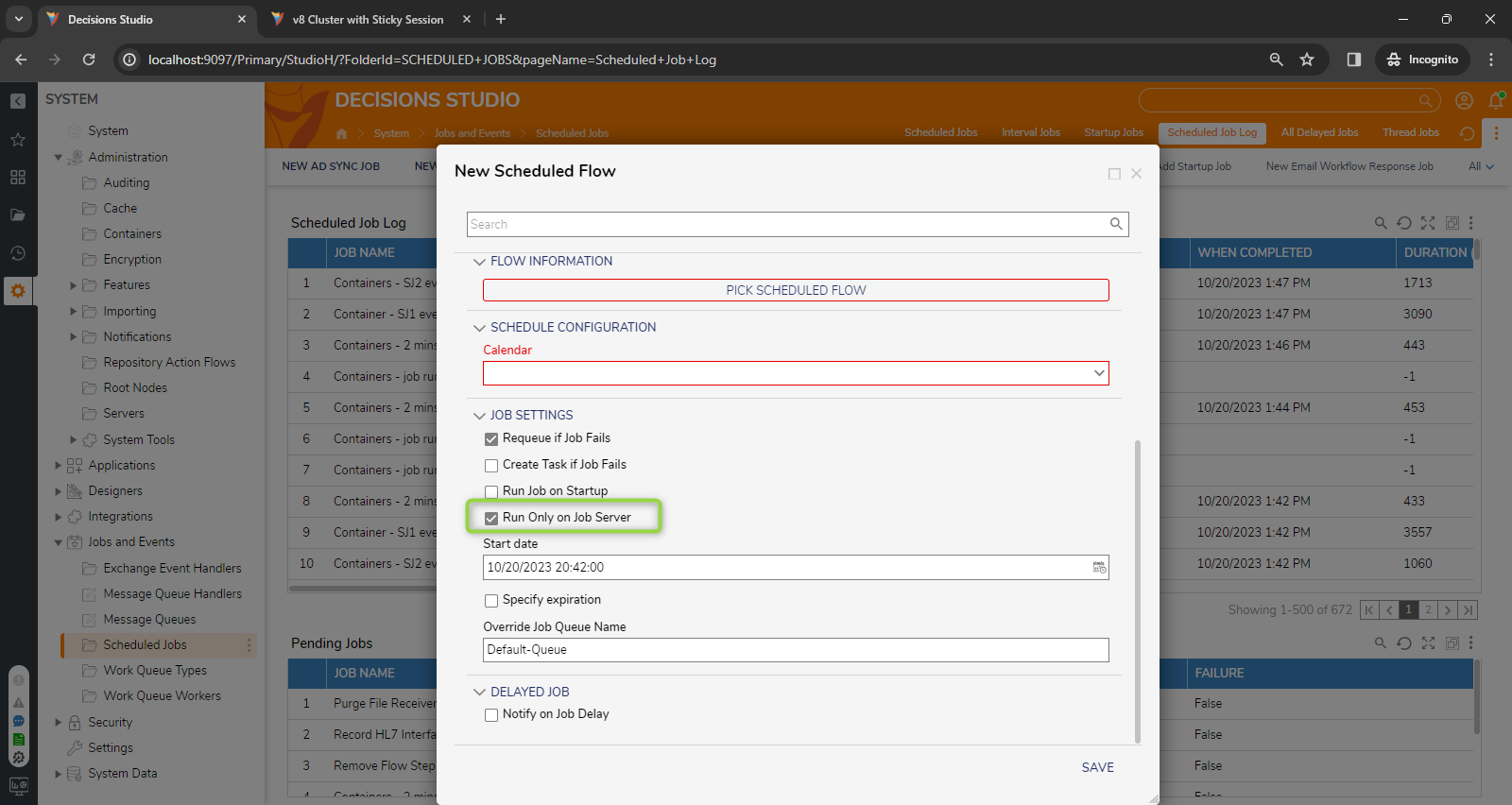 |
[DT-038875] FR: Designer or portal settings configuration to allow to disable/enable the pinned action menu globally | There is now a Hide Portal Action Bar setting that will hide the Pinned Action Menu globally. | 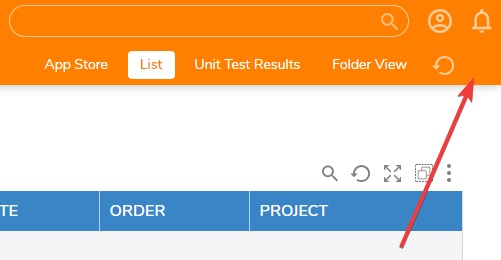 |
[DT-039193] Add support for BASIC Google Translate Service | Added support for basic Google Translate Service with a new step Translate Text with GCP. | 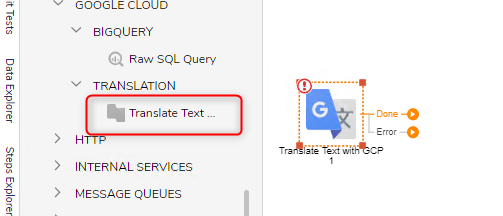 |
[DT-039340] MongoDB - Bulk Upsert step | Added Update Documents step to MongoDB module. | 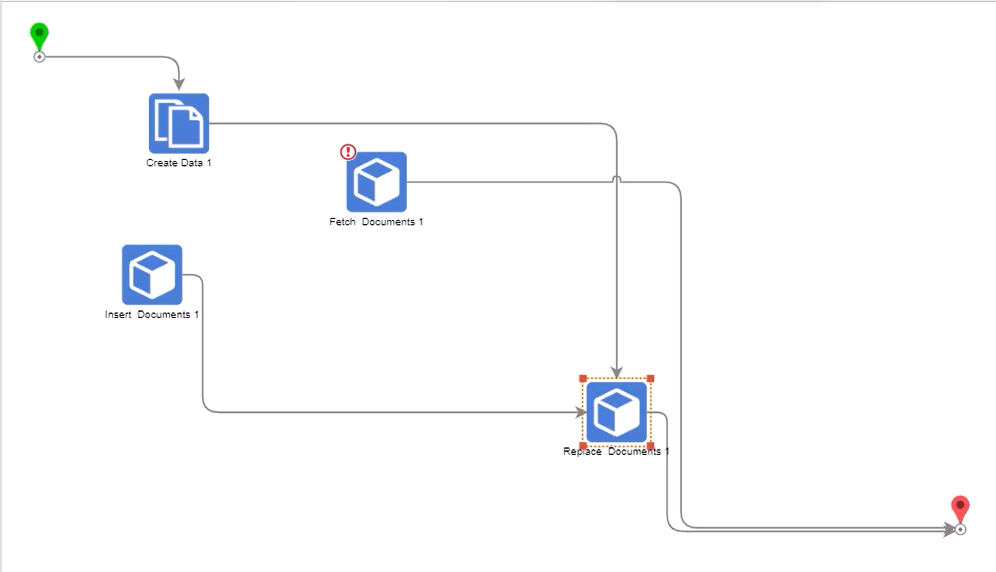 |
| [DT-038894] Need Mongo DB Connector Bulk Insert Step | Two new steps for MongoDB module - Insert Documents allows for bulk insertion of documents. Delete Documents allows a list of documents to be deleted. | .png) |
Data Structures
| DT Title | Description | Occurs In |
|---|---|---|
| [DT-038857] External Services: Add External Web Service Reference: Typo 'Documentation' instead of "documentation" in the documentation link of the 'Additional Setup Required' section. | There was a typo in a URL for Add External Web Service Reference. This has been fixed. | 8.x |
| [DT-038946] Improve Clarity in Data Structure Editing Form | Changed the way the menu of Edit Data Structure works so that it does not automatically highlight the first type row. | 8.16 |
Flows
| DT Title | Description | Occurs In |
|---|---|---|
| [DT-031778] Flow Designer - Steps - Setup Process Folder - Typo on the surface warning validation for duplicate Flow Prefix for a single flow. | Fixed a typo in a validation message. | 7.x, 8.x |
| [DT-037955] Debugger - Run in Sampling Mode = True: Debugging a Flow using 'Run Flow for List' step configured to run synchronously fails intermittently | Debugging a Flow with RunFlowForList would throw an error if Run In Sampling Mode was enabled. This has been fixed. | 8.x |
| [DT-038942] Add Validation to prevent special characters use in data names | Validation message added when using characters . [ ] in Inputs to Flows or Rules. The message should discourage use of those characters, but does not prevent their use. | 8.16 |
| [DT-039014] An error is displayed when creating a new element registration | An error would appear when creating a new element registration. This is now resolved. | 8.x |
| [DT-039028] Adobe Acrobat Sign Module steps do not work | Adobe Acrobat Sign Module steps Get Agreement Info and Download Agreement were not functioning. Now they work. | 8.x |
| [DT-039196] File Management>Network Steps Do Not Work On 8.14 Containers Due To Missing Mpr.dll | Steps under File Management > Network failed to work when used in Containers. This has been fixed. | 8.14 |
| [DT-039225] Flow step: 'Selective Update' step fails when case entity data structure has only one state. | The Selective Update step was failing when a case entity data structure had only one state. This has been fixed. | 8.x |
| [DT-039256] Hide "Run Agent Flow" step from flow toolbox | Removed Run Agent Flow from the toolbox because it has been deprecated. | 8.16 |
| [DT-039271] Flow Steps - 'Edit Step Help Description' dialog: 'Link' action gets cut on the border and 'unlink' action is not displayed. | Icons that were being hidden incorrectly are now visible. | 8.x |
Forms
| DT Title | Description | Occurs In |
|---|---|---|
| [DT-030188] Form Designer:- Calendar control: Date editor should display instead of DateTime editor for selecting static input. | DateTime editor was displaying instead of the Date editor when creating a form with a Calendar control. This has been fixed. | 8.x |
| [DT-031807] Normal/Simple Forms: Validation Warning Not Populating In the Form For A DataName Using A Comma | Fixed an issue that prevented a validation from popping up when trying to type a DataName with a comma on a Normal or Simple Form control. | 8.x |
| [DT-032700] Active Form Flow: 'Pick Data For Input: Form Control' Dialog: UI gets broken on 'Form Data' node if control name have "> | UI would break on Form Data node if control name had < > or ? characters. This has been corrected. Validation has been added for those characters as well as " , / | 8.x |
| [DT-032853] Data Repeater: Is Read Only Setting Disable Scrolling on form components inside repeater | If a Data Repeater was set to isReadOnly the scroll bar on form components would lock. This has been fixed. | 8.x |
| [DT-034602] 'FlowRunSilverPartTest - CalendarViewDataFilterFromFlowRunPart' frontend unit test fails intermittently. | One calendar event would show up on two different dates. This has been fixed. | 8.x |
| [DT-036739] Exception when converting Grid to Grid Layout in Form Designer | In Containers, a null exception would appear when converting Grid to GridLayout and selecting a Child Layout. This has been corrected. | 8.x |
| [DT-037808] Simple Forms: Subdialogs don't work on Simple Forms | Sub Dialog form controls now work with Simple Forms. | 8.x |
| [DT-037867] Simple Forms using Form Title Source, Title From Flow exposes html when string contains certain symbols | If you wanted to title a Simple Form using the Form Title Source - Title From Flow option and that title had any special characters it would display as though it was HTML. This will no longer happen. | 8.x |
| [DT-038537] Active form flow configured with show loading indicator throws error when used in a data repeater | An Active Form Flow with "Show Loading Indicator" turned on would throw an error when used inside of a Data Repeater. This now works properly. | 8.x |
| [DT-038653] Simple Form- Add/Edit Active Form Flows dialog: 'Show Loading Indicator' property is not working. | "Show Loading Indicator" would not work properly in Simple Forms. This as been fixed. | 8.x |
| [DT-038787] Max File Size For File Upload On Form | Max file upload size was limited to 2.14 GB. This has been increased. Hard drive space is the only limitation. | 8.x |
| [DT-038863] Header Container For Default Export Form Is Invisible And Hides Advanced Options | Prior changes to the behavior of Header Containers caused the default export form to stop showing details or advanced options. This has been corrected. | 8.13 |
| [DT-039105] CSS document with blocked fonts(via CSP) causes Form to not load. | Content Security Policies that block loading of fonts from CSS would also prevent Forms using CSS fonts from loading. This has been fixed. | 8.x |
| [DT-039123] Allow Header Customization on Confirmation Subdialogs (Simple Forms) | Added three new properties for Submit and Link buttons. These properties allow for customization of confirmation forms tied to those buttons. The properties are Static Title, Title, and Title Data Name. | 8.16 |
| [DT-039161] Loading Indicator for Active Form Flows not Working Properly in Simple Forms | The loading indicator now works correctly in Simple Forms. | 8.x |
| [DT-039177] Accessibility Issue - Elements Are Arranged In HTML In Order Of Creation Order or Last Touch Causes Screen Readers to Read Items In The Wrong Order | Fixed an issue that made screen readers read Forms in the wrong order. | 8.x |
| [DT-039178] Accessibility Issue - Masked Text Box Form Component Is Not Accessible | Labels for Masked Text Boxes on Forms are now read correctly by screen readers. | 8.x |
| [DT-039180] Process/Case View - Assignment - View Completed Form: The 'Number Spinner' values are not displayed when using a Simple Form. | In Simple Forms values in a Number Spinner were not being displayed. They will appear properly now. | 8.x |
| [DT-039181] Form Control: Grid Layout: 'AddRow' and 'AddColumn' actions are not working when root grid layout has child layout other than grid or header layout. | If a Form had a root grid layout with a child layout that was not grid or header, then the AddRow and AddColumn actions would not work. This has been fixed. | 8.x |
| [DT-039197] Accessibility Issue - Tabbing Order Not Respected Or Skipped If User Control Is Used On Form with Deselected Restrict Tabbing To Form Checkbox And Other Form Components | In a rare case tabbing order on Forms was not working properly. This has been fixed. | 8.x |
| [DT-039222] Simple Control - Active Form Flow - Loading spinner is not displayed when keeping 'Show Loading Indicator' as True. | Fixed an issue that was keeping the Loading Spinner from appearing with Active Form Flows. | 8.x |
| [DT-039278] Mixed type repeater - Errors when flow with form having mixed type repeater runs. | Invalid user controls were being allowed without a validation and Forms would not load. This has been fixed. | 8.x |
Rules
| DT Title | Description | Occurs In |
|---|---|---|
| [DT-037337] Matrix Rules don't support evaluating bools | Matrix Rules had no verbs to choose from for Boolean values. They have been added. | 8.x |
| [DT-039096] Truth Table values default to "[Pick Verb]" when imported to v8.11 or later | Upgrading to v8.11 or higher would cause Truth Tables to unset columns back to [Pick Verb]. There is now a validation when this occurs. | 8.x |
| [DT-039209] Calling a rule extension within a rule extension causes error | An error has been fixed that would prevent a Flow from completing if a rule extension was calling another rule extension inside of a custom field. | 8.x |
| [DT-039300] Truth Tables with Large Data Sets Cannot Be Debugged or Edited | Debugging very large Truth Tables would crash the browser. This has been fixed. | 8.x |
Reports
| DT Title | Description | Occurs In |
|---|---|---|
| [DT-037353] Report: RunFlowInLineField's UI doesn't display the "&" symbol and text following it. | Added in support for special characters in the Merge Text Editor. | 8.x |
| [DT-037611] Report: Layout-Based view: 'Calculated Column' fields are displayed as blank. | Calculated columns would appear blank when using the Layout Based View on a report. This has been corrected. | 8.x |
| [DT-037706] Report: Date Range Filter: Other views are not getting filtered when applying the filter on the Grid view. | Fixed an issue that caused the Date Range Filter "Other Views" to not apply to a Report when using Grid View. | 8.x |
| [DT-037756] Report Runtime Editable Date Picker Filter is Hard For End Users to Use Successfully | Made changes to the Report Runtime Editable Date Picker filter to make it easier to use. Clicking outside the box will close the calendar but the filter layer will stay open. There is now a cancel button on the left of the apply button. Click the Apply button to close the filter layer. | 8.x |
| [DT-039031] Cannot use more than one relationship between the same two tables | Reports would display an error when a second 'related table' is added in a Data Source for a table with two relationships in which one relationship is part of the 'To' section and the other relationship is part of the 'From' section. This has been fixed. You can now have two tables build multiple relationships with each other. | 8.x |
| [DT-039104] Reports Matrix View scroll issues | Matrix Views were missing scroll bars and had issues when the browser was resized, and the Column Size Mode Properties were not being respected. Matrix Views should be much easier to deal with now. | 8.x |
| [DT-039231] Calendar View - Drill down does not open when clicked on any month view. | Calendar View - Drill down was not working. It has been fixed. | 8.x |
| [DT-039268] The Rule Filter Does Not Respect List Contains In A Report | String[] data type was not being passed to the rule filter correctly. This has been fixed. | 8.x |
| [DT-039270] Report: Color and Icon Rules are not respecting when using together. | On Reports using the ColorRules property using both ColorFlow and Rule on one data field would cause one or the other to not work properly. This has been fixed. | 8.x |
Dashboards
| DT Title | Description | Occurs In |
|---|---|---|
| [DT-039056] Comments not displaying on Folder Activity Panel until refreshed | Fixed an issue where under some circumstances the Folder Activity Panel would be blank. | 8.x |
| [DT-039216] Studio/Portal Header Seen Briefly On Page Load Even With Chrome=off | Fixed a bug that could make the Studio/Portal header flash when loading a page with Chrome=Off. | 8.x |
| [DT-039359] Pages are not displayed on topbar if Page Data is hidden | Under the Unit Test Module Pages would not display on the topbar if Page Data was hidden. They will display correctly now. | 8.x |
| [DT-039450] Page control- Chart Legend: Input provided under 'Charts' setting does not retain in the designer and legends are not rendered at runtime. | The Chart Legend was not working for new Charts. This has been fixed. | 8.x |
Integrations
| DT Title | Description | Occurs In |
|---|---|---|
| [DT-038936] Help Text does not work properly if language translation is configured on the account | Configuring language translation would case Help Text to display incorrect messages. This has been fixed. | 8.x |
| [DT-039127] Transaction Steps Breaking on Migration | Start Transaction Step, Commit Transaction step, and Rollback Transaction would not migrate properly between environments. They should now work but under specific conditions. | 8.x |
| [DT-039261] Content-Disposition Header Does Not Work With RESTService Steps | An issue with how Content-Disposition headers were applied to REST calls has been fixed. | 8.x |
| [DT-039286] Database Integration - Add View: All the 'Define Flow Steps' get unselected when we try to edit. | Fixed an issue that would cause all Define Flow Steps being unselected. | 8.x |
| [DT-039302] Database Integration - Add Procedure: The 'Procedure Name' field is not retained when edited. | Editing a Procedure would cause its Name field to be cleared. This has been fixed. | 8.x |
Modules
| DT Title | Description | Occurs In |
|---|---|---|
| [DT-038685] Get Segment step not parsing out datetime value to DateTimeofMessage | The HL7 module would not return DateTimeofMessage data if the value had a trailing +0800 timezone. This has been fixed. | 8.x |
| [DT-039229] Solace MQ Client Certificates Trust Store - Windows Cert Store | If no trust store directory is specified in SolaceMQ settings and TCPS is on the certificate will be retrieved from system certificates. If TCPS is off, no trust store is used at all (either from trust store directory or system certificates). | 8.x |
Infrastructure
| DT Title | Description | Occurs In |
|---|---|---|
| [DT-037924] System - Admin - Servers: The Platform Server is validating the IP Address even when hosted in Containers. | IP addresses were being validated in Containers when they should not have been. That validation has been removed. | 8.x |
| [DT-039062] Breadcrumbs home icon | The home icon is now more visible. | 8.16 |
| [DT-039085] Performance Degradation as a result of OpenTelemetry being added to Decisions | Performance hit from OpenTelemetry has been reduced. | 8.16 |
| [DT-039134] Improve Repository - Merge to Branch - Select based on Revision | Updated the Select Based on Revision screen to be easier to manage, especially calling out duplicate entities. | 8.10 |
| [DT-039139] Sidebar Background Color Update | Added a new color @color-page-sidebar: #343A40 | 8.16 |
| [DT-039195] Remove object creation counts unless the profiler service is on. | The Profiler will now fully respect settings that disable it from running. | 8.x |
| [DT-039211] Impersonating an account on a different tab in same browser window, causes the browser to infinitely load on the original tab | Impersonating an account in the same browser with the original tab would cause the instance to infinitely load. A new pop-up has been added to allow the user to reload the page. | 8.x |
| [DT-039215] MT: Instance Base URL should display validation prior to creating new tenant | Incorrectly formatted Instance Base URLs were allowable when creating a new tenant. Now a validation message will prevent this. | 8.x |
| [DT-039223] MT - Add Instance - Host Instance Locally: Required Validation is not displayed on 'Http Port' field also an error is displayed when starting instance if 'Http Port' is left empty. | Added a validation for leaving the HTTP Port field empty when hosting an instance locally on an MT server. | 8.x |
| [DT-039226] MT - An object reference error occurs when deleting a selected instance from the folder tree. | Deleting an instance while it was selected in a folder tree using MT would throw an error. This has been corrected. | 8.x |
| [DT-039259] Repository: Checkout Project: Repository information is not updating and requests to re-import all the entities again if the import fails. | Repository information was not updating correctly on import failure. This has been fixed. | 8.x |
System / Portal Administration
| DT Title | Description | Occurs In |
|---|---|---|
| [DT-033517] Designers can get contents of folders they don't have permission to access | A new property called "Respect Permissions" has been added to Fetch Entities, Get Count, Fetch Distinct Values, Delete Entities, and Update Entities. The steps will not work if the user does not have the appropriate permissions. | 8.16 |
| [DT-037920] Bad Screen when Designer Folder Accessed in Portal | UI errors would occur if you create designer entities from the designer sub-folder via a normal folder. This has been fixed. | 8.x |
| [DT-038275] Designer users can see and access validations for designer entities that they do not have permissions to access | Users with only designer access were able to select and edit system validations for designer entities without needing permission. The correct permission checks are now active. | 8.x |
| [DT-038875] FR: Designer or portal settings configuration to allow to disable/enable the pinned action menu globally | There is now a Hide Portal Action Bar setting that will hide the Pinned Action Menu globally. | 8.16 |
| [DT-038934] Add an option to change language to the user menu | Set Language action has been added to the user settings in the top right menu. | 8.16 |
| [DT-038973] Automatic Portal Refresh (When user preferred language changed from the User Menu) | When a user changes languages the portal now automatically refreshes to show the change. | 8.16 |
| [DT-039013] Prolific Data Store Errors In File System | The error "Current Engine is not set. Not Running" would appear in logs every few minutes because of issues with Rollback Sessions. This has been fixed. | 8.x |
| [DT-039164] Folder Action: Add Flow As Action: Allows to select flows that accept inputs. | Fixed a bug that allowed a 'Pick or Create Flow' user action to select a Flow to be its own input. | 8.x |
| [DT-039174] setting chrome=Off or chrome=TopBarOnly as group default parameters breaks folder permission check | Fixed an issue that could cause users to be redirected to the wrong folder. | 8.x |
| [DT-039199] Help Center - Show Profiler: An error is displayed in the console and data disappears after expanding the Profile Data. | Navigating to Show Profiler from the Help Center was causing an error and preventing data from being displayed by the Profiler. This has been fixed. | 8.x |
| [DT-039232] Import: 'Import completed with errors' status is displayed when project contains 'Help Text' key with more than 255 characters. | Imports would fail in certain situations. This has been resolved. | All previous versions |
| [DT-039264] Folder Tree/Side Panel: Overlay is shown and unable to click through it when small screen resolution is applied. | A portion of a menu covering the folder tree and preventing access has been fixed. | 8.x |
| [DT-039420] Translation for Login Page and related areas | Added the ability to translate login screens. | 8.16 |
Project Deployment
| DT Title | Description | Occurs In |
|---|---|---|
| [DT-037707] Export: Project is allowed to be created with blank names by entering spaces and then the zip file includes all the projects from the portal. | When exporting a project, if you entered blank spaces for the name the export would include all projects in the zip file. You will now get a validation message preventing a blank space name. | 8.x |