Learn more about V7 Features and Features NOT Available in V7 ahead of Installing Decisions.
- Keep current back-ups of the database(s), Settings.xml file, Keys.dat file, and File Storage
- .NET Core library architecture changes requires an "uninstall" of V6 ahead of installing V7
- Support for Multi-Tenancy (MT) will be introduced in V8
- Running V6 and V7 with the same database is not supported
- Upon upgrading to V7, downgrading to V6 is not supported
- Projects using XML/XSD data structures may require remapping on upgrade due to .NET Core architecture changes
- V5 and V6 LESS files are not compatible with V7
- V7 Web Service Integrations require installation of .NET Core 2.1 SDK
- Clicking Debug in the V7 Flow Designer does not save the Flow
- SignalR (.NET library) is included in V7.3+, requiring customers running V7.x via IIS to enable Websockets before upgrading
7.1.0 Enhancements (Mar 22, 2021)
New Gzip Without Tar Flow Step [DT-023129]
The GZip File Without Tar step in v7.1+ supports creating a compressed GZIP file without first archiving with Tar..png)
Integration Configuration Changes on Import and Upgrade [DT-029502][DT-029669]
On upgrades from 6.x to 7.1+ and updates from 7.0 to 7.1+, the installer searches all element registrations for "REST enabled." When true, a System initializer will automatically set the Integration Type to "API Service," data format to "All," and Reference Type to "Id or Path". This changes the last modified by to ------ (denoting a System change) and the modified date to date/time of initializer execution. The previous history will persist for the decobj.
Agents Support [DT-027581] [DT-029974]
Active Directory Sync and Login via Agent, as well as Database Integration (and related steps) via Agent, are now supported in v7.1.
AD Module Enhancement [DT-027751]
The AD (Active Directory) Module now includes a Get All Users step found in the Flow Designer Toolbox, nested under INTEGRATION > ACTIVE DIRECTORY > USERS.
Integrating New Azure Blob Steps [DT-028260]
The AzureServices module now contains 7 new management steps:
- Delete Container From Azure Storage
- Delete File From Azure Storage Blob
- Get Containers From Azure Storage
- Get List directories Azure Storage Blob
- Get List Files Azure Storage Blob
- Move File Form Azure Storage Blob
- Upload With Directory Azure Storage Blob

Favorites Redesigns [DT-028456] [DT-028947]
Favorites management was redesigned and improved for the Entity Picker, readily seen in the Folder and Step Trees. User feedback was enhanced with hover options and advanced actions to set favorites "For All Users, For Me, or For This Session Only."
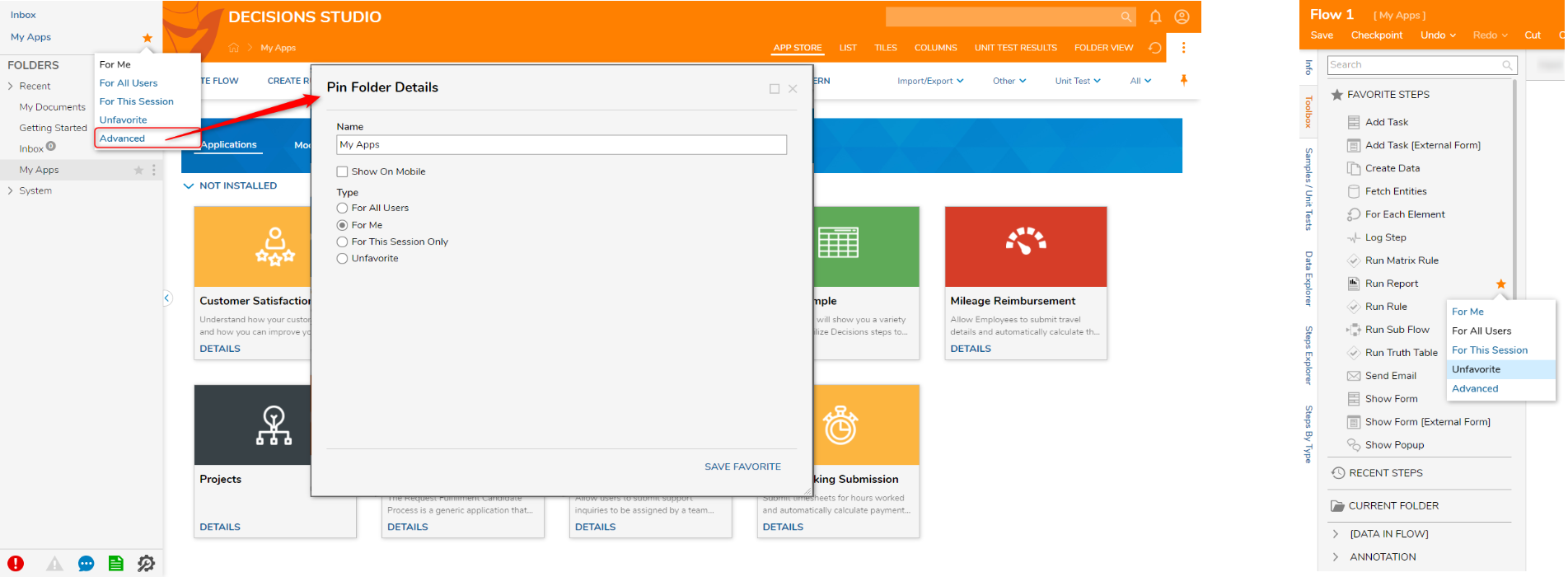
Active Flow Managed Data [DT-028990]
Active flow managed data is available in active flows via the Data tab on the Form Designer; it does not appear on the Parent Flow's Form Step Input data.

Property Grid Editor Designs [DT-029093] [DT-029094]
Visual enhancements were made to the Array Editor and Outcome Scenarios sections of the Property Grid.
.png)
Named Sessions Report [DT-029265]
Nested within System > Security > Named Sessions, this page contains an updated report that now includes a For Email Address column..png)
Rabbit MQ Exchange Queues [DT-029437]
Rabbit MQ Exchange Queues were updated in 7.1 to behave like standard message queues.
.png)
Integration Configuration Changes on Import and Upgrade [DT-029502]
Integration configuration refers to the ability to call Flows, Rules, Reports, and other designer elements as services from outside of Decisions. Changes to this configuration were introduced in 7.1. To preserve functionality on upgrades from older versions to 7.1+, the installer searches all designer elements for "REST enabled". When true, a System initializer will automatically update the Integration Type to "API Service", data format to "All", and Reference Type to "Id or Path". The System modifies and saves the elements, resulting in a recent MODIFIED DATE and MODIFIED BY to "-------". Previous element history is available as usual.
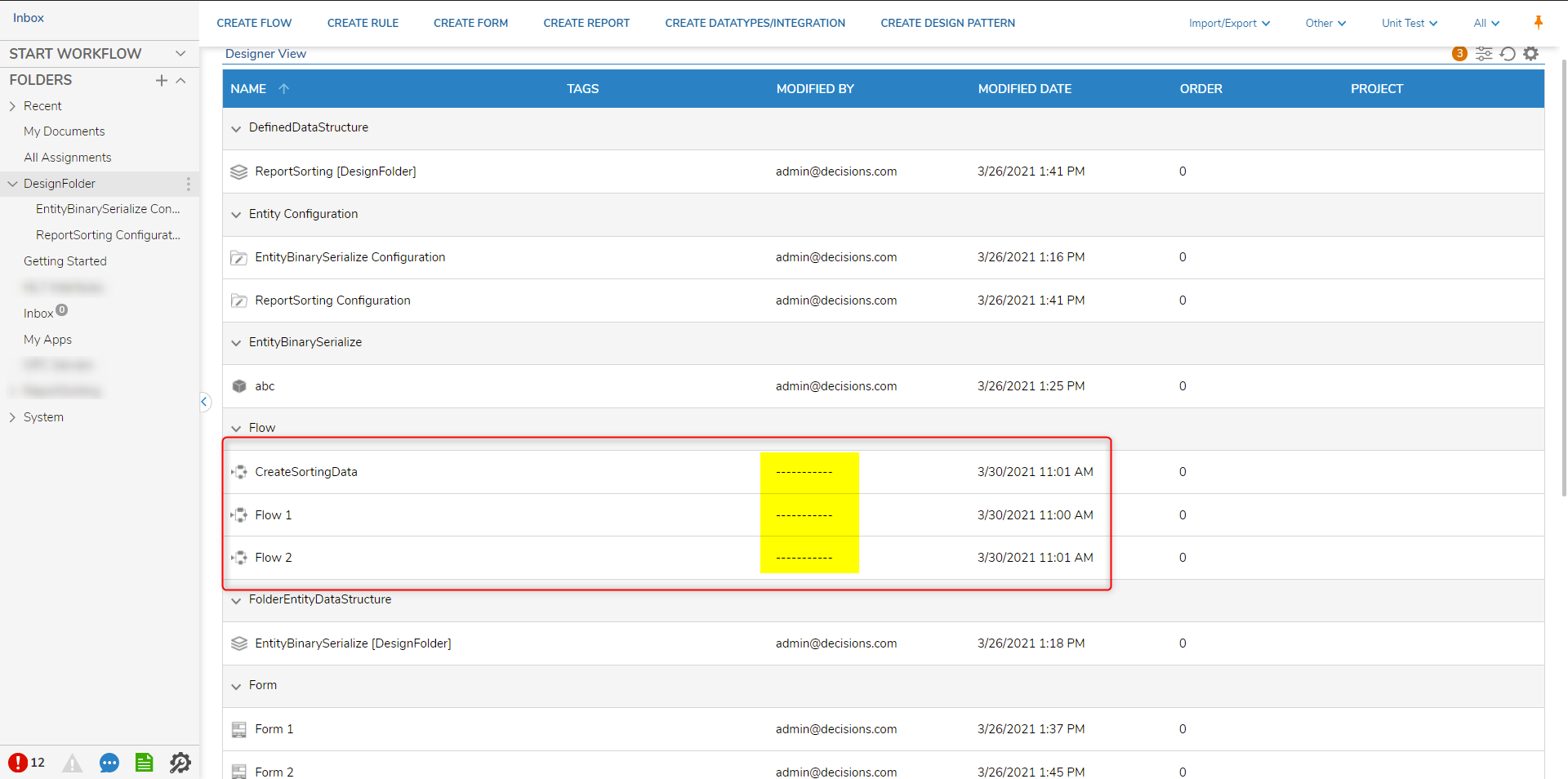
Show or Hide My Apps Folder [DT-029685]
Wish to hide the My Apps Folder from the Folder Tree? In 7.1, navigate to System > Settings > Designer Studio Settings; locate STUDIO SETTINGS, or search for "my apps", then enable Hide My Apps Folder in Studio setting before clicking SAVE. Voila!
.png)
Clustering Settings Changes [DT-029800]
Restarting Decisions Server (IIS App Pool) is no longer necessary in v7.1 when changing the Turn On Clustering setting; now, enabling this should take affect immediately.
Custom Application Name for Cookies [DT-029826]
ApplicationName, a new setting introduced into the Settings.xml in v7.1, can be used to specify a Custom Application Name for Cookies; if undefined, the default value will be Decisions (ex: Decisions.AFKey, Decisions.Auth, Decisions.Session).
.png)
Form Fixes
[DT-026140] 'All Form Validations Display' Form control does not show validations for controls inside the Repeater
.png)
[DT-028199] Inability to style File Upload dialog
.png)
[DT-028737] Composite Control: CheckBoxList: Key Triggers are not working
[DT-029040] Form Designer: Active Form Flows: 'Form Rules' steps are not displayed when we search it in the 'Search box'/'Add After' dialog
[DT-029064] Form Control - Image Gallery: Improper position of search icon
[DT-029142] Simple Form: 'Files Download' control: File OutputType- FileReference: 'largefilehandler' file is downloaded, if we run flow and click on 'Download URL' action
[DT-029334] Forms: Setting initial value for number box will not update in form designer
[DT-029351] Form Designer: Add Action on Grid to convert to Grid Layout
Added right-click action to display prompt that allows user to change Form container type from Grid to GridLayout
[DT-029431] Simple Form: 'Rich Text' control- 'Insert Image' action: Unable to enter image caption after running a flow
Caption Option removed from image
[DT-029659] SimpleFormControl - MaskedTextBox - For some value type, fatal validation color is displayed instead of a warning validation color for Label text and control border
[DT-029661] MaskedTextBox - Max Length property should not be displayed for Phone Number and SSN value type
[DT-029666] Form Expiration Does Expire Form When The Timeout Is Reached
[DT-029673] Data Grid not showing Specified Columns using "Clear All/Add New" Feature
[DT-029681] SimpleFormControl - MaskedTextBox - Value Type as PhoneNumber and SSN - If rule triggers on startup and evaluates false, control validation hide after some seconds
[DT-029760] SimpleFormControl - Label - 'Translate Text' property is not working
Text with the Translate Text property checked as true will now display two Asterisk marks
[DT-029798] Form Control Actions Appear on every drag & drop in Form Designer
[DT-029812] Simple Form: Time Picker, Static Input Not Respected When Debugging Or Running Flow
[DT-029836] Simple Forms: Currency/Number Box, Increment Option Not Being Respected
[DT-029873] Simple Form: Running the simple form from the designer studio shows a blank dialog box
[DT-029879] Advanced Data Grid in Form w Multi Select - Select All - outputs deselected items
[DT-029928] Simple Form: 'Date Picker/Date Time Picker' control: 'Invalid Date Format' validation is not displayed
[DT-029929] Simple Form: 'Date Time Picker' control: Unable to enter 2 digits number manually in 'Hour' field
[DT-029936] Simple Form: Run Form: Nothing happens when we click on 'Button' control
[DT-029941] Advanced Data-Grid: MultipleSelect mode: multi-selection does not reset on Grid-filter reset
[DT-029979] Advanced Data Grid: Grid Mode - MultiSelect: Validation does not go off after removing all the row values and then re-add them
[DT-029996] Advanced Data Grid: MultipleSelect mode: Selection behavior after clicking on 'Reset Settings' in inconsistent
[DT-030005] Forms: Data Grid Missing Clear All Option
[DT-030021] Form Designer: Toolbox: An error is displayed in the console and the component does not add to the Favorite list when adding it for the second time
[DT-030056] FormDesigner - An error dialog is displayed when creating a new form
Flow Fixes
[DT-027784] History and documentation: Open/View: 'Backup before importing' does not restore the correct version of an entity
[DT-028232] Date Range Filter: Custom Date Range: Source date is displayed wrong
[DT-028478] Flow Designer - Deleting any step quickly after selecting it throws an error
[DT-028645] Flow Designer: Mapping Type - Select from flow: Pick Data For Input Dialog: An error is displayed when clicking on the value twice
[DT-028972] Load from XML/JSON not available in debugger
[DT-029045] BPMN Diagram Flow - Toolbox: 'Drawing' node of the steps is missing
Drawing category steps have moved to the Annotation category
[DT-029152] Tile Data Flow default name is "User Action Flow"
[DT-029375] Active Form Flows: Add ability to hide/show-enable/disable multiple controls with one step
Added steps to Show/Hide and Enable/Disable Multiple controls
[DT-029429] Flow Designer: Toolbox: Expand/Collapse icon of parent nodes getting disappear when clicking on Advanced link
[DT-029448] Design Pattern: Simple flow do not respect design pattern outputs
[DT-029465] Array Mapping Changes to Build on Add Click
[DT-029478] Designers: Integration Type - User Interface: An error is displayed when clicking on 'View' without the selecting HTTP method
[DT-029514] Input Data Designer: Type - File Reference: Mapping Type - Constant: Input value overlaps with 'X' and 'Edit' icon
[DT-029534] Flow/Rule Debugger: 'Execution Dashboard', 'Debug Report Page' and 'Profiler Page' tabs are missing in the debugger
[DT-029537] Data Designer: List View: Type picker layer doesn't appear on the small resolution after clicking on the dropdown arrow button
[DT-029540] Flow/Rule Debugger: Ignored/excluded inputs are displayed in the debugger when clicked on INPUT DATA
[DT-029543] Flow Debugger: Form used in a flow is not displayed when running a single Unit Test
[DT-029561] Flow Step - Run Report: A validation 'report does not exist' is displayed on it even after creating a Report
[DT-029562] Input Data Designer - Create Type: Continuous spinner is displayed and unable to close the designer after closing the "Create Type From Data" dialog
[DT-029564] Flow Step - Run Report: Output type is not updating on changing the Return Data Option after debugging a flow
[DT-029568] Flow/Rule Designer/Debugger: Save As Data Sample - Select Sample Type: An error is displayed on entering sample type which is not available in the drop-down
[DT-029596] Icons size not consistent in quick add dialog on Flow Designer
[DT-029613] "Open URL" for User Interface integration doesn't work if Override Service URL = true
[DT-029622] Flow Designer: An error is displayed if we click on 'Undo', 'Redo' and debug the flow
[DT-029630] Run Flow in Side Panel: After execution of 'End Form Session Step' does not close the panel and an error is displayed when performing any action
[DT-029650] RunReportStep - Run time editable with reporting flow data source miscounts input parameters
[DT-029682] Data Designer: An error dialog is displayed if we are adding a row and closing the designer quickly
[DT-029686] Design Pattern - Flow: Unnecessary validation is displayed on the end step when adding output from "List View" via Edit action
[DT-029715] GetNewRegistrationCategories request taking more than 1 minutes to complete
[DT-029729] Flow Designer: Input Mapping Editor Not Deleting Correct Arrow
[DT-029738] Input Data Designer: List View - Select Editor: Property Editor is not displayed when setting it true
[DT-029739] Designer Entity: Input Data dialog- Diagram View: Data provided under 'Name' is not updating at design time when we click on 'Undo' action
[DT-029754] Designer Entity: Input Data dialog: Inconsistent behavior is observed for 'Undo', 'Redo' actions
[DT-029820] Checkpoints created for flows in V6 show error when trying to restore them after upgrading to V7
[DT-029831] Flow/Rule Designer: Input Mapping dialog: Input Type- File Data: Tooltip of the constant input is displayed vertically when we hover on it
[DT-029834] Simple Flow: 'Config Flow' tab displayed as blank, if we picked the 'Simple Flow Step' containing 'Simple Form'
[DT-029837] Getting Access to the HTTP Headers within a Regular Flow
[DT-029842] Swim Lanes: Adding Multiple Swim Lanes After Adding Steps To A Flow Deletes Outcome Paths Of The Steps
[DT-029843] Swim Lanes: After A Flow Is Created Swim Lanes Do Not Render The First Time They Are Setup
[DT-029858] Active Form Flows do not work when applied within the Mixed Type Repeater form
[DT-029886] Form Assignment:- Incorrect validation message is displayed when the 'Assign To' field is empty
Validation message now displayed as "At least one assignee must be specified" when the Assign To field is blank
[DT-030011] Flow Designer - Entities steps: Fetch Criteria doesn't get removed on changing the selected Type Name or Extension
Rule Fixes
[DT-026146] Rule Debugger: Unit Test executing as null
[DT-026424] Property Grid: String Editor: Value does not get saved when changing it and click on close button quickly
[DT-026448] Unit Tests for a ruleset flow are duplicated in 6.9
[DT-029041] Truth Table/Rule Table: An error is displayed on 'Copy Truth Table/Rule Table' action
[DT-029174] RuleSet - Rule tables do not work in Conditional rules
[DT-029251] Rule Designer: SampleData/UnitTest: It does not get reevaluated when editing and saving SampleData/UnitTest inputs
[DT-029366] Truth Table Designer: Integration Type- User Interface: An error is displayed when we click on 'View' action
Added new behavior that displays a message explaining why the field did not generate for an entity for the User Interface Integration
[DT-029446] Matrix Rule Designer: Save dialog is not shown when click on Save button
[DT-029544] Property Grid Dialog: Validation doesn't prevent saving dialog
[DT-029752] Rule Chain - Debug: Input Data is not displayed on the rule steps if we save and re-edit the Rule Chain
[DT-029784] Rule Set: Interceptor Rules: An error dialog is displayed when editing Interceptor Rule after running All Rule
[DT-029794] Can't Run Flows That Use Matrix Rules
[DT-029887] Rule Designer: Input Data- Use Sample Set: 'Default Sample Set' dialog is not displayed at the design time on changing the sample data using 'Pick/Create/Upload' action
[DT-029889] Rule Designer: Input data of the removed 'Sample Set' is displayed on 'Resolve Sample Data Mismatch' dialog after picking multiple reports
Report Fixes
[DT-023181] Ability to turn off first column as a link for reports
Always Show Action On Row on the Report Viewer provides the ability to turn off the link for all columns. IsDefaultActionLink setting added in Report to allow user to set the link for desired column
[DT-024592] FR - Allow user to multi select columns to add to report
Option Can Add Multiple Columns added to SETTINGS category.
[DT-026393] Report Designer:- Hierarchical View:- Data is not loaded under preview after clicking on the 'Refresh Preview' button
[DT-026495] Report Designer:- Correct data field title is not displayed on the designer header when changing the added data field via 'Field' property
[DT-026593] Report Designer:- Column is editable even after setting 'Editable' property to false
[DT-026748] Reports - Text Wrapping on Report Column is not Respected in Excel Output
[DT-028046] Report Designer:- Column properties are displayed even after deleting it
[DT-028063] Report: Inaccurate Column Filtering on Number Formatted Columns
[DT-029141] Report Viewer: Actions shown on right clicking the entities don't go away on scrolling the report
[DT-029350] Report Filter Layer: Suggestion list does not get close when clicking on the drop-down icon of any field
[DT-029483] Bullet Chart: Validation for 'Ok Value' is displayed on 'Good Value'
[DT-029489] Report Viewer - Shows No Data To Display when Refreshing
Loading spinner added for Reports with a lot of data before data is displayed in Report Viewer.
[DT-029719] Report: Bullet Chart - Chart Labels are overlapping on the chart
Chart Labels for horizontal bullet charts now render on the left side of the bars and above the bars for vertical bullet charts
[DT-029734] Search Function on Reports do not Properly Search Merge Text Report Fields
[DT-029735] Report Designer: Setting a value for axis legend on a chart will not prompt a save
[DT-029751] Run Report: Filter Layer: Text entered under 'Sort By', 'Group By' field is not displayed
[DT-029758] Report Designer: Charts: An error is displayed when we click on 'Add Series' multiple times
ADD SERIES action no longer displays after adding all the series for a chart
[DT-029759] Report Designer: Charts: Nothing happens when we enable/disable 'Stack Display'
[DT-029780] Report Grid: user does not get any feedback while adding columns at runtime
[DT-029807] Report Designer: 'Bubbles/Dots' charts: Nothing happens when we set 'Show Element Labels' as 'True/False'
Show Element Labels for Bubble and Dot charts now set as true by default and change if setting is changed to false
[DT-029854] Report Designers: Ring charts: Changes made in 'Entries Axis Legend'/'Values Axis Legend' are not displayed in this charts
Axis Legend setting removed from Ring charts
[DT-029857] Report Designer: Filter Layer: Changes made on 'Edit Column' dialog retains, even if we click on 'Close' button
[DT-029860] Report Designer: Filter Layer: 'Data Fields' displayed as blank if we made changes on 'Edit Column' dialog, click on 'Close' and 'Refresh Preview'
[DT-029864] Report Designer: Charts: Changes made in 'Base Colors' gets reflected on all the charts
[DT-029919] Reports: Multi Select Option Not Showing The Check Marks When Selecting Items
[DT-029935] Selection Bus Error for Flow Sourced Reports and Filters
[DT-029991] Report: Can Add Column - Yes: Filter action button gets disabled after removing all the columns and never gets enabled
[DT-029993] Report - Can Add Multiple Columns: Filter Layer: Selected 'Sort By' value for newly added column is not displayed in textbox after adding a column
[DT-030034] Drill-Down Report: Grid View: Extra loading dialog is shown on multiple rows selection
[DT-030043] Report grid: Row number get messed up after grouping
Page Fixes
[DT-028627] Page Designer: Run Flow Part Exits The Page Preview After The Flow Finishes
Page Preview window no longer closes automatically after Flow Run Part executes. Page Preview requires user to manually close window
[DT-029166] Page Part Portal Settings Missing from 7x
[DT-029454] Page Designer: Validation is not displayed on 'Help Center' tab, if we have not specified charts 'Title'
[DT-029463] Charts Page Part: Attempting to remove a chart entity filter will not remove the entity filter
[DT-029495] Page Designer - Using a Date Range Filter inside a Tab Container breaks the Page
[DT-029497] Page Control - 'View Flow': The message displayed on page looks too bold as compare to other controls
Font format updated to normal.
[DT-029782] Page Designers: Charts: Specify Step Value- True: Page becomes unresponsive after providing step value in the charts
[DT-029806] Page Data: Areas/Lines/Dots Charts: 'Configuration' dialog: 'Bubbles' 'Chart Type' disappears when we click on it
Data Structure Fixes
[DT-023334] Deep Copy Case Entity Breaks States
Copying a Case Entity Designer Folder retains the original states
[DT-029486] Long Type Names/Namespaces Cause Code Compilation To Fail
Validation will trigger if Structure Type Name or Type Name Space is too long
[DT-029587] Case View Page: Duplicate actions are displayed under 'Manage Action'
[DT-029870] Create Data Types/Integrations: XML/JSON/XSD/JSON SCHEMA: Deserialize Step: An error is displayed on clearing 'Type'
Other Fixes
[DT-021294] [T-019248] Remove 'No Actions' from user action menu
New property added for Report Viewer called Hide No Action Menu under BEHAVIOR category
[DT-026248] DeploymentImageService Issues
[DT-026800] Local Connection Folder added to Project as a Dependency
[DT-027060] Upload BPMN XML Dialog: An error is displayed when uploading a file other than XML to it
Warning message displays if uploading incorrect file format
[DT-027885] Remove reference to KnowledgeBase element in product
[DT-028355] Group Entity Action Passes No Data / Null Values when used as part of an Entity Extension for a Flow Execution Extension
[DT-028588] Data Sample: Add Sample type: An error dialog is displayed instead of validation when creating a type with the existing name
[DT-028607] Document File Download: Downloaded documents will have an id prefix appended to their name when downloading them
[DT-028670] Pick Color Dialog: Property nodes are not vertically aligned when they are collapsed
[DT-028911] System Defaults: Tasks in Queue report cannot be edited and is unable to be used in a flow
[DT-028920] MySQL Stored Procedure Steps Do Not Let You Use Outputs
Extra outputs now contain the output from the query when mapped into other steps.
[DT-028981] Notification:- Notification is not shown when selected 'Page Created' or 'Page Edited' as notification type
[DT-029020] Logs not Rolling in .Net Core
[DT-029059] Delete Folder Dialog - 'Move Contents To Folder': It is not vertically aligned with other options on the dialog
[DT-029062] Entity Picker Editor: The validation border appears double on hover
[DT-029099] Installation - IIS Hosting: 'HTTP Error 404' is displayed on Logout from the portal
[DT-029104] v7 Features page - GutHub API rate limit error in logs
[DT-029105] App Carousel Not Showing Additional Images (when supplied)
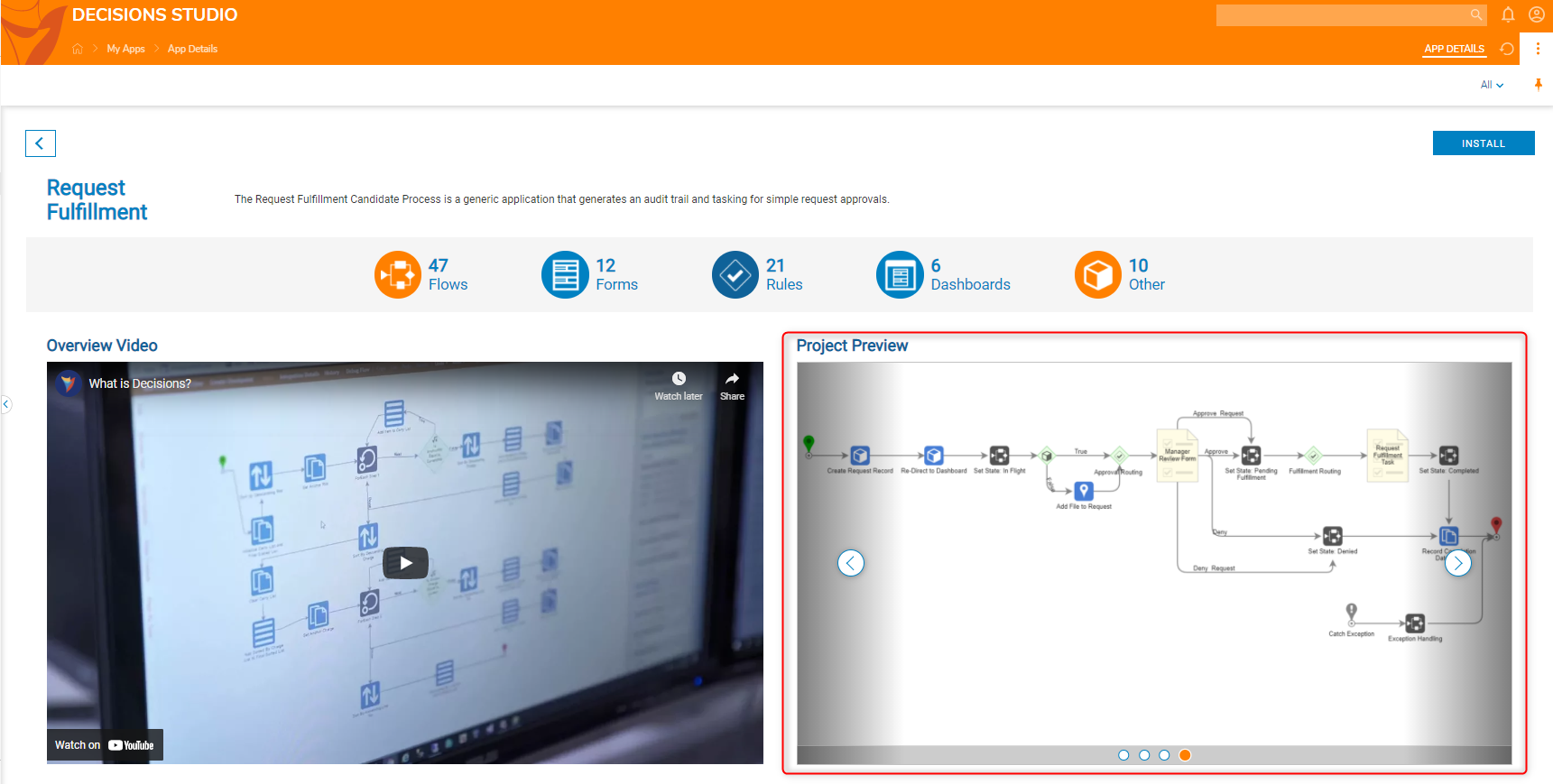
[DT-029161] User/Studio Portal- Header logo looks distorted if the aspect ratio of the logo image is not same.
Added message to Show Logo setting to use 100px * 100px image for best view
[DT-029162] Installer, Failed Test email message is not user friendly and need some work on it
Updated Error dialog message to direct user to enter the information missing in a field.
[DT-029238] In App Chat: Idle Behavior After Conversation with Support Member Starts
If Support Team Member goes idle for 5 minutes, a prompt now appears to the customer with a link to send conversation as a support ticket.
[DT-029254] Decisions Features: The page does not auto-refresh after the installation of Module
[DT-029298] localhost/decisions was not reachable" error on 7.x IIS installs using Azure SQL DB
After confirming the appropriate Azure subscription level, confirm the ASP.NET module in IIS is properly installed in %ProgramFiles%\IIS\Asp.Net Core Module\V2\aspnetcorev2.dll
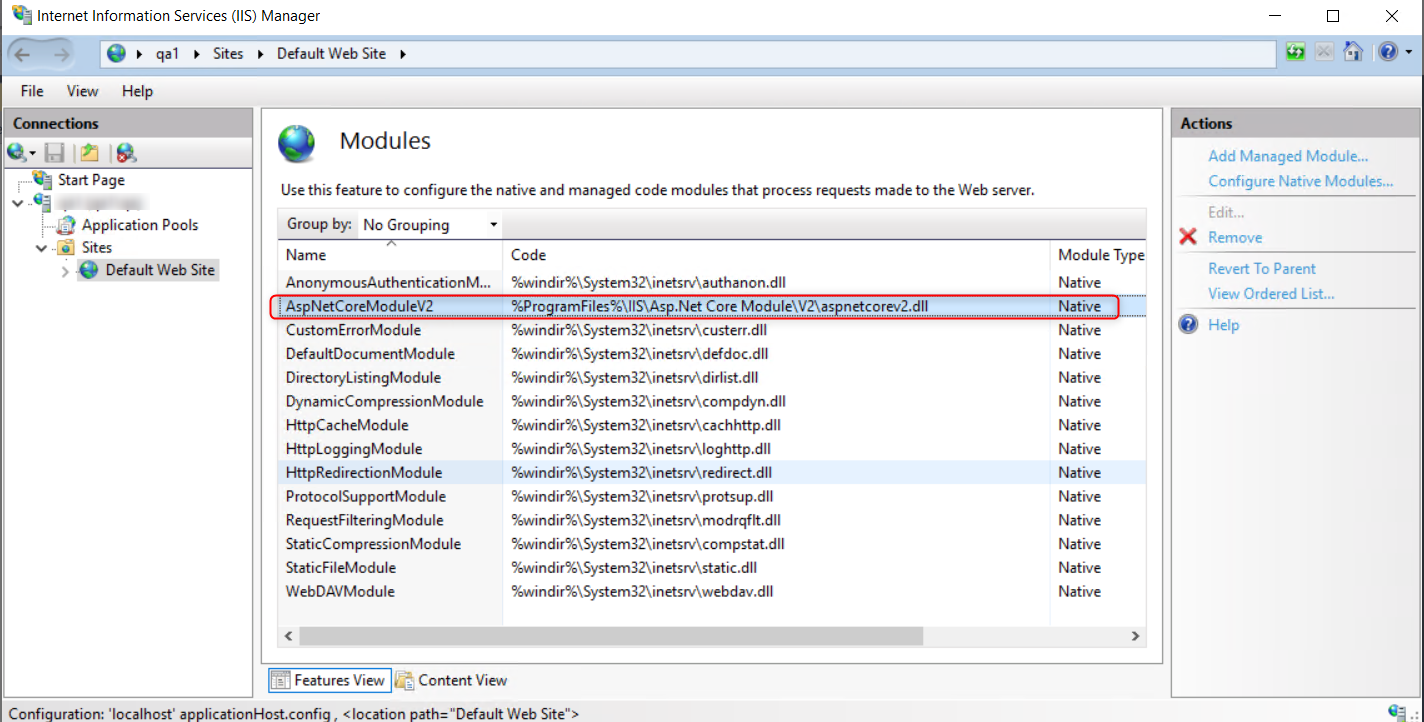
[DT-029303] Upload BPMN XML 'Configuration Cannot Be Null' Exception
[DT-029314] Portal Search Bar: Suggestion List: Title is not displayed even if the text has ellipsis
Title (Tooltip) displays after hovering on the suggested item
[DT-029322] Import Wizard - Download Issues: The 'Issues' column in the downloaded csv is blank
[DT-029341] Cannot Edit Input Data on Diagram Tile After Setting Once
[DT-029343] Designer Repository: attempting to merge a branch will throw a flow run error
[DT-029344] Exporting a Folder Changes all sub projects to the parent project
[DT-029364] Import Wizard - Edit Resolutions: Resolution of the issue 'Parent Folder not Found' is getting cleared on changing the default selection and reselecting it
[DT-029397] Register New Account: Header gets cut on low resolution even if the scrollbar is present
[DT-029399] Human Icon: Settings: 'No view setup' is displayed when non admin designer user click on this action
Settings action removed for non admin Designer users
[DT-029425] Move action should have only one Move button SUB:
Actions were changed on The Move To dialog from OK and Cancel to MOVE.
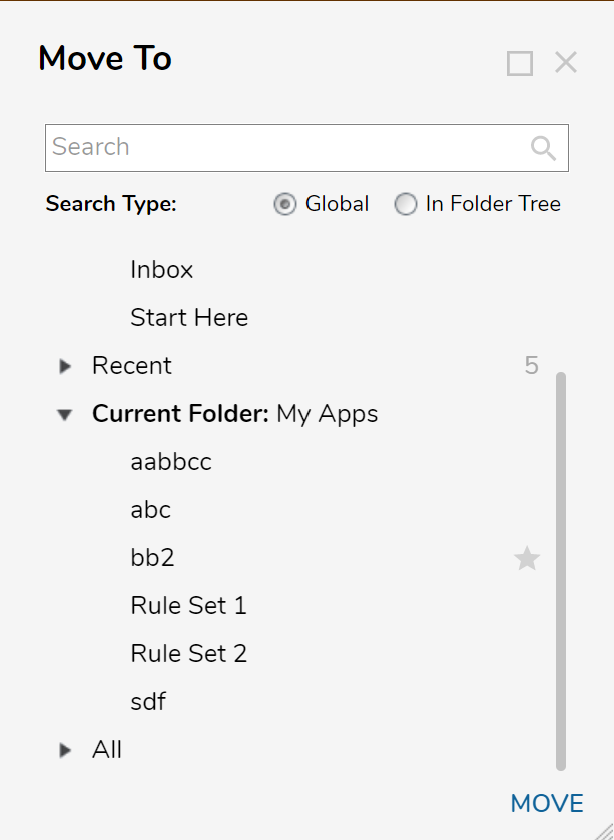
[DT-029473] Portal Search Bar: Placeholder 'Press Enter to search' should be displayed

[DT-029477] Error Page: Cannot copy error message
[DT-029479] Login Page: Position of "Login button changes when changing browser resolution.
[DT-029501] Folder Tree: Tooltip is not displayed on hovering over the long folder name showing ellipsis
[DT-029502] Flows, Rules, Reports, Matrix Rules aren't getting Service Settings Set on Upgrade or Import from older version
If the Allow REST API Requests value is set to true, the Integration Type will be API Service, Reference Type will be Id or Path, and Data Format will be JSON
If set to false, Integration Type will be None and Configure Integration will open
[DT-029512] Design Pattern: There is no way to undo 'Default for Folder' located outside of the current folder
Replaced Set Design Pattern action with new action called Manage Design Patterns that allows user to Add/Remove Design Patterns associated with a Folder
[DT-029515] Open Data Designer and Query Editor from User Portal
[DT-029571] Global Debugger: Drop-downs for 'Grouping' and 'Preserve Data for' are not working when debugger is OFF
Both 'Grouping' and 'Preserve Data For' settings can be changed when Global Debugger is ON or OFF.
[DT-029577] Master Translation List does not refresh after change
[DT-029591] Folder Tree is not updating when it is collapsed and user navigates to other folder via breadcrumb or pinned folders
[DT-029607] Using an Alias in a SELECT query returns NULL values in 6.15 and Trunk
[DT-029618] Decisions Installer - SMTP Server Setup: Installer crashed when we enter string value in SSL Port and perform Test Email
SSL Port field now only accepts numeric values and prevents user from entering letters into it.
[DT-029621] Create Folder Button: Multiple dialogs open when click several times
Add Folder button is disabled until Create Folder dialog is displayed.
[DT-029628] Folder Tree: 'Folder not found' warning is displayed while accessing the sub folder when it is moved to the root and parent folder is deleted
[DT-029639] Send Folder URL in Email: Portal gets freezed for a few seconds when clicked on the OK button
Loading indicator is displayed after clicking OK.
[DT-029640] AD Sync Without Prefix Causes Issues when AD has Same Named Group as Native
[DT-029641] Active MQ ignoring queue name and using display name for submit
[DT-029655] Designer Actions bar: Multiple dialogs get opened when we click on the action and press 'Enter' key from keyboard
[DT-029658] Impersonation: Portal header does not get changed from studio to portal when the non-designer user stops impersonating the designer user
[DT-029663] Designers: Top Bar: Multiple dialogs are opened when clicking on the links multiple times
[DT-029674] No "Cannot use existing password" Validation on Reset Password page
[DT-029678] Cannot upload files with .info extension
[DT-029687] Folder/Designer Folder: Changes made under 'Look And Feel' after renaming a sub folder does not retain on 'Empty cache and Hard Reload'
[DT-029689] Login Page: Unnecessary vertical scroll bar is displayed on default zoom level of browser
[DT-029691] Stop Impersonation dialog: YES or NO buttons do not work on clicking 'NO'
[DT-029716] 'Add Notification' dialog:- 'Output' data definition editor is not displayed for the 'Notification Send Flow' and 'Notification Processing Flow'
[DT-029746] Embedded web page as folder Page does not scale entire screen
[DT-029761] External Services - Add Web Service Reference: The From URL field in WSDL doesn't show the updated URL if it is changed before selecting the Specify WSDL checkbox
[DT-029762] Debugger spawning ghosted sub-flow executions, after 5+ loop iterations when run in sampling mode or with sample / unit test data
Sampling Mode only displays a sample of the data and will only show 5 executions of the same Flow in a group
[DT-029779] Method Info Page has missing column
[DT-029787] Help center: Validation/Warning Icons: Tooltip is not displayed for long text
[DT-029790] My Documents - Set Profile Picture: An error is displayed on uploading a profile pic after deleting the existing one
[DT-029792] Import - Upload DMN XML: Duplicate Rule Table is displayed on importing a DMN XML having large data
[DT-029817] Designer permission portal redirection
[DT-029819] Auto Logout prevents login for users with a "+" in Username/Email
[DT-029823] Actions Bar not respecting CSS Classes
Actions bar in v7.1+ respects "Actions, ActionsPrimary, ActionsSecondary" CSS classes for portal styling.
[DT-029841] Azure Message Queue: Connection Quota Limitation
[DT-029868] No Scroll Bar On Process Folder Tile (Flow Execution Extension)
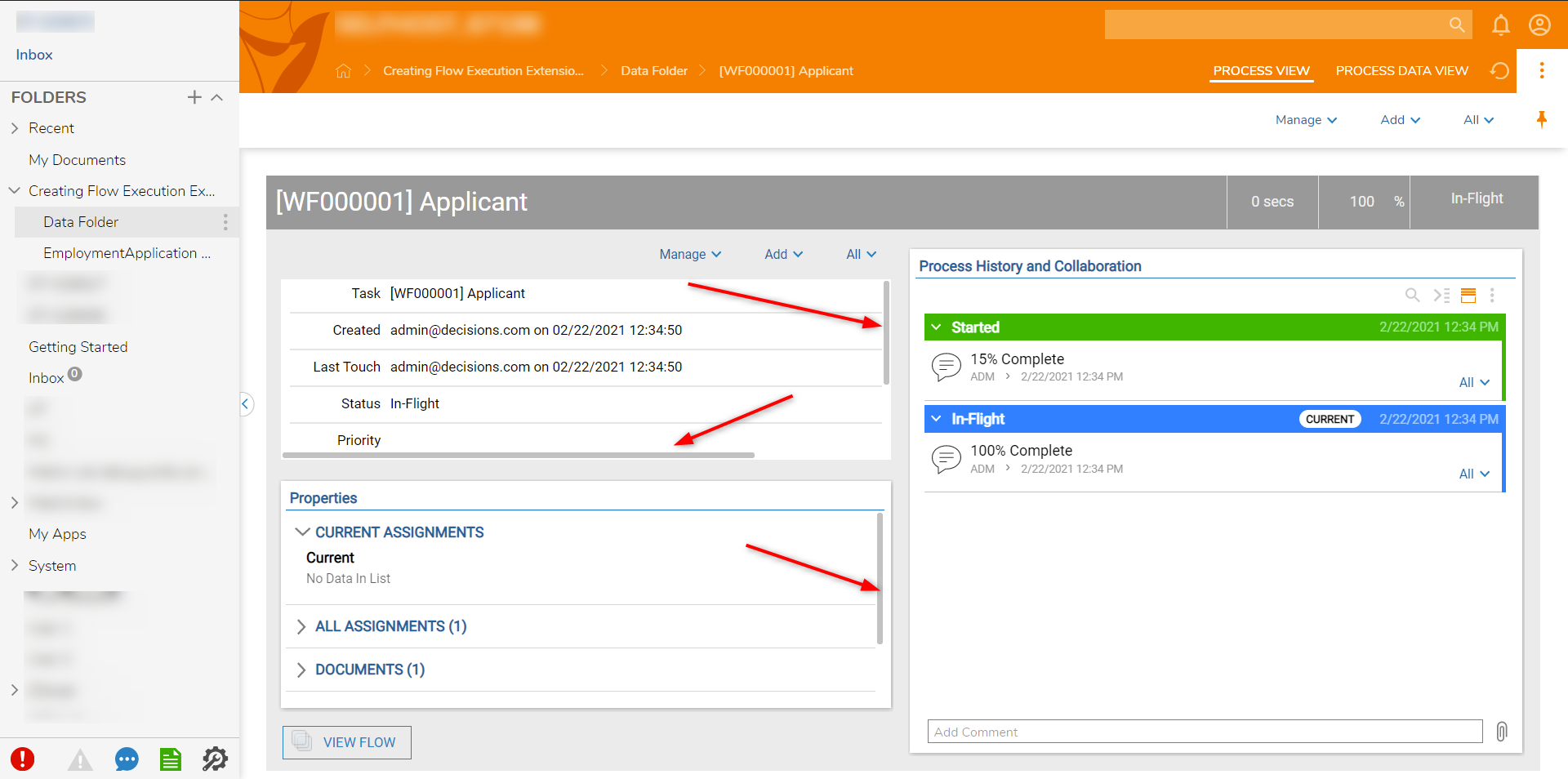
[DT-029892] Webhook Doesn't Run Correctly When Data Definition is Set to a User Created Type
[DT-029930] REPO SSO not authenticating and bouncing to user
- REPO SSO allows user to commit code without a login prompt provided prerequisite conditions are met
- Same account exists on the Repo Server and the Development Server
- Base URL of the Development Server includes /Primary
[DT-029932] File Storage - .info Files become corrupted
[DT-029956] Data Designer: error when select and delete diagram
[DT-029967] End users getting InternalServiceFaultStack empty.Stack empty error when working assignments
[DT-029972] Delete Entities Step Not Respecting Query Parameters
[DT-029995] Design Pattern: Changes do not reflect in the data designer when adding/removing 'Default for Folder' using the 'Manage Default Design Patterns' action
[DT-030000] When using getcitybyzip step from USPS module, only the city element is returned
New step Get Information for Zip added that returns the full CityStateLookupResponse object with City, State, and Zip.
[DT-030014] When using custom tokens, decisions should first authenticate using the token, if it fails, it should then try to continue with the next auth scenario
With the ability to access HTTP headers in v7.1 (DT-029837), after sending a JWT that may be invalid, Decisions will check for a valid secondary auth scenario (ex: Named Session) before throwing an error exception
[DT-030016] Folder Picker dialog showing duplicate folders: parents with nested children AND children as root folders
[DT-030025] Getting error on app details page
Within the App Store, clicking APP DETAILS links reveal appropriate details.
Supported Modules
- ActiveMQAmazonWebServices
- AzureServices
- Equifax
- Exchange (2019+ versions)
- Experian
- FHIR Foreign Exchange
- HL7
- HubSpot
- iCal
- IBMMQ
- Kafka
- MSMQ
- Office365
- Okta
- QRCodes
- R
- Sharepoint ("online" version)
- Salesforce
- SAML
- Sharepoint
- Slack
- Telephony
- USPS
Unsupported Modules
- Powershell
- MSCRM
- MSCRM2011
- OPC
- SymantecSMP
- SCCM
- SCO