Overview
Version 9 offers robust API testing functionality, enabling users to interact with and assess project elements configured for API Integrations. Users can access all elements exposed as APIs in the Integrations Dashboard, facilitating a thorough understanding of the available integrations and functionalities.
The Integrations dashboard allows users to test APIs directly from the dashboard. This means that users can initiate and evaluate API calls with ease. Additionally, users can download API collections in various file formats such as Postman, Swagger, and JMeter files. Moreover, the Integrations can be filtered based on the designer type, i.e., Flows and Rules.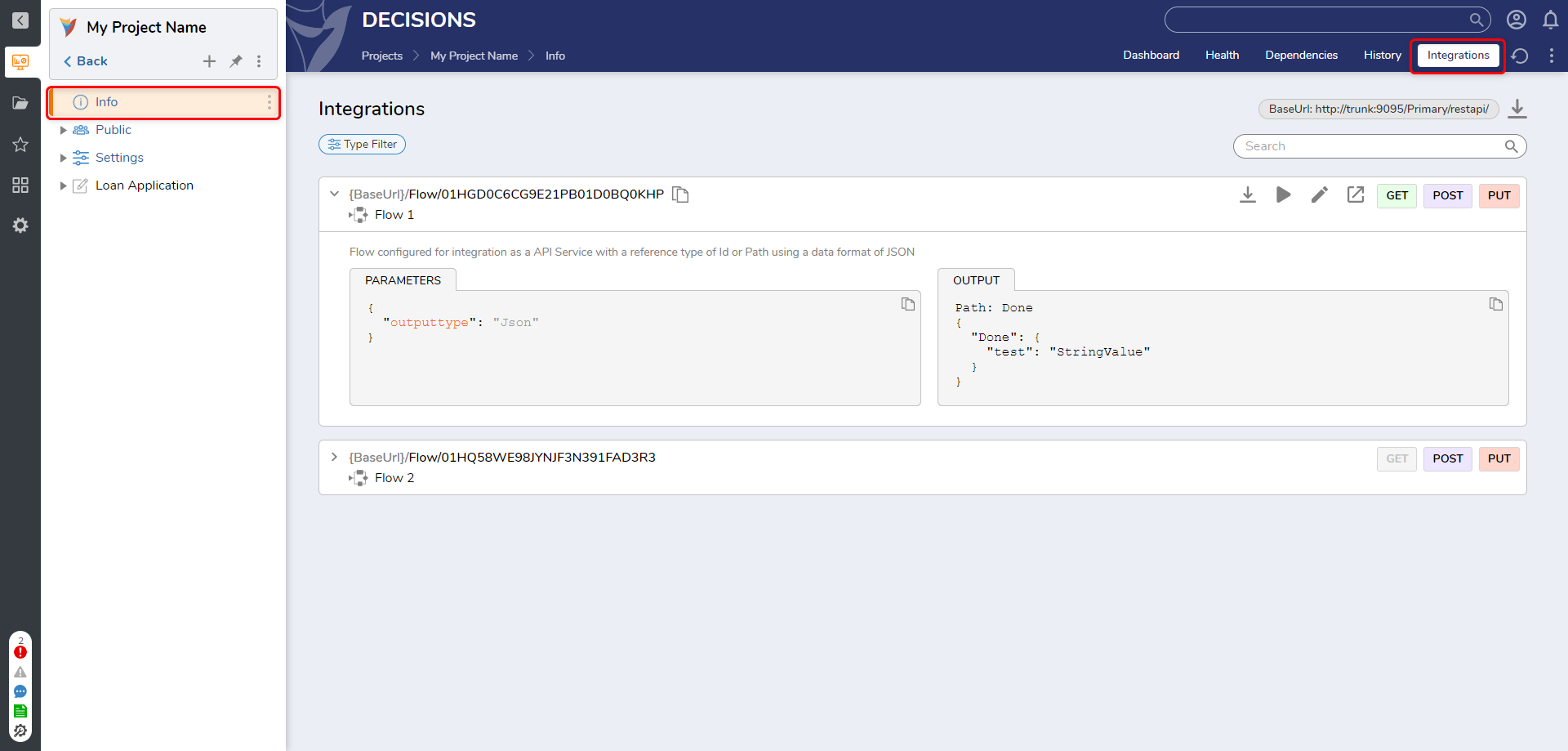
Configure Integration Type
Designer Elements have Integration disabled by default, and this can be enabled via SERVICE SETTINGS located at:
- Configure Integration situated at the top right corner within the Designer Elements
- Service Settings are located in the Properties Panel of the Designer Elements.
The integration options are categorized under three main types: API Service, User Interface, and Webhook. These options enable users to configure integration settings for Flows, Rules, Reports, and Designer Elements.
Integration Dashboard
The Integration Dashboard, accessible through the Info Dashboard, allows for overseeing and managing the integration setup within the Project. Designed to streamline the integration configuration process, the Integration Dashboard presents all configured Designer Elements in a Project.
Each Designer Element displayed on the Integration Dashboard has a range of actions. These actions include:
| Action | Name | Description | Screenshot |
|---|---|---|---|
.png) | Download | Users can download API requests in various formats, such as Postman Request, Swagger Object, or JMeter Script, facilitating the transfer of integration data across different platforms and tools. Additionally, utilize this action at the project level, allowing the download of all individual elements into a comprehensive Project Collection file. This consolidated file can then be conveniently imported into Postman, Swagger, or JMeter. | 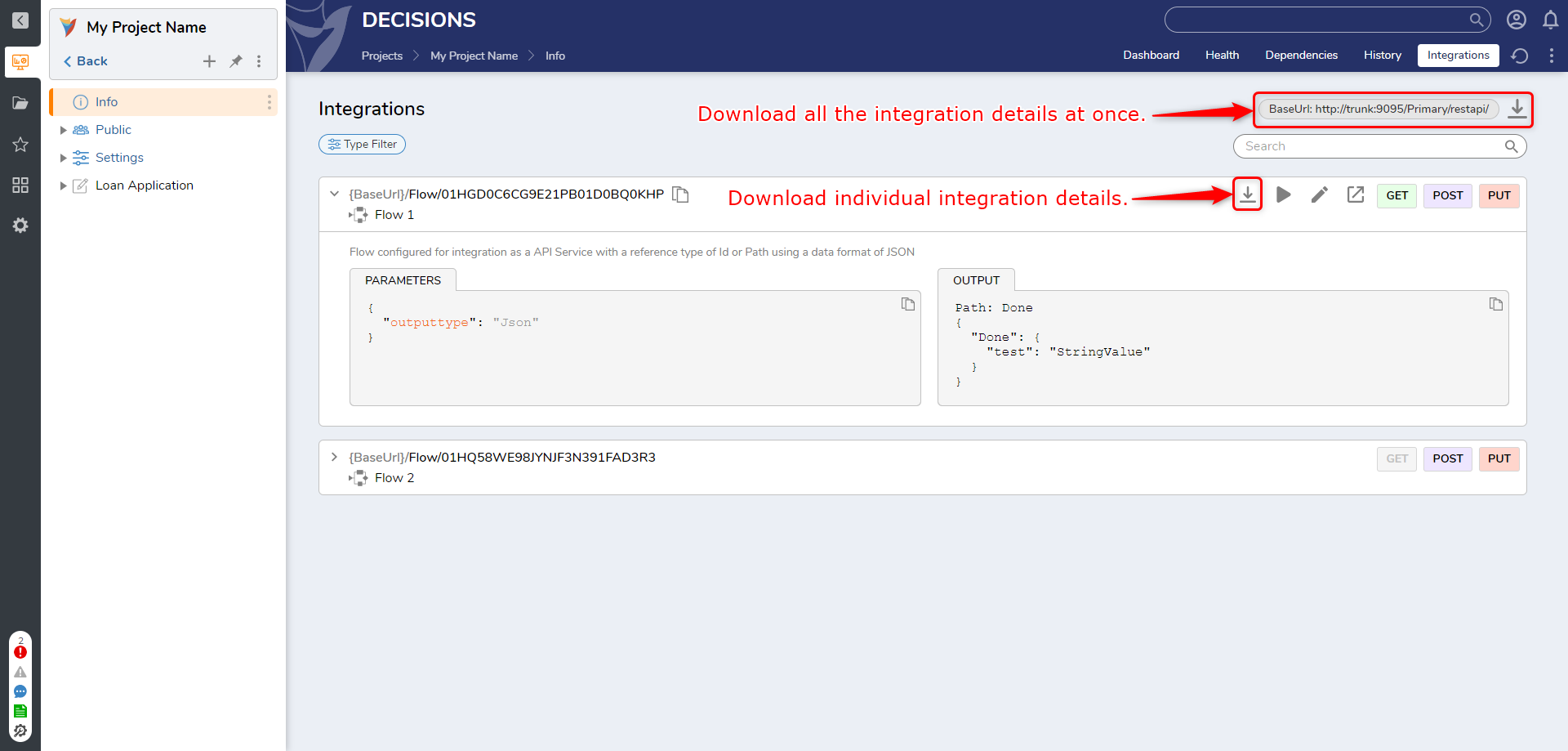 |
 | Test | The Integration Dashboard lets users directly execute API requests, enabling real-time testing and validation of integration functionalities. This feature ensures the rapid identification and resolution of potential issues, facilitating a more robust and reliable integration setup. | 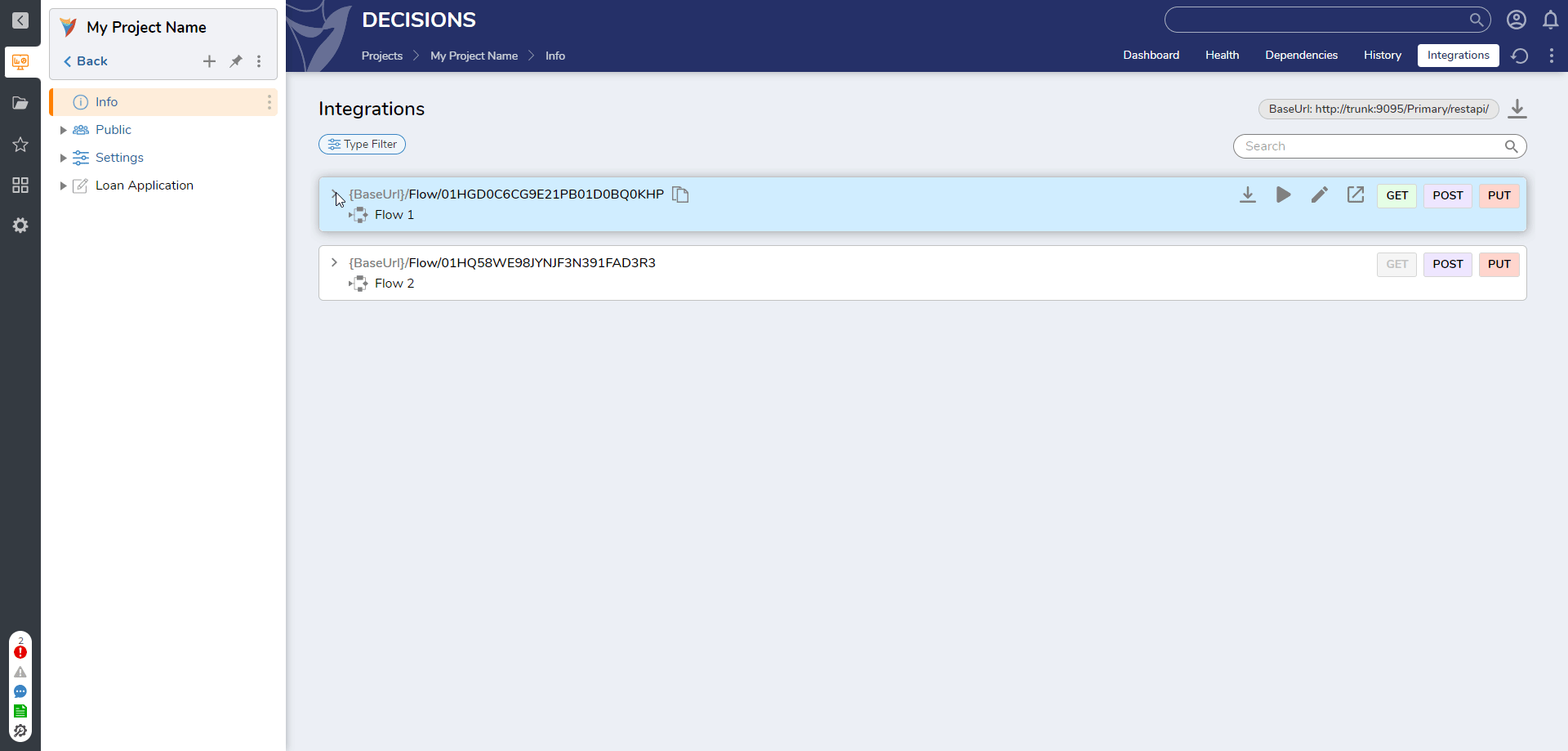 |
.png) | Edit | The Edit action allows users to open the respective Designer Element within the same tab, providing a convenient means of editing the integration settings directly within the Flow, Rule, Report, or Form. | 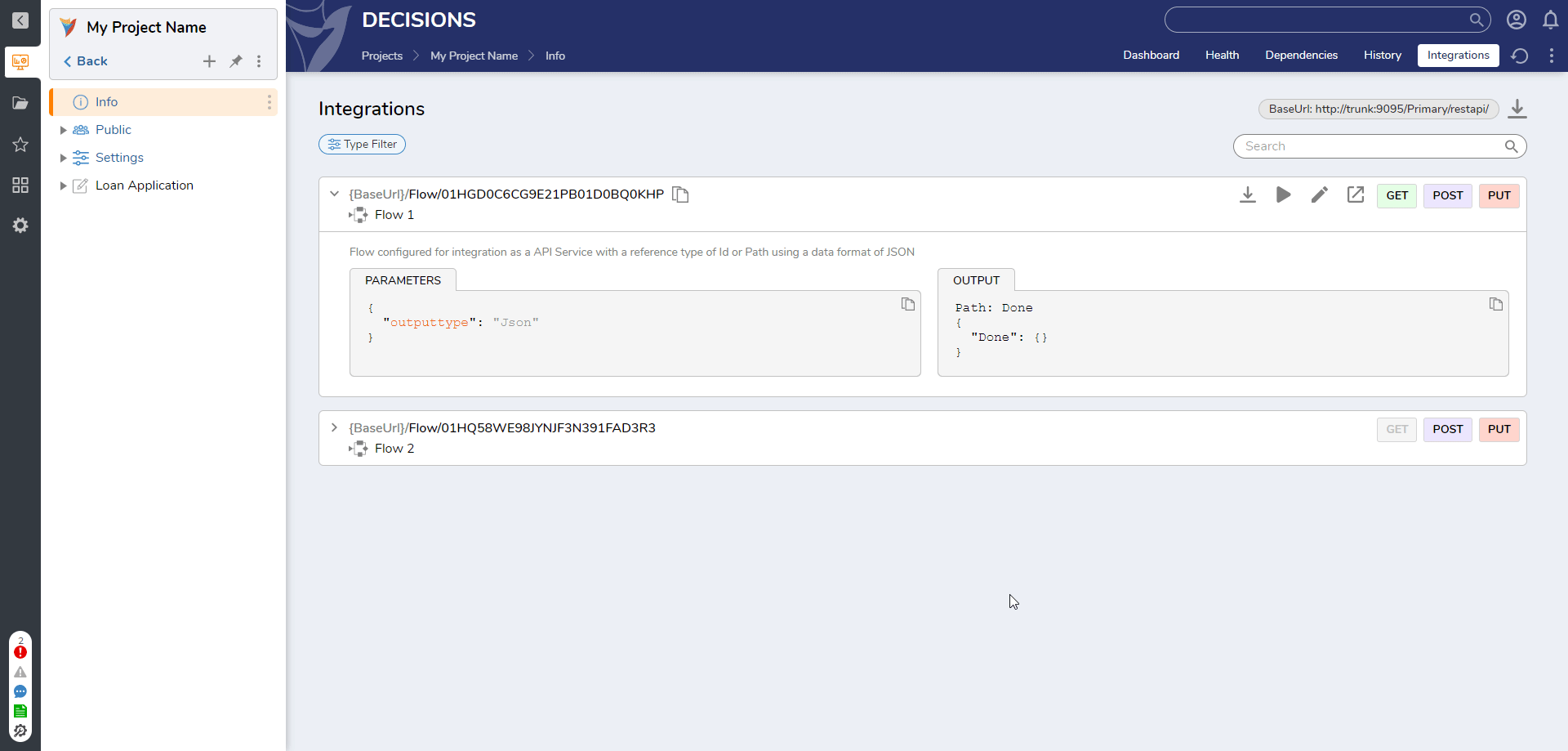 |
 | Configure | Access the View Integration Details page to fine-tune and optimize integration settings. | 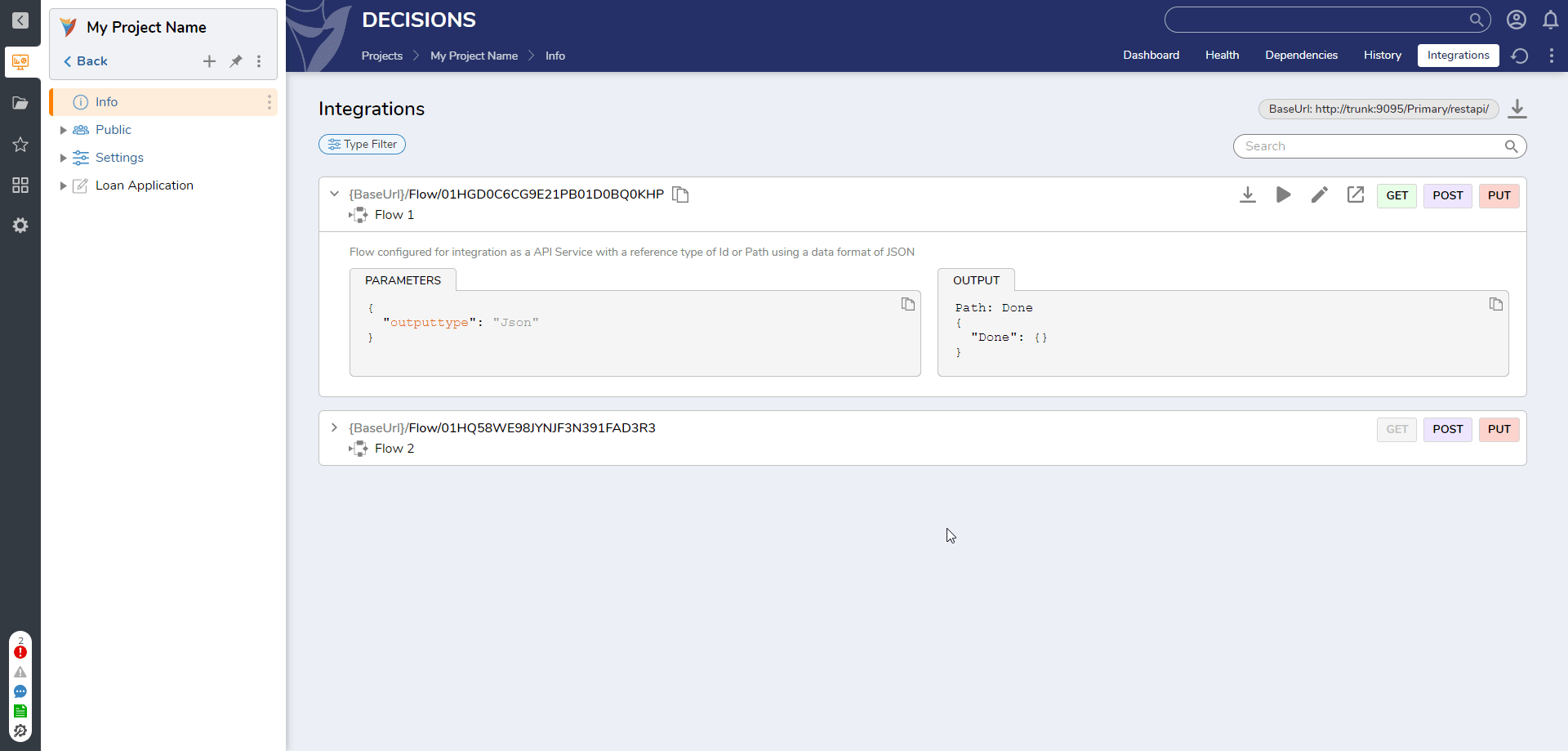 |