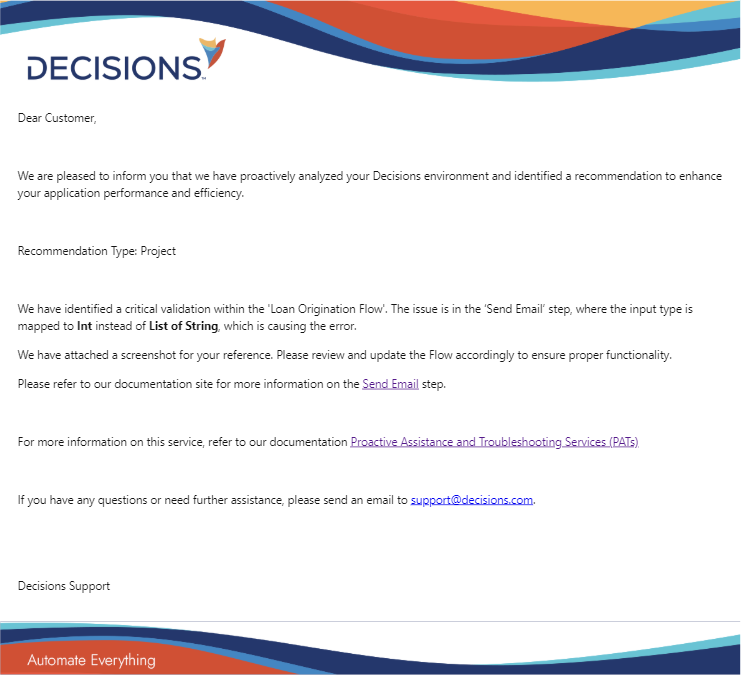Overview
Proactive Assistance and Troubleshooting Services (PATs) is a new support infrastructure service introduced in v9.9. It is designed to enhance system reliability and User experience by identifying potential issues and providing resolutions in the form of Recommendation To-dos. PATs proactively analyze system health, detect validations, and suggest corrective actions to avoid impacting running operations.
Working Model
- Data Gathering: PATs collect all project metadata, Project and designer elements health data, flow step information, and all types of validations from customers' non-production environments to create a comprehensive dataset for analysis.
- Manual Data Analysis (Automated in the Future): Currently, experts review the gathered data to identify the issues and patterns, with future plans to automate this process using AI-driven analytics.
- Sending Recommendations in the Form of To-Dos: PATs generate actionable recommendations and present them as to-dos in the customer's environment for review and implementation.
- User Notifications: Customers can configure alerts to notify of the recommendations received in the environment.
Types of Recommendations
PATs generate two types of recommendations:
Project Recommendation:
These are specific to an individual project and help Users optimize performance, resolve issues, and improve workflows within that project. Users can access recommendations through the To-do dashboard, where all identified issues and suggested resolutions are listed. Each recommendation includes detailed insights, suggested actions, and potential impact. Users can review recommendations, assign them to internal Users, or mark them as completed. The to-do list format ensures that important tasks are easily trackable and actionable, enhancing efficiency.
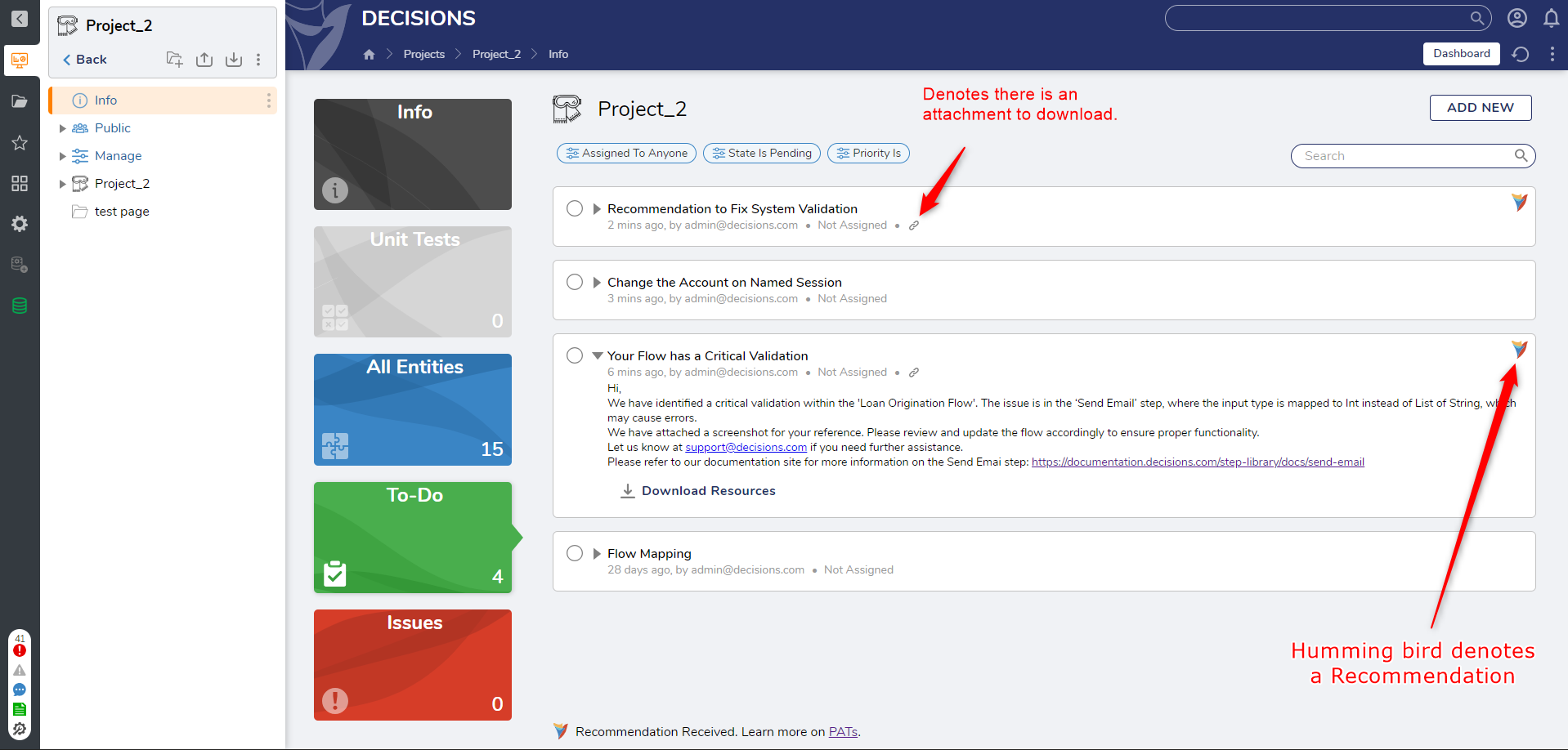
System Recommendations:
These address broader system-wide concerns, including infrastructure optimizations, security enhancements, and overall platform stability improvements. Users can access the system recommendations on the home page of all the listed Projects. A dedicated Page called Recommendations will list all the recommendations sent at the system level.
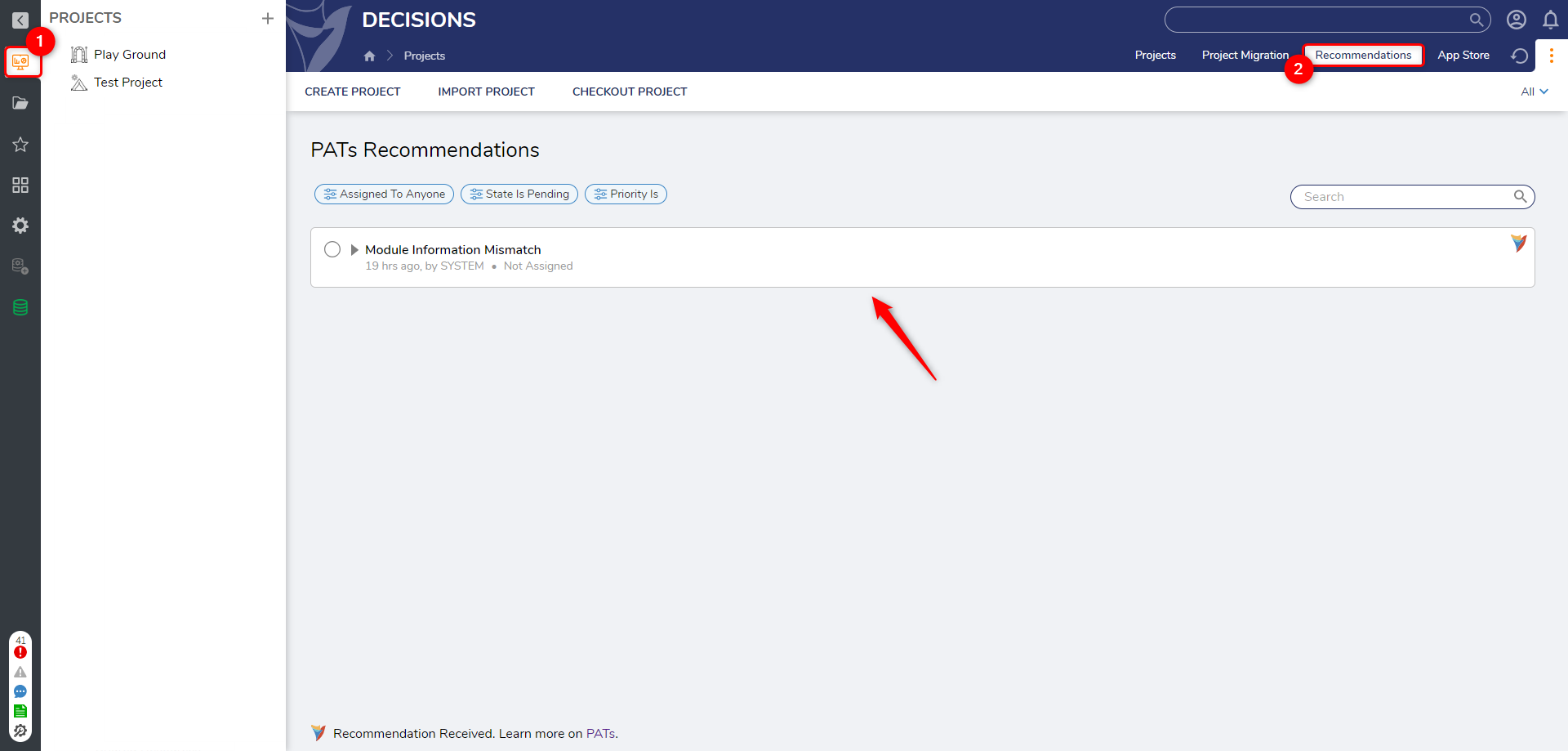
Recommendation Feedback:
When you edit and mark a recommendation complete, a new field will appear for you to provide comments. It is recommended that you share your feedback in this field. This feedback is valuable for us as it helps to improve the service provided by PATs by refining future recommendations and enhancing the accuracy of automated troubleshooting.
Configure Alerts
Users can configure Recommendation alerts to notify them whenever a recommendation is received from the PATs service. These alerts use the server's SMTP settings to send an email to the listed email address.
- 1. To configure alerts for a Project recommendation:
- Navigate to the Project > Settings > Project Settings > PATs
- Enter a list of email addresses within the text box field
- Ensure to click on the Save button to save the project settings.
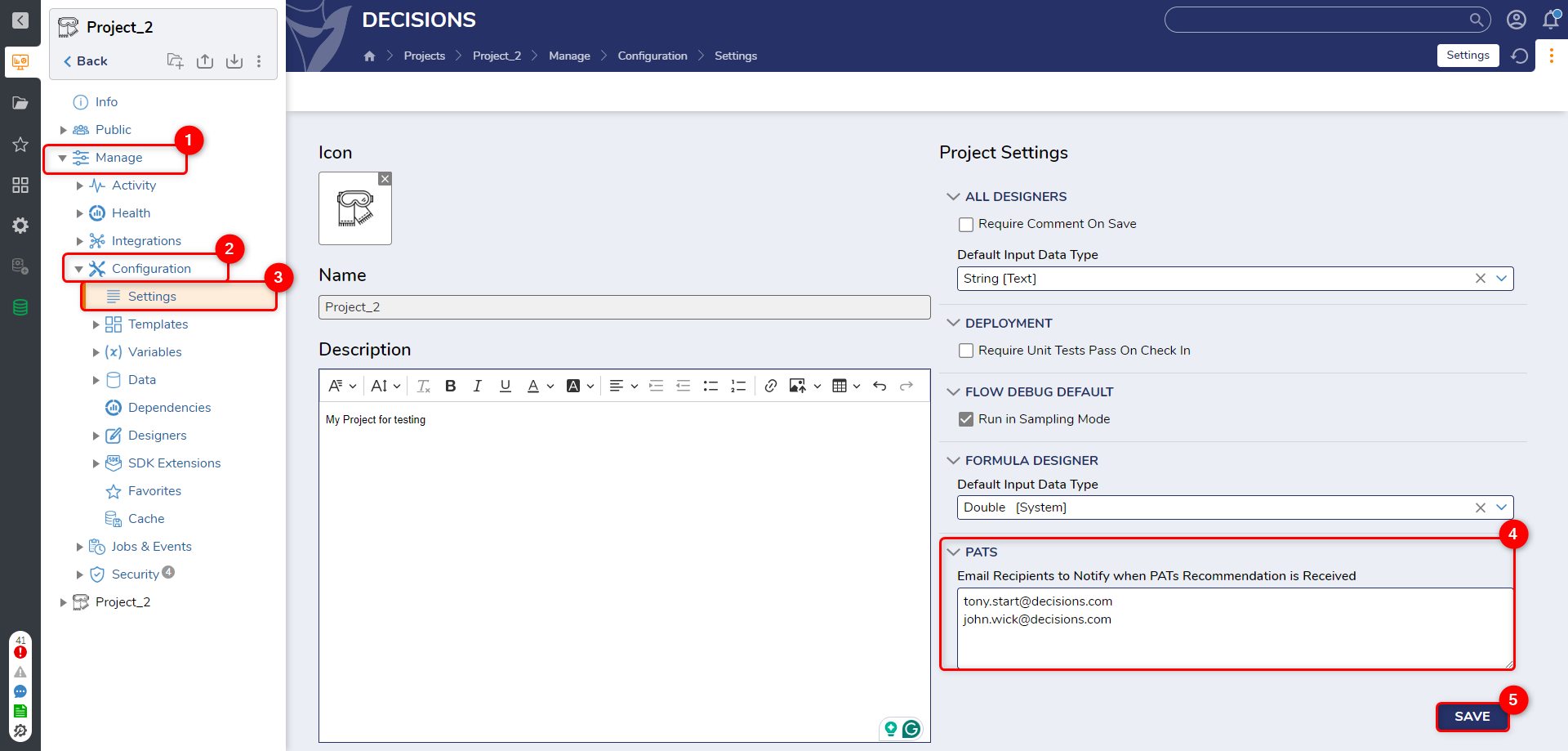
- To configure alerts for a System recommendation:
- Navigate to the All Projects Folder > Recommendations Page.
- Click on Configure PATs Settings
- Enter a list of email addresses within the text box field
- Click on Ok.
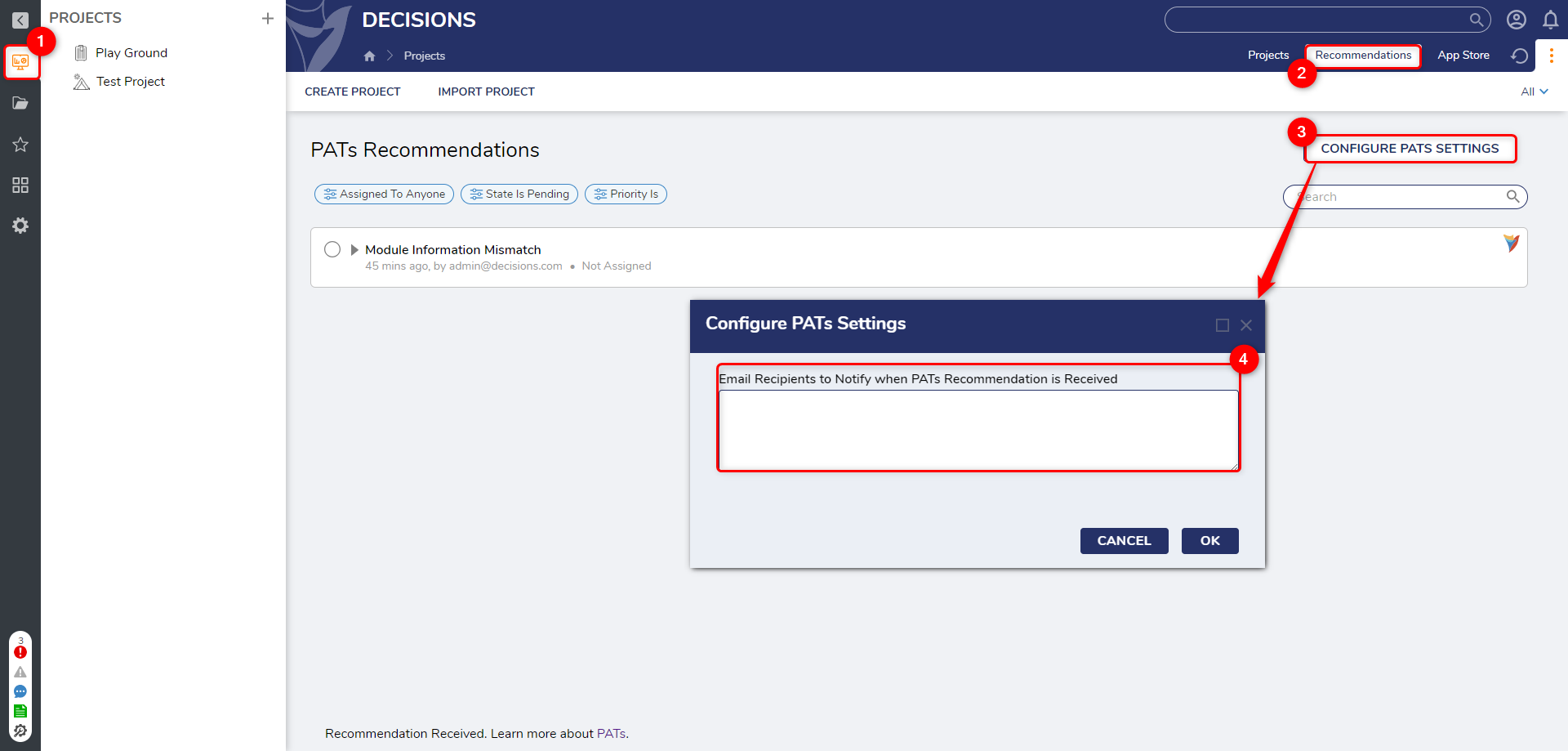
Below is an example screenshot of an email communication that will be received at the user's email address once configured.