Overview
The App Store System Settings configure the App Store. Changing these settings may allow users to customize their App Store to contain additional, username projects.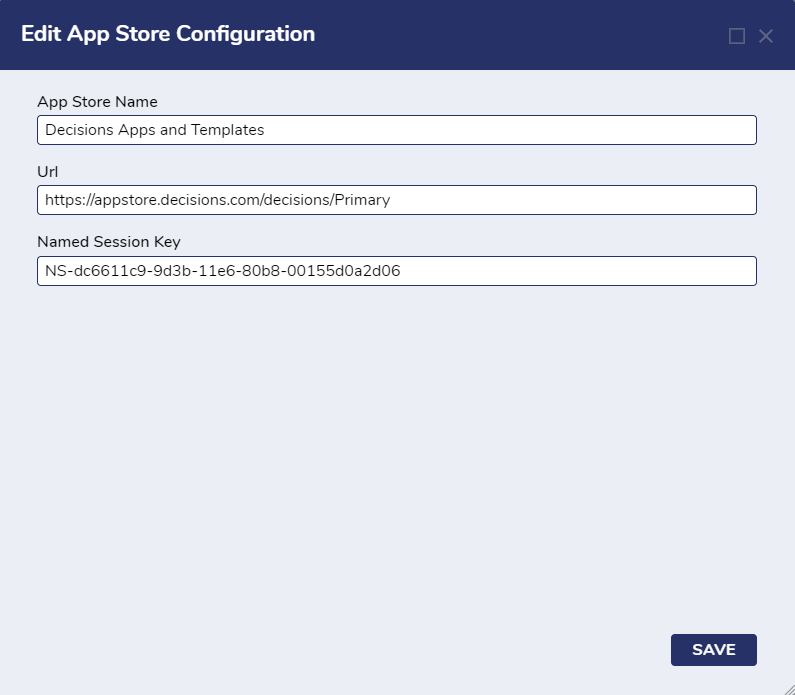
Configuration
| Setting Name | Default Value | Description |
|---|---|---|
| App Store Name | Decisions Apps and Templates | Prompts for the name of the App Store |
| URL | http://appstore.decisions.com/decisions/Primary | Prompts for the URL of the repository with the App Store. For custom App Stores, enter the URL of the Repository containing the custom Apps. |
| Named Session Key | NS-dc6611c9-9d3b-11e6-80b8-00155d0a2d06 | Prompts for the Named Session ID. This is necessary to connect to the App Store especially custom ones. |
Creating Custom Apps from Repository
After providing a repository's URL in the App Store Settings, projects in the repository will need to be configured to appear in the App Store.
- In the repository, right-click on a project and select Edit[Advanced].
For further information on the Portal, visit the Decisions Forum.