A Folder Viewer displays the Reports of a specified Folder on a Page.
This control works very similarly to the Report Viewer; however, the Folder Viewer is easier to configure switching Reports existing in the same Folder.
Example
- In a Designer Project, create a new Page.
- In the Page Designer, navigate to Toolbox > DATA and drag the Folder Viewer control into the workspace.
- Select the Folder Viewer and view its Properties panel. Under BEHAVIOR, select PICK DEFAULT REPORT.
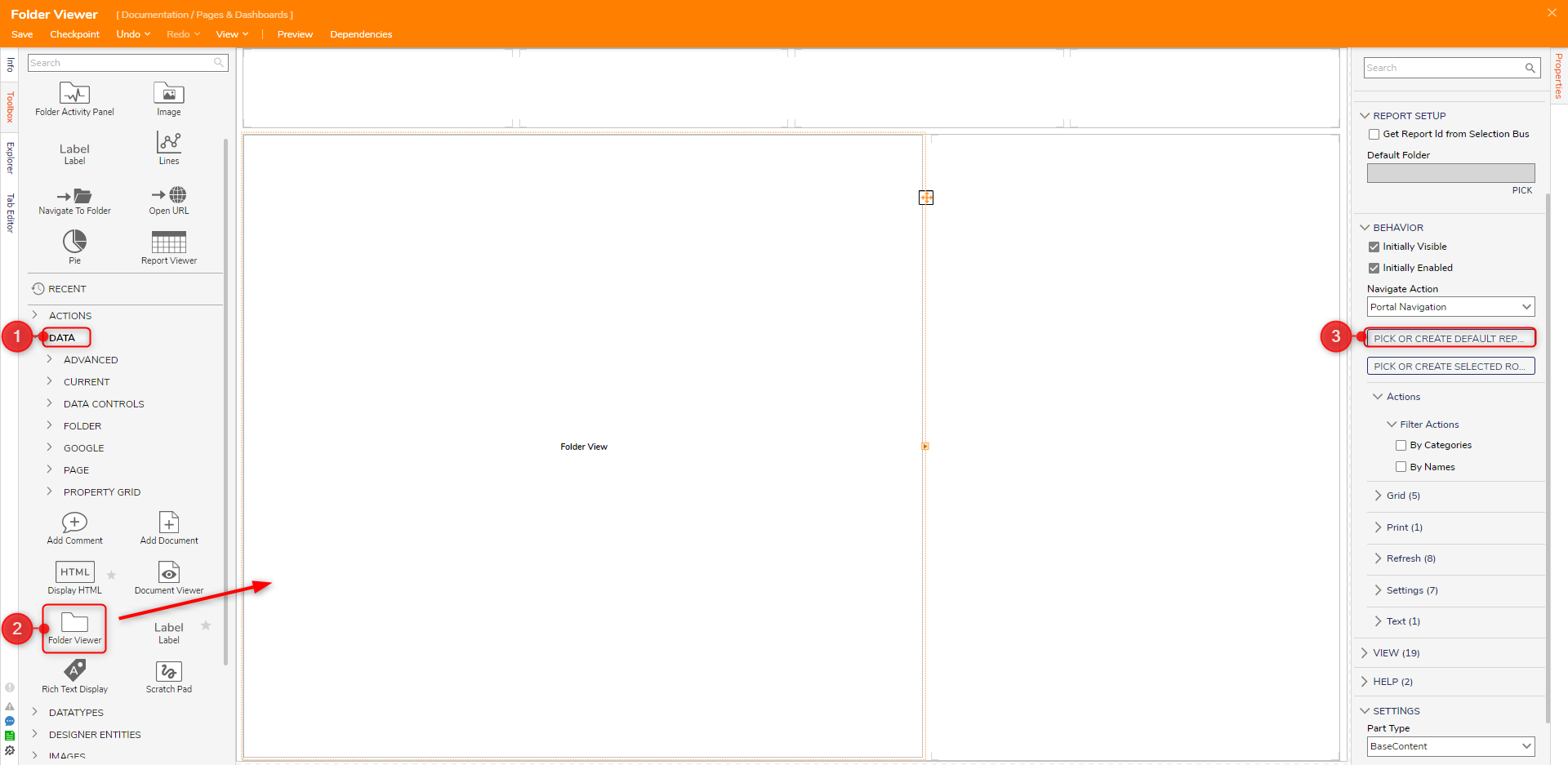
- In the Create or Pick Report window, select PICK then navigate to ALL then All > System > Designers > Catalog > System Defaults, and select any default Report. This example selects the Accounts Reports.
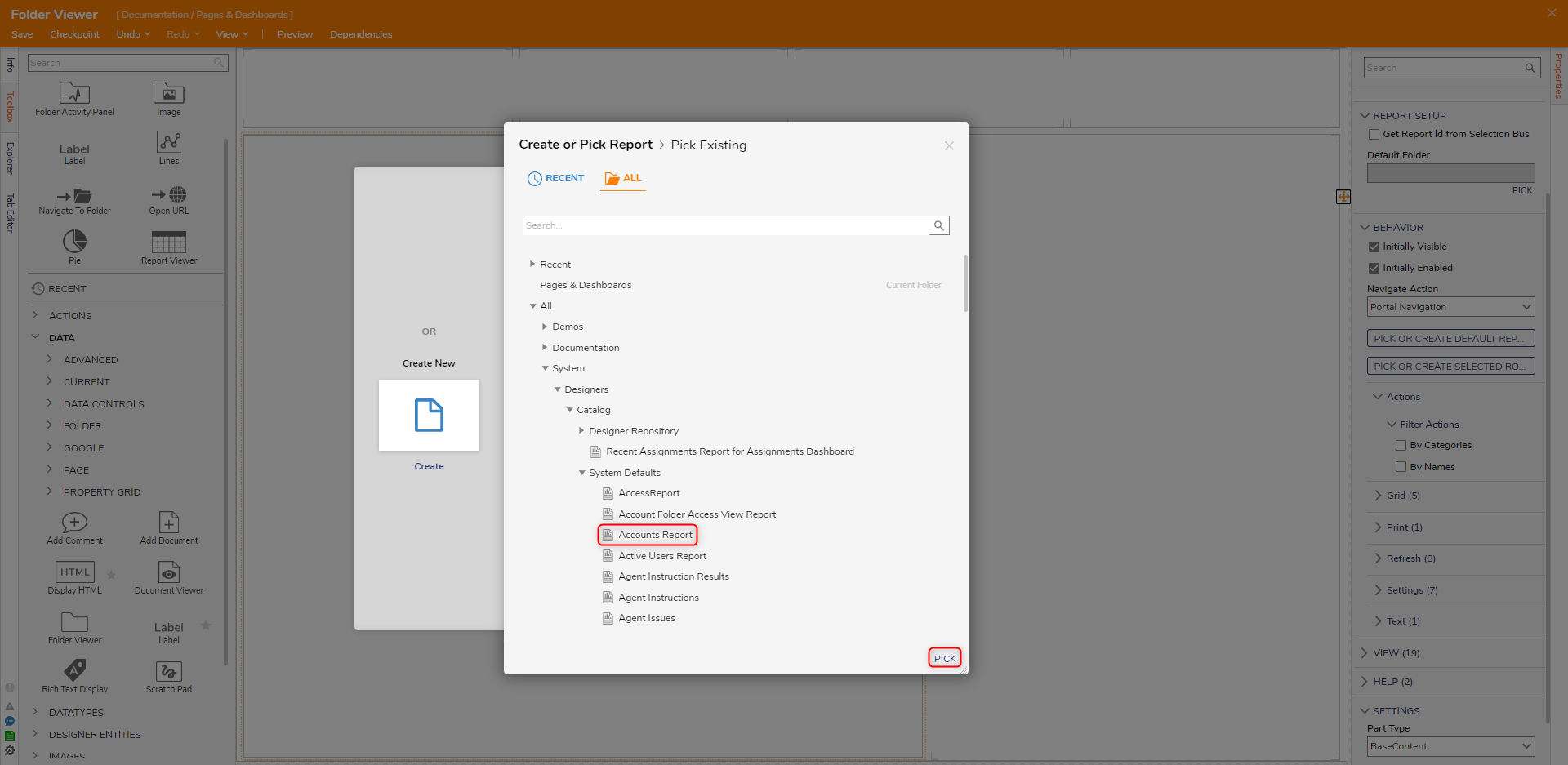
- From the Top Action Bar, select Preview to view how the newly added Report appears on the Page at runtime.
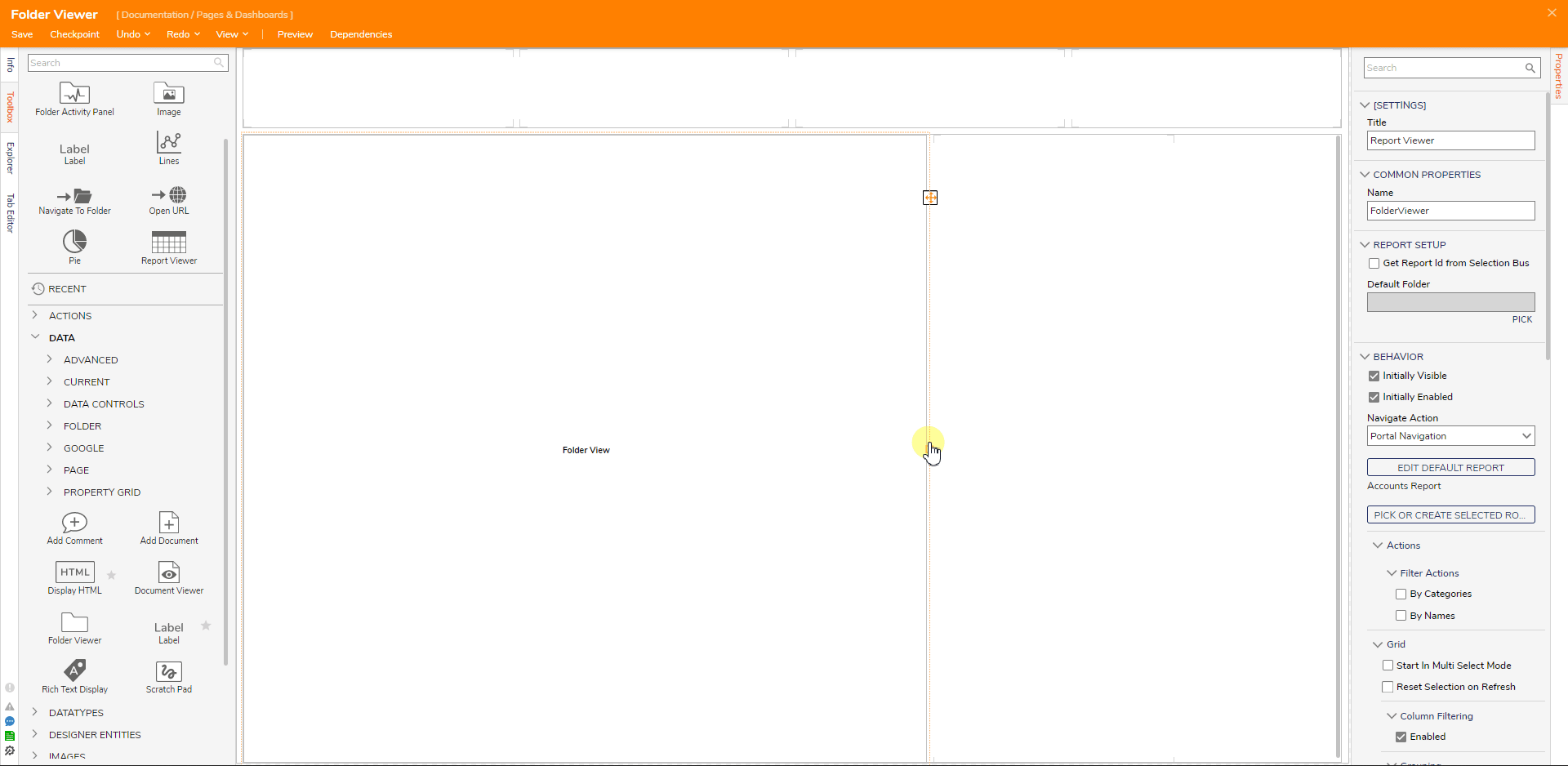
For further information on Pages, visit the Decisions Forum.