Overview
As part of the AWS module, connections to Amazon Simple Notification Services (SNS) can be configured.
Prerequisites
- Installation of the AWS Module.
- An active SNS message service configured in AWS.
- If using temporary credentials. an Amazon IAM role with access to the message service will need to be created.
Setting
To integrate with the message service, the connection must be configured.
- Under System > Settings navigate to Amazon Web Services settings.
- Right-click and select Edit.
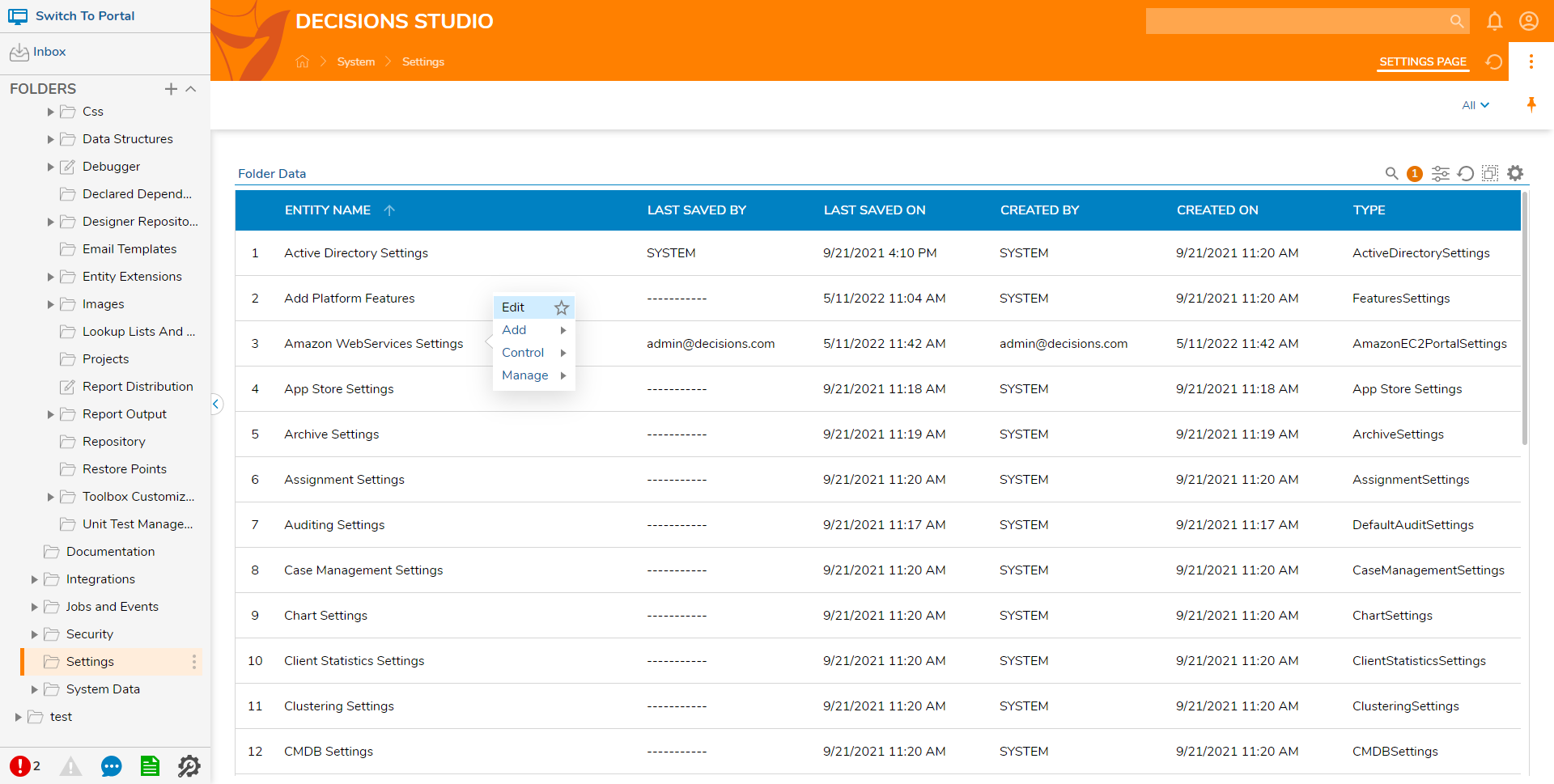
- In the settings, under SNS, check Use SNS.
- Add a new SNS Topic and define the values to establish the connection. Below is a brief overview of each setting:
Setting Name Description Display Name The name for the connection as it will appear in Decisions. Topic Region A drop-down menu to select the environment region. Topic Account ID The account ID associated with the topic. Topic Name The topic name as it appears in the AWS. If the topic used is a FIFO topic, please include .fifo at the end of the topic name. Topic Access Key Id The access key found in the AWS. Topic Secret Key The secret key for the topic found in AWS. Use Temp Credentials Check if temporary credentials will be used. If enabled, a Role will need to be defined in AWS, for example, arn:aws:iam::012345678910:role/SNSTestRole 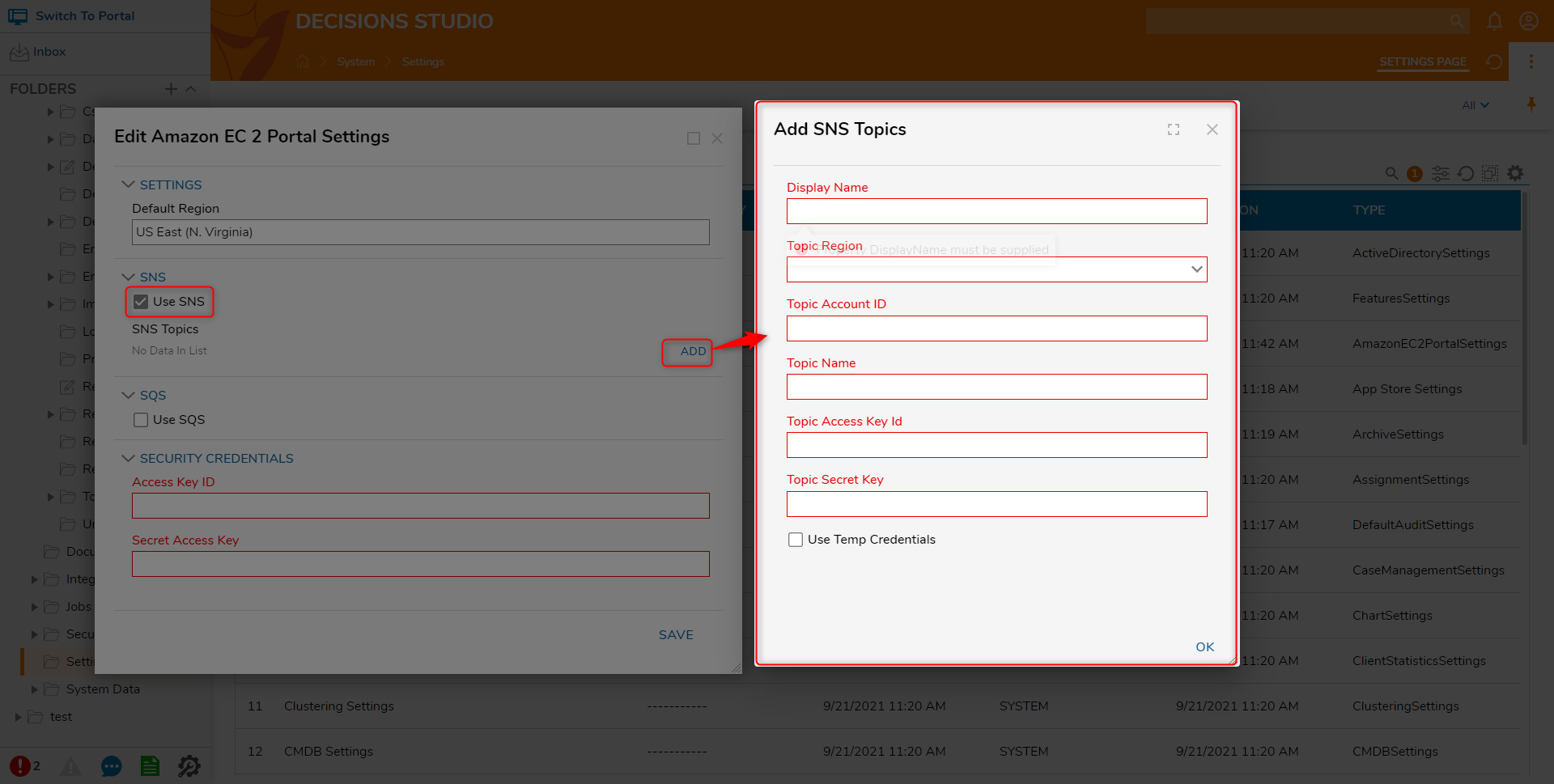
Steps
Post SNS Topic
The Post to SNS Topic step takes in a string Message and posts the message to a Topic defined in the Settings for the step. For FIFO topics, additional inputs for the Message Group ID and Deduplication ID will appear.
| Input | Output |
|---|---|
| Message Text | Message ID |
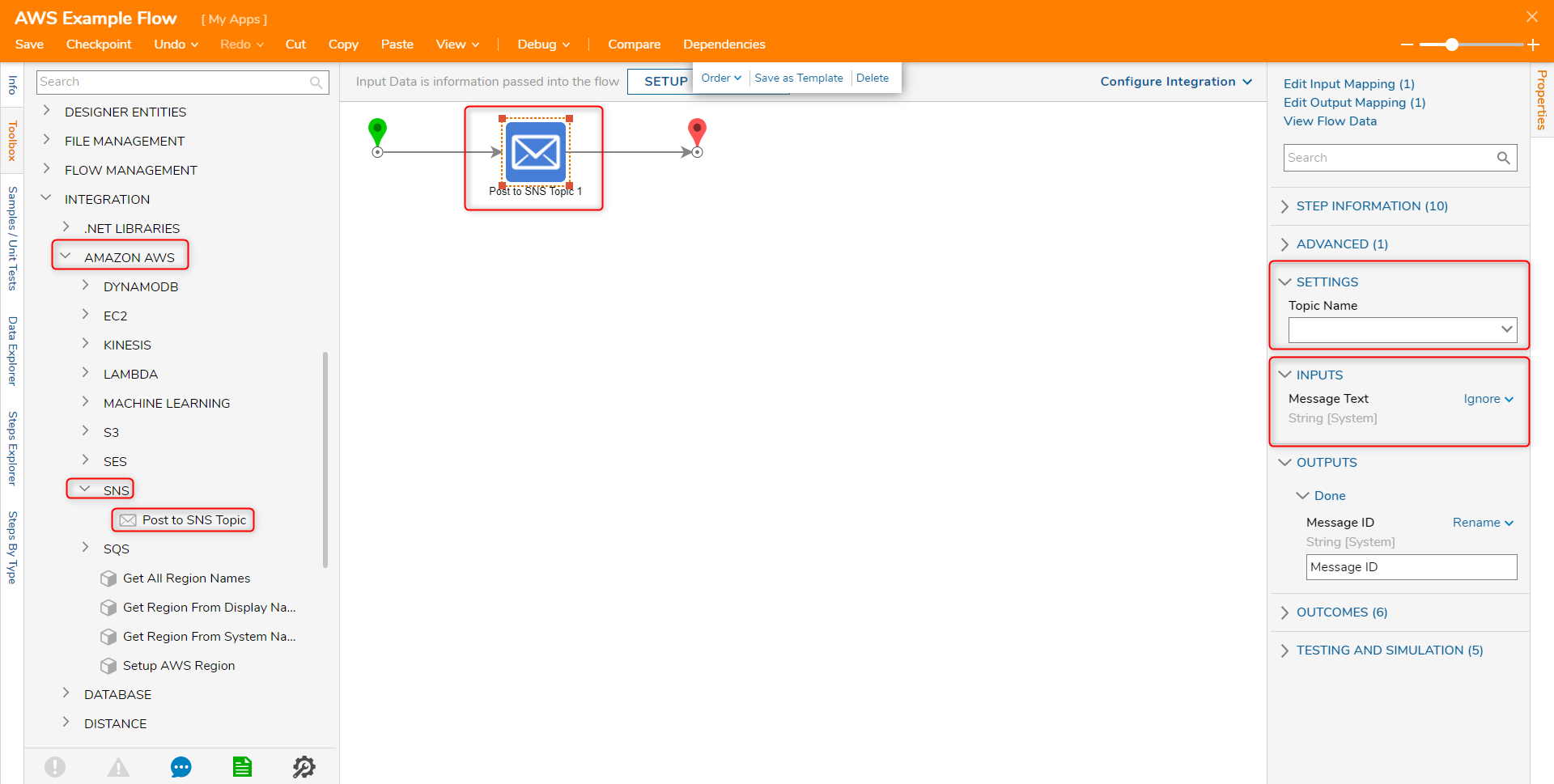
For further information on Integrations, visit the Decisions Forum.