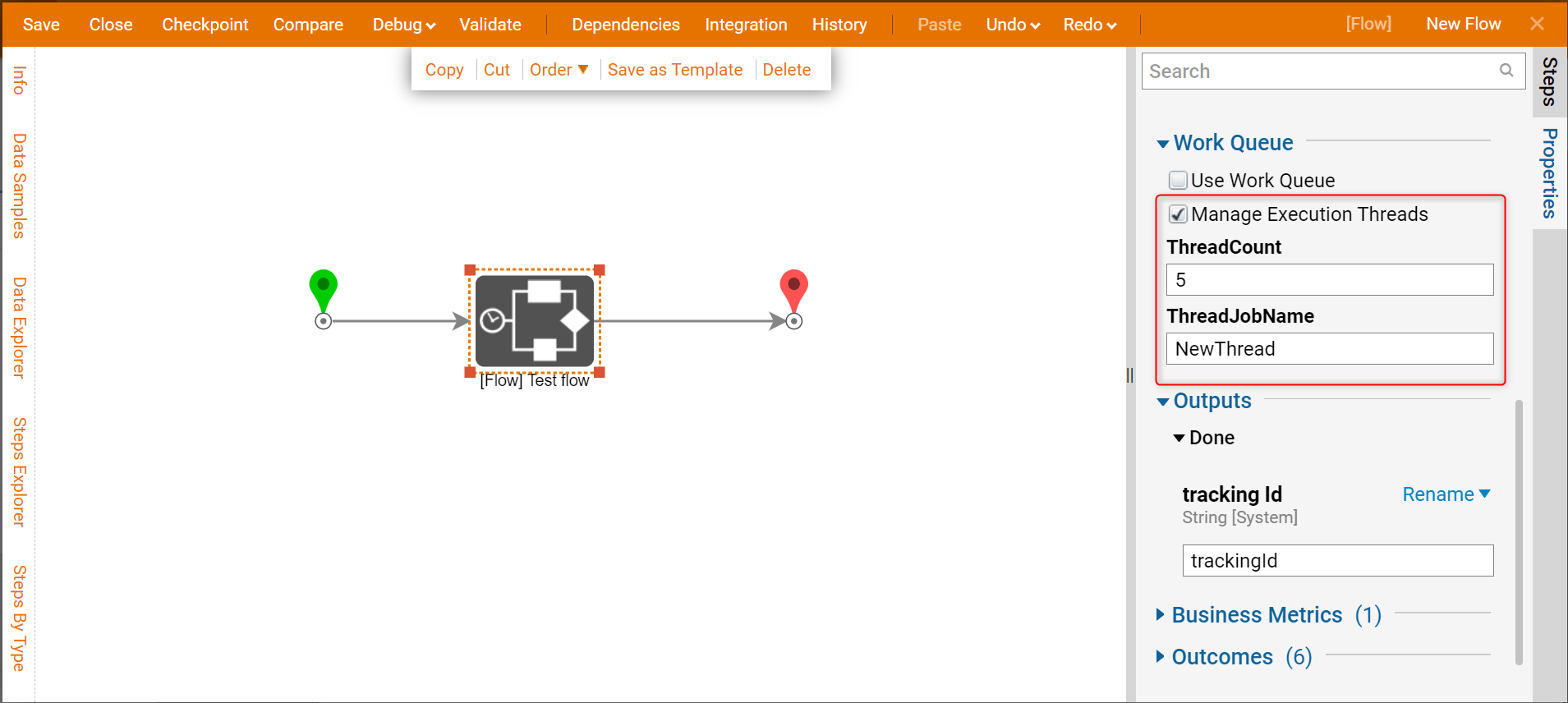Overview
This document will cover the setup of true multi-threading. There are many ways to create asynchronous processes; however, not all run on different threads. Some merely run multiple synchronous processes in parallel. To achieve true multi-threaded behavior, use one of the following steps:
Additional Resources
For more information on Multi-Threadingbehavior, see the following:
- Technical Multi-Threading Overview
- Run Flows For List Step
- Batch Insert Step
- About Sync and Async Sub Flows (see Start Linked Flow Async section),
Run Flows For List
To create true multi-threading with the Run Flows For List step:
1. Change the Run Behavior to ThreadJobAsync.
2. Declare a new Queue Name, different from the default name (ex: NewThreadQueue).
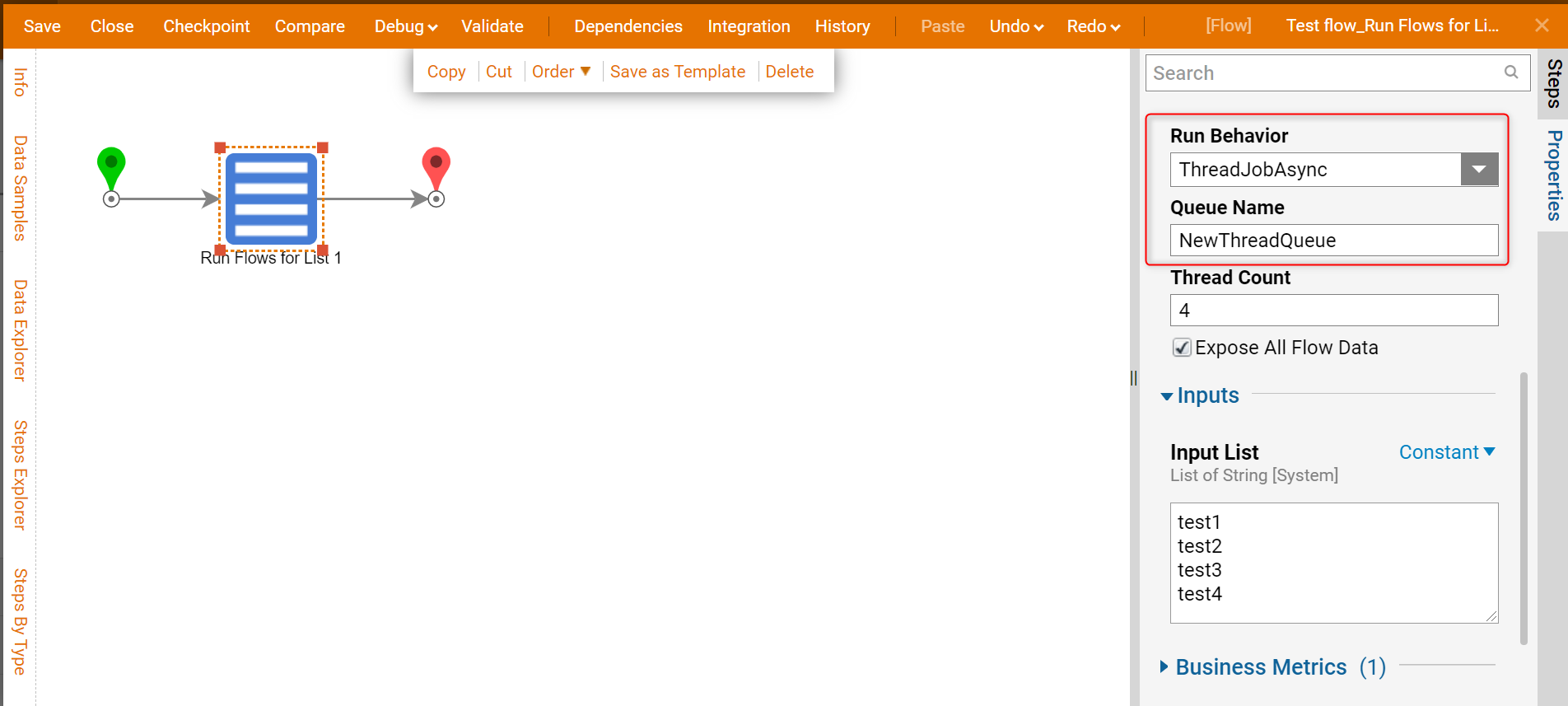
[Start Linked Flow Async]
To enable multi-threaded behavior on the Start Linked Flow Async step:
1. Check the box next to Manage Execution Threads.
2. Declare a new ThreadJobName that is different from the default value (ex: NewThread).