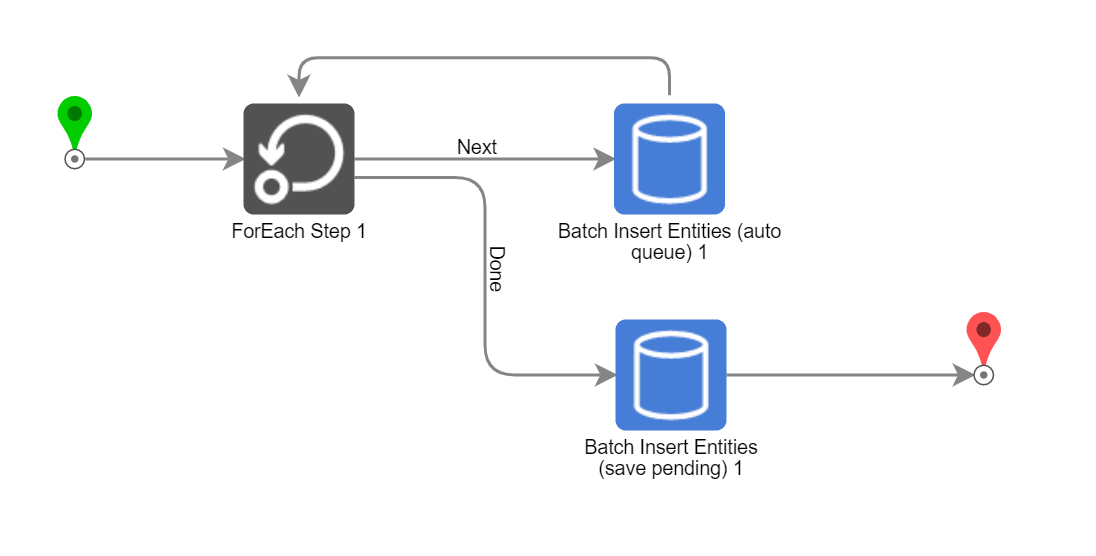When an object is created in Decisions whether it is a Case Entity, Database Structure, Defined Data Structure, Entity, Entity Extension, Flow Data Extension or Folder Extension a Batch Insert Step takes a list of Decisions objects and then saves that list in the Decisions database. The Batch Insert Entities step is for saving new entities (batch insert steps are not for updating existing entities). The user gives the entities to save and a length of time. After the time is up, that entity and any other entity of the same Type that was passed into that step are inserted in a single batch. That step keeps internal lists (one for each Type) of entities it is told to insert and inserts them based on the Batch Time. By default, the Batch Time is 5 minutes. If the entities need to be inserted quicker, that can be set to a smaller value.
Example
Batch Insert Steps are located in the Steps Tab of the Decisions workspace. Start by navigating to, Integration > Entity Framework > Batch Insert Entities.
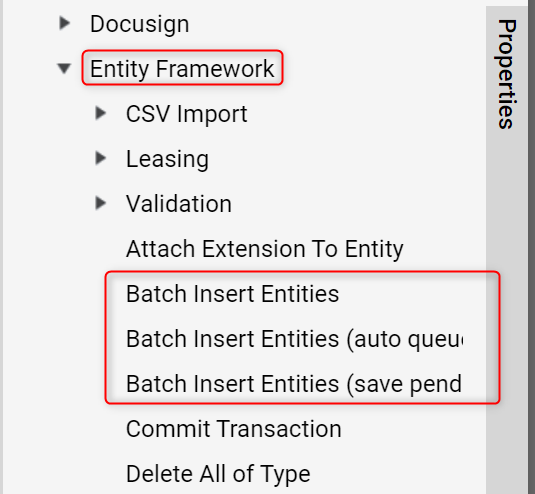
Batch Insert Entities
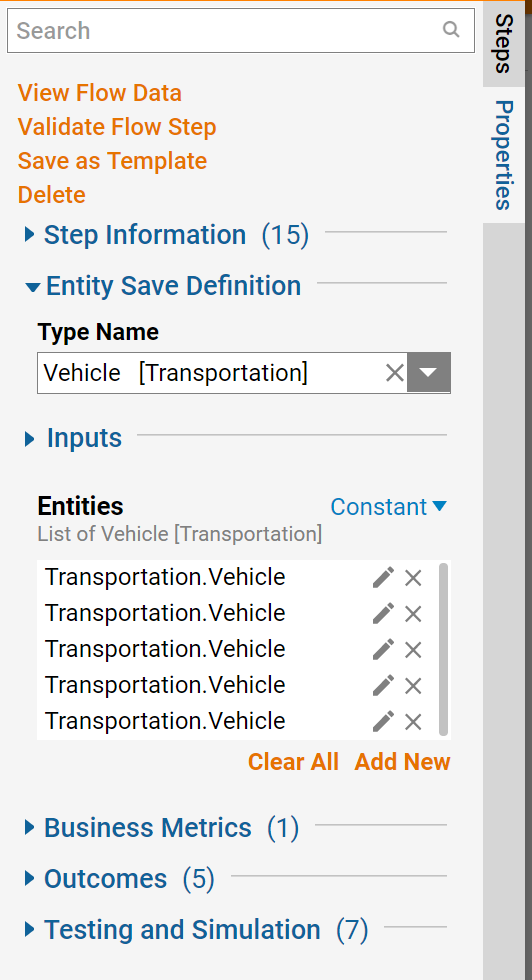
Batch Insert Entities (Auto- queue)
The Batch Insert Step takes in data one at a time and then stores it in Decisions memory for a specified amount of time. After the time has passed the data that is stored in memory is then saved in the database.
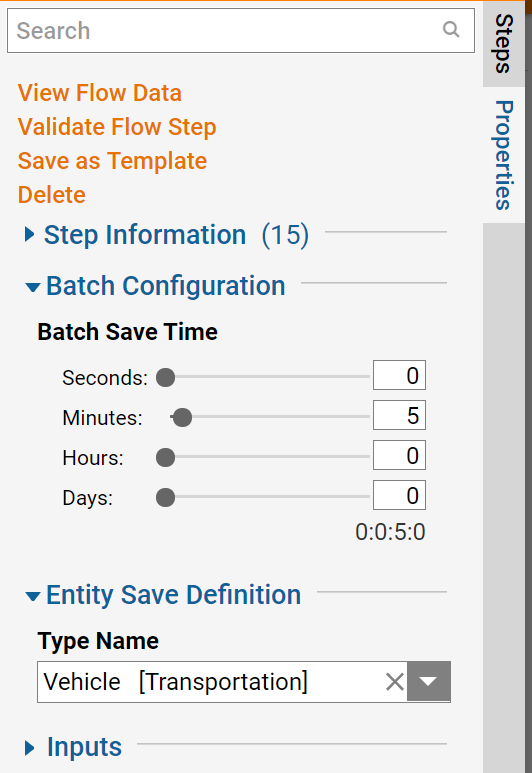
Batch Insert Entities (save pending)
The Batch Insert Entities (saves pending) step allows the data being stored in memory to empty before the specified time if the ForEach step has completed filtering through the data and has not reached the specified end time. This step executes the process when all data has been filtered through. This step is used in conjunction with the Batch insert Auto-queue step.