Overview
Groups are collections of user accounts that share a common set of responsibilities, such as testers, developers, or marketing staff. By organizing accounts into groups, permissions, assignments, and other properties or interactions can be set for many accounts at a time.
Example
- To add a new group, navigate to System > Security > Groups, click All and select Add Group.
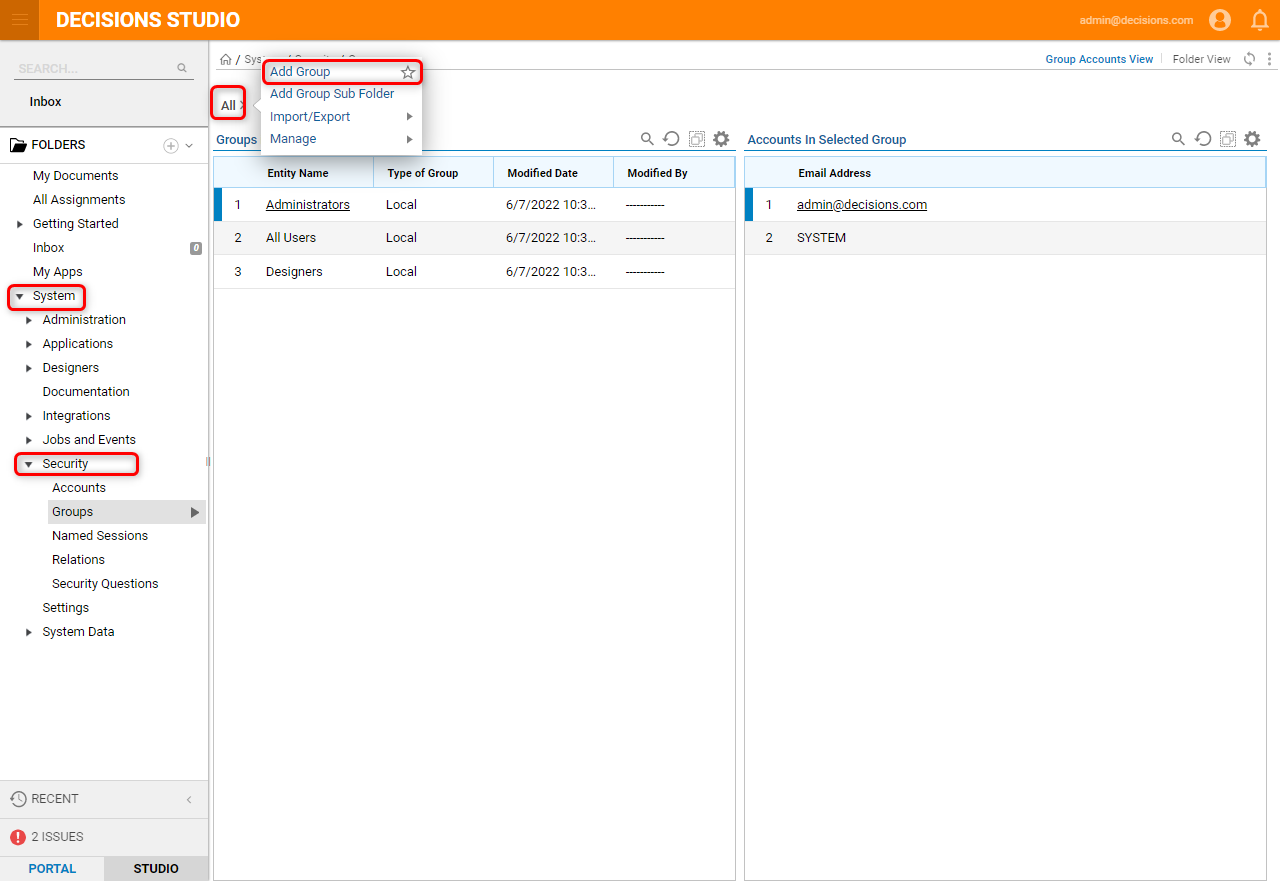
- In the Add Group window, enter "Testers" in the Group Name field and click OK.
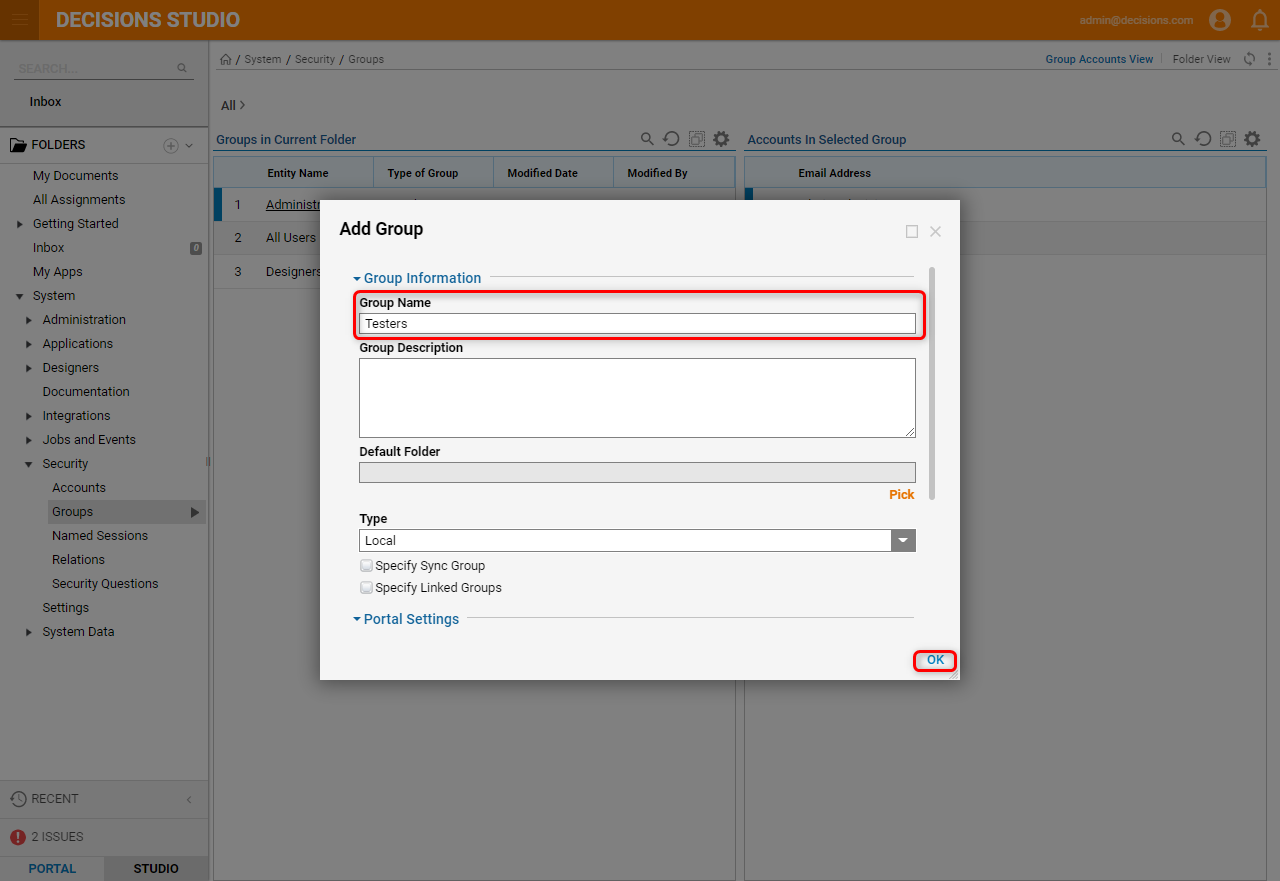
- To add users to the Testers group, right-click it and select Add/Remove Account.
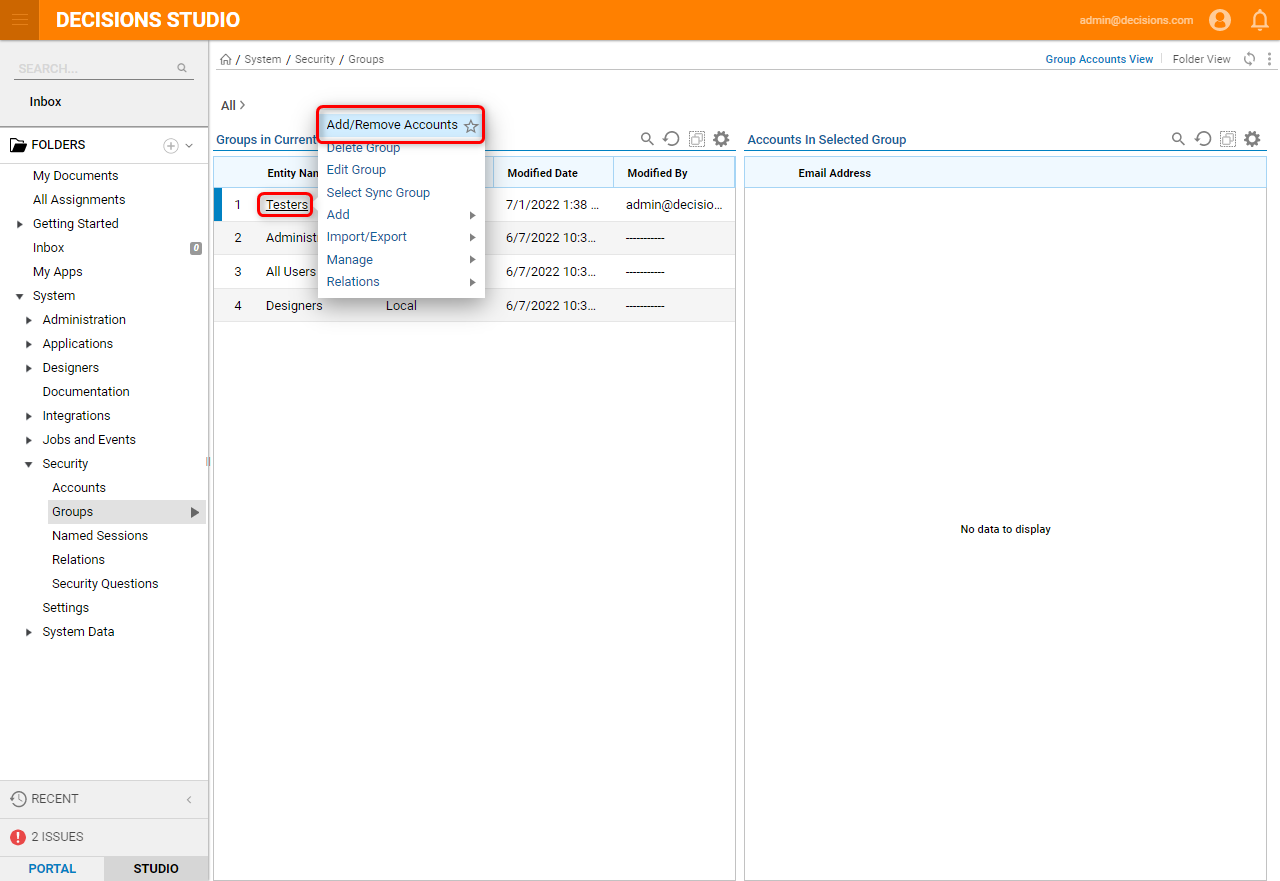
- In the Add/Remove Accounts window, click ADD.
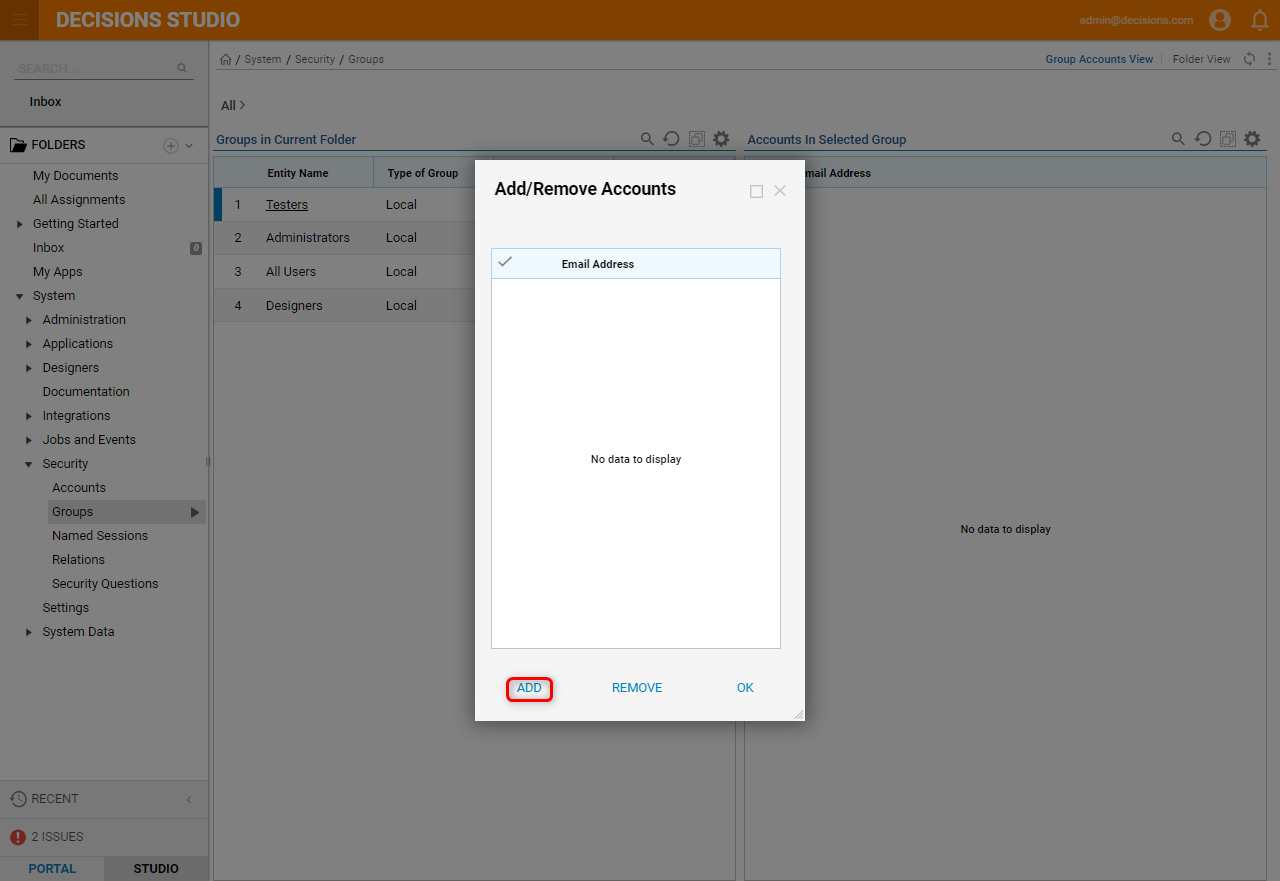
- Select an account and click ADD.
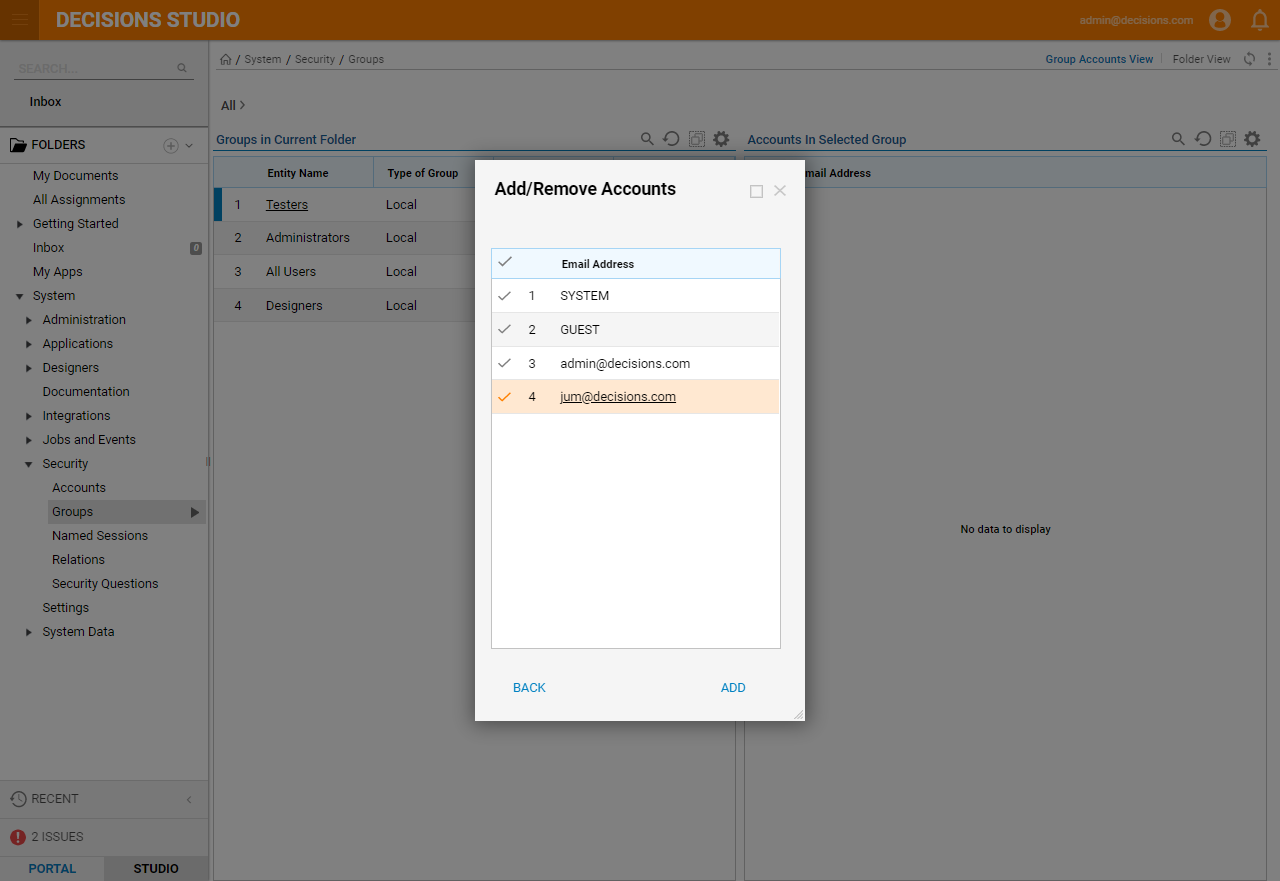
- The user now belongs to the Testers group, as well as any other groups of which they may have been a prior member.
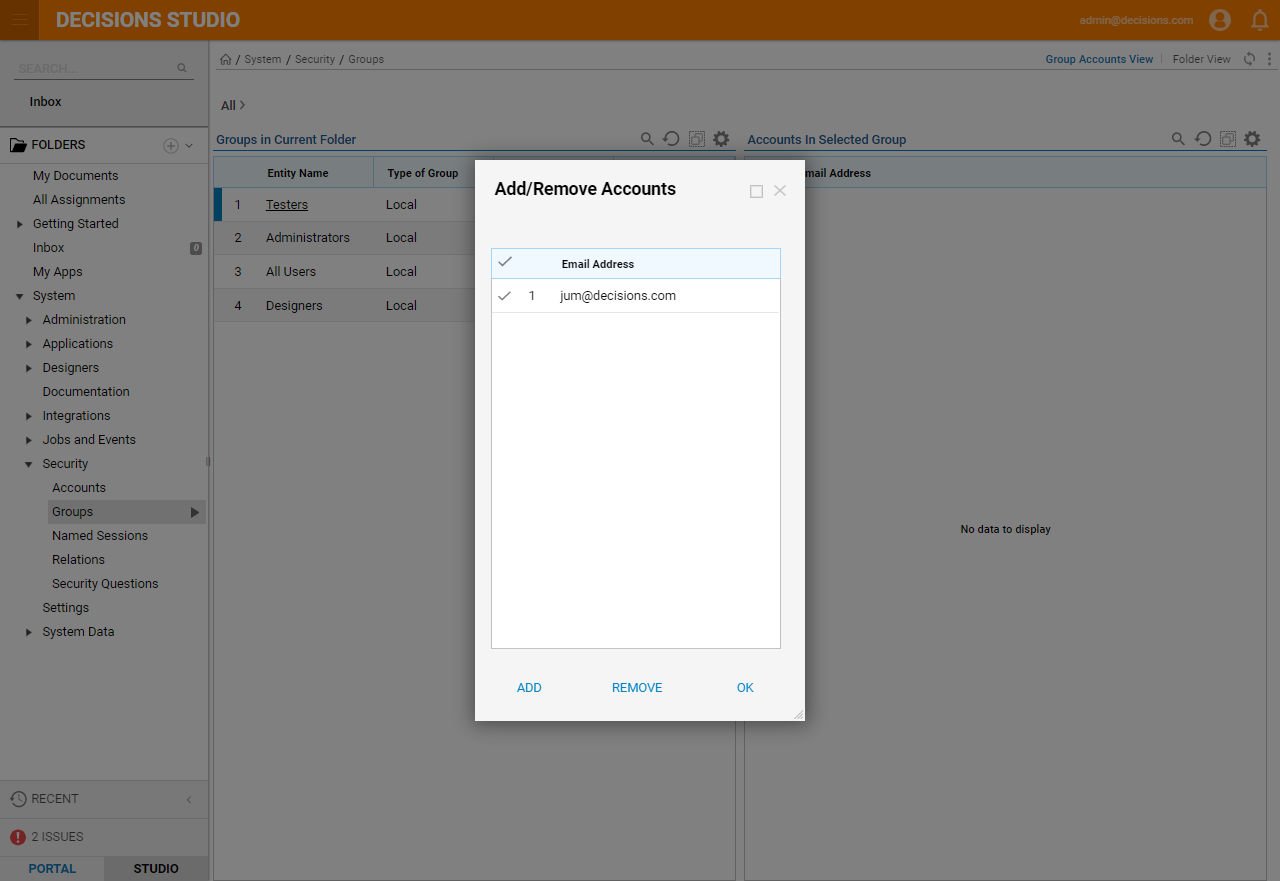
For further information on Administration, visit the Decisions Forum.