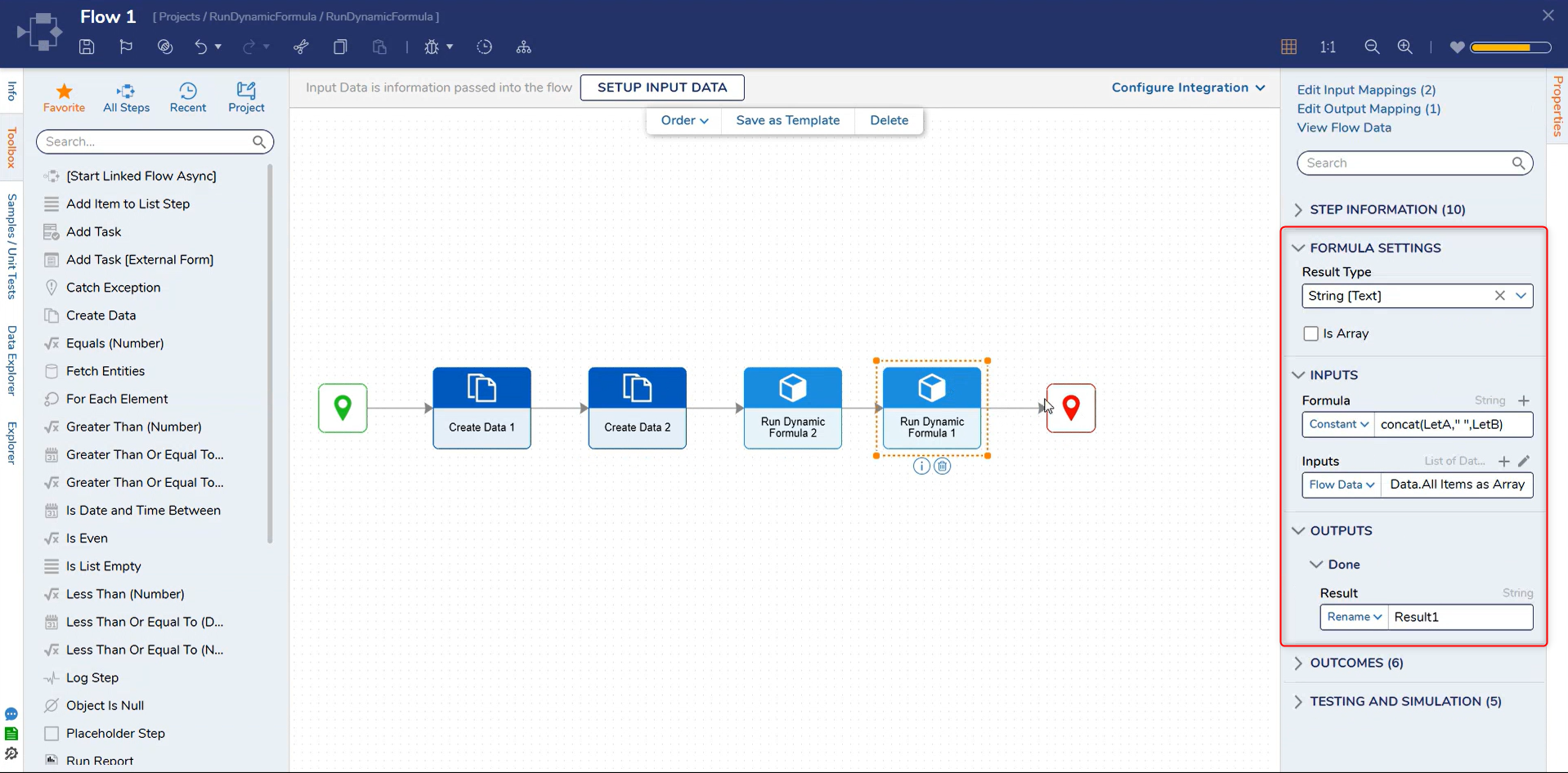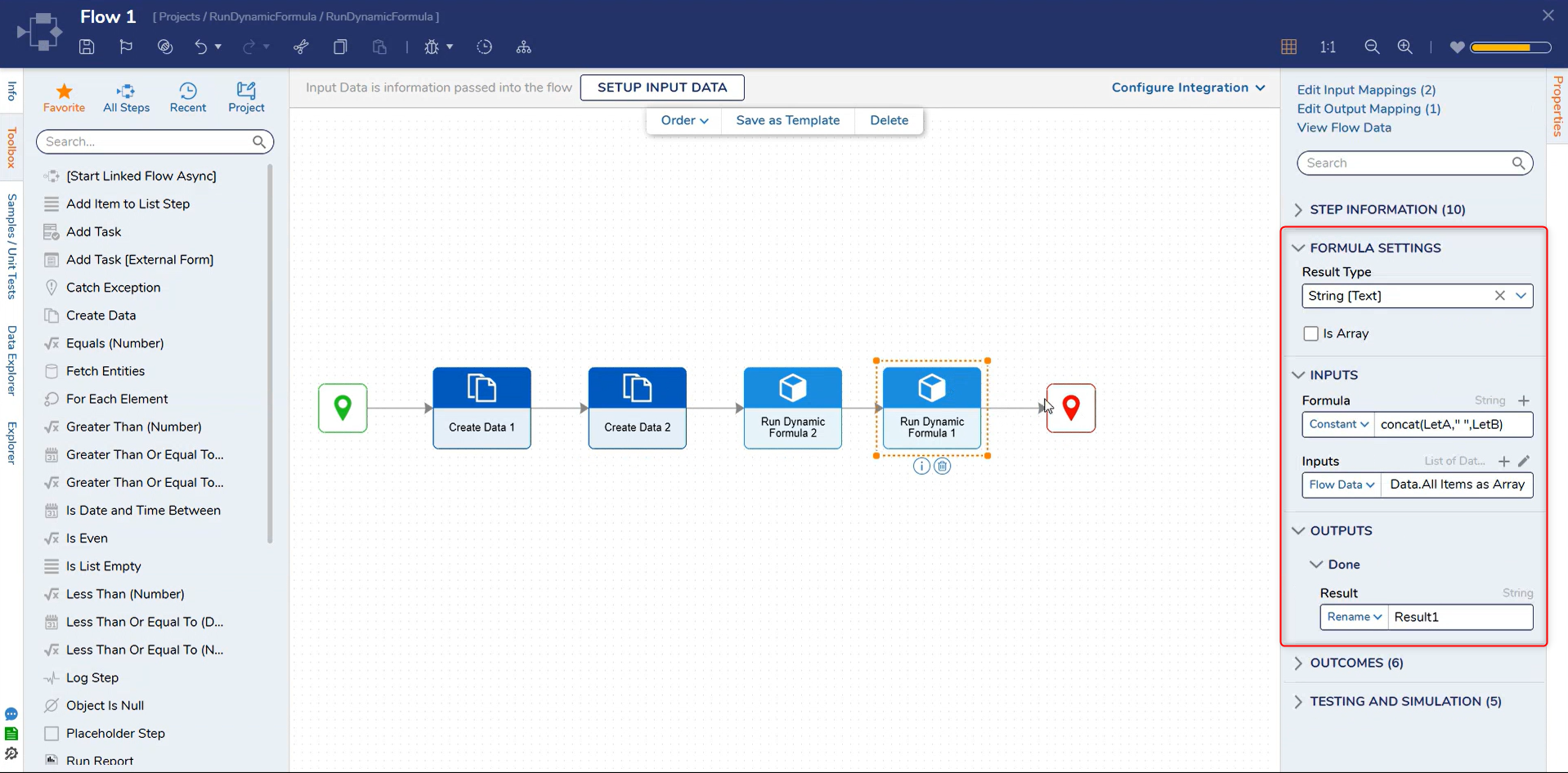| Step Details |
| Introduced in Version | 9.17 |
| Last Modified in Version | 9.17 |
| Location | Designer Entities > Rules |
The Run Dynamic Formula Step executes dynamic formulas, supporting customizable result types and error handling, enhancing the flexibility of formula execution workflows. This Step allows Users to pass in a desired formula as text into a Flow without building it in the Formula Designer, enabling faster, high-quality implementation.
For more information on Formulas, please visit our Formulas documentation.
Properties
Formula Settings
| Property | Description | Data Type |
|---|
| Result Type | Allows Users to select a Result Type for the Dynamic Formula. | Varies |
| Is Array | Allows Users to determine whether the Result Type is an Array. | Boolean |
Inputs
| Property | Description | Data Type |
|---|
| Formula | Allows Users to select a Formula. | String |
| Inputs | Allows Users to select Inputs for the Formula. | List of DataPair |
Outputs
| Property | Description | Data Type |
|---|
| Result | Outputs the Dynamic Formula Result. | Decimal |