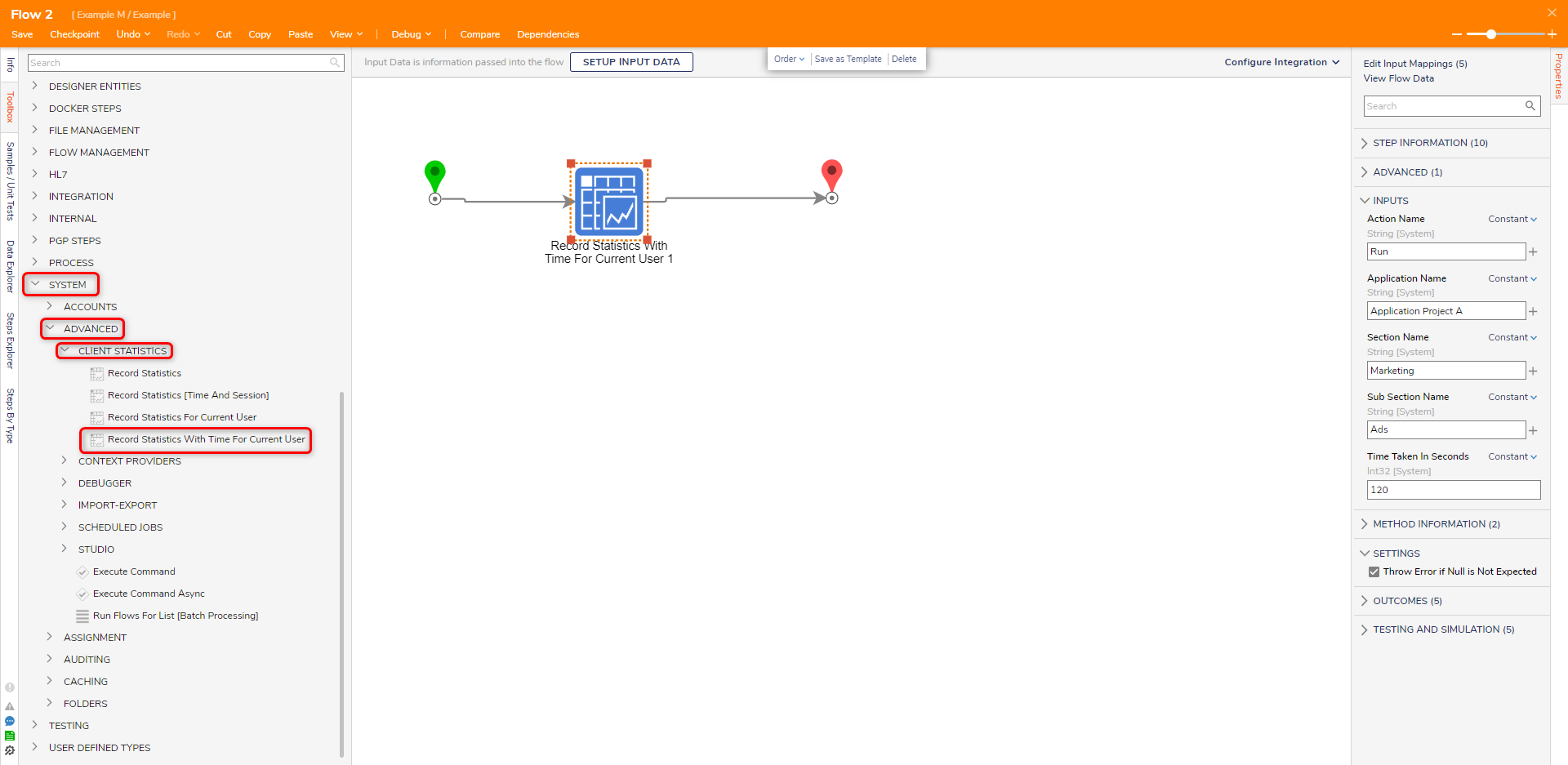Step Details | |
| Introduced in Version | 4.0.0 |
| Last Modified in Version | 5.12.0 |
| Location | Data > Text |
The Record Statistics With Time For Current User step is similar to the Record Statistics For Current User step but includes an input for Time Taken in Seconds.
Properties
Inputs
| Property | Description | Data Type |
|---|---|---|
| Action Name | Name of action taken | String |
| Application Name | Name of the current application. This can be the Flow name or a general/project name. | String |
| Section Name | Used to indicate a specific section of the application where the action was taken. Depending on the size of the application, there could be some actions that share the same name. This field is used to specifically name where the action occurred. | String |
| Sub Section Name | Provides an additional location to help identify where an action was taken | String |
| Time Taken In Seconds | Records the time taken for an action to be completed | Int32 |
Common Errors
Parameter 'timeTakenInSeconds' of 'RecordStatisticsWithTimeForCurrentUser' can not be null
If the Time Taken In Seconds field is not mapped or entered with a value, an error will occur.
To correct this, ensure that the field is set or mapped with a value.
Exception Message:
Exception Stack Trace: DecisionsFramework.BusinessRuleException: [BusinessRule] Parameter 'timeTakenInSeconds' of 'RecordStatisticsWithTimeForCurrentUser' can not be null at DecisionsFramework.Design.Flow.CoreSteps.InvokeMethodUtility.ThrowErrorIfNullIsNotAllowed(MethodInfo methodInfo, Object[] parameterValues, String errorMessage
at DecisionsFramework.Design.Flow.StepImplementations.InvokeMethodStep.Run(StepStartData data
at DecisionsFramework.Design.Flow.FlowStep.RunStepInternal(String flowTrackingID, String stepTrackingID, KeyValuePairDataStructure[] stepRunDataValues, AbstractFlowTrackingData trackingData
at DecisionsFramework.Design.Flow.FlowStep.Start(String flowTrackingID, String stepTrackingID, FlowStateData data, AbstractFlowTrackingData trackingData, RunningStepData currentStepData)