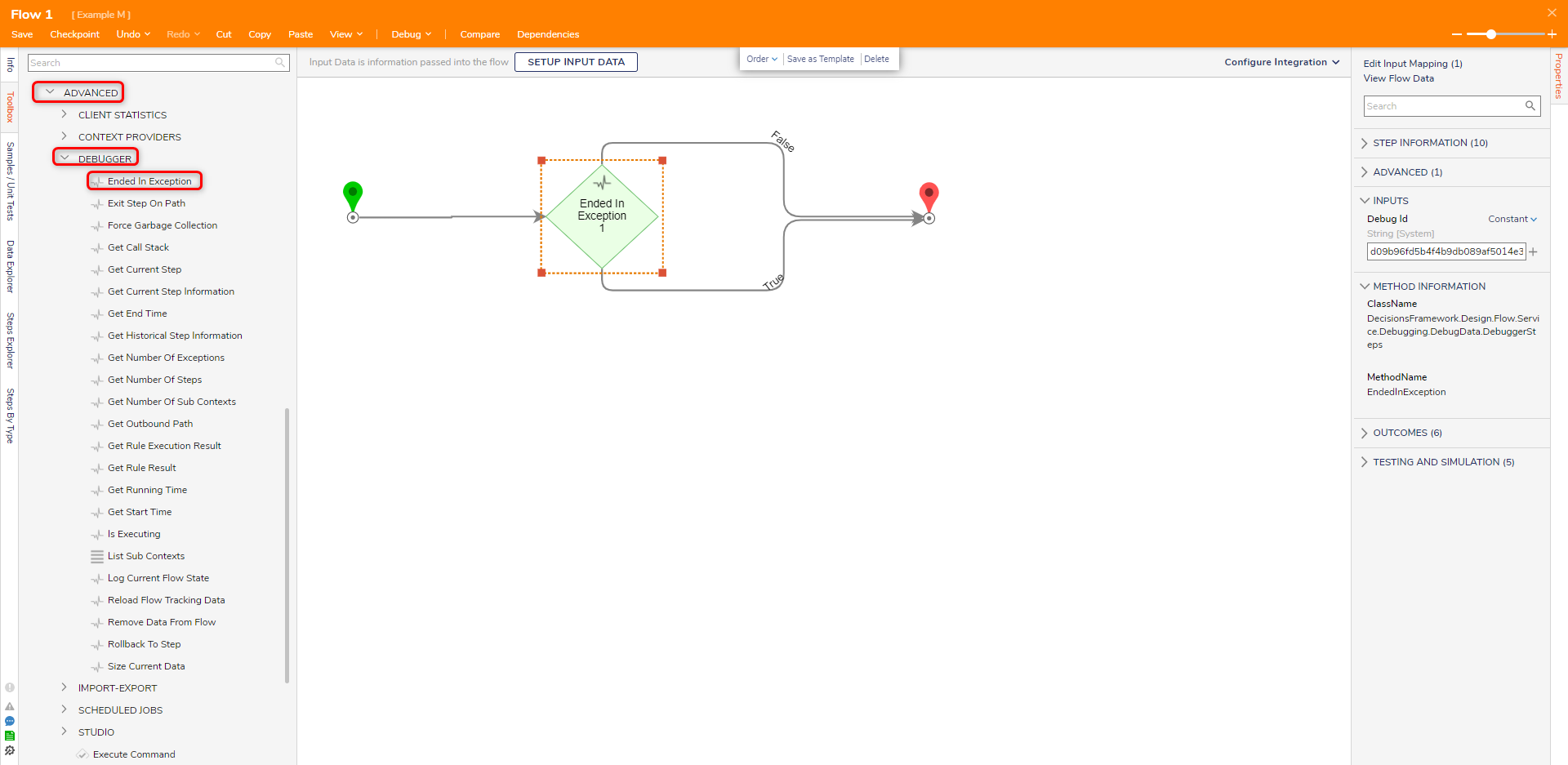Step Details | |
| Introduced in Version | 4.0.0 |
| Last Modified in Version | 5.12.0 |
| Location | System > Advanced > Debugger |
The Ended In Exception step evaluates a debugged Flow to determine whether it ended in an exception.
Properties
Inputs
| Property | Description | Data Type |
|---|---|---|
| Debug Id | The Debug ID can be extracted from the Debug Report Page of a particular Flow by adding the Parent ID field to this Report. | String |
Common Errors
Debug entity with id= " not found
If the Debug Entity Id is null or empty, an error will occur.
To correct this, ensure that the correct Debug Entity Id is entered.
Exception Message:
Exception Stack Trace: DecisionsFramework.Design.Flow.ErrorRunningFlowStep: Error running step Ended In Exception 1[EndedInException] in flow [Flow 1]: Exception invoking method EndedInException on class DebuggerSteps
---> DecisionsFramework.LoggedException: Exception invoking method EndedInException on class DebuggerSteps
---> System.InvalidOperationException: Debug entity with id = '' not found. at DecisionsFramework.Design.Flow.Service.Debugging.DebugData.DebugDataStorage.Retrieve(String id, Boolean failIfNotFound
at DecisionsFramework.Design.Flow.Service.Debugging.DebugData.DebuggerSteps.EndedInException(String debugId)
--- End of inner exception stack trace --- at DecisionsFramework.Design.Flow.StepImplementations.InvokeMethodStep.Run(StepStartData data
at DecisionsFramework.Design.Flow.FlowStep.RunStepInternal(String flowTrackingID, String stepTrackingID, KeyValuePairDataStructure[] stepRunDataValues, AbstractFlowTrackingData trackingData
at DecisionsFramework.Design.Flow.FlowStep.Start(String flowTrackingID, String stepTrackingID, FlowStateData data, AbstractFlowTrackingData trackingData, RunningStepData currentStepData)
--- End of inner exception stack trace ---