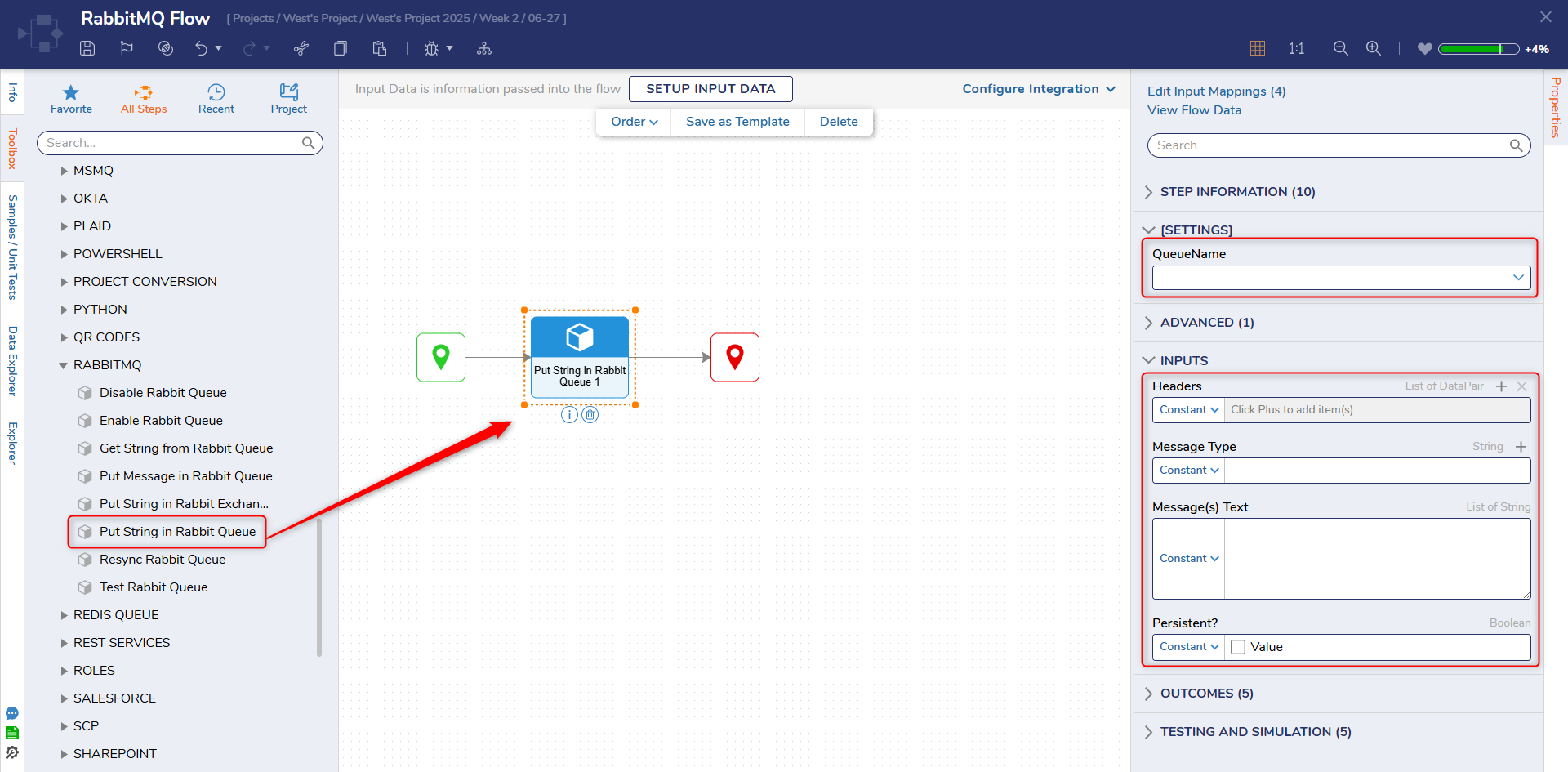Step Details | |
| Introduced in Version | 4.0.0 |
| Last Modified in Version | 7.12.0 |
| Location | Integration > RABBITMQ |
The Put String in Rabbit Queue step provides a way to send a string message to a connected Rabbit message queue. The step allows multiple string messages to be sent.
Prerequisites
This step requires the RabbitMQ module to be installed before it will be available in the toolbox.
Properties
Settings
| Property | Description | Data Type |
|---|---|---|
| QueueName | The name for queue as it is represented in Decisions by the Queue Name field. | String |
Inputs
| Property | Description | Data Type |
|---|---|---|
| Headers | Optional setting used to attach headers to the message queue | List of DataPair |
| Message(s) Text | A list of strings representing the messages sent to the message queue. Each list item becomes its own message | List of String |
| Message Type | Optional setting used to set the message type received by the Rabbit MQ broker | String |
| Persistent? | Optional boolean value that allows the message to be stored | Boolean |
Related Information
Related Articles: