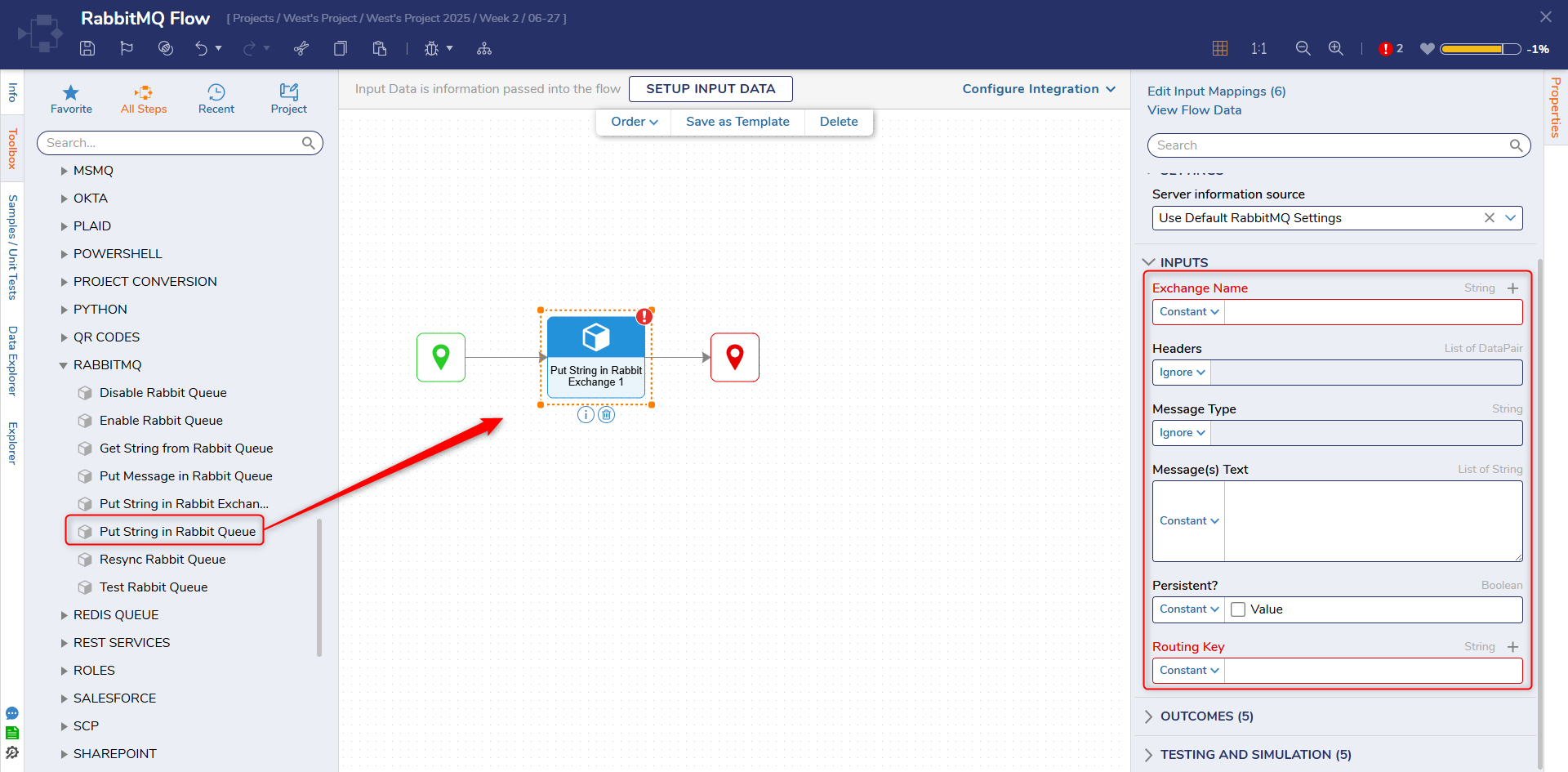Step Details | |
| Introduced in Version | 4.0.0 |
| Last Modified in Version | 7.12.0 |
| Location | Integrations > RABBITMQ |
The Put String In Rabbit Exchange step is used to place a designated string into a specified Rabbit exchange.
Prerequisites
This step requires the RabbitMQ module to be installed before it will be available in the toolbox.
For v9 users, a Project Dependency must be made.
Properties
Inputs
| Property | Description | Data Type |
|---|---|---|
| Content Type (v9.13+) | The Content Type of the Rabbit message. This is important to use with Celery to prevent the message from being corrupted. | String |
| Correlation ID (v9.13+) | The Correlation ID of the Rabbit message. This is important to use with Celery to prevent the message from being corrupted. | String |
| Exchange Name | Name of the exchange the string is to go to. | String |
| Headers | Optional setting used to attach headers to the message queue. | List of Data Pair |
| Message Type | Optional setting used to set the message type received by Rabbit. | String |
| Message(s) Text | The string to send to the exchange. | List of String |
| Persistent? | Optional Boolean value that allows the message to be stored. | Boolean |
| Routing Key | Determines what exchange to send the message to. | String |
Step Changes
| Description | Version | Release Date | Developer Task |
|---|---|---|---|
| Added the "Content Type" and "Correlation ID" properties. | 9.13 | July 2025 | [DT-044755] |
Related Information
Related Articles: