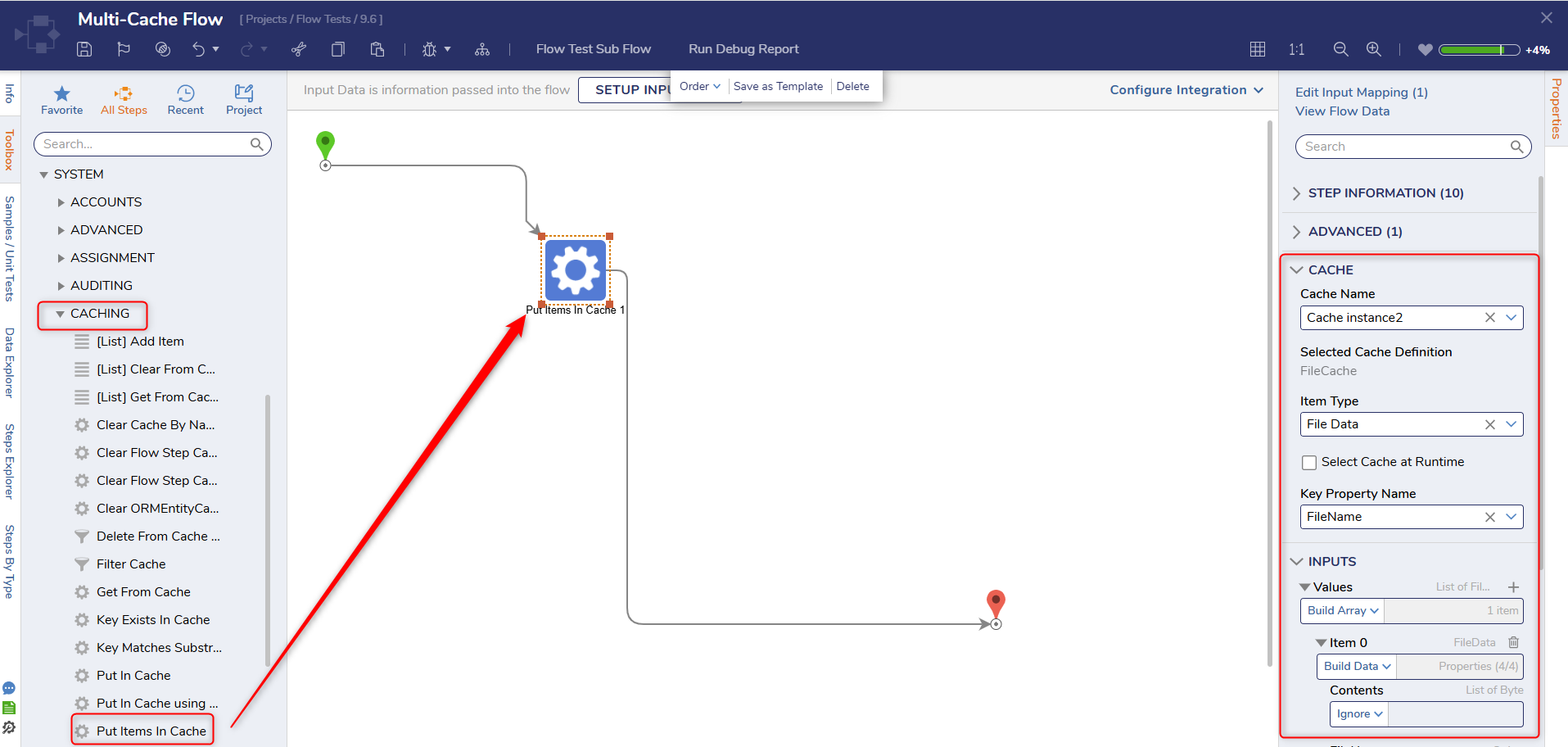| Step Details | |
| Introduced in Version | 9.6.0 |
| Last Modified in Version | 9.6.0 |
| Location | System > Caching |
The Put Items in Cache step allows a list of items to be added into the cache at once. Users select which data field to use when creating a key for the added items.
Prerequisites
This step is only available in v9.6 and higher. A Cache Instance and a Cache Definition need to be created within the Project this step is used in.
Properties
Cache
| Property | Description | Data Type |
|---|---|---|
| Cache Name | Project level cache instances. | --- |
| Selected Cache Definition | Displays the definition of the chosen cache instance. | --- |
| Item Type | Data type of the items to be added to the list. | --- |
| Select Cache at Runtime | Runtime selecting a cache is an advanced action and may create problems if the cache selected is not valid. Instead of this feature, we recommend using multiple cache steps with paths to each so that the configuration of your process is very clear. | Boolean |
| Key Property Name | The data field that the key for the items is associated with. | -- |
Inputs
| Property | Description | Data Type |
|---|---|---|
| Values | A list of all the values added to the cache. | List of String |