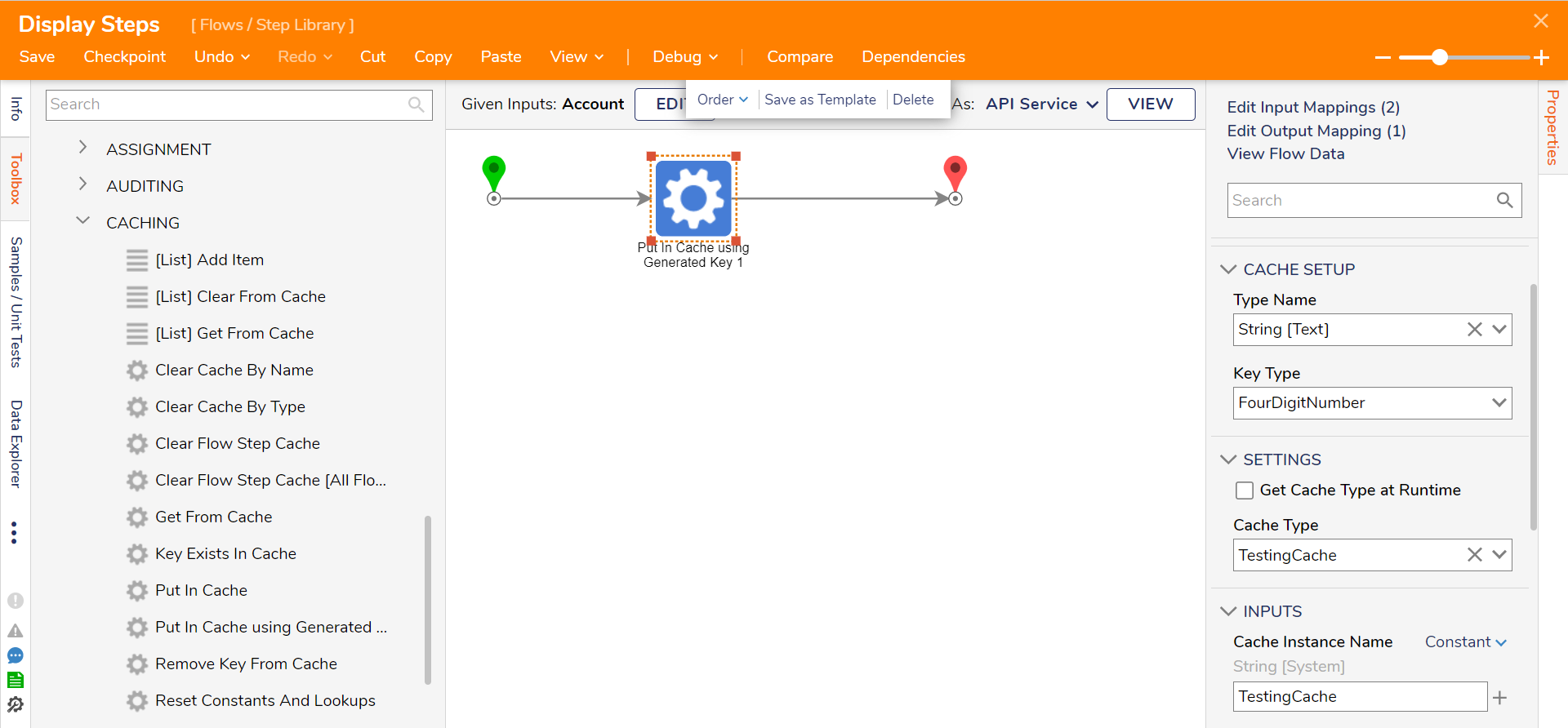Step Details |
| Introduced in Version | 4.0.0 |
| Last Modified in Version | 9.6.0 |
| Location | System > Caching |
Use the Put In Cache using Generated Key step to place some value in memory for a defined time while letting Decisions create a Key to reference the cache. Cache Instance Name can be any name you want to associate with this cache. Cache Type Name can be the default Decisions cache or a custom cache found under System > Administration > Cache. The Key will be the key by which this cache will be accessible. Value is the data that will be stored.
In later versions of Decisions the Cache Name and Definition are set at the Project level.
Properties (v9.6+)
Cache
| Property | Description | Data Type |
|---|
| Cache Name | Project level cache instances. | --- |
| Selected Cache Definition | Displays the definition of the chosen cache instance. | --- |
| Item Type | Data type of the items to be added to the list. | --- |
| Select Cache at Runtime | Runtime selecting a cache is an advanced action and may create problems if the cache selected is not valid. Instead of this feature, we recommend using multiple cache steps with paths to each so that the configuration of your process is very clear. | Boolean |
Cache Setup
| Property | Description | Data Type |
|---|
| Key Type | Select a GUID or a 3-8 digit number for the Key to reference the cache. | --- |
Inputs
| Property | Description | Data Type |
|---|
| Value | The data that will be stored. | String |
Outputs
| Property | Description | Data Type |
|---|
| Key | The key that was created by this step to access the cache. | String |
Properties (prior to v9.6)
Cache Setup
| Property | Description | Data Type |
|---|
| Type Name | Select the Data type of the value being added to the cache. | --- |
| Key Type | Select a GUID or a 3-8 digit number for the Key to reference the cache. | --- |
Settings
| Property | Description | Data Type |
|---|
| Get Cache Type at Runtime | Set whether the Cache Type Name can be selected at Runtime or Design Time. | Boolean |
| Cache Type | Pick the cache type. This is established in System > Administration > Cache. | --- |
Inputs
| Property | Description | Data Type |
|---|
| Cache Instance Name | Define the name that will be associated with this cache. | String |
| Cache Type Name | Define the cache type. This is established in System > Administration > Cache. | String |
| Value | The data that will be stored. | String |
Outputs
| Property | Description | Data Type |
|---|
| Key | The key that was created by this step to access the cache. | String |
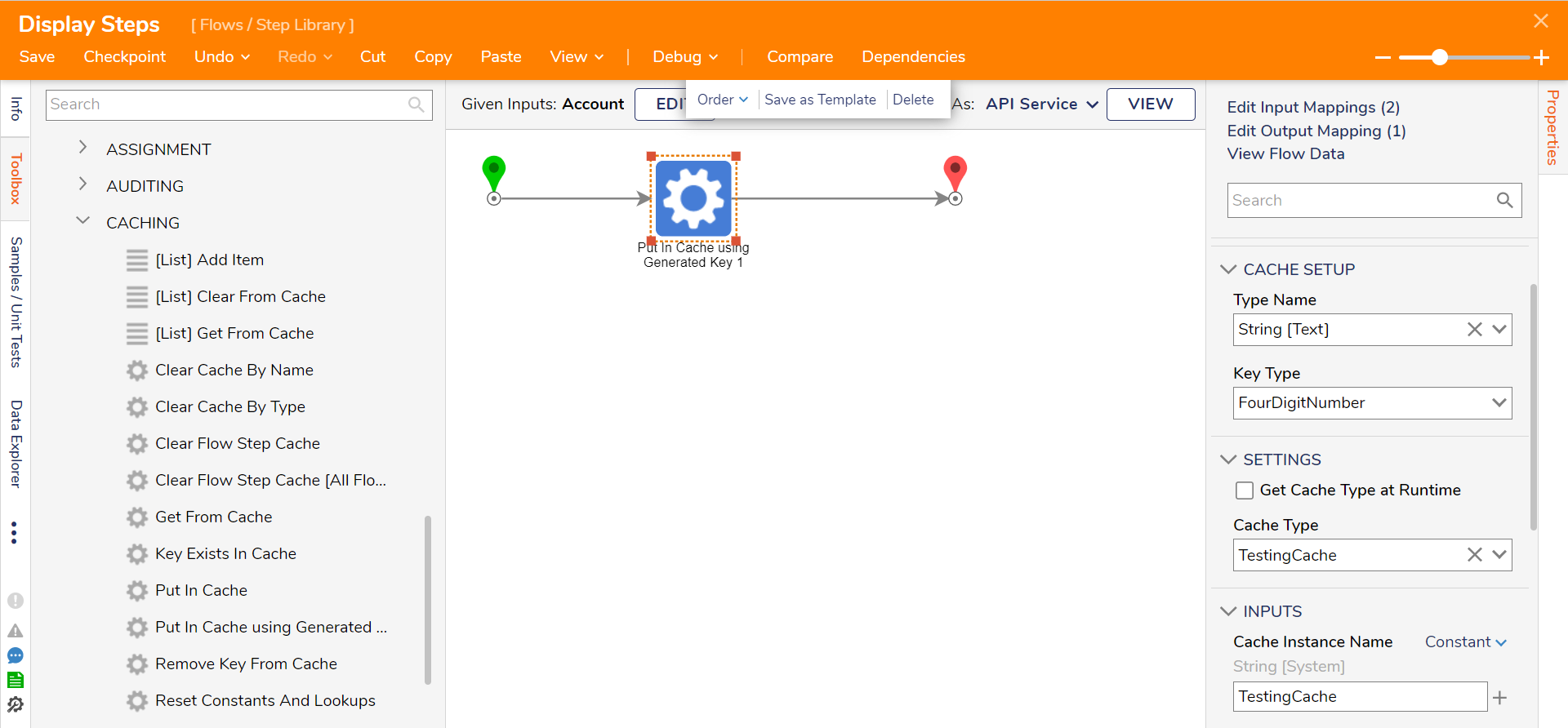
Step Changes
| Description | Version | Release Date | Developer Task |
|---|
| Properties have changes across all Cache Steps. | 9.6 | January 2025 | [DT-042388] |