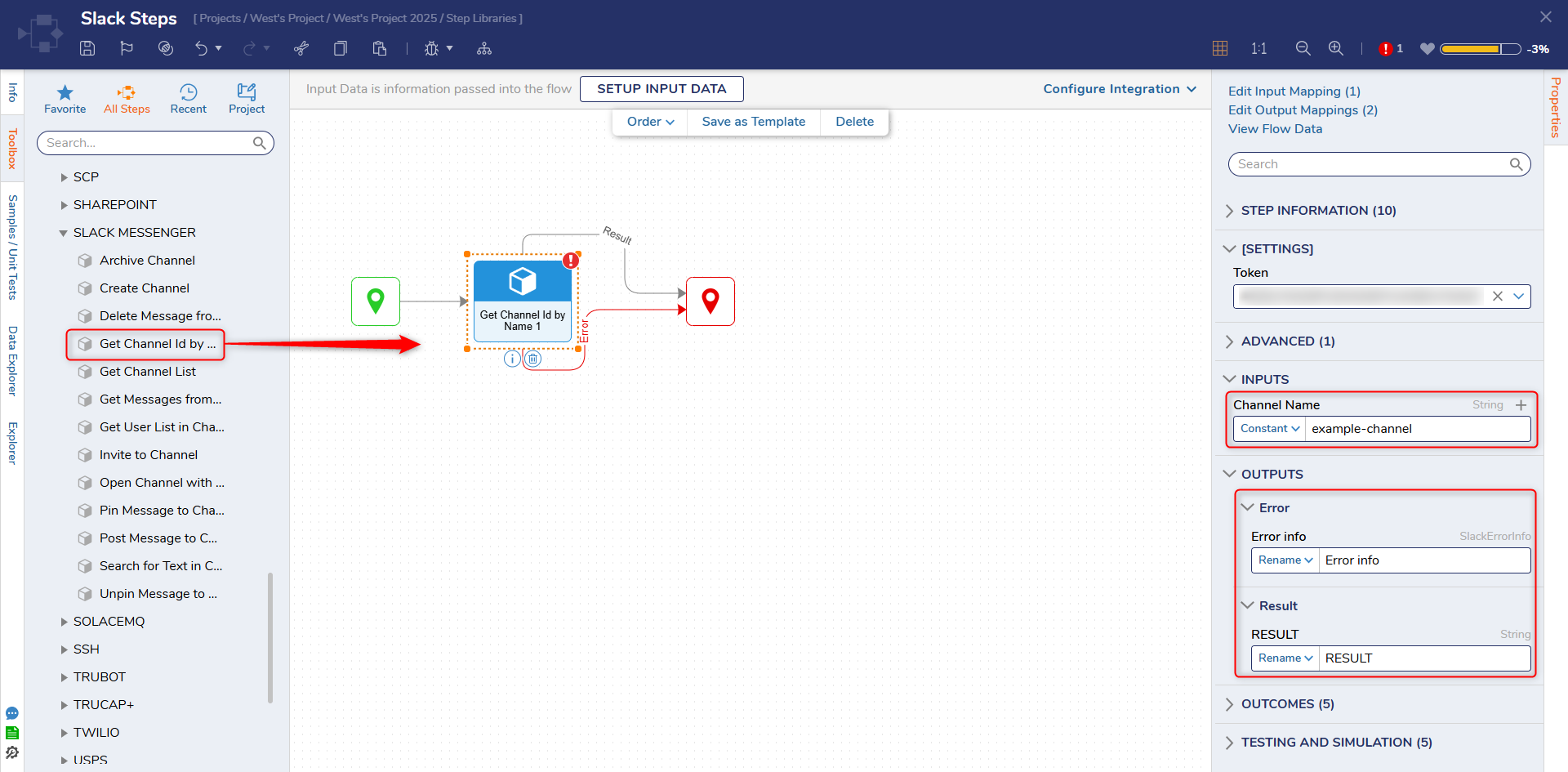Step Details | |
| Introduced in Version | 4.0.0 |
| Last Modified in Version | 7.12.0 |
| Location | Integration > Slack Messenger |
The Get Channel ID by Name step retrieves a Channel ID by inputting the channel name. The name must match an existing channel on Slack, otherwise, a Null value will be returned.
Prerequisites
The step requires the Slack Module to be installed before it will be available in the toolbox.
Properties
Inputs
| Property | Description | Data Type |
|---|---|---|
| Channel Name | A case sensitive input matching the name of the channel in Slack. The name must match exactly as it appears in Slack. | String |
Outputs
| Property | Description | Data Type | |
|---|---|---|---|
| Error | |||
| Error info | String containing the HTTP ErrorCode along with an Error Message returned. | SlackErrorInfo | |
| Result | |||
| RESULT | Output containing the channel ID | String | |
Example Inputs and Outputs
| Input | Output |
|---|---|
| general | C03G0GB0TB5 |
| General | Null Value |
| examplechannel | Null Value |
Related Information
Related Articles: