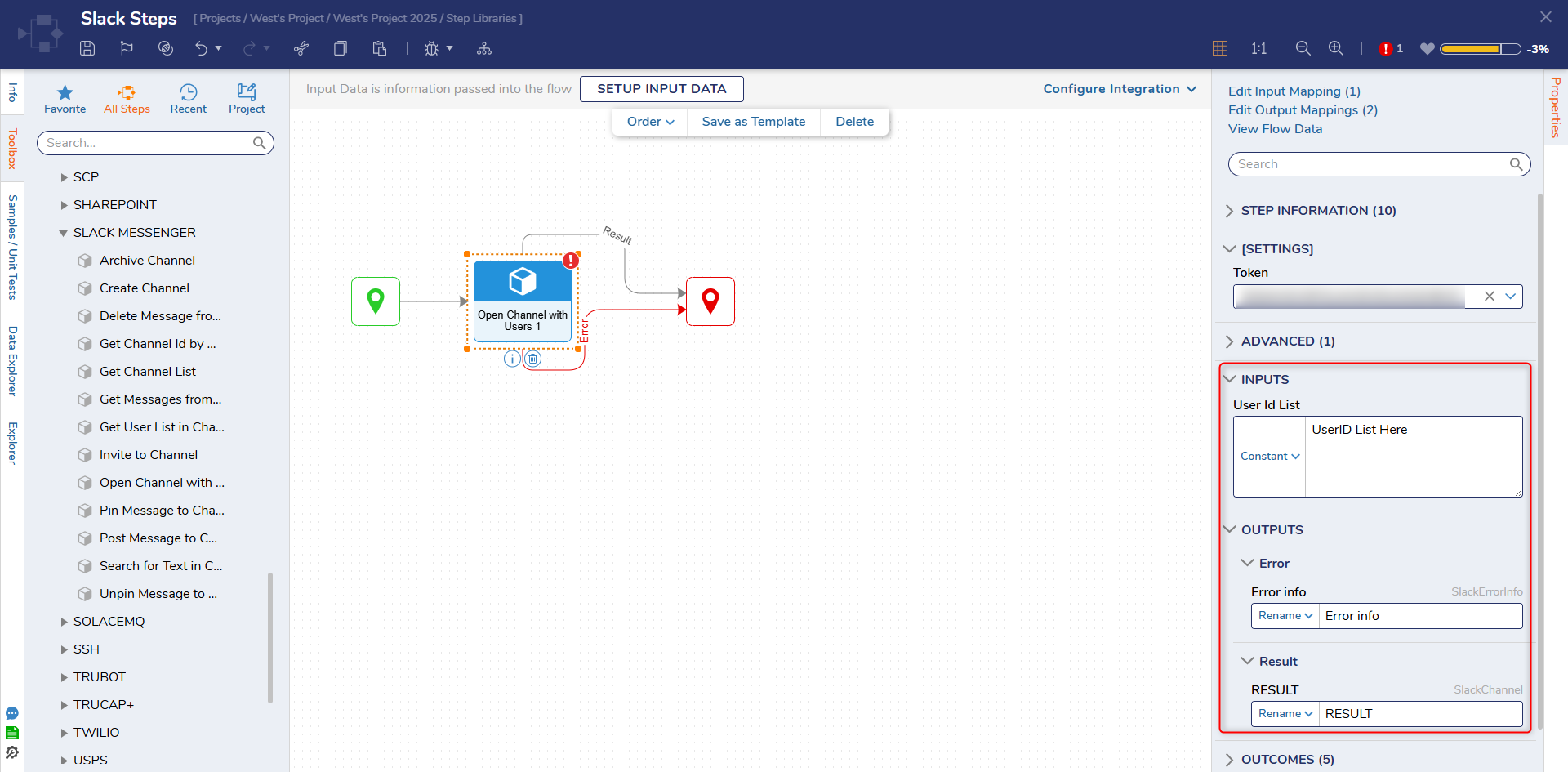Step Details | |
| Introduced in Version | 4.0.0 |
| Last Modified in Version | 7.12.0 |
| Location | Integration > Slack Messenger |
The Open Channel with Users step opens a direct message channel between users.
Prerequisites
This step requires the Slack module to be installed before it will be available in the toolbox. This step requires the following scopes for the OAuth token: channels:manage, groups:write, im:write, mpim:write
Properties
Inputs
| Property | Description | Data Type |
|---|---|---|
| User Id List | List of User IDs which will be added to the channel | List of String |
Outputs
| Property | Description | Data Type | |
|---|---|---|---|
| Error | |||
| Error info | String containing the HTTPErrorCode along with an Error Message returned. | SlackErrorInfo | |
| Result | |||
| RESULT | Success response which provides information on the new direct message channel, such as the users and channel ID | SlackChannel | |
Example Inputs and Outputs
| User Id List | Output |
|---|---|
| U03G2TDQB8U,U03NV7TJ1DH | Success response. new direct message channel opened within Slack |
| Null Value | Error returned: Value cannot be null |
| Empty String | Error returned: Sequence contains no elements |
Common Errors
Invalid scope
The following message will be returned if the OAuth token does not have the required permission_scope. To ensure that a channel can be created, the OAuth token must contain the following scopes: channels:manage. groups:write, im:write, mpim:write
Related Information
Related Articles: