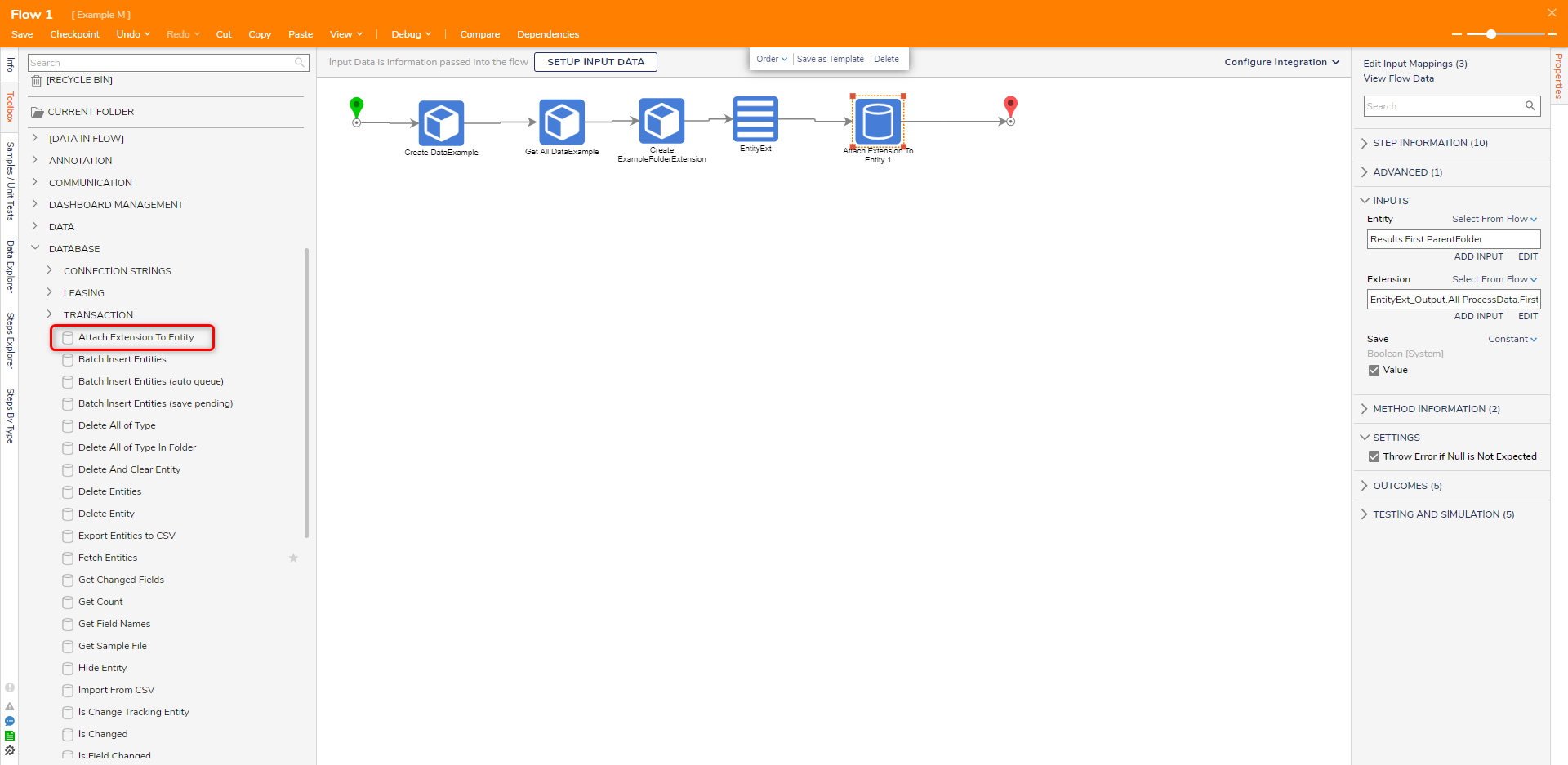Step Details | |
| Introduced in Version | 4.0.0 |
| Last Modified in Version | 5.12.0 |
| Location | Database |
The Attach Extension to Entity step combines a premade Entity, such as a Folder, with the specified Extension such as a Flow Execution Extension. This is less intensive and thus faster than Create steps when batch inserting multiple Entities.
Properties
Inputs
| Property | Description | Data Type |
|---|---|---|
| Entity | The desired Entity | --- |
| Extension | The desired Extension to combine with the specified Entity | --- |
| Save | Saves the Entity with the extension | Boolean |
Common Errors
Object reference not set to an instance of an object
If the Entity or Extension field is not mapped or configured, an error will occur.
To correct this, ensure that the input fields are configured correctly.
Exception Message:
Exception Stack Trace: DecisionsFramework.Design.Flow.ErrorRunningFlowStep: Error running step Attach Extension To Entity 1[AttachExtensionToEntity] in flow [Flow 1]: Exception invoking method AttachExtensionToEntity on class EntitySteps
---> DecisionsFramework.LoggedException: Exception invoking method AttachExtensionToEntity on class EntitySteps
---> System.NullReferenceException: Object reference not set to an instance of an object. at DecisionsFramework.Design.Flow.CoreSteps.DataBase.EntitySteps.AttachExtensionToEntity(AbstractEntity entity, AbstractEntityExtensionData extension, Boolean save)
--- End of inner exception stack trace --- at DecisionsFramework.Design.Flow.StepImplementations.InvokeMethodStep.Run(StepStartData data
at DecisionsFramework.Design.Flow.FlowStep.RunStepInternal(String flowTrackingID, String stepTrackingID, KeyValuePairDataStructure[] stepRunDataValues, AbstractFlowTrackingData trackingData
at DecisionsFramework.Design.Flow.FlowStep.Start(String flowTrackingID, String stepTrackingID, FlowStateData data, AbstractFlowTrackingData trackingData, RunningStepData currentStepData)
--- End of inner exception stack trace ---