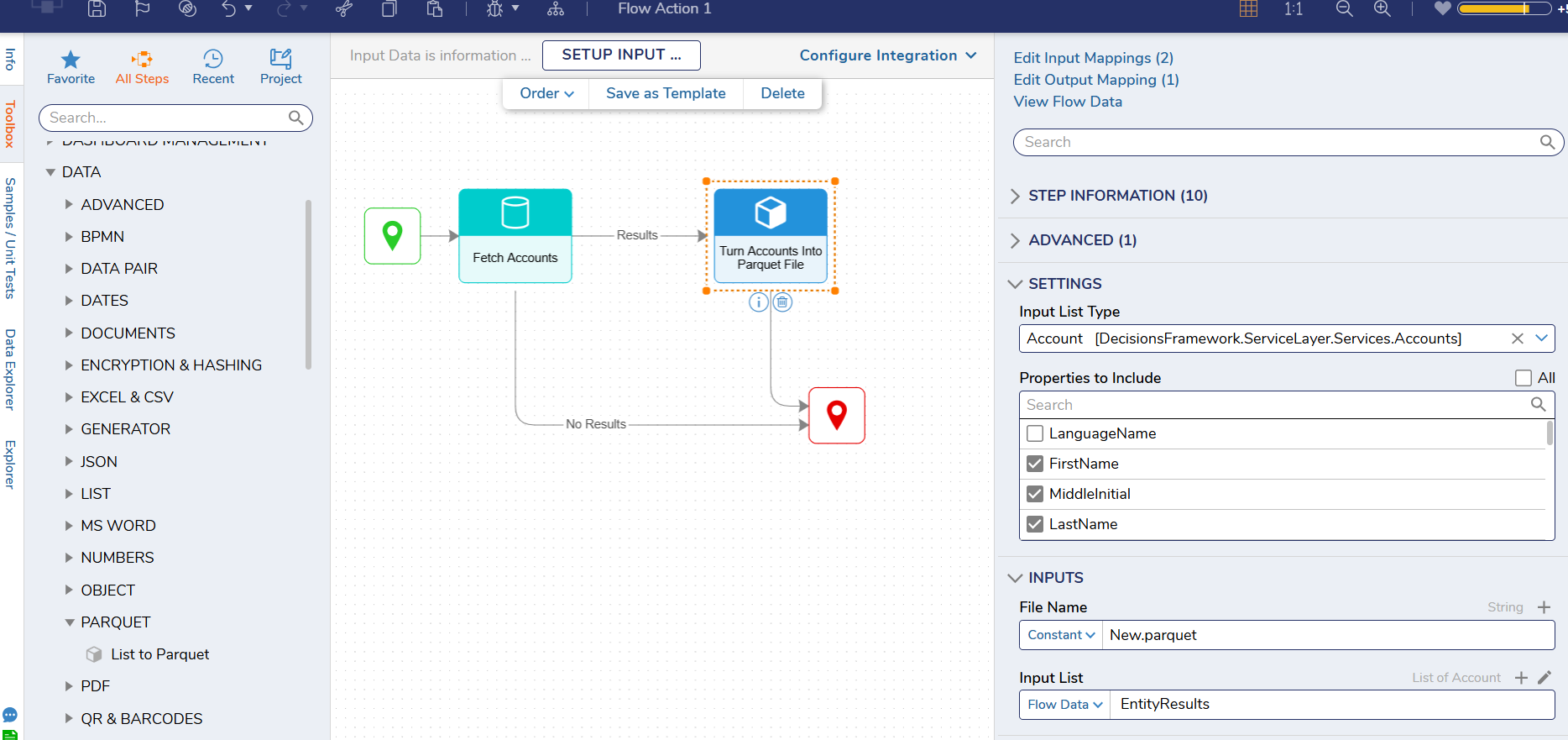Step Details | |
| Introduced in Version | 9.11 |
| Last Modified in Version | --- |
| Location | Data > Parquet |
The List to Parquet step can be used to populate a Parquet file with data from a list.
This article describes all the Step Properties to use to turn a list of a data structure to turn into a Parquet File.
Properties
Input Data
These properties need to be configured for the new file to be created properly.
| Property | Description | Data Type |
|---|---|---|
| Input List Type | This setting is used to pick the data type to use to push the data to the file. | -- |
| Properties to Include | This is the data fields to include in the file. There is no limit to the number of fields. | -- |
| File Name | This is the name of the newly created file. This name needs to have ".parquet" at the end of it. | String |
| Input List | This lets users provide the step with all of the items that it needs to put into the Parquet file. This input data type will change based on what is selected in the Input Type List field. | -- |
Outputs
| Property | Description | Data Type |
|---|---|---|
| Outcome File | File created when the Flow executes this step successfully. | FileReference |