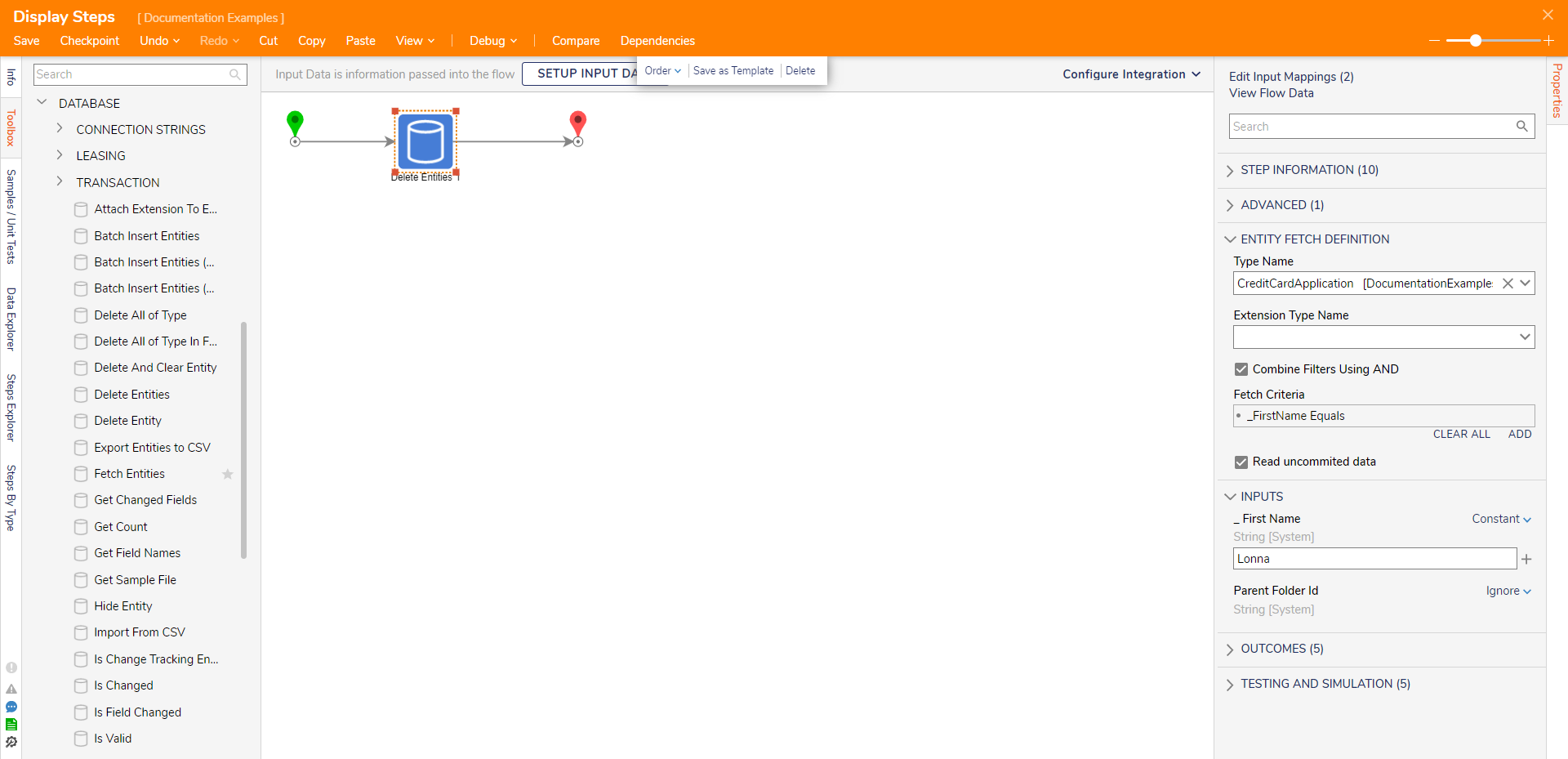| Step Details |
| Introduced in Version | 4.0.0 |
| Last Modified in Version | 9.4.0 |
| Location | Database |
The Delete Entities step removes multiple Entities under the same specified Type Name. Just like the Fetch Entities Step, this step requires a Parent Folder, Type Name, Fetch Criteria, and, if applicable, an Extension Type Name. This step ensures the elimination of the fetched Entities, allowing for the targeted removal of unwanted data.
Properties
Entity Fetch Definition
| Property Name | Description | Data Type |
|---|
| Type Name | Define which Type is being fetched by the step. | --- |
| Extension Type Name | Define which Extension Data Type is fetched by the Step, if not a default Type. | --- |
| Fetch Criteria | Allows the user to add new Fetch Criteria by using the Field Name to construct a query-like statement for Decisions to interpret automatically within the step. More than one Fetch Criteria can be configured. | --- |
Modify Fetch Behavior
| Property Name | Description | Data Type |
|---|
Combine Filters Using AND
| This setting will combine the filters set up in the Fetch Criteria section using AND.
| --- |
Read Uncommitted Data
| Enabling this feature allows Decisions to read entities in a database that have been changed but not saved.
| --- |
Security
| Property | Description | Data Type |
|---|
| Respect Permissions | If enabled, the step will not delete entities until the user has the minimum 'CanUse' permission for that folder.
| --- |
Inputs
This section will display data fields to fetch within the chosen structure as well as the Parent Folder ID.
| Property | Description | Data Type |
|---|
| Parent Folder ID | Folder ID of where the data lives. | String |
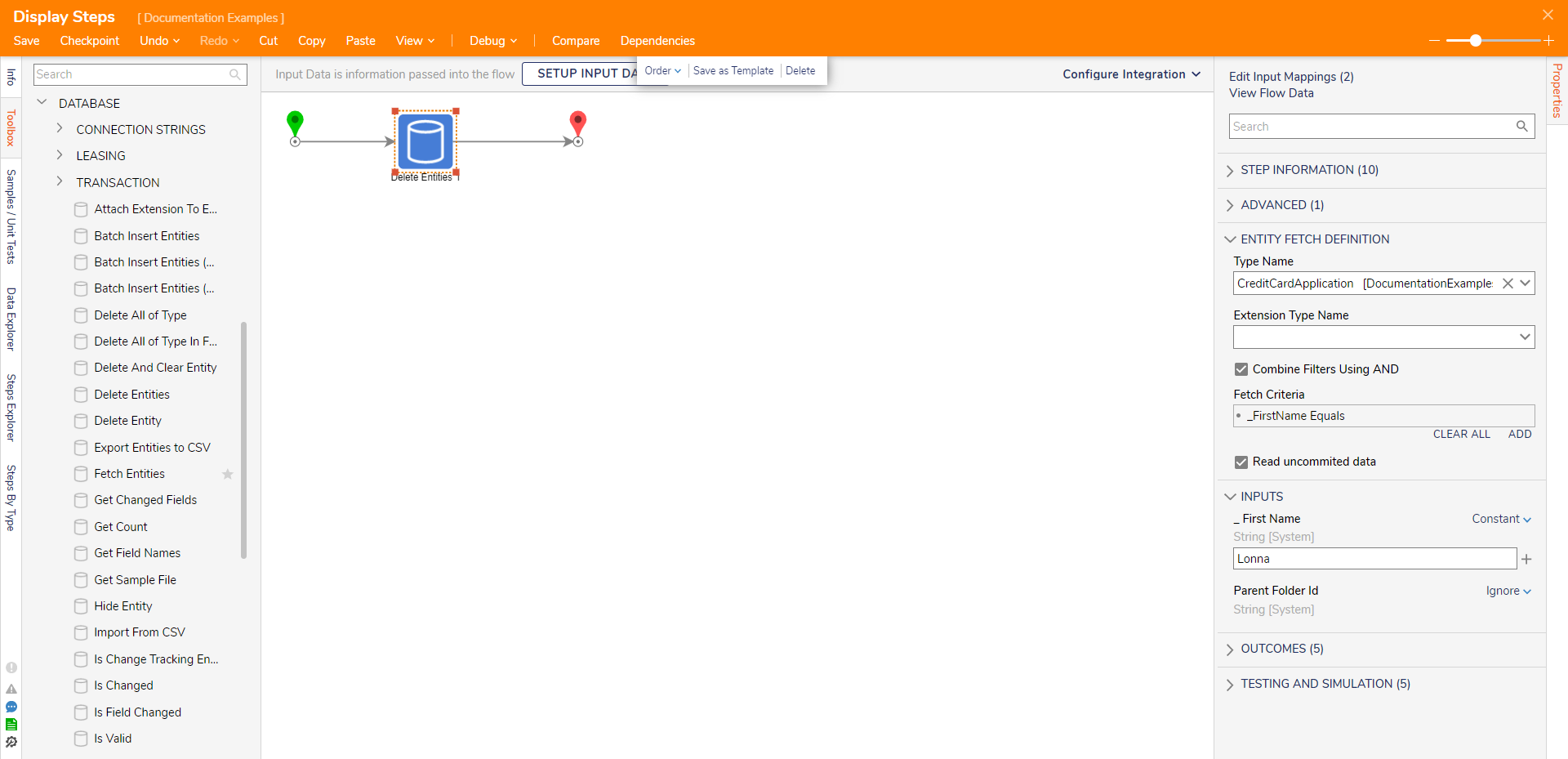
Common Errors
Value Cannot Be Null
When the Type Name is not specified, the step will display the following exception message. To fix this, specify the Type Name of the Entities that need to be deleted.
Exception Message:
Exception Stack Trace: DecisionsFramework.Design.Flow.ErrorRunningFlowStep: Error running step Delete Entities 1[DeleteEntitiesStep] in flow [Display Steps]: Value cannot be null. (Parameter 'key')
---> System.ArgumentNullException: Value cannot be null. (Parameter 'key'
at System.ThrowHelper.ThrowArgumentNullException(String name
at DecisionsFramework.Data.ORMapper.ORMEntityAttribute.Of(Type i, Boolean inherit
at DecisionsFramework.Design.Flow.CoreSteps.DataBase.AbstractFetchStep.GetSelectStatementForCriteria(StepStartData data
at DecisionsFramework.Design.Flow.CoreSteps.DataBase.DeleteEntitiesStep.Run(StepStartData data
at DecisionsFramework.Design.Flow.FlowStep.RunStepInternal(String flowTrackingID, String stepTrackingID, KeyValuePairDataStructure[] stepRunDataValues, AbstractFlowTrackingData trackingData
at DecisionsFramework.Design.Flow.FlowStep.Start(String flowTrackingID, String stepTrackingID, FlowStateData data, AbstractFlowTrackingData trackingData, RunningStepData currentStepData)
--- End of inner exception stack trace ---
Step Changes
| Description | Version | Release | Developer Task |
|---|
| Added the "Respect Permissions" setting to the Fetch Entities, Get Count, Fetch Distinct Values, Delete Entities, and Update Entities steps. | 8.16 | November 2023 | [DT-033517] |
| Properties were reorganized and names were made consistent. | 9.4 | November 2024 | [DT-042028] |