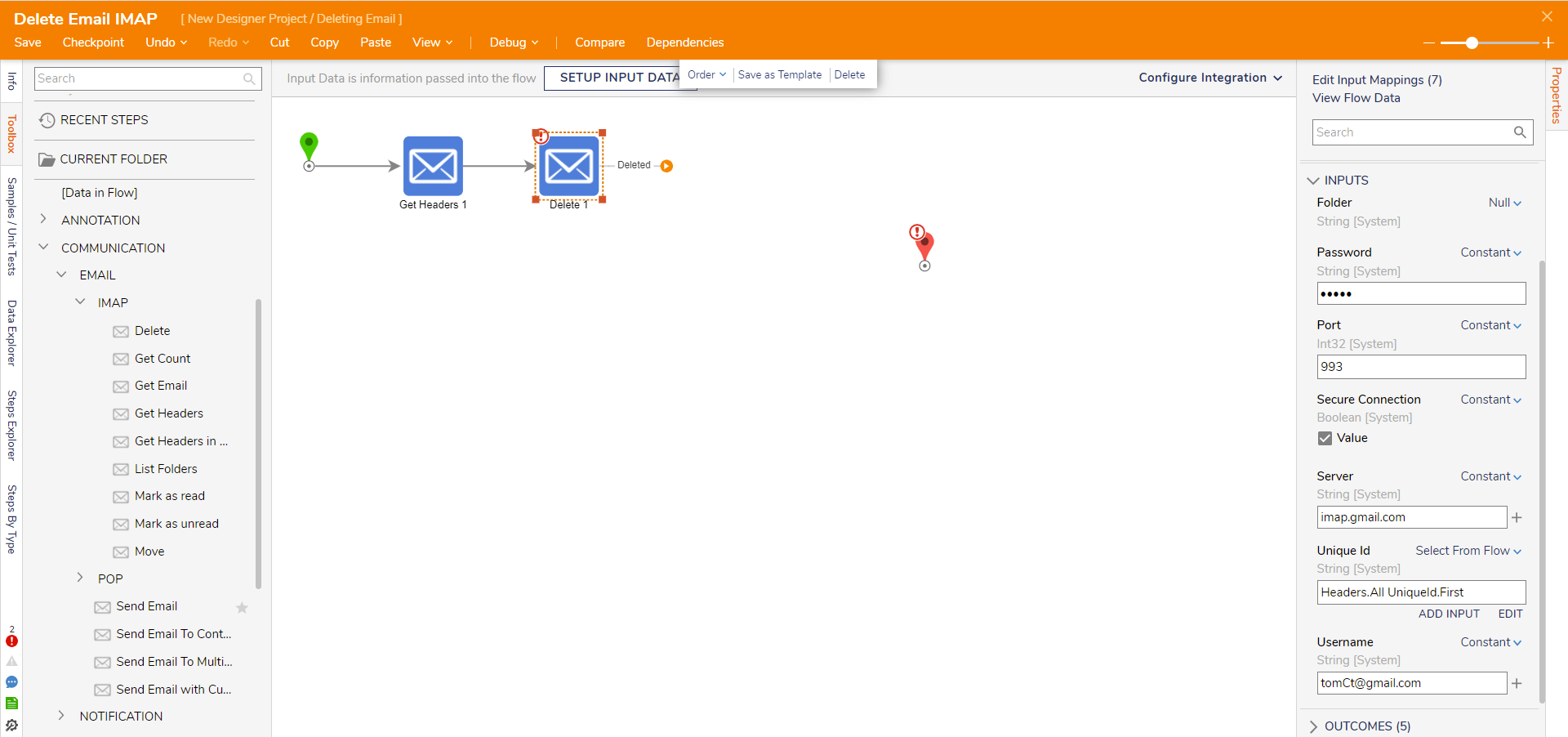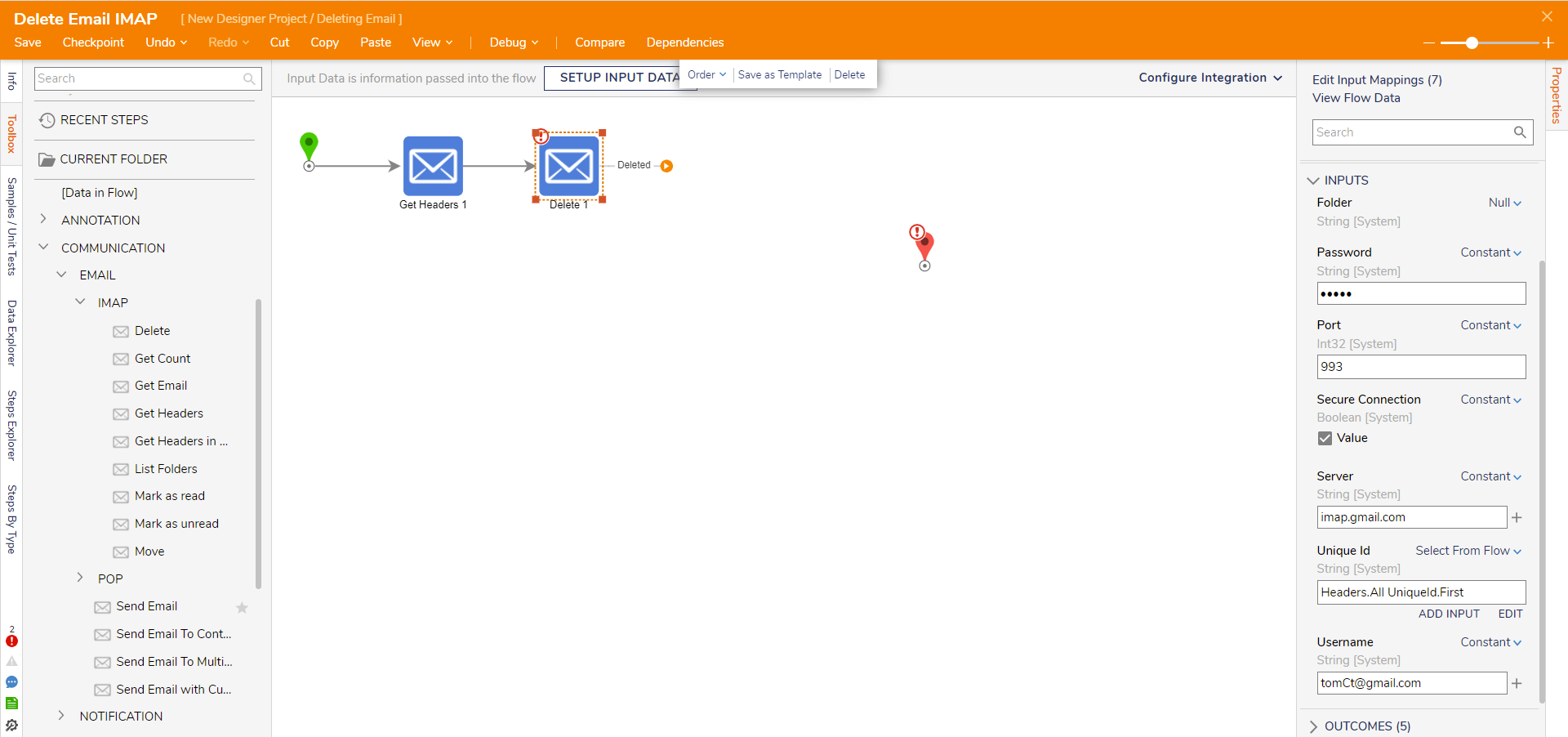Step Details |
| Introduced in Version | --- |
| Last Modified in Version | 7.12.0 |
| Location | Communication > Email |
A Flow can be configured to delete all emails sent by one sender, the first or last email in an account, a set count of emails, unread emails, or even all emails from an account for either an IMAP or POP mail server. The Delete step uses the Unique Id for an email as input, then sends the command to a mail server for the messages that meet the criteria to be deleted.
Properties
Settings
| Property | Description | Data Type |
|---|
| Purge Deleted | Permanently removes all messages marked as deleted from the specified folder.
| Boolean |
Inputs
| Property | Description | Data Type |
|---|
| Folder | Name of the Folder the emails are located in. (Inbox, Spam, Trash, etc.) | String |
| OAuth Token | Allows a user to specify the IMAP or POP3 email server token. (Requires: email account configured for OAuth and POP3 or IMAP; OAuth Provider and Token for POP3 or IMAP). | String |
| Password | The password of the user connecting to the email server. | String |
| Port | Port number of the email server. | Int32 |
| Secure Connection | Used if the email server credentials require a secure connection (must be true when using OAuth for POP3 or IMAP). | Boolean |
| Server | IMAP or POP email server. | String |
| Unique ID | The Get Email step uses a Unique Id to retrieve the full message from an Email. This field assumes that previous steps may output more than one Message Header to get a certain message category.
| String |
| Use OAuth | Specifies the use of OAuth authentication. | Boolean |
| Username | Username to connect to the email server. | String |
Outputs
| Property | Description | Data Type |
|---|
| None | --- | --- |