| Step Details
|
|
| Introduced in Version | 4.0.0 |
| Last Modified in Version | 4.0.0 |
| Location | Annotation > Shapes |
Annotation Shapes give users more flexibility when designing Flow mock-ups or bringing attention to areas of a Flow.
Configuration
All Annotation Shapes can be set with different colors for their fill and borders. Many also can set with other shapes and images inside of them. Several of these need to have an image color set before they will display properly.
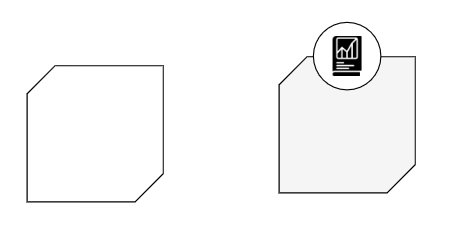
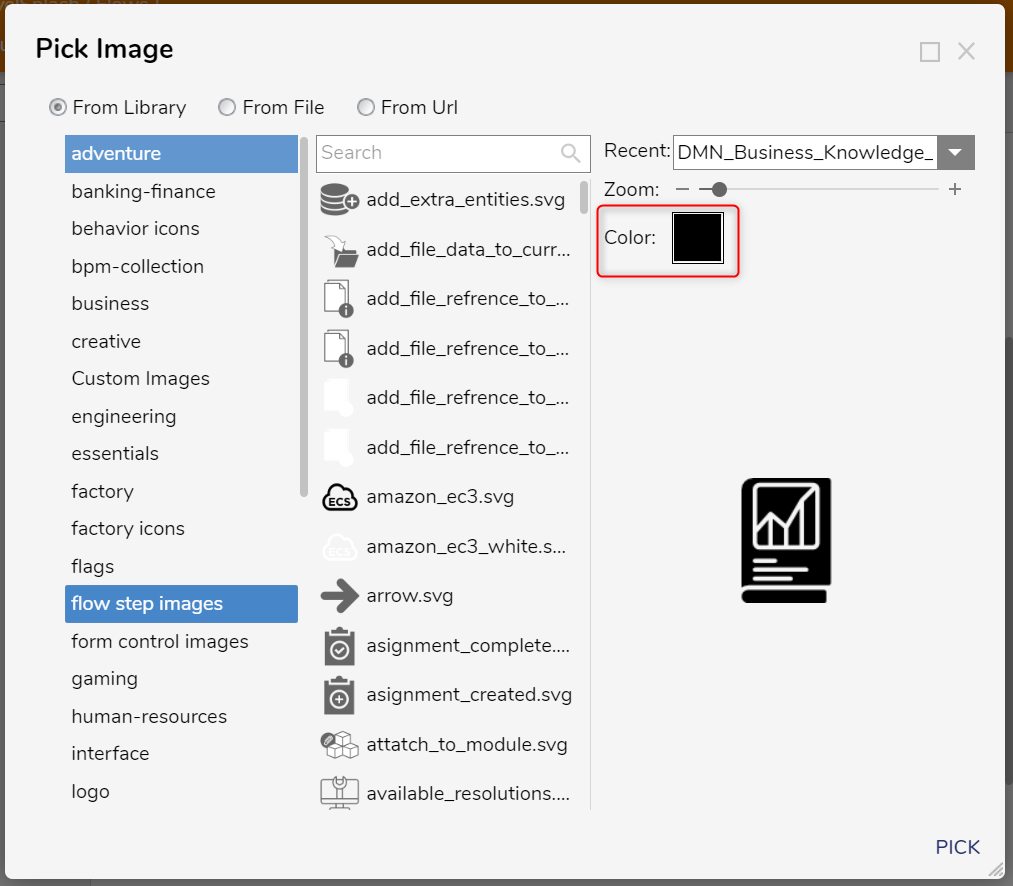
Shapes
| Name | Image | Notes |
|---|---|---|
| Arrow Down | .png) |
|
| Arrow Left | .png) |
|
| Arrow Right | .png) |
|
| Arrow Up | 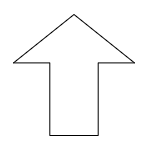 |
|
| Circle | 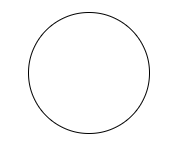 |
|
| Circle (Simple) | 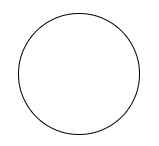 |
|
| Cube | 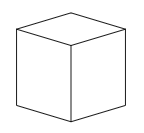 |
|
| Cylinder | 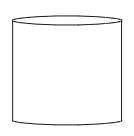 |
|
| Diamond - Rule | 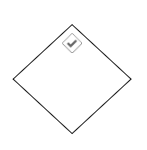 |
|
| Diamond (Simple) | 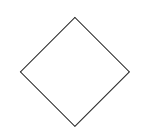 |
|
| DMN - Business Knowledge |  |
Needs configuration |
| DMN - Decision | 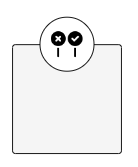 |
Needs configuration |
| DMN - Input Data | 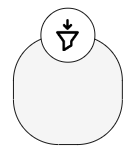 |
Needs configuration
|
| DMN - Knowledge Source |  |
Needs configuration
|
| Image |  |
Needs configuration |
| None | 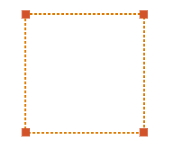 |
|
| Page - Empty |  |
|
| Page - Form |  |
|
| Page - Task |  |
|
| Rectangle - Large Image | 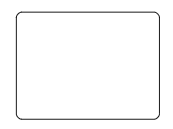 |
|
| Rectangle - Small Image |  |
|
| Rectangle (Simple) | 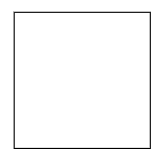 |
|
| Rule Set | 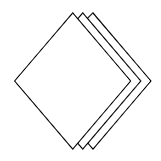 |
|
| Square With Border Icon |
|
|
| Sub Flow |  |
This is an image and not an actual Subflow. |
| Triangle Down (Simple) | 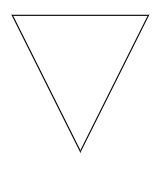 |
|
| Triangle Left - Branch | 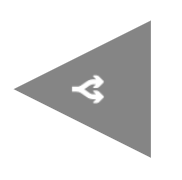 |
|
| Triangle Left (Simple) | 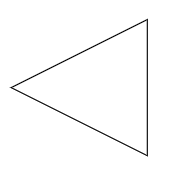 |
|
| Triangle Right - Merge | 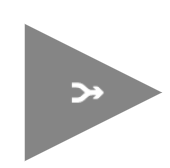 |
|
| Triangle Right (Simple) | 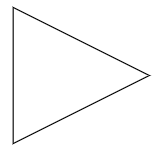 |
|
| Triangle Up (Simple) | 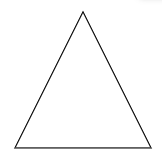 |
|
| Waypoint |  |
|
Step Changes
| Description | Version | Date | Developer Task |
|---|---|---|---|
|
|
|
|
|