Step Details | |
| Introduced in Version | --- |
| Modified in Version | --- |
| Location | Communication > Email > IMAP/POP |
The Get Count step for IMAP and POP email servers returns the number of emails on the server.
Properties
Input
| Property | Description | Data Type |
|---|---|---|
| Folder | Name of the Folder the emails are located in. (Inbox, Spam, Trash, etc.) | String |
| Password | The password of the user connecting to the email server | String |
| Port | Port number of the email server | Int32 |
| Secure Connection | Used if the email server credentials require a secure connection | Boolean |
| Server | IMAP or POP email server. | String |
| Unread Messages Only | Specifies whether only unread messages are returned | Boolean |
| Username | Username to connect to the email server | String |
Output
| Property | Description | Data Type | |
|---|---|---|---|
| Done | |||
| Count | Outputs the number of emails | Int32 | |
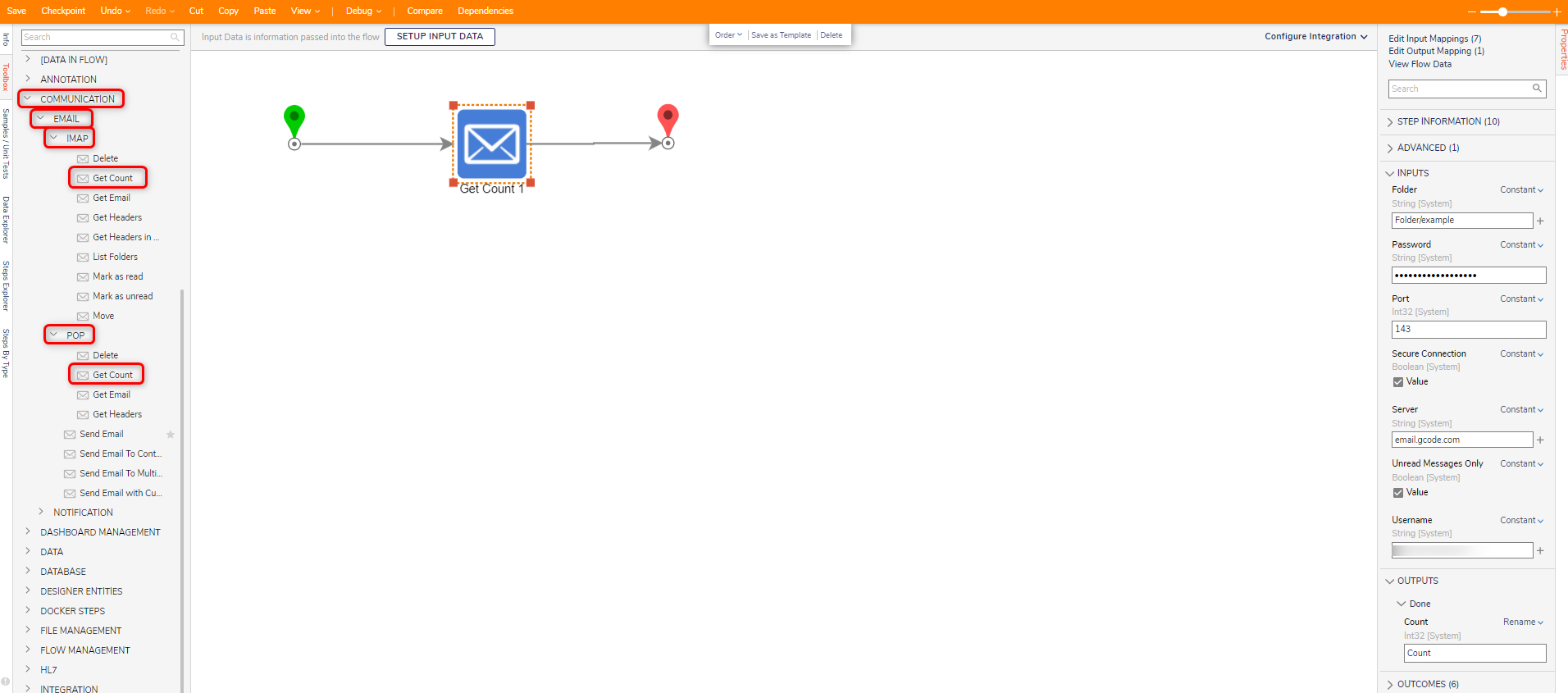
Related Information
Forum Posts:
Using Email Steps with Gmail Issue