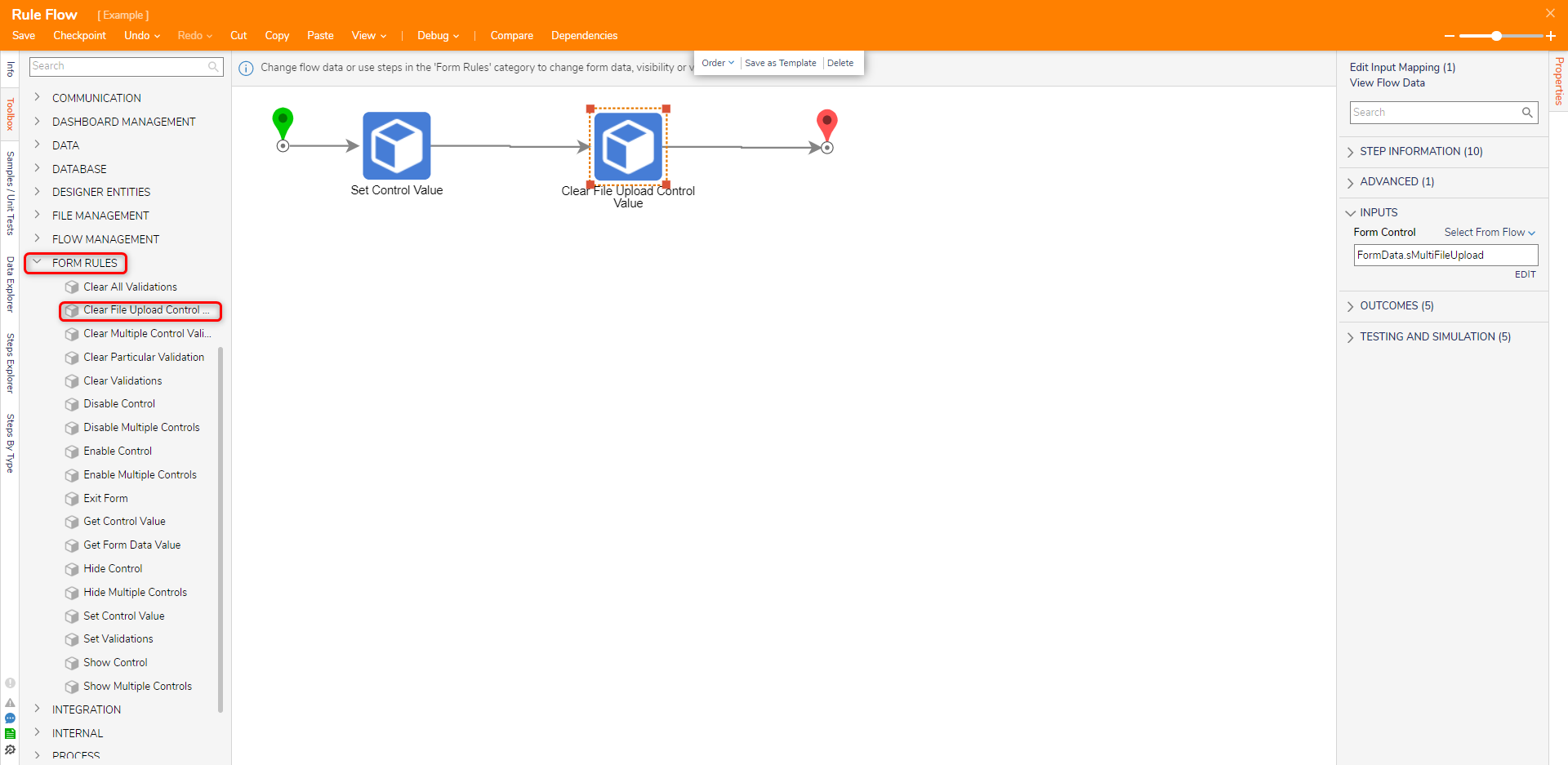| Step Details | |
| Introduced in Version | 8.8.0 |
| Last Modified in Version | 8.8.0 |
| Location | Form Rules |
The Clear File Upload Control Value step removes the value of a File Upload control. Dynamically clear the selected file or files within a File Upload control, effectively resetting it to an empty state. This step is useful when there is a need to allow users to remove or replace previously uploaded files during the process.
Properties
Inputs
| Property | Description | Data Type |
|---|---|---|
| Form Control | Choose the desired File Upload Control to clear data from. The available Form Controls are under the Form Data category when picking data from the Flow. | FormControlData |
Step Changes
| Description | Version | Date | Developer Task |
|---|---|---|---|
| Added 'Clear File Upload Control Value' step in Active Form Flows. | 8.8 | December 28, 2022 | DT-036459 |
Related Information
Articles:
Active Form Flow Overview
Multiple File Upload and Download Controls