Step Details | |
| Introduced in Version | --- |
| Modified in Version | --- |
| Location | Annotation |
The steps under Annotation are used to identify and label parts of a Flow. They are only visible in the Flow Designer workspace. These steps are used to model a Flow's logic, add design notes, list components and paths that have not yet been added to a Flow, or clarify functionality when working in a complex Flow.
Properties
The Annotation category consists of the following steps:
- Arrow
- Image
- Label - Large
- Label - Medium
- Label - Small
- Line
- Rich Text Label
| Property | Description | Data Type |
|---|---|---|
| Rich Text (only in the Rich Text Label step) | Allows the user to set the Rich Text content | Rich Text |
| Background Color | Sets the background color | - |
| Border Width | Sets the border width. When changing the value, the Border Color field will be displayed. | - |
| Z Order | Sets the overlap order of the step | - |
| Font Attributes | Sets the font attributes such as Font Family, Font Size, Bold, Italics, Small Caps, and Label Color | - |
| Outcome Paths | Creates an outcome path(s) for the step | - |
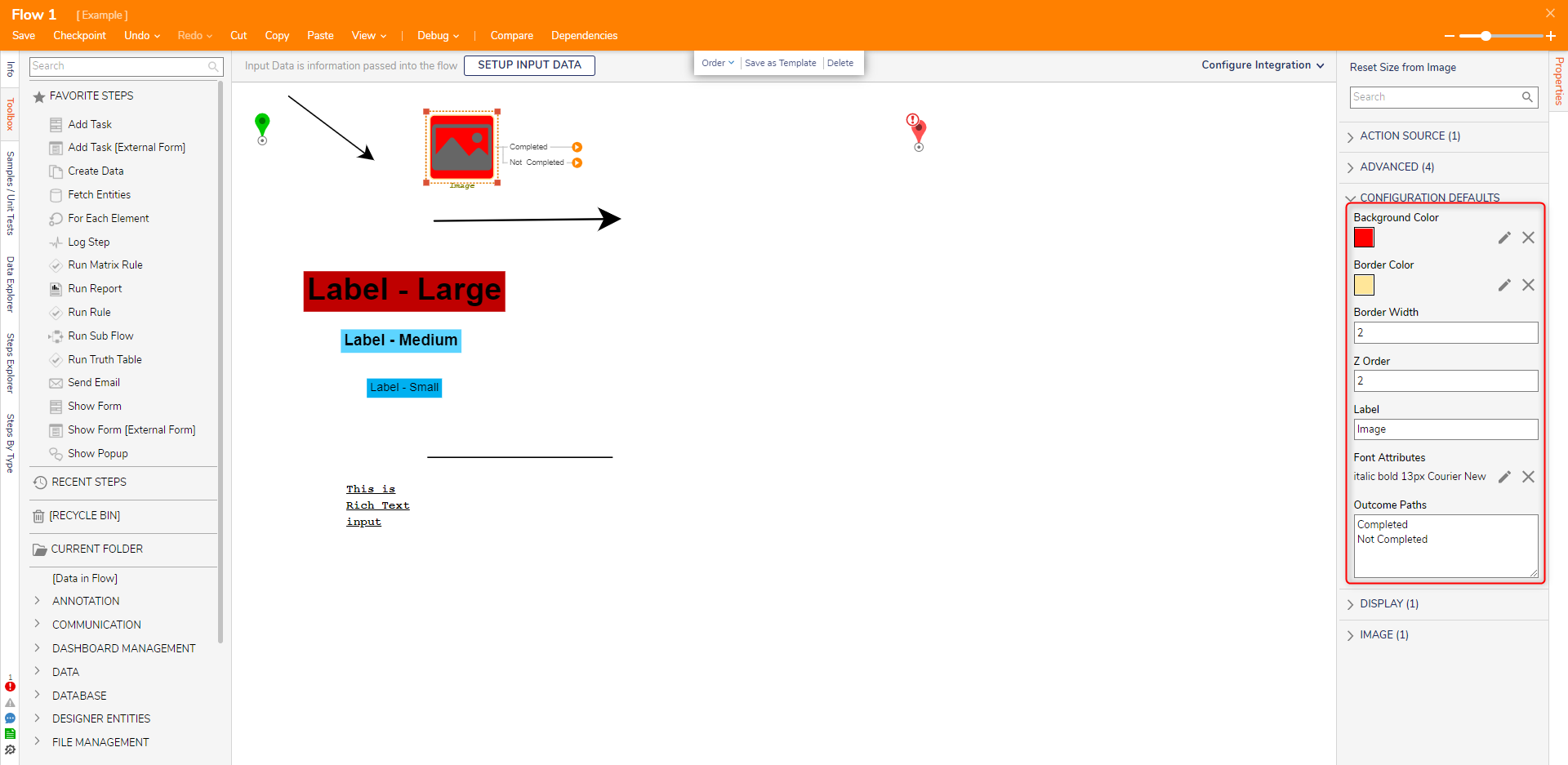
Related Information
Forum Posts:
Adding Text Annotation To Flows