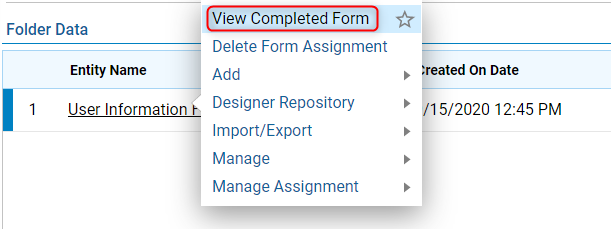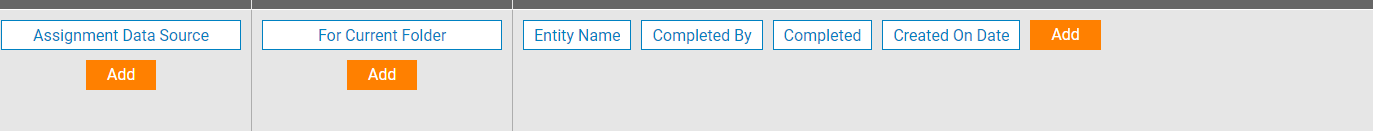Overview
Example Lab Details | |
| Version | 6.10.2 |
| Root Folder | Example Lab-View Completed Form On Report |
| Modules | None |
| Dependencies | None |
This Example Lab Demonstrates how to create a Report that will display assignments and allow users to view completed Assignments.
Explanation
This example shows how to view completed assignment on a report. The Report used in this example is using an Assignment Data Source. In addition, this Report has a filter, For Current Folder filter, that will only show assignments stored in the same folder the Report is associated with. The Flow, Create Test Assignment, should be ran to create a test assignment to view on the report. The Flow assigns the assignment to the current account user and stores it in the Assignment Report Folder that also has the Report displayed on it. Once the assignment is completed the Report, users can right-click on the record in the report and to view the completed form click the default View completed Form action. This will display the completed Form the user filled out.