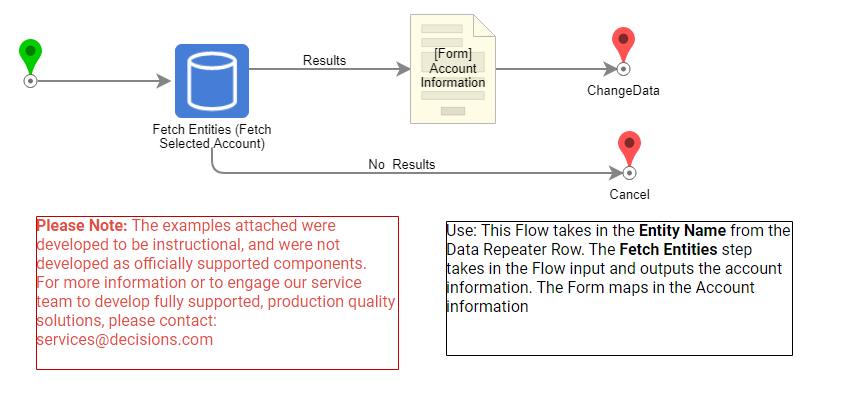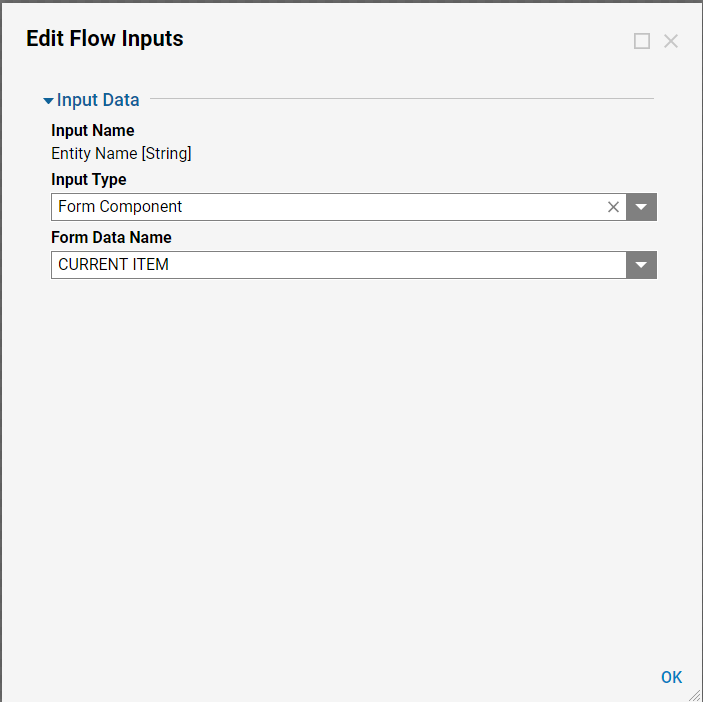Overview
Example Lab Details | |
| Version | 6.12.1 |
| Root Folder | Example Lab-Using Sub-dialog Flow In Data Repeater |
| Modules | None |
| Dependencies | None |
This Example Lab demonstrates how to set up a Sub-Dialog Flow within a Data Repeater.
Explanation
For this example a Data Repeater User Control Form was created that uses the Accounts Data Type as the input. The Data Repeater has the Entity Name from the Accounts data and the Sub-Dialog Image Button. The Sub-Dialog Flow takes in the Entity Name. The Fetch Entities step fetches all the Account information for the Account Entity. The Form maps in the Account information from the Fetch Entities step output. In the Data Repeater Form, the Sub-Dialog Input is configured to "current Item". This will pull the Entity Name for the selected row. The Main Form has the completed Data Repeater User Control on it. The Main Form is added to the Run Form Flow.
To test, run the Run Form Flow. The Form will display all the Accounts. When you click on the magnify glass icon a Form will appear with additional information for the selected Account.