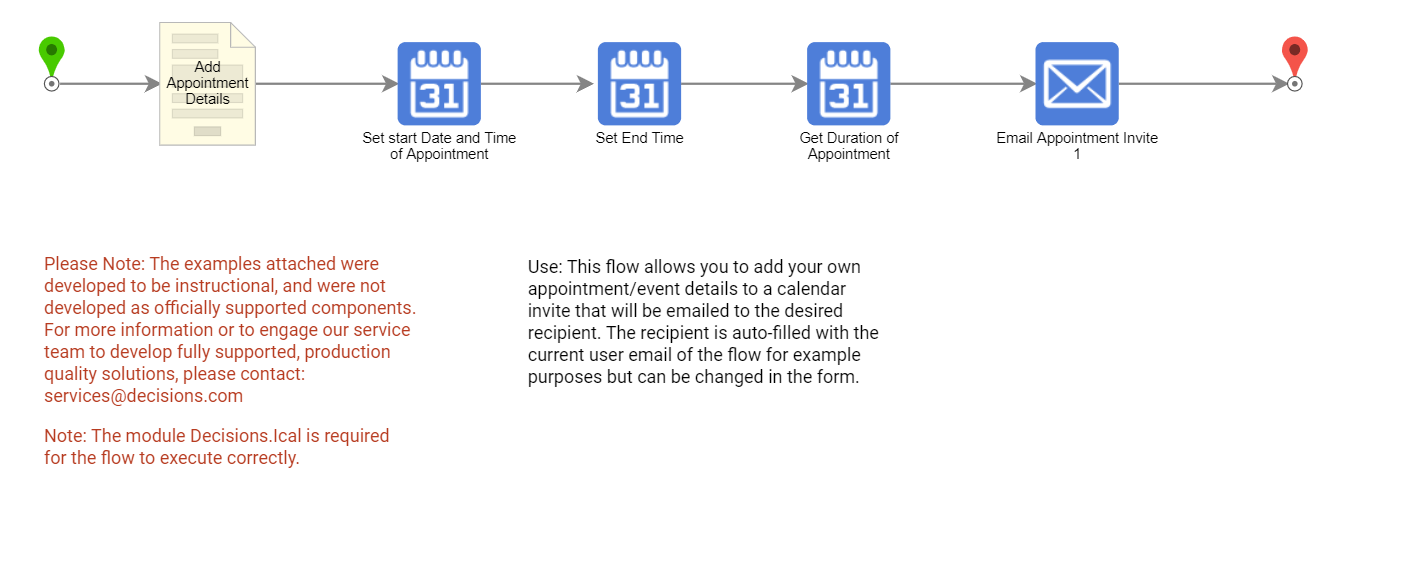Overview
Example Lab Details | |
| Version | 6.9.2 |
| Root Folder | Example Lab - Sending Email Invitations |
| Modules | ICal |
| Dependencies | None |
The attached example lab project demonstrates how to email calendar invitations from Decisions.
Explanation
This example lab project creates and sends event invites through email. The project works by using a Form to gather the user input for the appointment details. Those inputs are then passed along to date start and end steps which can then be used to calculate the duration of the event. All of the other event details will go directly to the "email appointment invite" step. This step will create a calendar event attachment and send it to the email. Please note: The "ICal" module is required for this flow to work. To install the module in the Decisions instance, navigate to System > Administration > features, then search for "ICal" in the list to the right and click install.